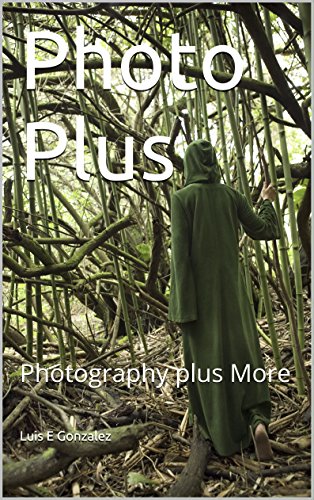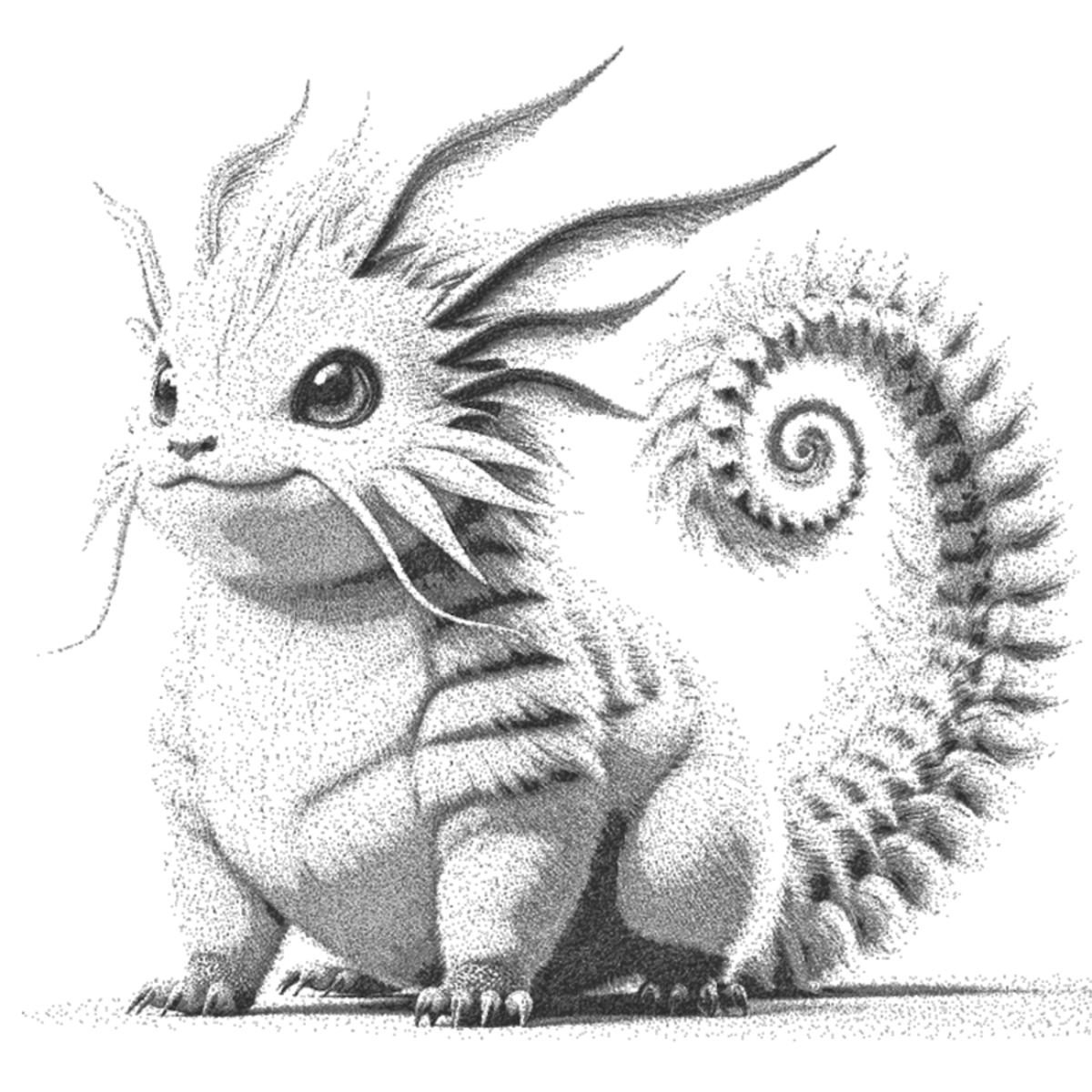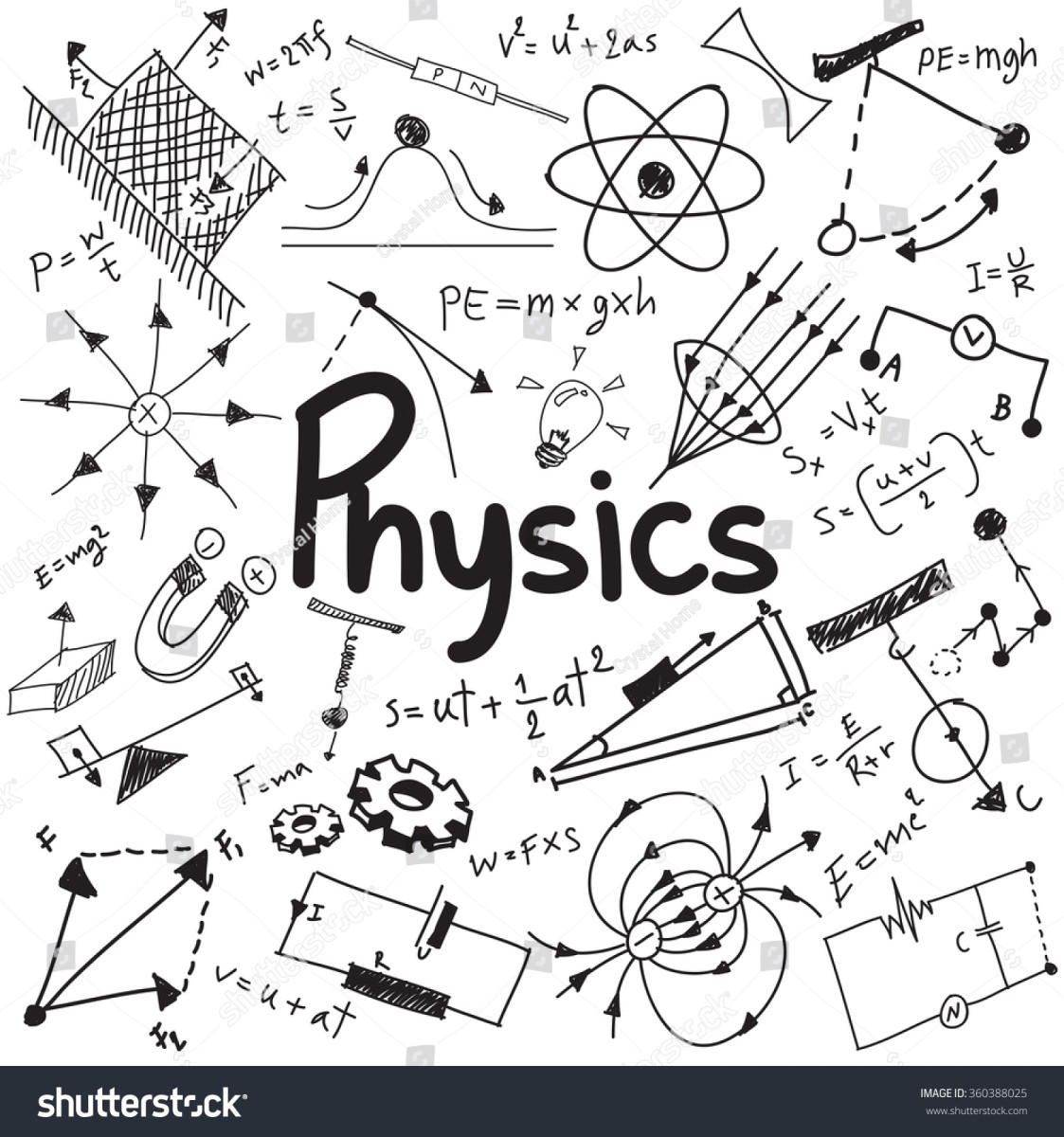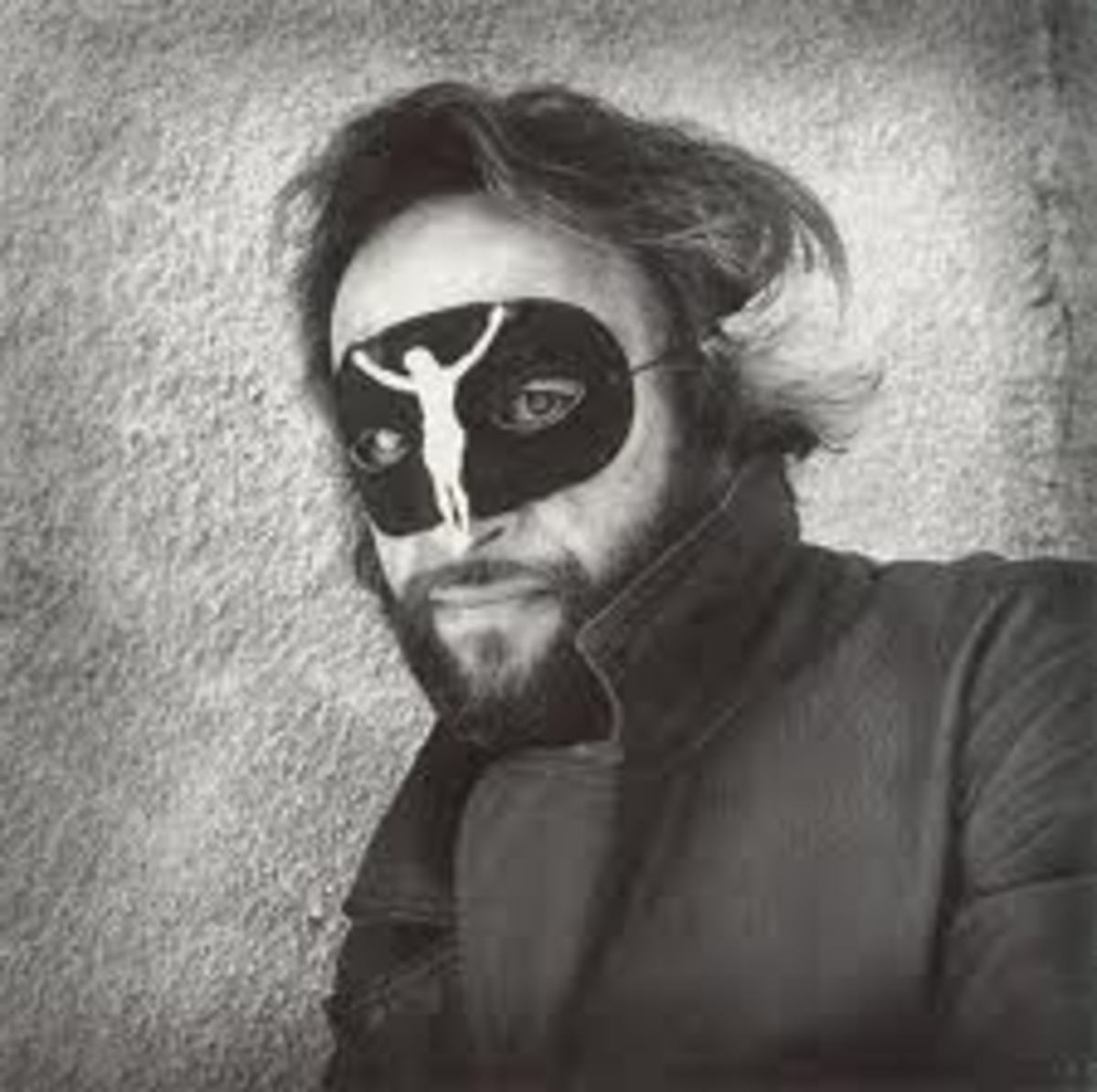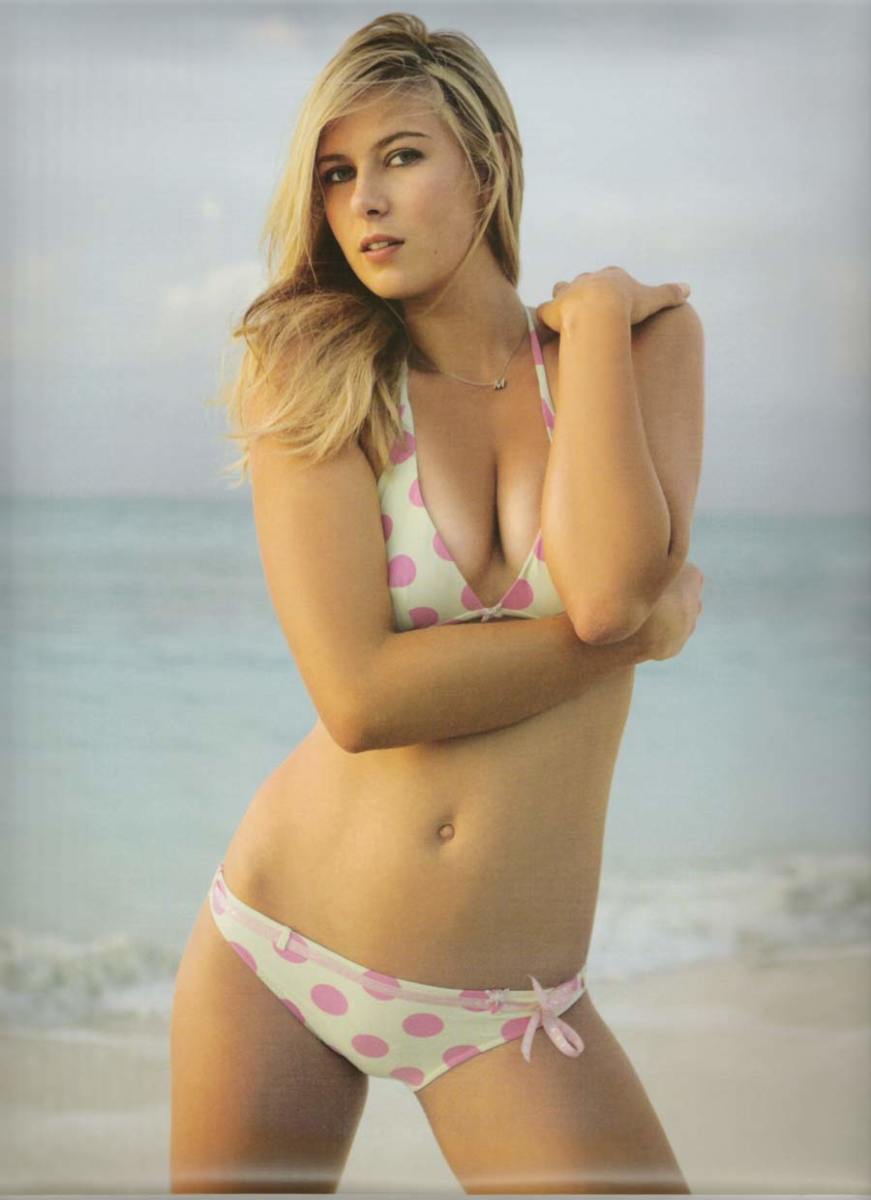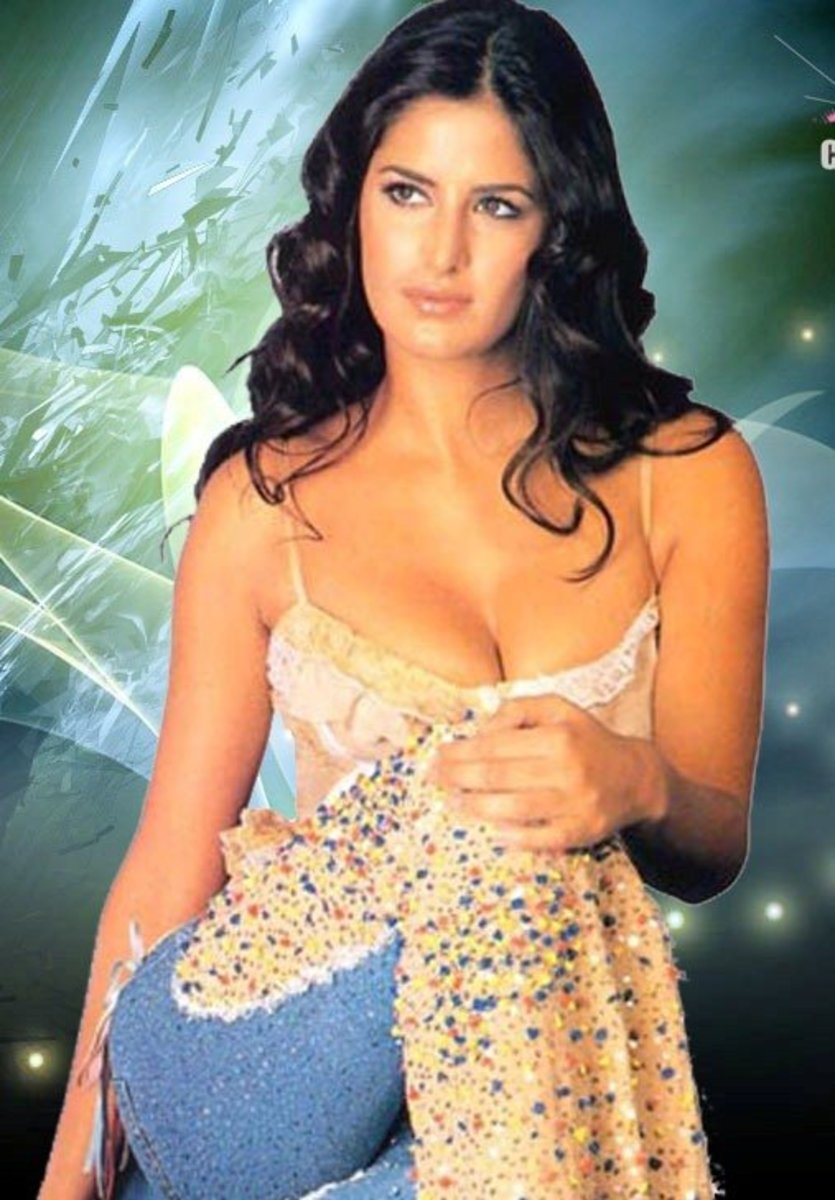How to Increase the Sharpness of Your Photographs

Ultra sharp macro

Every time you depress the shutter to take a picture you inevitably create vibration. Even if this vibration is very small, it can sometimes be just enough to add some slight movement to the final image.
Most if not all of today's DSLR cameras feature a mirror or two.
These mirrors are the ones that redirect the light being reflected by the subject and is then sent to the viewfinder. You do not see the image first hand what you see is the reflection as shown by your camera's mirror system.
When these mirrors move as it happens when you depress the shutter movement is created and this movement can be minimized by taking some very easy precautions.
If your camera models allows it then it is always a good idea to lock to mirror mechanism prior to shooting as this really minimises the possible movement that the flipping of the mirror can impart upon the image.
First of all perform a routine cleaning of the mirror(s) and the lenses even if you do not plan to use a lens right away.
Sharpness doe not equate movement all of the time. Sometimes a tiny dust particle can be present in the final image and this in turn reduces the sharpness of said image.
Use a lint free cloth, especially the ones meant to be used for photographic purposes. Simple napkins will do the work but they can often leave small lint residues.
One of the easiest precautionary measures if to place a clear filter on the front of the lens element. If it gets scratched it is never as expensive as it is to replace the lens glass element.

Obvious camera shake

Second, practice shooting with the lowest ISO or ASA setting possible. Keep in mind that the lower the ISO the less light there is supposed to be so the shutter speed is also lowered. ISO is the setting used by photographers to tell the camera how much light is available.
The higher the ISO the more light that is supposed to be available but this also introduces digital noise or grain.
If you take a photo from any newspaper and look at it through a magnifier you will begin to see all the dots that together make up the image. The higher ISO makes these dots bigger than the lower ISO settings.
Practicing how to shoot with a low ISO lets you experiment and become more comfortable using them.

Most of this digital noise or even if they are real dust particles, there are a multitude of digital programs that can easily get rid of them but it is much easier and more rewarding to get an image without them in the first place so you don't have to edit your photos in post processing.
For most of the uses we give our pictures like posting on Facebook of to share via your computer the majority of the shots are OK with some minimal amount of noise but if you plan to sell your images or enlarge them beyond an 8X10, noise, dust or movement can get in the way and can end ruining a perfectly fine photograph.
Slight camera shake

Get yourself a sturdy well made carbon tripod if at all possible. Aluminum tripods are very well made but can often be much heavier than the carbon ones. Carbon tripods are more expensive but if you take your photography seriously it is well worth it to invest in a good solid model.
Setting your camera on a tripod frees your hands and maintains everything still while you get the shot. For most action shoots a tripod can get in the way but for the rest of your picture taking adventures it is really a must.

For extra sharp images you need to be mindful of what shutter speed you use. You need to use a shutter speed that is slightly higher than the focal length of your lens.
For example if you are going to hand hold your camera, it is helpful to choose a shutter speed that is at least as fast as the reciprocal of the focal length you are using.
If you are shooting with a 80mm lens, then you want your shutter speed to be at least 1/100th, or faster, to obtain a sharp image.
Off course by using a tripod then the speed need not be as fast and you can in fact use a much slower shutter speed and if shooting in macro mode then this becomes even more clear since at the high magnifications that most macros require even the slightest movement or vibration will show.
If you camera features vibration reduction technologically (usually identified as VR or Image stabilization IS) then use it.

Was this helpful?
If you really want your images to be extra or ultra sharp then consider using a remote shutter mechanism.
These are either mechanical or electronic and they fire the shutter without causing any movement.
An electronic or mechanical shutter release mechanism used in conjunction with these other tips are sure to give you the sharpest images you can possibly take.
If you are not able to utilize all of these tips at once then at least use a remote shutter mechanism and a good solid tripod for the sharpest images that the situation will allow.
- How to Reduce Camera Shake - 6 Techniques - Digital Photography School
I’m a mover and a shaker in general, and this is particularly true when I’m on a shoot. I’m twistin’ and turnin’, climbin’ and jumpin’ and to top it all off, I DO NOT have a steady hand, plain and simple.
© 2016 Luis E Gonzalez