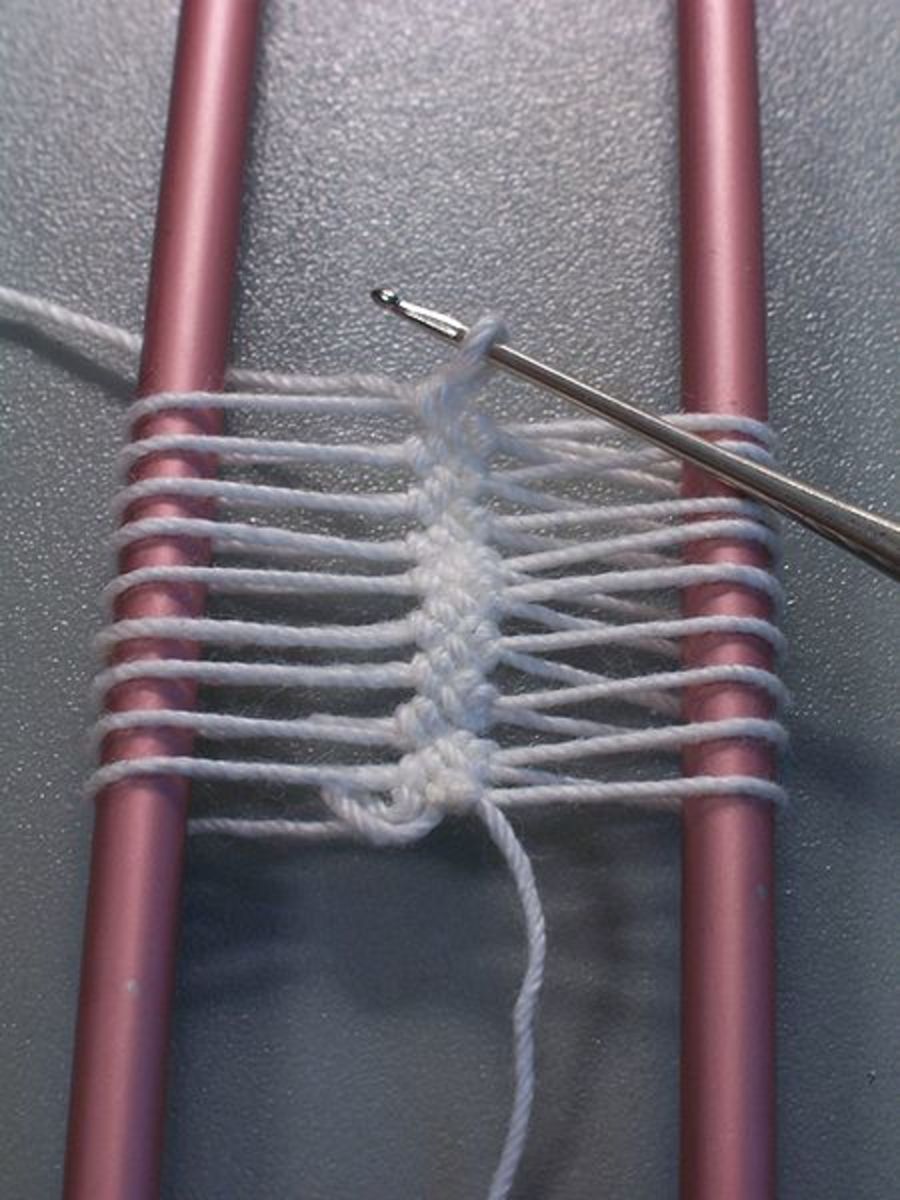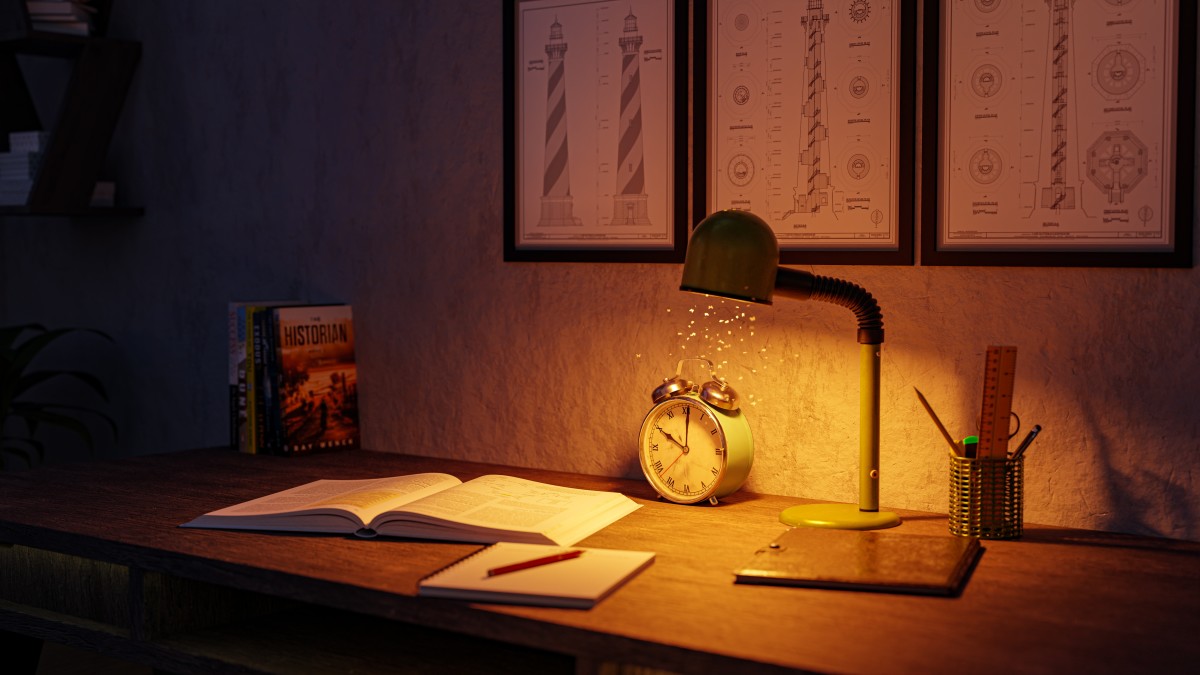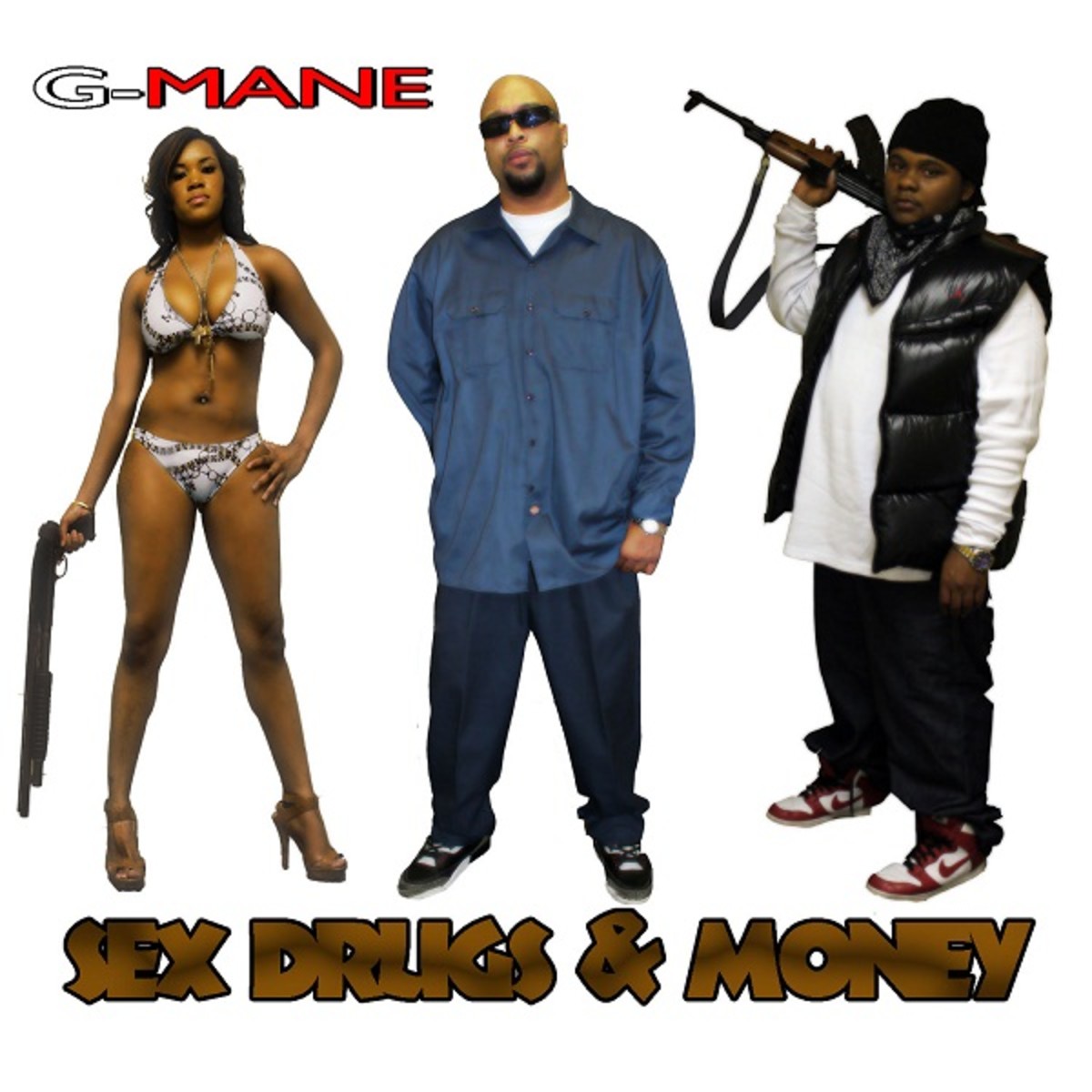How to Make Sick Hip Hop Beats - A Beginner’s Guide to Software
Before laying down a beat you have to make choices. The first is determining whether you want to use loops, turntables, hardware synths, software synths or live musicians. Top producers use a combination of all of these things but since this guide is geared at people that are new, you should limit yourself to one or two so you can master your chops. For most people, loops and software synths are the way to go.
Prerecorded Loops
The easiest way to get started is by making music with pre-recorded loops. A loop is usually four or eight bars of music. It may include one instrument or several, and is typically recorded to sound good in either a fast, club-style track or a more chilled out groove, not both.
The tempos of the loops are measured in BPM (beats per minute). The idea is to alter the speed of a number of loops so that the BPM of each track matches. This makes all the instruments play in time with each other. As software advances, making tracks with loops gets easier all the time. Usually you can drag the loop file right into your song project and the software will automatically match it to the song tempo.
Software Synths
Software synthesizers are little virtual keyboards that live inside your computer. Usually they have very specific applications. A good example that all hip hop addicts know about is the “808” (or Roland TR-808). Nearly any decent software package has a virtual 808 built in so you have all those classic drums and screaming bass sounds at your disposal right away. To use software synths you either need input data via a controller (keyboard or drum pads) or program the notes into the sequencer. Once you start getting good with loops, adding your own synth parts on top can greatly add to the originally of the beat.
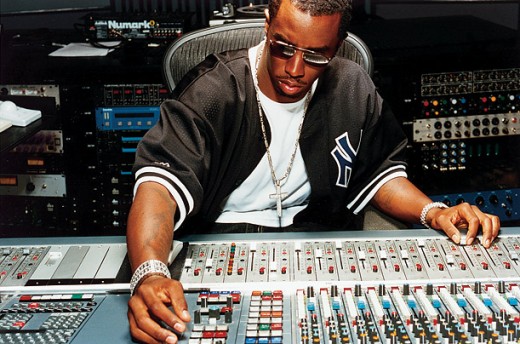
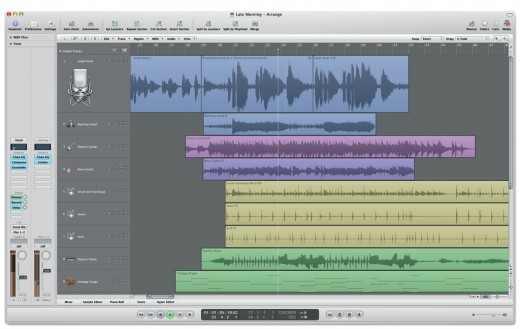
Choose your Poison
Once you have an idea of how you plan to make the music, you can select a piece of software. There are two main camps: loop based software and digital audio workstations (DAW). If you plan to make instrumental beats with a DJ-style approach and don’t feel the urge to do live recording, loop based software is for you. If you plan to record live vocals over the beats you create, get a DAW. There is more to learn with a digital audio workstation, however, the possibilities are far greater as well.
Popular Loop-based Software
Reason, FL Studio and Ableton Live are top picks for creating
music primarily with prerecorded loops, soft synths and turntables. You won’t
know which is right for you until you test it for yourself as different people
swear by different tools. If possible, get a trial copy.
DAWs
Popular DAWs include Pro Tools, Logic Pro and Cubase. GarageBand is easy and also surprisingly powerful for a piece of software that comes free with Macs. If you have an Apple computer, testing out GarageBand first is a no-brainer. The other solutions mentioned have stripped down versions that are far cheaper than the full-blown professional package.
DAWS such as Logic include a good array of effects, software instruments and loops. This is not always the case with loop based software or DAWs. Often, you have to purchase extras so that you have a selection of sounds in your arsenal.
Sample Libraries
Any software package will likely provide the beginner with enough synthesizer sounds to get started. Loops are a different story since beat makers have very individual tastes. To make a sick hip hop track you will need sample discs with drums, bass and keyboard loops at minimum. If you can afford it, the next bunch to add are most commonly vocals, guitars, horns and strings. Look for libraries that offer loops with only one or two instruments playing at once on any given sample. This will give you far more flexibility to mix and match loops to suit your tastes.
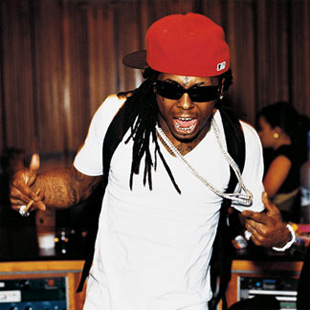
Closing Remarks
Creating great music requires years of dedication and hard work. You will easily be able to toss together a handful of loops and impress your friends. The hard part is to be able to manipulate those sounds and truly make them your own. To keep people’s interest your song has to have interesting changes and a well-thought out arrangement. There are far too many mediocre hip hop tracks that are repetitious to the point of being aggravating. Differentiate the chorus from the verse as much as possible and don’t forget to add a bridge or drum break when it fits.
Stay Crunk.

![Apple Logic Studio [Old Version]](https://m.media-amazon.com/images/I/41zOGaQPwOL._SL160_.jpg)