How to Play Complex Guitar Patterns Flawlessly
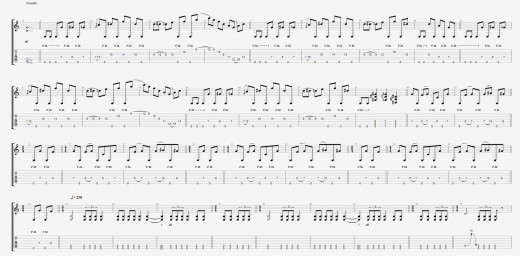
The Material In Question
The challenge in every song is different for every player and is also different for every song. My personal experience involves music from August Burns Red. The challenge for me was speed, timing and avoiding finger pretzelation... My philosophy behind becoming a better guitar player consists of two main ideas:
- Always push your boundaries
- Play what you're currently listening to
- Always enjoy practicing
The problem for me is that I was listening to August Burns Red at the time and that was very far beyond my playing boundaries as far as speed and technique were considered. Any guitarist who has face a similar problem will agree that it's very boring and demotivational to do the same picking and fingering exercises day after day and feel as if there's no real musical progress. I mean, picking four chromatic notes at high speed is great for developing your ability to pick four chromatic notes at high speed, but it doesn't translate too directly into the music you want to play. It's definitely important (for me at least) to play more music than exercise patterns and to enjoy every minute of it.
All the above leads to my first point on playing complex guitar pieces: Don't pick something just because you are too critical on yourself to choose another piece. Pick the fastest, most complex song in the world's strangest time signature ever if that's what you really want to play right now! Now that you have the song, the first step to learning it is to make sure your ears are actually used to hearing the song. Familiarize yourself with the parts of the song and make sure you have a decent mental recording of the parts in your head.

Finding the tabs
After you're sure you know the song well enough to start learning the guitar parts, find a proper tab for it. This is often easier said than done because some lunatics post really strange tabs online and then different lunatics maliciously rate that tab "perfect" time and time again. Unfortunately, there is no way to find out if the tab is spot on unless you actually follow through with the learning process using that tab. If you can pick out a few of the notes and identify a mistake early on, good for you. Also, if you can find a tab that you hear isn't spot on but there aren't any other tabs available and you're actually able, with some time and patience, to find the correct notes all by yourself, great!
Another way to validate tabs is YouTube. There are a lot of great guitarists in this world and some of them happen to land up on YouTube doing covers and lessons. It's always a good idea to subscribe to some of the YouTube musicians that post good covers or lessons of the music you listen to. The reason for this is that it gives you the opportunity to actually see how they play it and that allows you to visually transcribe the song with the aid of a tab. Some of these artists actually post the tabs they use in the description of their video, which is fantastic for us musically young ones.
One of My favourite YouTube Guitarists
SLOW... IT... DOWN...
The secret to learning these songs, is to slow it down. It sounds simple and maybe even stupid, but it works. The first thing to do with the tab is to take one phrase (repeated piece of music) and play it at a slow speed where you can play it perfectly at least 3 times in a row without looking at the tab. What needsw to happen from here is that we need to start adding that element that we yearn for with all our soul; we need to add some speed. This definitely doesn't mean that we're just going to start playing faster and faster with no way of regulating the speed and improving constantly. We're going to use a metronome of some sort for the process, but first, there's something we need to check again. Go back to an mp3 of the actual song and, while it's playing, tap your foot at a constant rythm that actually fits with the piece of music. Don't tap too fast, but don't tap at the beginning of every second repeat of the phrase either. Take note, more or less, of the notes on which you tap your foot. Now, bring the guitar in once again. Assume the playing position and start playing your slowed down rendition of the song. Start tapping your foot in the same places of the slowed down version as you did in the actual song. It's crucial that, even though you've slowed the song down, you haven't lost the timing intervals between the notes i.e a quarter note stays a quarter note and is twice as long as a 16th note. This might take some time to develop if you've never really bothered with timing at all, but it's a skill well worth developing for any musician.

Bring in the metronome
The first time most people work with a metronome, is usually hell. I really cannot stress the importance of this enough. The effect it has on your understanding of time and rhythm in a piece of music and it's benefits to the process of learning a piece of music, is sempiternal (I love that word after listening to the new Bring Me The Horizon Album). I seriously recommend familiarizing yourself with a metronome and having one handy at all times. Some inexpensive guitar tuners come with a built-in metronome and other pieces of gear have also started incorporating them lately. If you don't have anything like this, you can download a metronome for use on your PC. If you want a link to the metronome I use, follow this link. If you prefer another metronome, that's fine... Anything that allows you to alter the tempo of a constant clicking beat will do.
Now, to incorporate this into the learning process, we need to change a few settings. The first thing I always change is the feel of the beat or the time signature (the NCH metronome has the settings for "measure" and "subdivision". I always set these to "none" or one.... The aim is to get every 'tick" of the metronome to sound identical. If you're learning a song that's in a really odd time (as I was) it's really easy to get confused by a metronome that emphasizes the first of every four quarter beats (as most of them do in4/4 time).
The next thing we want to set, is the tempo (speed) of our metronome. This is going to change from song to song and is probably going to be different for every person. The tempo you want to achieve is that of your foot when you were tapping along to your slowed down version of the song. The metronome is now going to replace your foot's tap so that it's more consistent and you're able to speed it up in a controlled manner.
For all of those Guitar Pro fanatics out there, this whole process can be adapted in a more efficient manner. Get your tab and play the guitar pro file to hear how correct it sounds, then solo out the guitar you want to learn and find that little magical "speed trainer" tool (I know in GP6, just press F9 and it'll pop up). This allows you to slow the song down to a percentage of the original and then speed up, by a percentage you set, to the original tempo allowing you to play along with it. the only disadvantage I see there is that you aren't developing your musical ear and feel as much as you would with a text tab and metronome because you have that perfect guitar track that you're playing along to and which requires much less deciphering and thinking on your part. But if you wich to take that route and it works well for you, go for it!
All that's left to do after this is to play along at the slow tempo and, as you feel comfortable, increase the tempo till you're at the tempo of the song. Do not play at a faster tempo if your playing is at all messy or if you're including/excluding notes that you shouldn't be. Your playing should be perfect in every step you take, even if this means going up in 2bpm steps every minute for a full hour. If that's what it takes, you'll be playing 120bpm faster by the end of it, which is insane progress.
Follow this process constantly, and you'll notice that this silly little tactic of slowing it down then speeding up with a metronome will not only help you enjoy playing music you're actually listening to, but the act of playing with a metronome and playing those certain pieces of music will develop the way you percieve, understand and approach the music theoretically and technically. The key at the end of this whole process, as with everything in life, is practice. even if its 10 minutes every day for a week... As long as it's consistent and you're not burning out your capabilities or your patience.
Know your limits
I know in the beginning I basically told you to ignore your limits, but at the same time, you need to be aware of them in a certain context. It's very easy, even with this method, to fall into a pit where you get bored easily or where you get demotivated. When that happens, make sure you're still playing and practicing for the right reasons. If you have to, put the guitar down for a week. When you start playing again after that week, you'll feel the progress and hopefully rekindle your love for the music.
I, once again, love YouTube to motivate me. I watch covers and lessons and documentaries of my favourite bands to motivate myself. The Internet is just an endless resource for information and motivation, so use it. I live in a country where the cost of internet is considered to be one of the highest in the world (I might be wrong though) but I know that my favourite guitarists had to go to libraries and workshops or get face-to-face lessons that they paid for to even access a fraction of the material that we have access to today, so i appreciate it and exploit it to the best of my abilities and I recommend that everyone does because it's such a great advantage to have.








