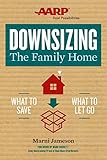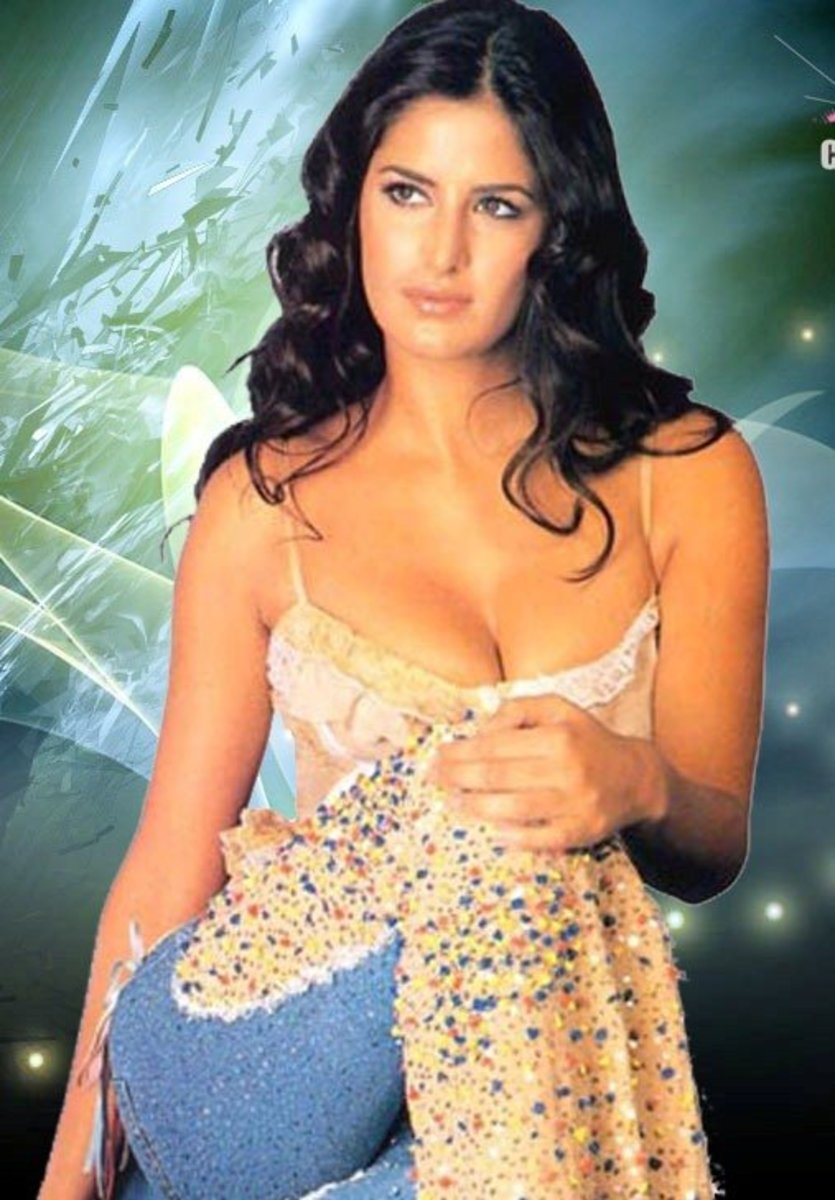How to Use Dark Space in Your Photographs

Shadow frame

Photography involves capturing the light. This is basically the cardinal rule. No light no photographs.
But taking photos is a dark location or even including dark areas in your photos does not mean that you cannot take breathtaking images. You simply need to know how to use dark spaces to your advantage.
Silhouettes is the most common form of capturing images in dark areas. Simply put you are in fact reducing your main subject into total blacks.
Noting but the shape is recognizable and most often the subject has to be in a back-light situation and this light should be rather strong so that it can overpower the camera sensors and be the main guiding factor in determining how the f-stops and most importantly the shutter speeds are calculated.
This is great when your subjects have a distinct shape and an interesting texture like the human body.
Another useful way to exploit dark areas is to use shadows. Here you should usually take picture with a strong light like during midday.
During this time of the day shadows are stronger and the shadows can be utilized to focus on the shapes that the shadows themselves delineate.
Note the amount of noise in the left frame
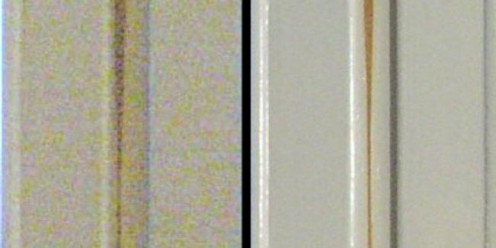
Using the negative space (dark areas). This is usually done during daylight times when you use an object like a GOBO to block some light from hitting the subject.
This is fact can create shadows but you get more control in how these shadows are seen and where they fall. Many photographers set up a scene by positioning a GOBO between the subject and the light source.
This tends to add an air of mystery into the scene. Your subject is illuminated but yet has portions that are in the dark, leaving the viewer to guess as to what is in the shadows or dark area.
When you use a digital format, and more prevalent if using film, negative (dark) space has more "noise". This takes more time to compose as your camera needs to take two exposures. One totally black (which is usually a no exposure frame) then the camera subtracts the dark space from the main image and replaces it with this no exposure frame.
For this to work your camera need sot have this menu option in place and it is regularly called the dark-frame reduction option.
Differences in exposure
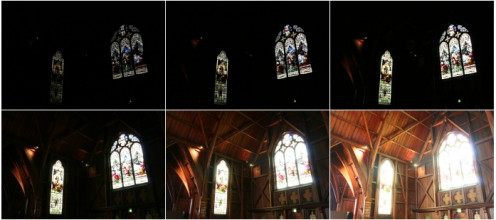
"Image noise is random (not present in the object imaged) variation of brightness or color information in images, and is usually an aspect of electronic noise. It can be produced by the sensor and circuitry of a scanner ordigital camera. Image noise can also originate in film grain and in the unavoidable shot noise of an ideal photon detector. Image noise is an undesirable by-product of image capture that adds spurious and extraneous information.
The original meaning of "noise" was and remains "unwanted signal"; unwanted electrical fluctuations in signals received by AM radios caused audible acoustic noise ("static"). By analogy unwanted electrical fluctuations themselves came to be known as "noise".[1] Image noise is, of course, inaudible.
The magnitude of image noise can range from almost imperceptible specks on a digital photograph taken in good light, to optical and radioastronomical images that are almost entirely noise, from which a small amount of information can be derived by sophisticated processing (a noise level that would be totally unacceptable in a photograph since it would be impossible to determine even what the subject was)." Wikipedia
When photographing landscapes or large areas it is useful to include shadows as they in turn can give the viewer a sense of dimensions.
The shadows, if used appropriately, can be seen to offer a three dimensional scene simply by the contrast of light and dark areas within one single frame.
If you want more darkness in the scene and the scene is naturally dark to begin with, then the best tool is your exposure compensation mode. If the scene is dark then the exposure should be dark too.
Your digital histogram will not look normal but this is OK. Your goal is to maintain and overall darkness to the overall scene.
Turn day int nights. If you come upon a nice scene during daytime hours and wish it could be nighttime, then simply underexpose it.
This is trial and error as you should take multiple exposures until you have taken enough shots, each underexposed by at least one f stop from the previous one until you get to the final frame which should be underexposed by a total of at least 4 f stops.
Do you think that this is an interesting technique to pursue?
Finally, use dark areas within the scenery to create dark frames.
Tunnels, caves, alleys, overhangs or basically anything that casts a shadow can be used as a naturally occurring frame in which to frame a subject.
For this to work properly you need to manually set the exposure for whatever element is inside the dark frame. Take a reading of this and manually set the readings on your camera.
Dark and light areas create a sense of mystery

By knowing how to use the dark correctly you can now begin to explore other possible ways of photographing and take your photography to the next level.
Anyone can take a camera and snap pretty pictures, you need to know everything and often try everything in order to grow plus you get a better understanding of how dark and light areas can work together.
You need to understand that even thought light is needed in order for photography to work you can still use the lack of light to fit your needs, and add dimension to your art.
This also helps you expand your horizons. You may start taking pictures that distinguishes you from the work of others.
Dark areas that surround light ones can be used to direct the view towards the main point of interest

- Shooting in the dark: lose your fear of pushing up the ISO! | Digital Camera World
In this tutorial we'll show you how to take the grain with the gain and lose your fear of shooting in the dark at high ISO settings!
© 2015 Luis E Gonzalez