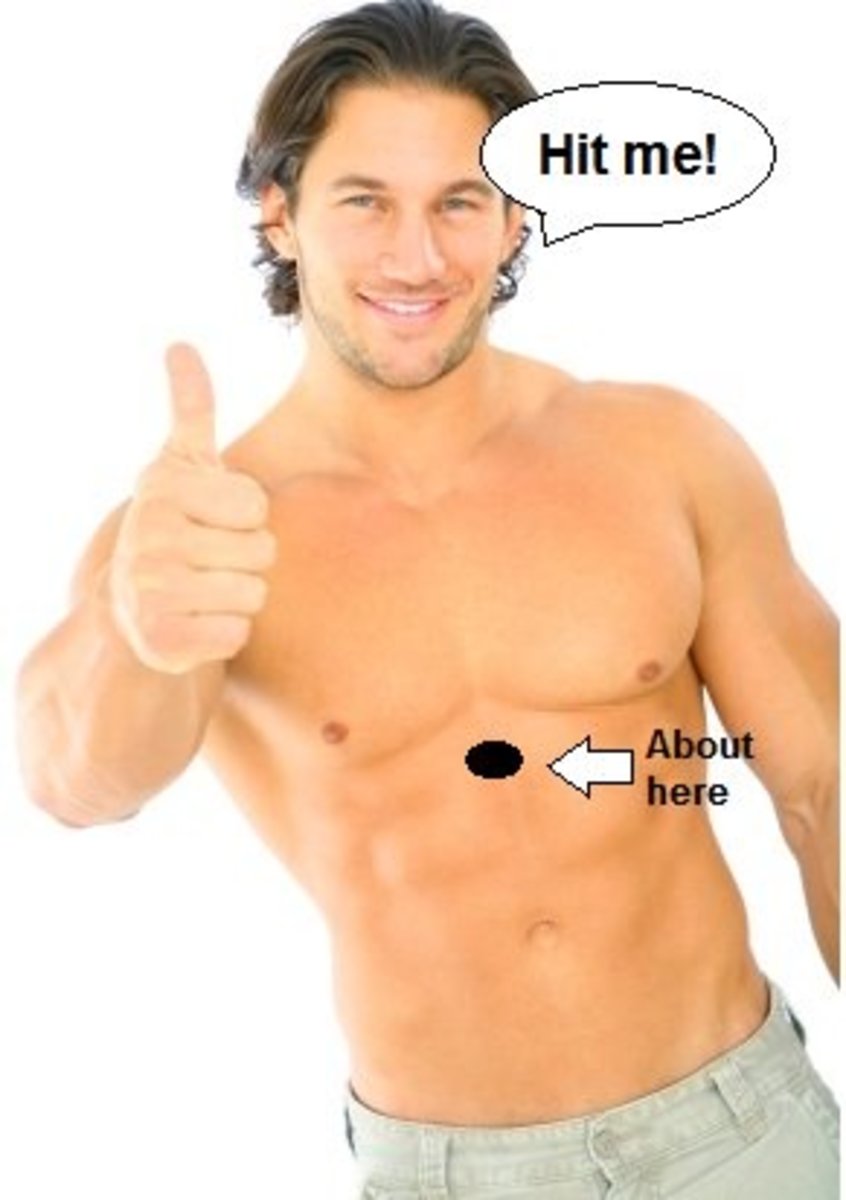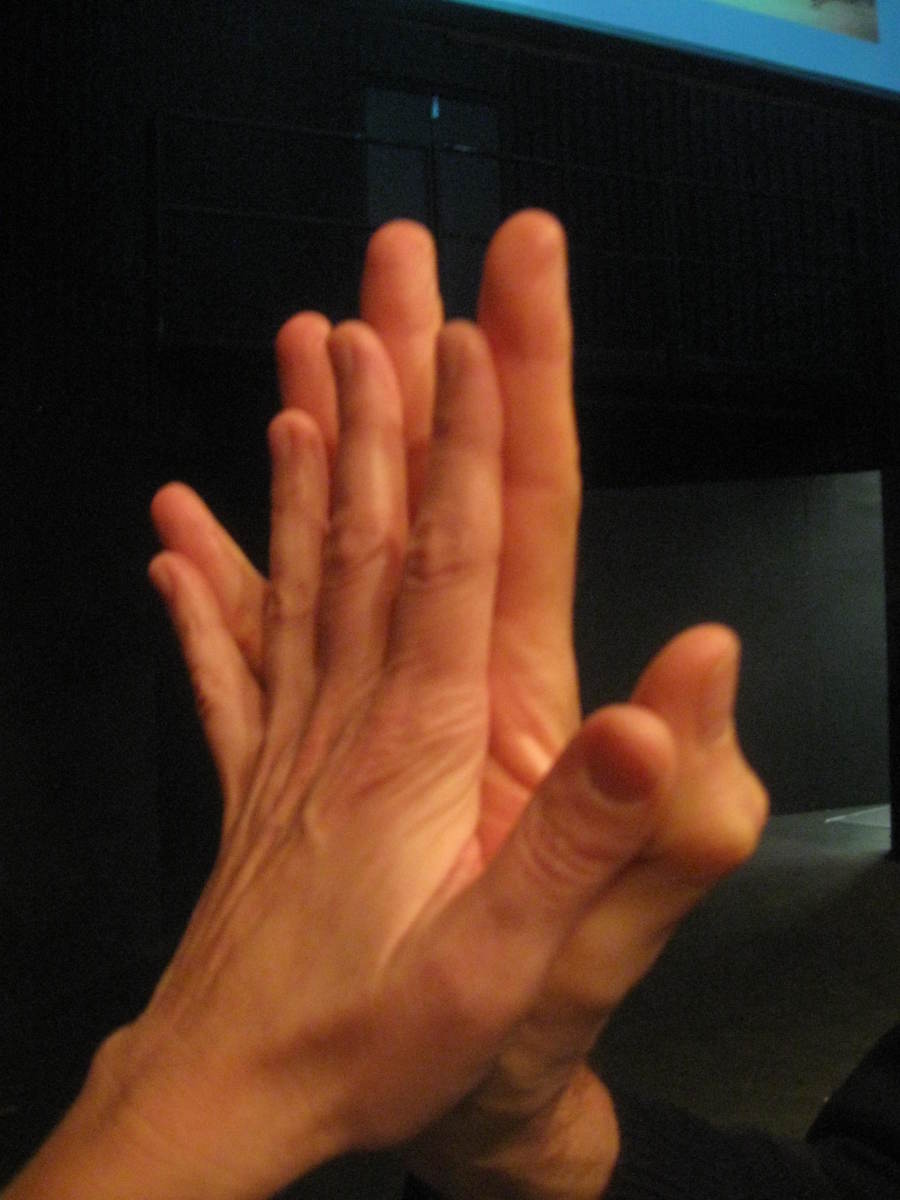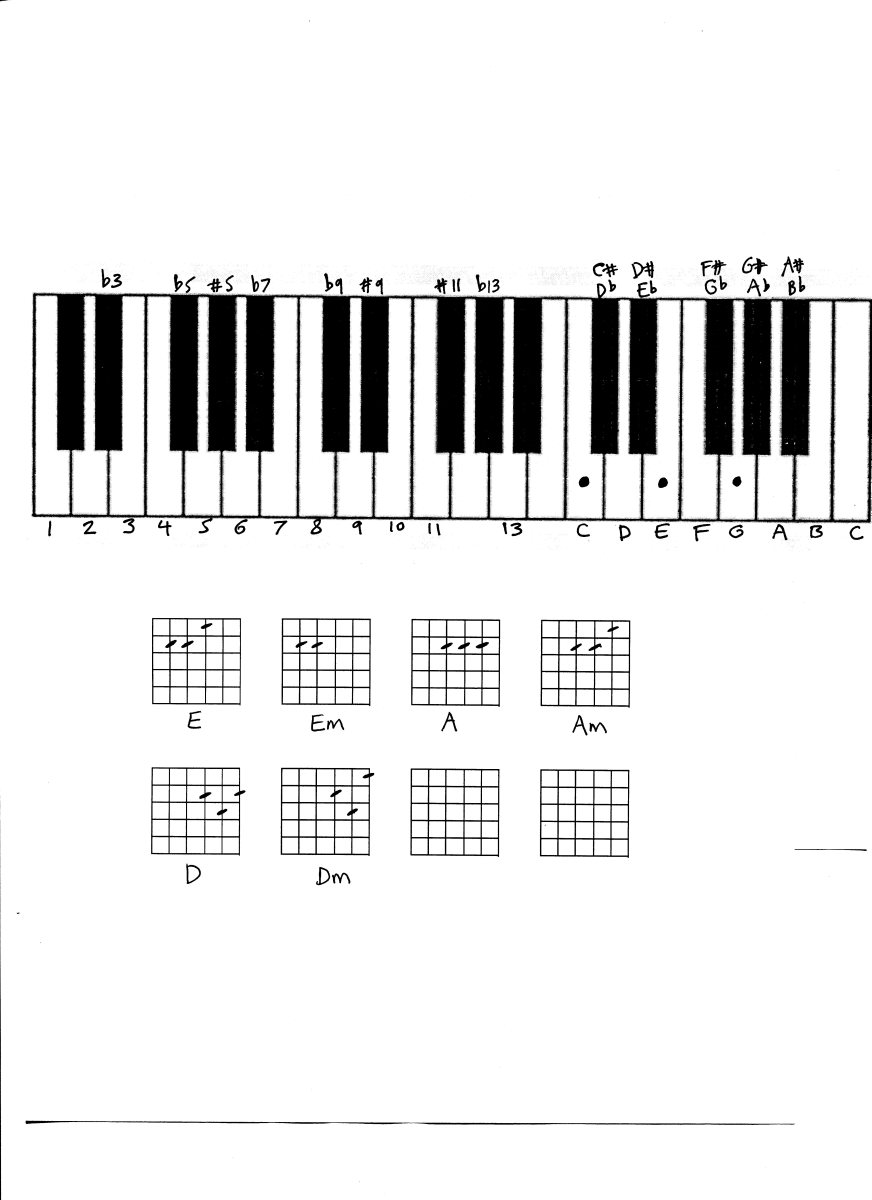Wondering How to Practice Piano Effectively? Here are 9 Ways to Get You Started!

Have you ever wondered how pianists became experts on the piano? Have you ever imagined joining their ranks and being a professional pianist as well?
Whether you want to be a professional pianist or you just want to play for recreation or entertainment, you have to know right now that before you get to such level, you need to know how to practice piano effectively.
-
First off, put away your electronics, books, or anything that will distract you from playing.
Everyone is guilty of this at one point or another (even me!). Distractions like these will hinder the effectiveness of practicing the piano. Unless you your music score is on the computer or you're just listening to your song on the iPod, I suggest putting away these things. You can always get them back after you practice.
This second one is an easy one; however, it's critical.
2) Make sure that you're 100% committed to practicing the piano.
Wondering about what happens to a character in a TV show or something like that will distract you from your playing. Of course, if you have a bad day, you can't forget that.
However, you can channel your emotions into playing the piano for a more soulful practicing. If it becomes distracting enough, I would suggest you should watch that TV show or play that video game until you're ready to commit fully to practicing the piano. However, you can't just keep pushing practicing the piano aside until you have no time to practice.
If you need keyboards to practice on, check out this Youtube video
3) Once you make sure you have no distraction, you should warm up your hands.
Just like exercising, warming up your hand will make it more comfortable to practice. I feel like scales will be the way to go. Plus, this way, you'll never forget your A minor scale ever again! Let's say you're having trouble with a piece. Is the song too hard for you? Are there so many notes on the page that all you see is black? Or maybe your fingers don't want to cooperate with your mind?
Well, I have tips for all of them.
4) If a song is too hard for you, I would suggest breaking up the songs into measures.
For example, if a song is 201 meters long (looking at you, Moonlight Sonata), you can play the song measure by measure. By doing so, you're making it easy for yourself by learning sections of the song and therefore, getting used to the song slowly.
You can play one measure until you're confident with it then learn the next one.
After that, you would combine the 2 and move on the 3rd measure and repeat until you get the whole song down. Practicing the piano slowly will help your brain retain the notes; if you play fast, your brain won't process the notes that well. Many people do this, but it's worth repeating it.
This one is a biggie for some people, but it's not that big of a problem to others. This tip is for all of the people out there who can't sight read or has terrible hand-eye coordination (or maybe even both?).
5) The most basic solution is to play the left hand and then the right hand over and over again separately until you get the hang of both hands. Then, you combine both hands together. However, sometimes, this doesn't work.
For example, I can play both hands separately on a piece perfectly, but when it comes to combining them, my mind goes blank.
6) What I suggest is to play it slowly.
Play it one note or chord at a time. Then, when you play all of them, you can play them again at a faster tempo.
7) Another thing you can do to improve is to focus on one goal at a time.
Let's say you're playing a song, but you can't quite get one line down yet. Focus on that one line before you move on to another line that you're having trouble with. This way, you're not trying to get down four lines at once.
This next tip will come as a relief to most people.

8) Practice in short blocks of time.
It's not a good idea to practice 40 minutes, 50 minutes, or even an hour of practicing piano. You'll probably get bored 20 minutes in, and as a result, you won't be fully committed. So, I would suggest practicing in intervals of 15 minutes until you reach your desired time.
9) This next one is pretty simple. Let's say that you're preparing for a piano competition and you're having trouble with a song. Don't allow yourself to make mistakes. If you're going through a song and you caught yourself playing a mistake, go back to the beginning and start over again. This way is most effective if you make sure that you don't make the same mistake again. Soon, you'll be able to play the song perfectly.
These are some of the tips that I can give you. Of course, some of these tips won't work for you, but I certainly hope they'll at least help!
References:
5 Easy and Simple Steps to Develop a Piano Practice Routine
How To Practice Piano Effectively: Check These 30 Actionable Tips!