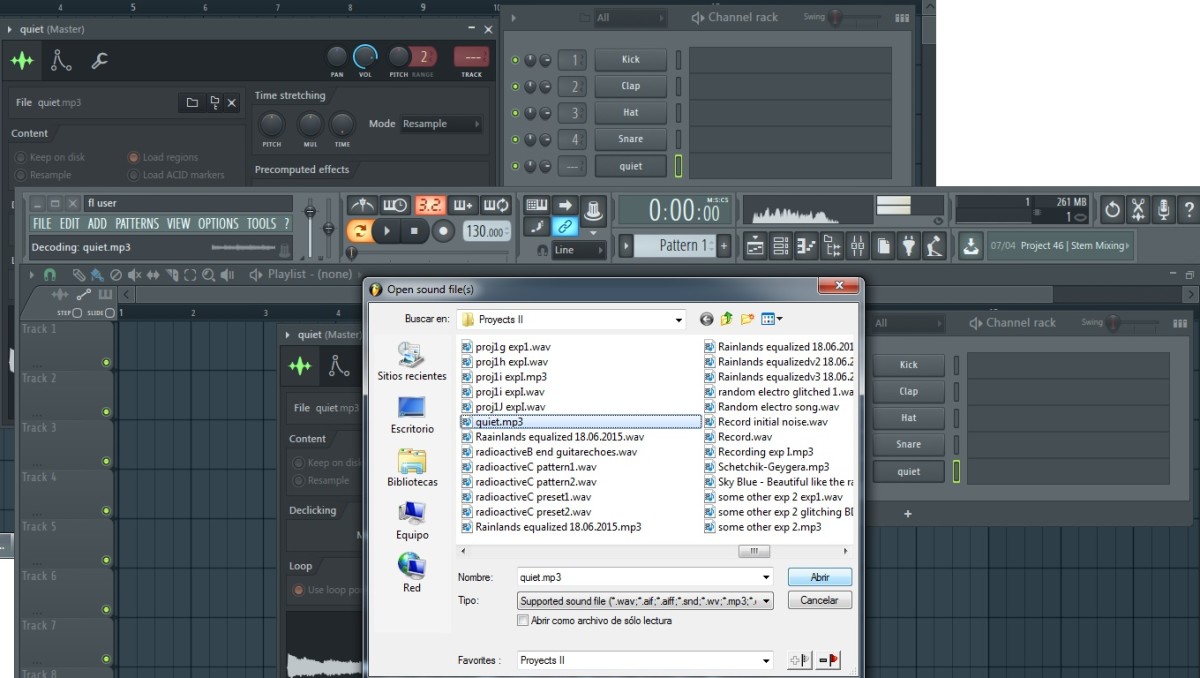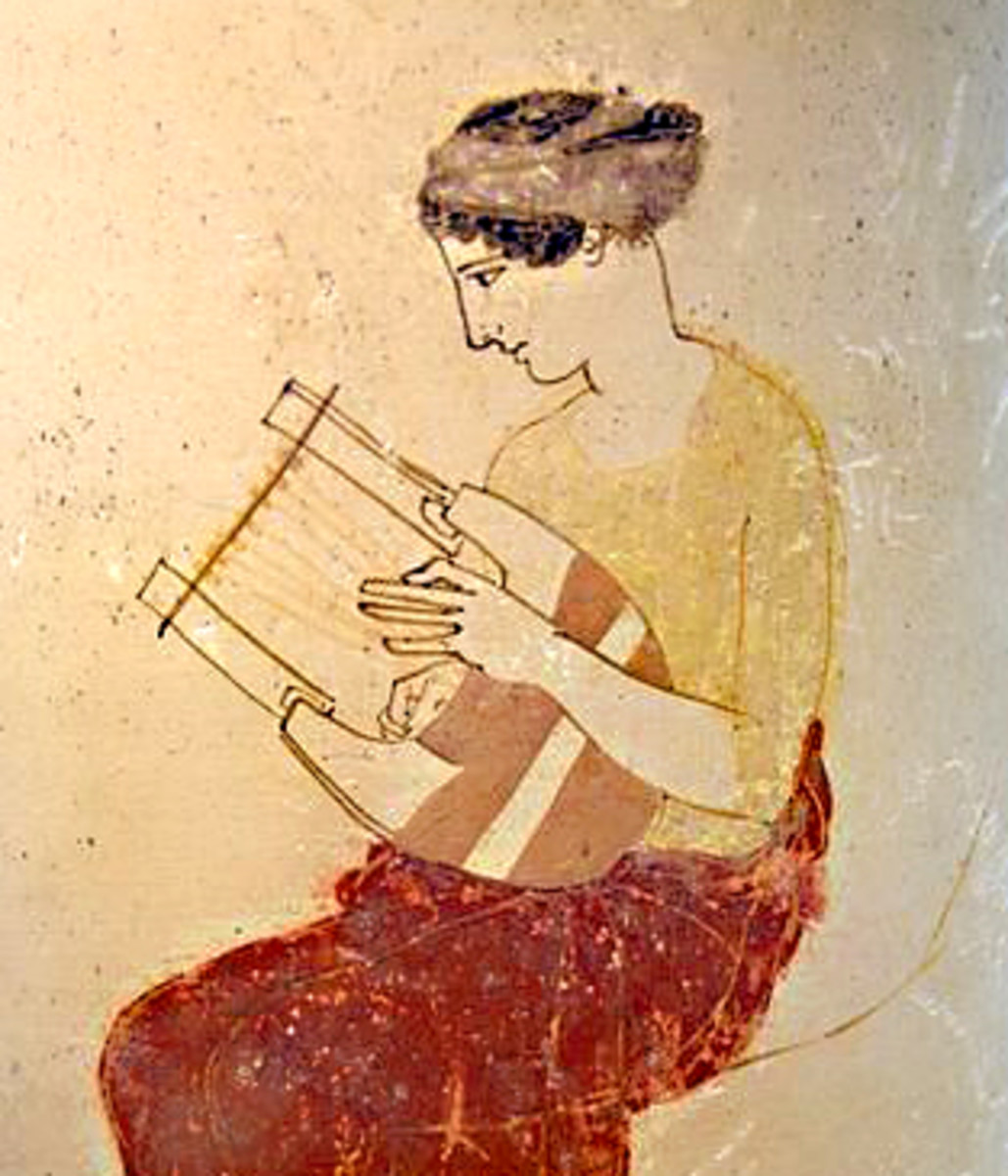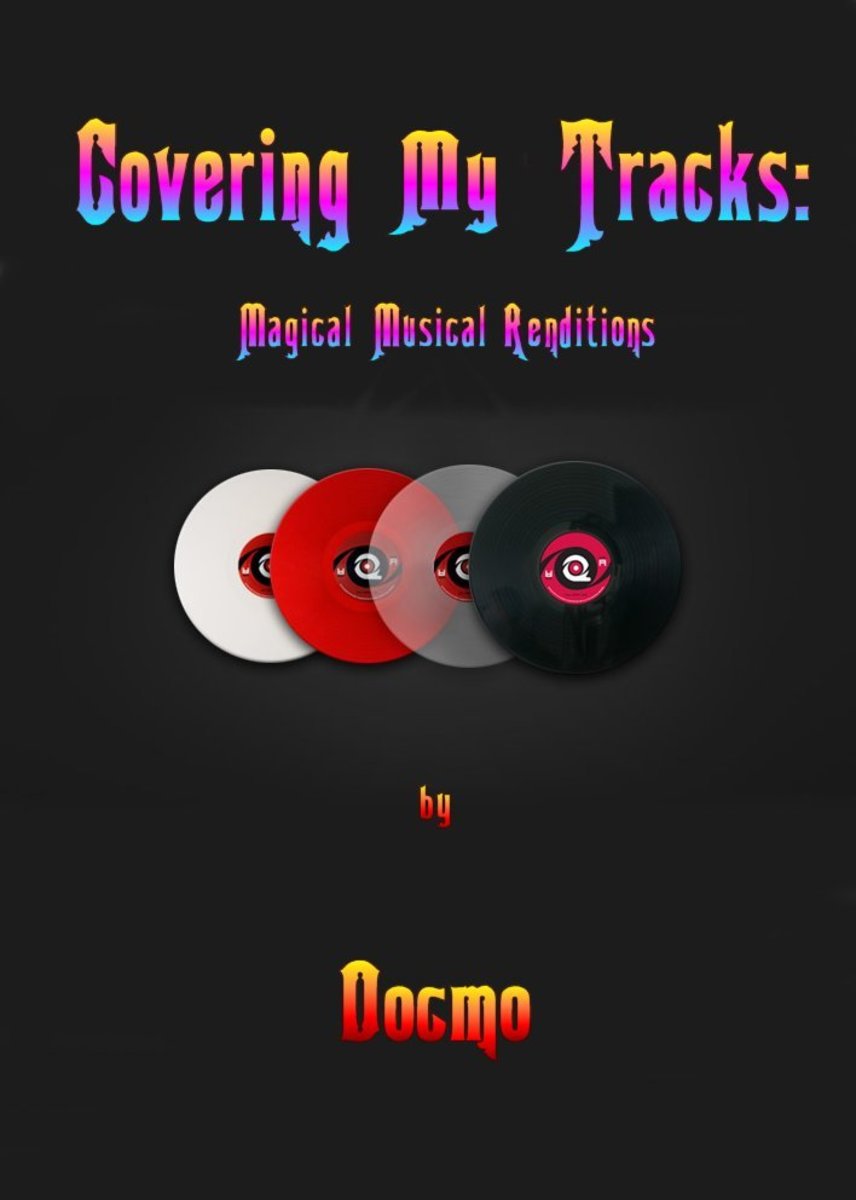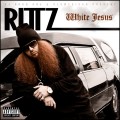How to Record a Song on Your Smartphone
Things you will need:
-A relatively new smartphone with mic
-FL Studio Mobile (19.99$ on app stores)
-Cheap headphones
-Monitors or a car stereo to listen while mixing
-A free YouTube beat/instrumental
Finding FL Studio
Simply search "FL Studio" in your app store and it will look similar to the product below. A reminder that this app does cost 19.99$ but it is well worth the price!
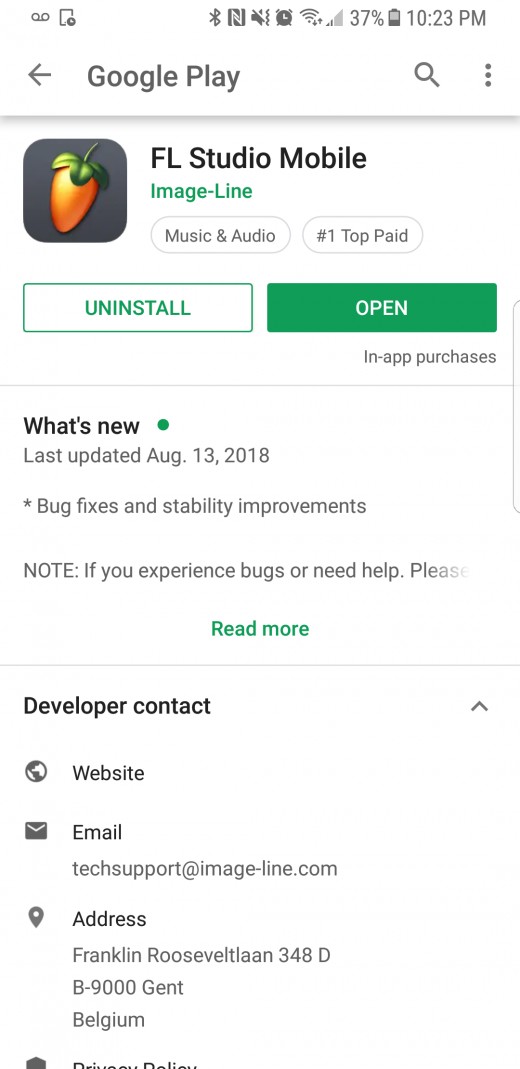
Choosing your beat
YouTube is full of great beats and instrumentals and many are available for absolutely no cost! To start simply type in the genre of beat you are interested in writing and recording to. For example, "Free Rock Beats" is what I typed in to find the beat that would become the song I will show you later in the article.
Once you've found a beat that you absolutely love and you are sure is free you will need to find a YouTube to mp3 converter.
After converting the video to an mp3 and downloading the file to your phone, you will have to move the file to a certain location for FL Studio to find it.
See the photos below for an in-depth follow-along for all of these steps.
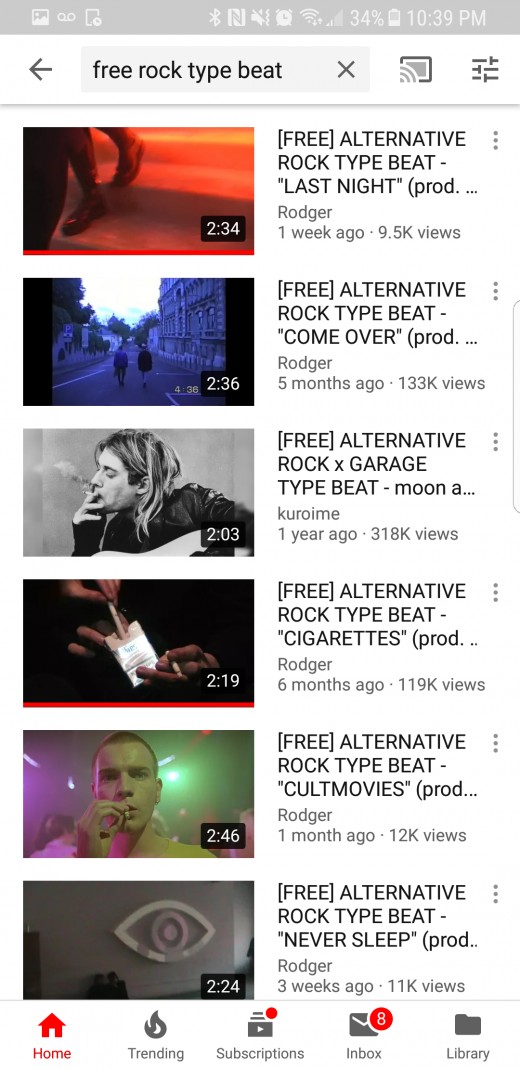
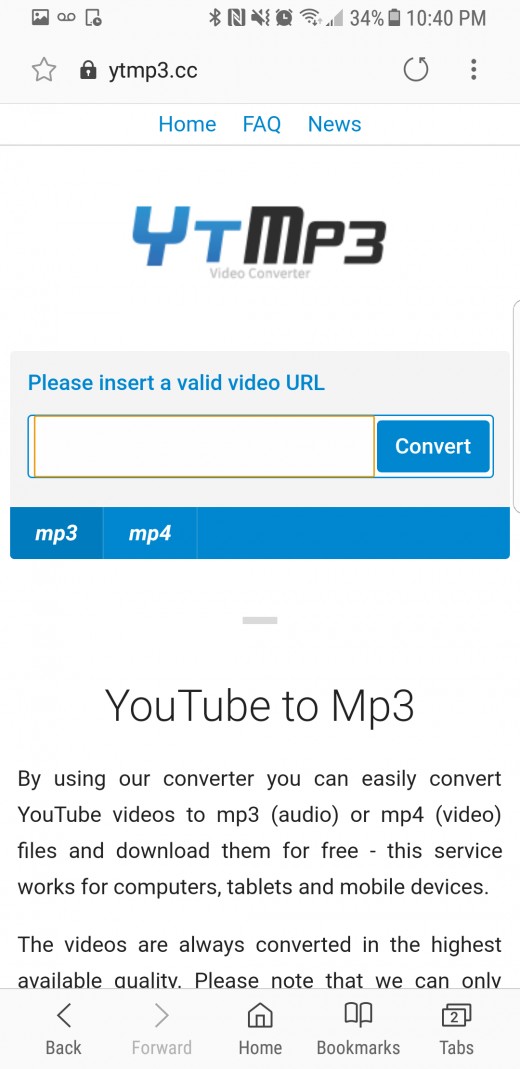
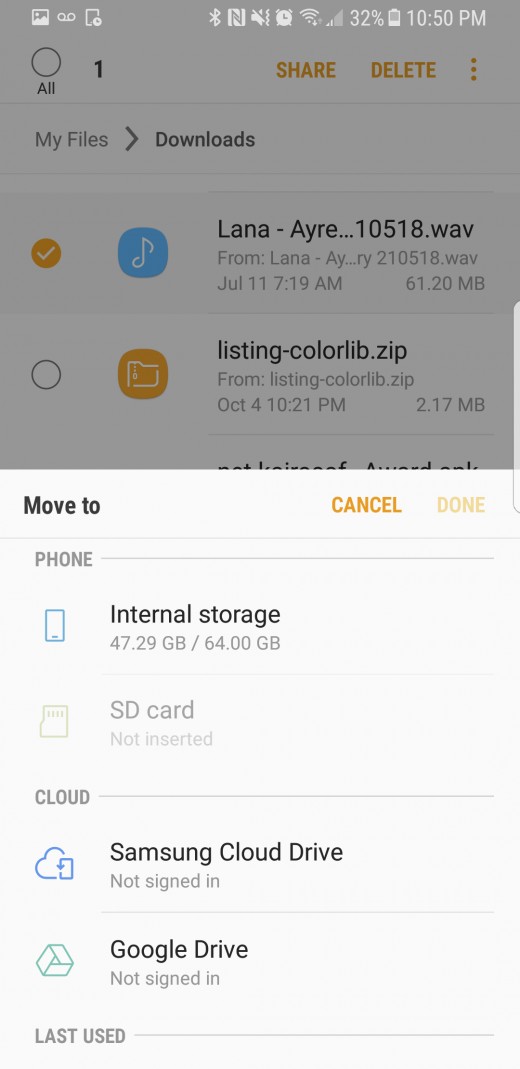
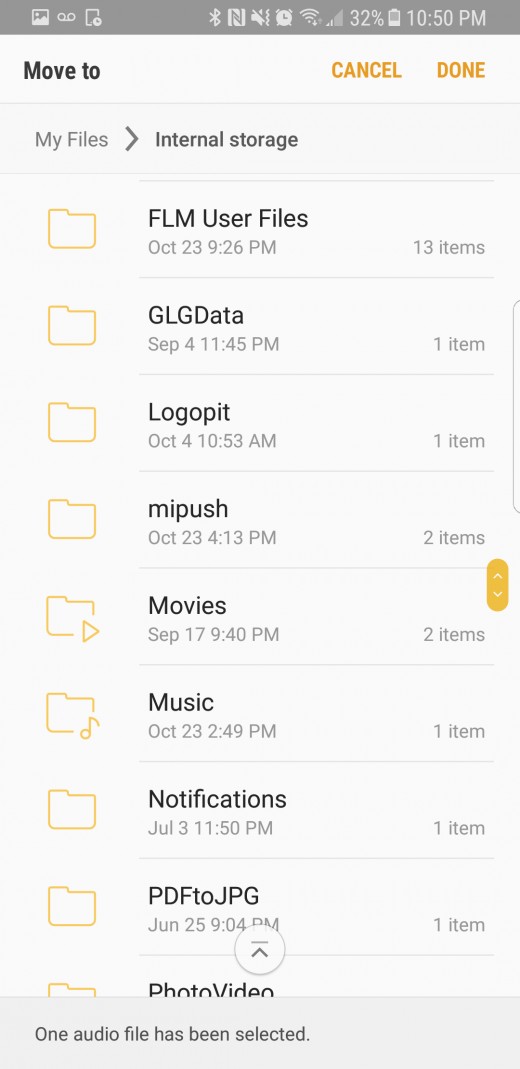
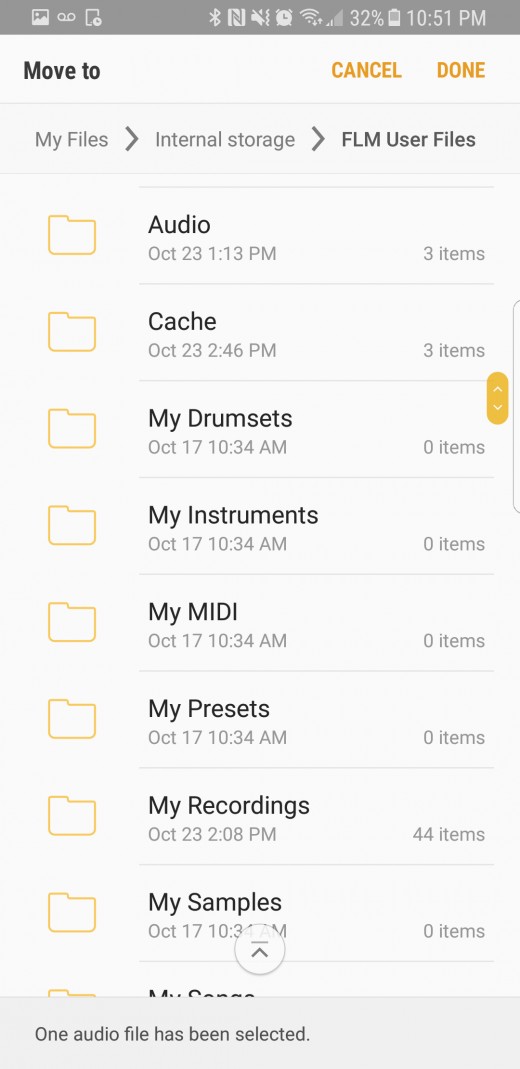
Getting your mp3 in the mix and recording and mixing your vocals
I know there's been a lot of steps already but recording a song is as much a technical process as a creative one so bare with me.
We will now open "FL Studio" and insert an "Audio Clip" into our mix. After we insert the audio clip we will want to insert an "Audio Recording". Once we have written lyrics to the beat we downloaded we can begin recording our vocals.
Furthermore, I like to add a little compression, reverb, eq and tape delay to my vocals so they have a higher quality sound and can fit better into the overall mix.
Recording on a phone is not going to sound anywhere near as good as if you recorded in a proper studio with professionals, but it will do if you are low on funds and would just like to get some music out there.
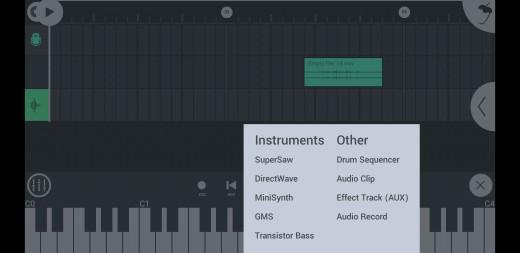
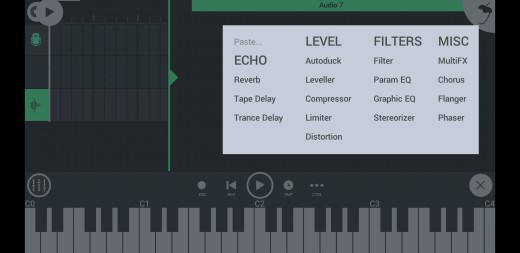
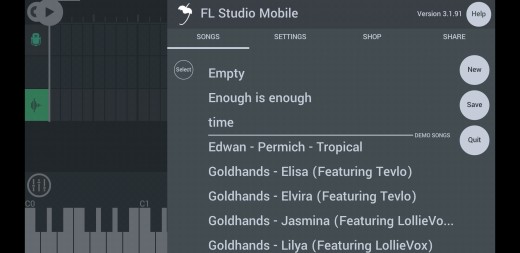
Well there you have it. If you have absolutely any questions please feel free to ask in the comment section below. And as promised, below is a link to a song I made using this method exactly.