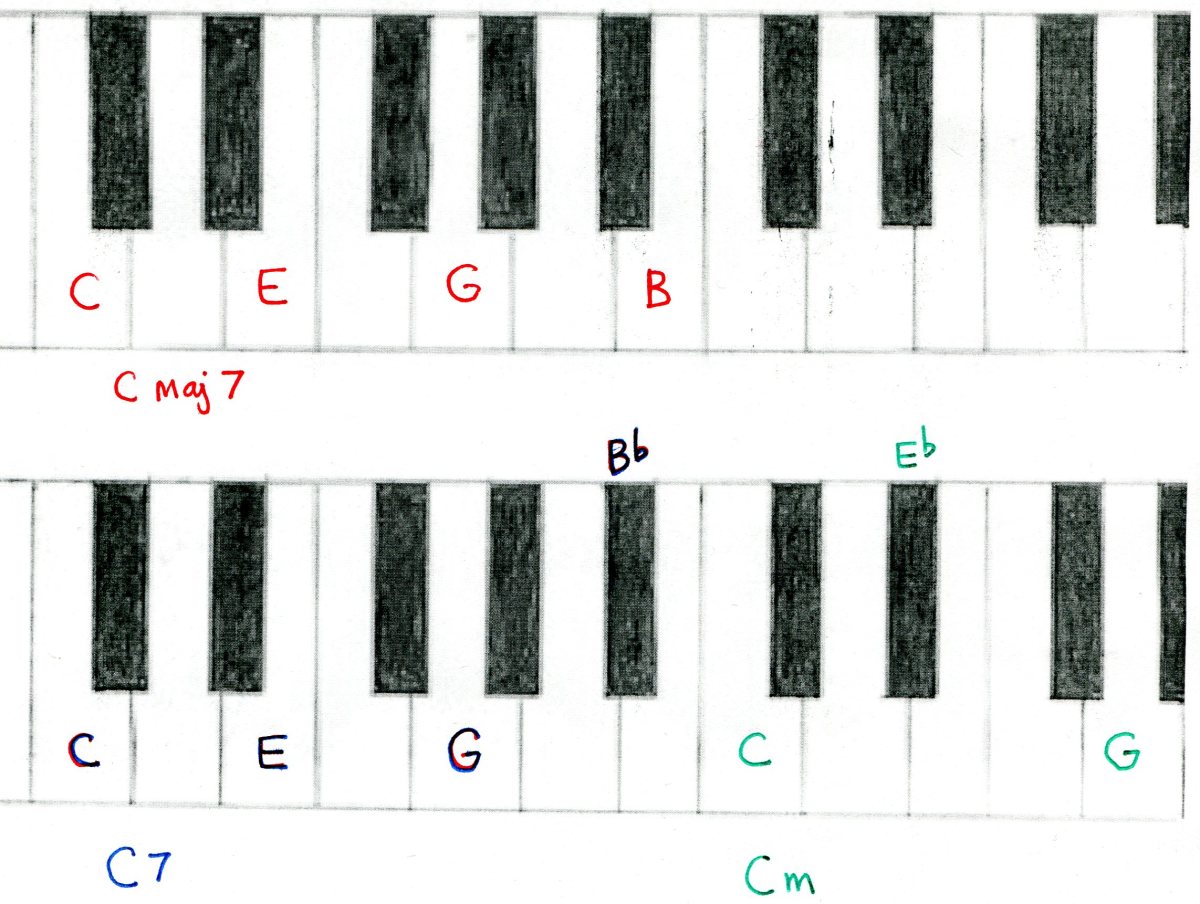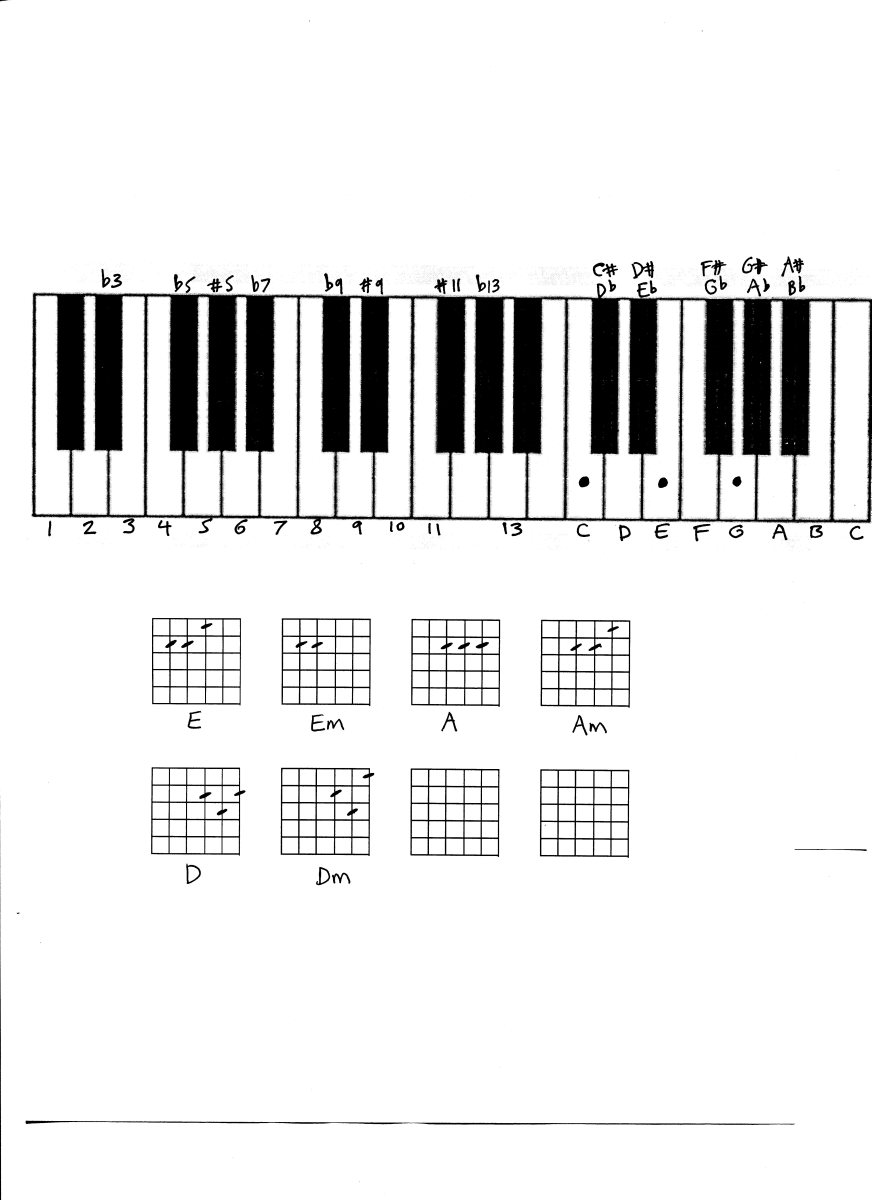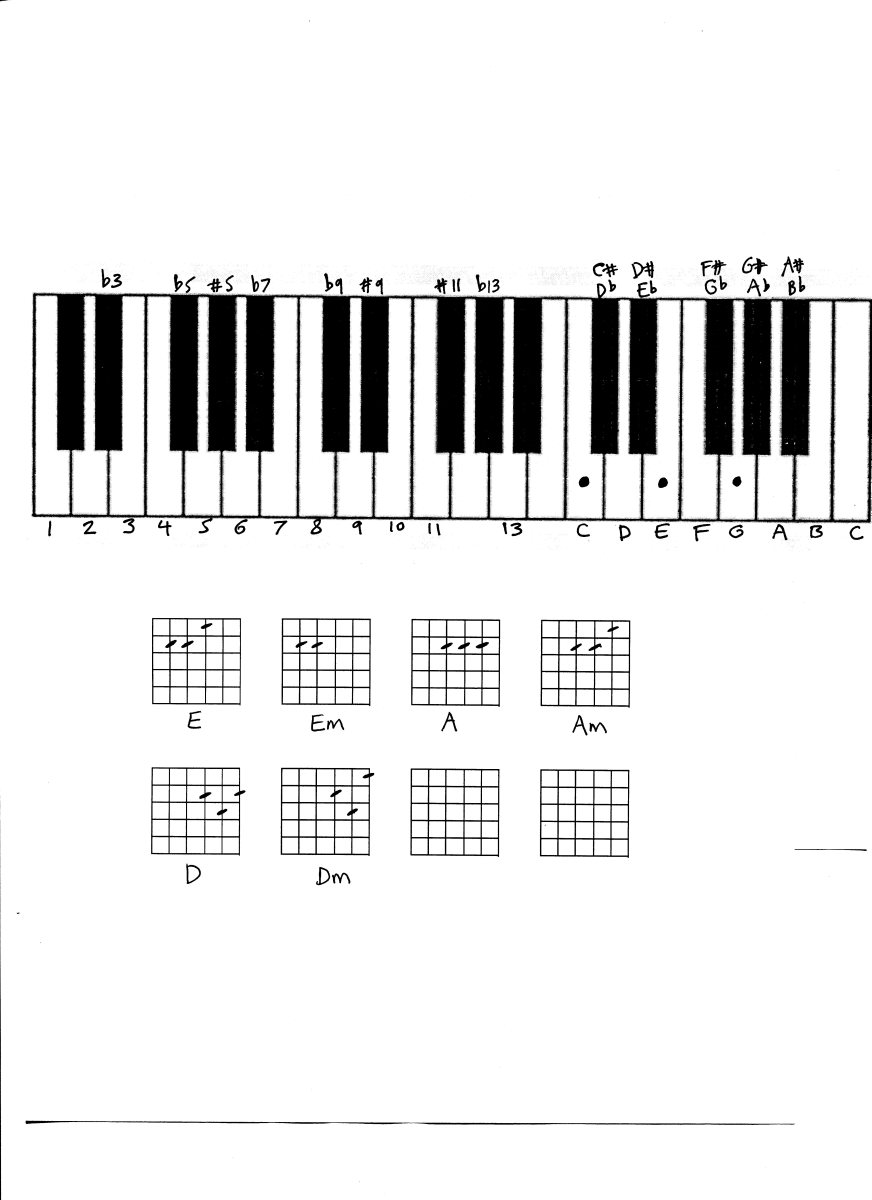Producing music with no music knowledge
With modern technology and software, we are easily able to produce and make record tracks without using any instruments or the need to understand any music theory.There are many producers who are able to make full professional sounding tracking using their computer and audio interface only. Of course having musical knowledge and the ability to play a musical instrument does help however this day and age it isn't always necessary. However it very much depends on the type of track you are producing.
Electronic music such as Techno, House, Dance etc.. and even Hip hop can easily be created using a computer and software only. You don't even need an MPC player like many producers use such as Pete Rock and many others. Sounds can be be reproduced in a digital format sounding almost exactly like the real instrument and triggered normally by a MIDI input keybaord at a very low cost.
The Drums
Since drums are normally electronically programmed anyway, this is usually the most straight forward since you input the pattern by simply turning corresponding switches On or Off in a 16 beat group in the case of Reason as per the picture. The drums can normally be selected from a sound bank on your hard disk.
For traditionally sounding hip hop you may want to use sampled loops instead to get that gritty not too clean sound. Many producers like to sample individual drums sounds from tracks and play them separately through a software drum groove machine like in the picture below. Remember, drums can also be EQ'd afterwards or have various other effects applied to them in order to get the exact sound you want.


Bass, Melodies and Horns
You can simply input the sounds through your computer keyboard instead of a music keyboard. Many people who don't play the keyboard actually prefer this method since you will only need to work out short little riffs here and there. You can cover all the keys on a keyboard using the computer keyboard, you can even change the octaves.
Even if your playing is off timing you can simply go to the pattern editor and clean up the notes afterwards, this is simply done using software such as Reason or FL Studio as shown in the picture to the left.
Most sample are available in the form of VST's or Refill packs in the case of reason. You can find 1000's of free samples on line, however the clean quality samples usually come at a cost.
.
Building Chords
Chords are very simple using FL Studio and other software with similar functions. As in the picture below, you can simply select the chords you want. It is best to try many at random to see what fits. A bit of music theory will tell you what chords typically can go in sequence however it is not mandatory since some of the most interesting chords progressions come from trial and error.
If you use Major chords only then you will get a rather colorful arrangement, similar to gospel type arrangements. Same as using minor chords only. Experiment to see.
A good pattern to start off with is the 2-5-1 pattern e.g. the Minor, the seventh (or Dom) then the Major chord, e.g. Dmin, G7, Cmaj.
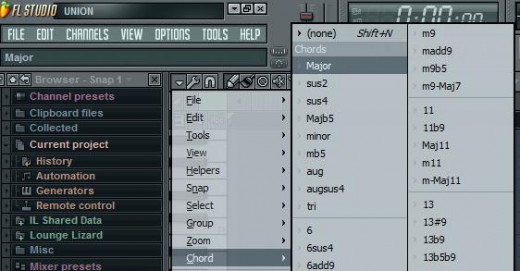
Adding Audio
This can be achieved using sequencers such as Pro Logic or Cubase which are geared more towards combining audio tracks. The most common use will probably for laying down vocals.
The tracks you made as per explained above should be converted into a single audio file. You will then export that Audio file and import in into Pro-Logic / Cubase / Pro Tools etc.. and then record the vocals over a new track. After that, mastering can be performed over the whole track to tune it into perfection.
Mastering is typically the sound engineers job and not the producers, however nowadays are are numerous tools which enable amateurs to master their tracks, although a good ear will help.
- How to make electronic music
With the numerous music software packages out there, digital electronic music is the easiest way for amateur producers to get in to the game. - Home hip hop beat tutorials - Sampling methods
A very simple and effective sampling method using limited hardware and can easily be done in your own home. - 37 music production tips from the pros | MusicRadar
Head out into the wild world of the internet and it seems that everyone has a music production tip to offer you, but what you really want ar