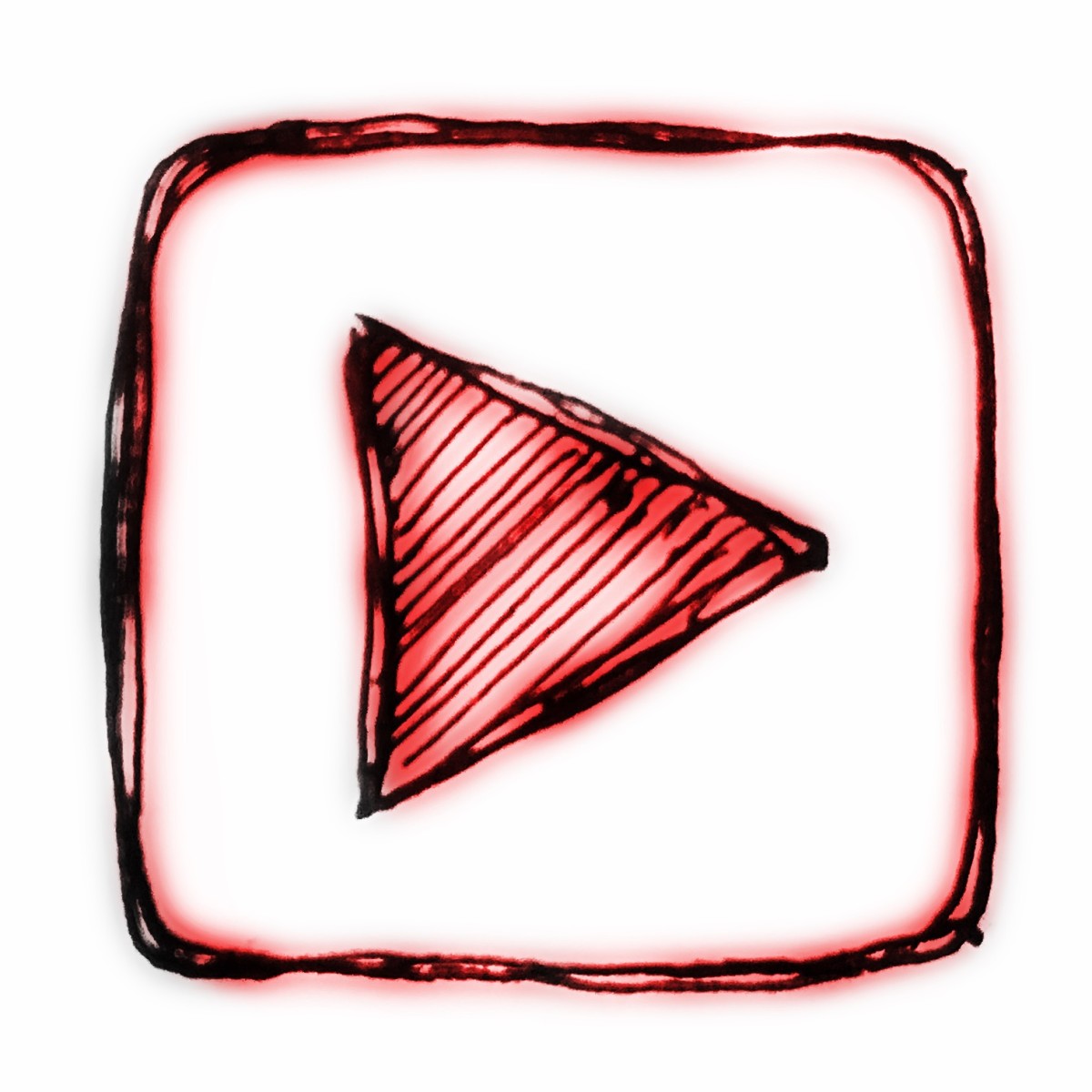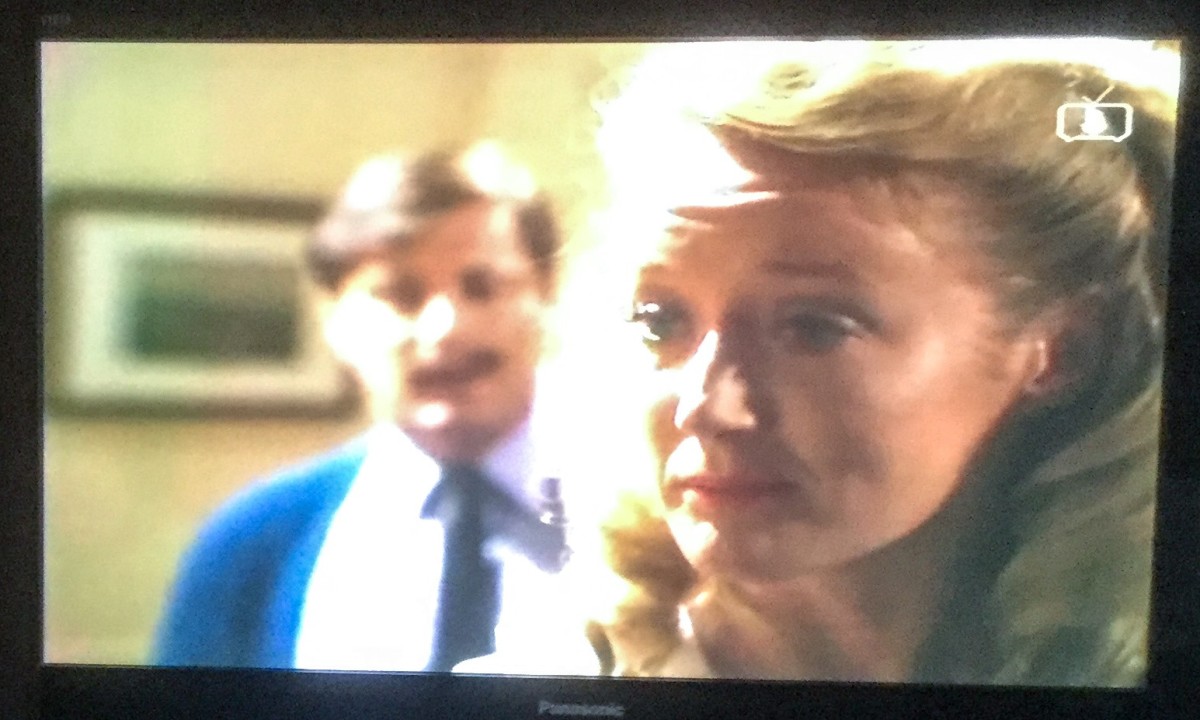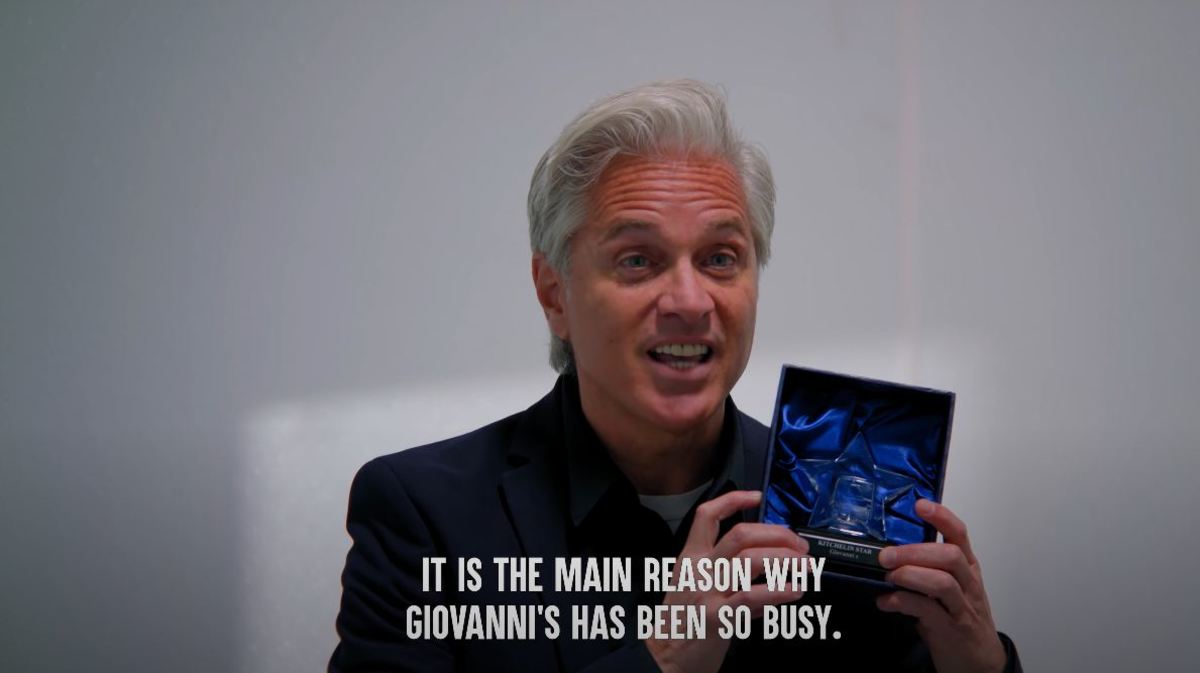Roku Channels: From Netflix to PlayOn, Watch YouTube
There's a Roku Channel for Every User
In our house, the Roku is used for catching up with General Hospital, Sons of Anarchy, Weeds and any other online-available show we're interested in.
I'm going to share with you my favorite channels for the Roku. These are targeted for the adult audience, even though I'm sure kids would get their use out of a lot of them, too (like Netflix and PlayOn). One day I'll focus on channels broadcast with children in mind, exclusively.
Oh! Speaking of "adult audience" -- if you're looking for adult-themed channels those types aren't mentioned here. There are several available (private channels, with a fee involved) BUT I don't have them and wouldn't even know where to begin with a "recommendation". If you're hoping to find one, give Google or Bing a ring and you'll be up and running in no time.
My Roku App Running on the Nook
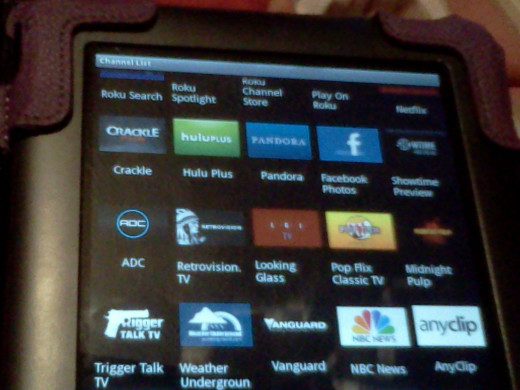
I'm Nosey
Do you have a Roku?
Netflix App for Your Devices
Netflix
Already have a Netflix account? Awesomeness! That means you've already had the chance to check out the TV shows and movies available "on demand". Since you've got a Roku (we're running on the assumption you've got a Roku for the duration of the article), you were probably given the Netflix channel in your lineup as a default.
Why is Netflix one of the top channels?
- The monthly cost is only 7.99+ tax. For me, that works out to less than $8.50 a month.
- I can add to my Instant Queue from my laptop, my Nook OR through the Roku.
- I can watch two different shows (on two different devices) at the same time, through one Netflix account.
Are there downsides?
- The TV show Friends is only available by DVD rental, which is a separate subscription cost. Same with The Mentalist. I'm sure it is true for many, many shows. *fingers crossed* that the streaming options become available in the future.
- TV shows are a season behind. I'm still sitting on almost a full season of Sons of Anarchy because I want to be able to know what happens at the end plus the beginning of the new season. Cliffhangers are no fun!
Netflix is an awesome channel to use often with Roku. Popular movies and TV shows, obscure horror films, dramas and even kids shows thrown in.
YouTube is a Channel, Like ABC or NBC
The PlayOn team knew what they were doing when they built their channel lineup. From the normal (ABC) to specialty (HGTV) to...internet-inspired - YouTube! It is a standard channel within PlayOn and if you know how to search for a video, you can view it. Everything is available...at least as far as I know. I do not subscribe to any of the 'pay' channels (which I talk about here) so...I don't know if they're available through PlayOn.
I've watched:
- music videos
- vlogs
- GIMP and InkScape tutorials
- videos of kittens (so cliché, huh?)
- ...and the lady calling in about the deer crossing signs. It's funny stuff, trust me.
This is a cool way to watch videos with the TV and stereo, if you have them connected, without blasting the smaller device speakers.
PlayOn
PlayOn is a channel purchased at the PlayOn website. It is not for use exclusively with the Roku, but can also be used with gaming devices. The channel is run by software you download to your laptop, while the channel is added to your Roku lineup by adding the private channel code: MYPLAYON. The Roku and your laptop will sync and you'll be ready to go.
Why pay for a private channel?
- Because you've got thousands of TV shows at your fingertips once you do.
- Dozens of "regular" TV channels are included: ABC (Grimm, General Hospital, Once Upon a Time), Comedy Central (The Daily Show with Jon Stewart, The Colbert Report) and even TLC are featured.
- I paid $25 for a year of the channel. Why? Because I didn't want to shell out $50 for the lifetime. When buying without knowing how it works, I wasn't going to sign up for "forever" if it ended up being a bust. When my year is up, I'll upgrade to the lifetime package -- if it is still available.
- Because it is the only reliable way I've found to have an actual YouTube channel.
What are the downsides?
- The program has to be running on my laptop for the Roku to connect to the PlayOn channel. That means, if the Roku is at home and we want to watch a PlayOn show -- laptop has to be home and on, with stuff running. Actually no big deal for us, but could be for others.
- Lag. It isn't unheard of for a show to start and then just freeze, like the bandwidth shut off. First thing I check is that the software didn't shut down. After that, it has happened where just one show is sketchy, but the others run smooth as silk.
- The YouTube video search is a bit cumbersome. One letter at a time "typing" with the Roku is a bit of a pain, but I can deal. First video I wanted to see? The hip hop horse dressage video. I learned to cut my search term down to fewer words. YouTube has been loading slow some days - through the Roku and from my laptop, so I can't say what the cause is. I'm not techie enough to sleuth out the answer.
- My laptop runs a bit slower when PlayOn is running. Not much slower, but enough to make me take notice. The laptop is new(ish) or else I'm sure it would be unbearable.
Crackle
A default channel on the Roku and also available online at crackle(dot)com, there are TV shows, movies and even anime series available. I like checking for TV shows from when I was a kid, or even a movie that's been released but not yet on Netflix. Hey, that happens a lot. Also, Netflix will go down once in a while and Crackle is a good way to fill the void if a movie is what the doctor ordered.
The good:
- Free
- Movies
- Old TV series
The bad:
- Honestly? Nothing. It is a free channel and mostly used as a filler when I'm looking for a new screen to scroll through. It rarely locks up.
- I was wrong. Not nothing. There aren't subtitles available. That's true for most of the channels, except for Netflix.
Weather Underground
Easy-peasy setup. Install the channel, select your location: bing, bang, boom! You've got yourself a quick look at the local weather forecast.
Highlights:
- Quick to load, easy to read.
Bummer:
- Today and tomorrow's weather, along with a few current conditions. No radar, no weekly forecast, not much detail. Have to go online for the specifics.
Ted Talks
"Ideas worth spreading" is right! The Ted Talks series encompasses almost every aspect of our lives, bringing in science, math and technology and relating it to our every-day lives. There was a speech about corals and how the form was best replicated by crocheting. Hundreds of crocheters contribute to "replica" coral exhibits that travel the country.
Who is the target audience for Ted Talks?
- Anyone that likes to learn one new thing a day, be it an idea or even a process. There are incredibly amazing people speaking to others about their passions, why they are passionate about it and how great changes can be made in the world.
I used to have that private channel!
- The Ted Talks channel used to be private, but it has gone through the application process and is an approved public channel now, available through the channel "store".
Honorable Mentions
Not every channel we have in our stream is really going to be the bee's knees for everyone. I get that, but tried to give a quick look into my favorites and why I love them. It would be unfair to not mention the rest of these:
- Allrecipes.com
- Plex
- SyFy
- HuluPlus
- Vevo
- NBC News
- Showtime Preview
- AnyClip
- UStream
Don't be afraid to add channels to your lineup. They're easy to put there and easy to delete later if you've changed your mind. Poke around at the roku.com site to look for channels or do it right from your Roku setup with the TV. The most basic thing is to have several "go to" channels that present to your a variety of your interests -- easily picked for an evening of enjoyment.