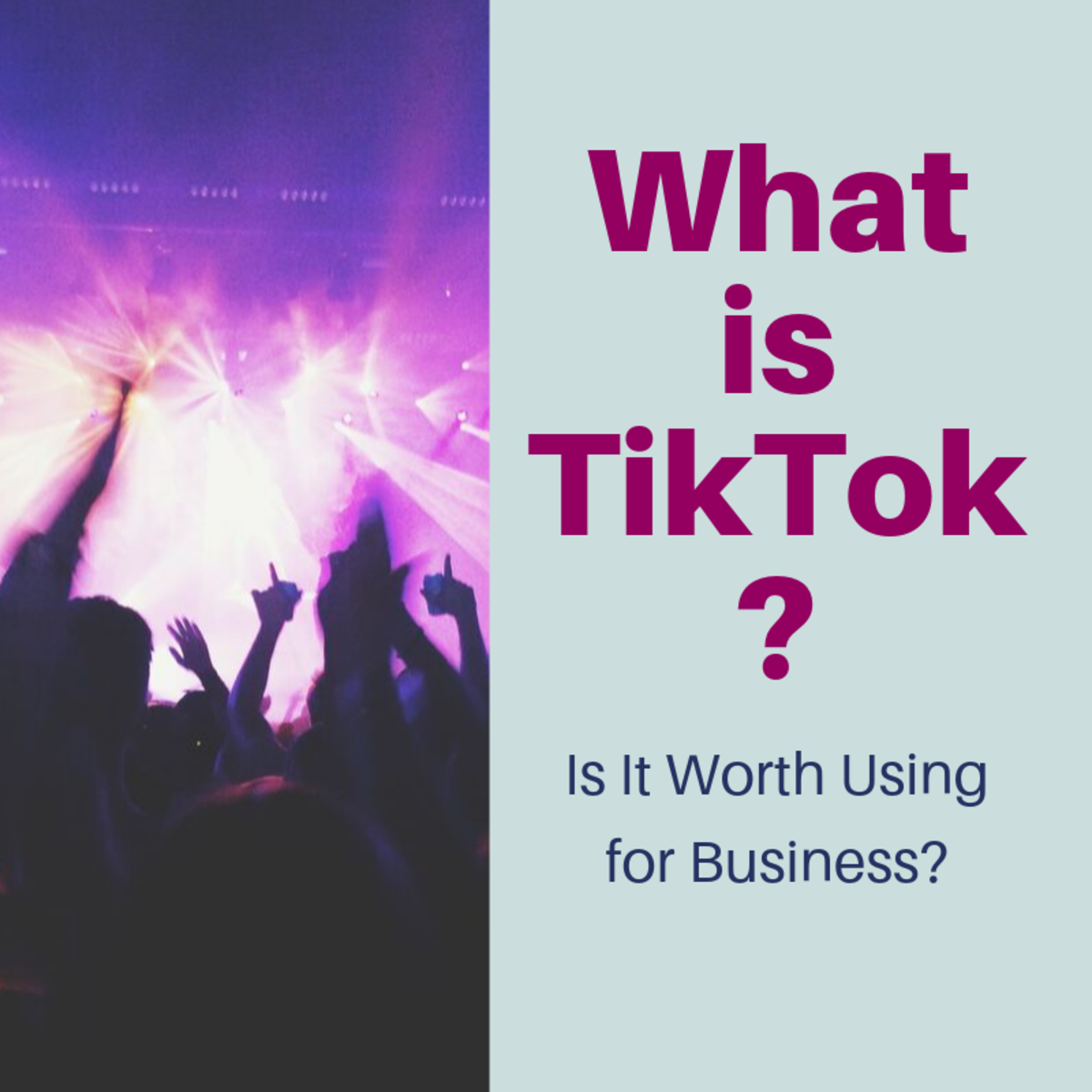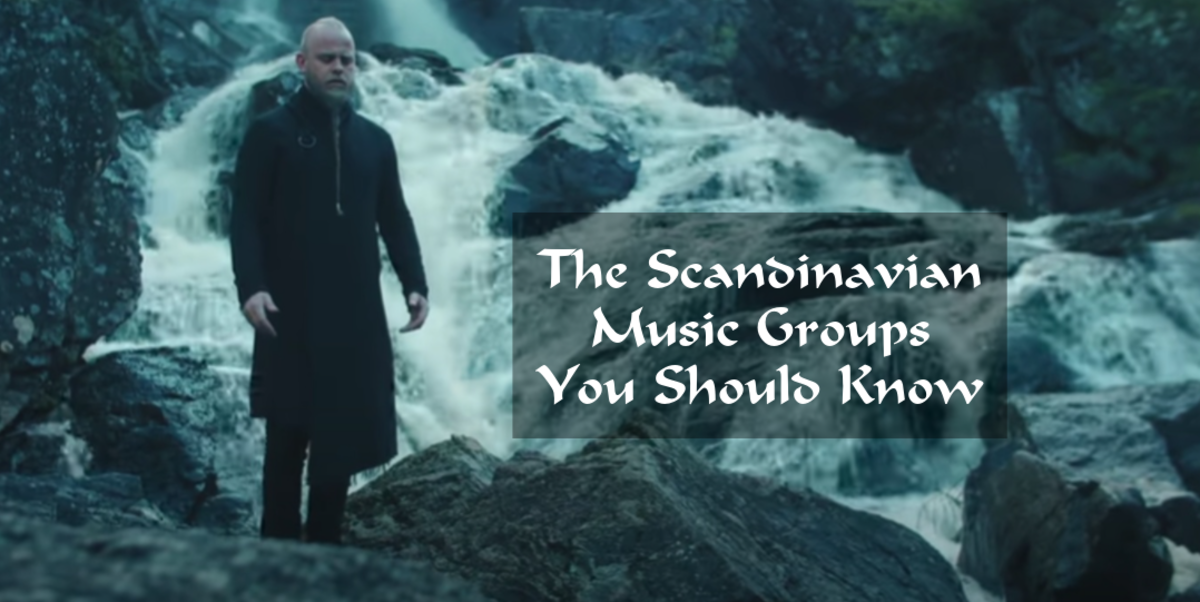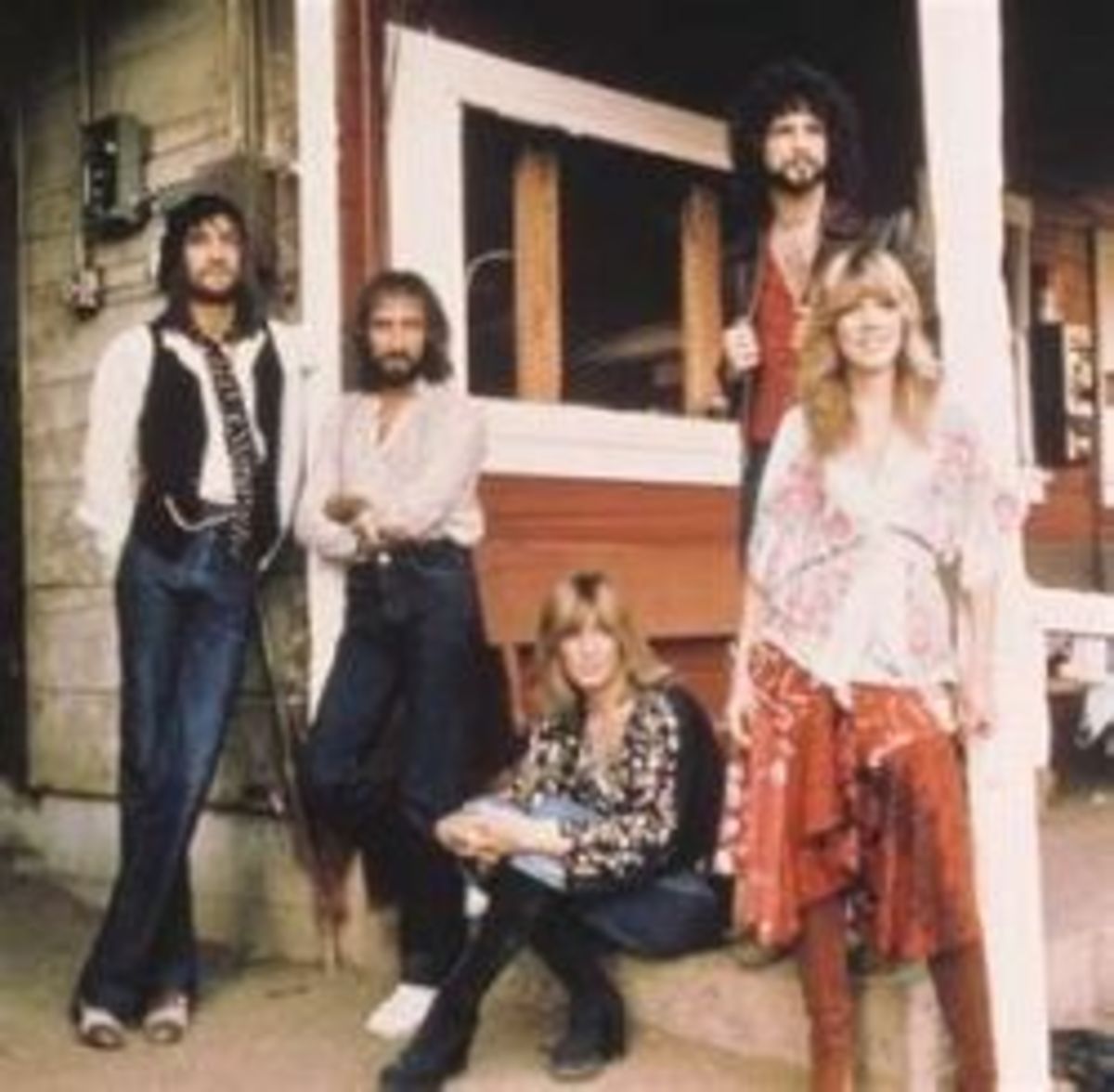Ten Tips for YouTube Music Marketing

OK. So you’re already uploading the odd performance and backstage clip - but are you really harnessing the power of YouTube and it’s direct connection to Google? This incredible tool is free to use and right at your fingertips.
With the aim of gaining more exposure online, I'm going to share my favourite tips for maximising your video clips on this mighty viewing beast.
Tip 1 - Sign them to your List
It's important to remember that you don't own your YouTube channel, or any of your other social media pages. You MUST have a website or blog that you can call your own and retain control over.
Internet Marketers all over the world have tested engagement from a mailing list versus social media. The mailing list remains triumphant because (a) the people on your list have given you permission to market to them - they want to receive your stuff, and (b) anything that pops up in their inbox has a good chance of being acted on - emails are difficult to ignore.
Don't underestimate the power of the mailing list. There are nearly 3 times as many email user accounts than there are Facebook and Twitter users combined.
If you don't have an existing website with a mail opt-in ready to go, you can use a simple "squeeze page."
It's not as technologically scary as it sounds, you basically want to put a URL in your videos that sends the viewer to a page on the internet where you squeeze their email address out of them. Thus the term "squeeze" page. For simple pages with an opt in box you can use service providers like optimizely or leadpages.
A great way to build your mailing list is to record a video that offers something cool if people sign up. It might be a download of a new song, a T-shirt or some other piece of merchandise. Include the squeeze page URL with your YouTube clips and you'll soon have people knocking on your list!
Tip 2 - Integrate and Publish
The beauty of YouTube is it's easy to integrate with Facebook, Twitter, blogs, Pinterest and other major platforms. Once you've uploaded a video, remember to post it on your blog and share it on all of the social media channels you're connected to.
If you have a mailing list be sure to send out the link to your latest video. There's no easier way to bump up your views.
If you embed a YouTube clip into your email signature, anyone on your list with a gmail account will be able to watch the video from within their email message. This increases engagement because people are intrinsically lazy and they're more likely to watch if it's with just one click.
Create a list of all of all your social media platforms and fan contact methods, and work down the list with each video you produce, ensuring it is shared at every opportunity.

Tip 3 - Branding
Remember that everything you post on your YouTube channel is a communication of your brand. You need to be comfortable with the content you're releasing as a good representation of what you and your music stand for.
You have thought about your branding right? Hopefully you have a logo and a set of colours you use to make up your visual brand. All of your social media profiles, including YouTube, should use your branding colours and images. You want all of your touch points to be easily recognisable.
Include other aspects of your life to give fans a well rounded view. You want to create a tribe of fans who relate to you - the person/artist as a whole.
If you play basketball on a Wednesday night, or you love vintage movies - make a video on those subjects and mix up your content. People LOVE to act as "flies on the wall" and will enjoy the insight.
Tip 4 - Secret Squirrel Method
This tip comes in the form of a trick, and it's one of my secret squirrel methods.
Keep your eye on the record or radio charts and if a song that you like becomes a hit - do a basic cover version with a video. Upload your cover with a link to your squeeze page. Also go to the comments page of the original clip and post your video there. If the video owner doesn't approve your comment you'll be able to find other versions of the clip posted by fans. Find an unofficial video with lots of traffic and post it there.
It will take some effort but if you repeat this process daily or weekly (yes, it does take some hustle on your part), you should see your mailing list numbers increase dramatically.
Tip 5 - Build Relationships
If you find other music you like on YouTube, make a comment and link back to one of your own clips. Make sure your comments are intelligent and meaningful. Comment on what you do or don't like about the clip or song. Make recommendations of other music the artist might like.
Refer back to the clip you're commenting on and don't make random comments without having watched the clip. You won't make any friends or fans leaving spammy comments.
If there are industry people or organisations with channels, be sure to watch and comment. This is a great way of getting your music in front of the business heads.
Commenting not only pulls people to your channel, it can build great relationships and even lead to collaborations.
Tip 6 - Organize your Tags
Although the algorithms that YouTube use to search do change, currently tags are more important to the results than the title and description.
Build your list of tags using keywords from the title and description of your video, and then include broader terms that relate to your content i.e. "soul singer songwriter" or "hip-hop music video."
If your video relates to themes from other artists, pop culture or news, make sure they are also included i.e. "sounds like Ed Sheeran."
Generate a list of standard keywords, with both specific and broader terms, that you can use as tags for every video you publish.
You can also update tags from existing videos on a semi-regular basis to include relevant trending topics in your keywords.
Think about the words and phrases users will search on to find content similar to yours, and make sure those terms are included in your tags.
NB: You must use quotation marks around your multi-word tags for them to register as a single tag.

Tip 7 - Thumbnails
An eyecatching thumbnail on YouTube has a big impact on whether the video is clicked on.
If you are a YouTube partner you have the option to upload your own thumbnail. This allows you to custom design and include a basic title or grab phrase. Inserted in this article is an example of a some thumbnail I have used in the past.
If you are not a YouTube partner there's still a secret squirrel way to display a custom thumbnail. Design it and add it as a frame to the end of your video. Stretch it over a long duration and you should find that once uploaded, it will appear on YouTube as one of the auto-generated thumbnails you can choose from.
Tip 8 - Format to Win
There are a couple of items you can include with your video to assist in getting it watched.
The most important is to include your blog or website URL as the first line of text in your description. Use the hyper link i.e. http://www.yourwebsite.com and this link will be clickable from right under the video.
If your video includes spoken word, use the caption option on YouTube. You simply submit the transcription of your video as a .txt file, and it becomes a searchable index in YouTube.
Tip 9 - Quantity over Quality
Now in making the statement "quantity over quality," I'm not suggesting you smash out numerous crappy and uninspiring videos. What I am suggesting is that it's better to go for volume or regular release than it is to wait until your video is perfect. Many musicians have been discovered by videos of them playing an acoustic guitar in their bedroom.
You want YouTube to make a difference to your career right? Well then you need to get your content uploaded. If you release one video a month you'll have 12 videos at the end of the year. Imagine the difference releasing a daily video would make to your YouTube presence?You'd have 365 videos on YouTube. With that many videos you've got a much better chance of being watched.
One video a day might seem ambitious, but they don't have to all be music clips. Here's some ideas for video formats:-
- Music - ok this is an obvious one.
- Education - make a demonstration video on your playing technique, or on the instrument you play, or the method you use to write songs.
- News - let people know what's happening in your world. What is the band working on? Where are you playing next? Share some news from your personal life.
- Review - do a review of another band or album. You can then share it with the Artist and their fans.

Tip 10 - Systemise Production
If you're going to release video on a regular basis, a production system will keep you organised and help your efficiency.
My production system looks like this:-
- Idea / concept
- script
- film
- edit
- upload
- admin - YouTube format, captions etc).
- publish - share on Twitter, Facebook, Pinterest, Blog, Mailing List
Once you get in the swing of the production system, you can start outsourcing tasks to others to assist in your production time. If producing on a tight budget (or with no budget), consider whether you have friends, fans or family with relevant skills who might be willing to help.
Resources for Musicians
- YouTube Tips Video and Report
An eleven page report "Ten YouTube Tips for Musicians. This is the report version of this article. - Melbourne Rock School
School Holiday workshop for teenage musicians. Four days of playing, creating and performing. Expert coaches and facilities. - The Chandelier Room
Live Music Lounge A hip hide-away for the slick and sassy with bluesy rootsy sounds and seductive sparkle! Specialising in acoustic music. - Sound Rehearsal Studios | Rehearsal Studios, Recording, Venue, Coaching and more!
More than just rehearsal, this complex includes 17 rehearsal studios, a live music venue, Rock School, Music Business Coaching and a recording studio. Run by people who care about our local music industry and it's participants.