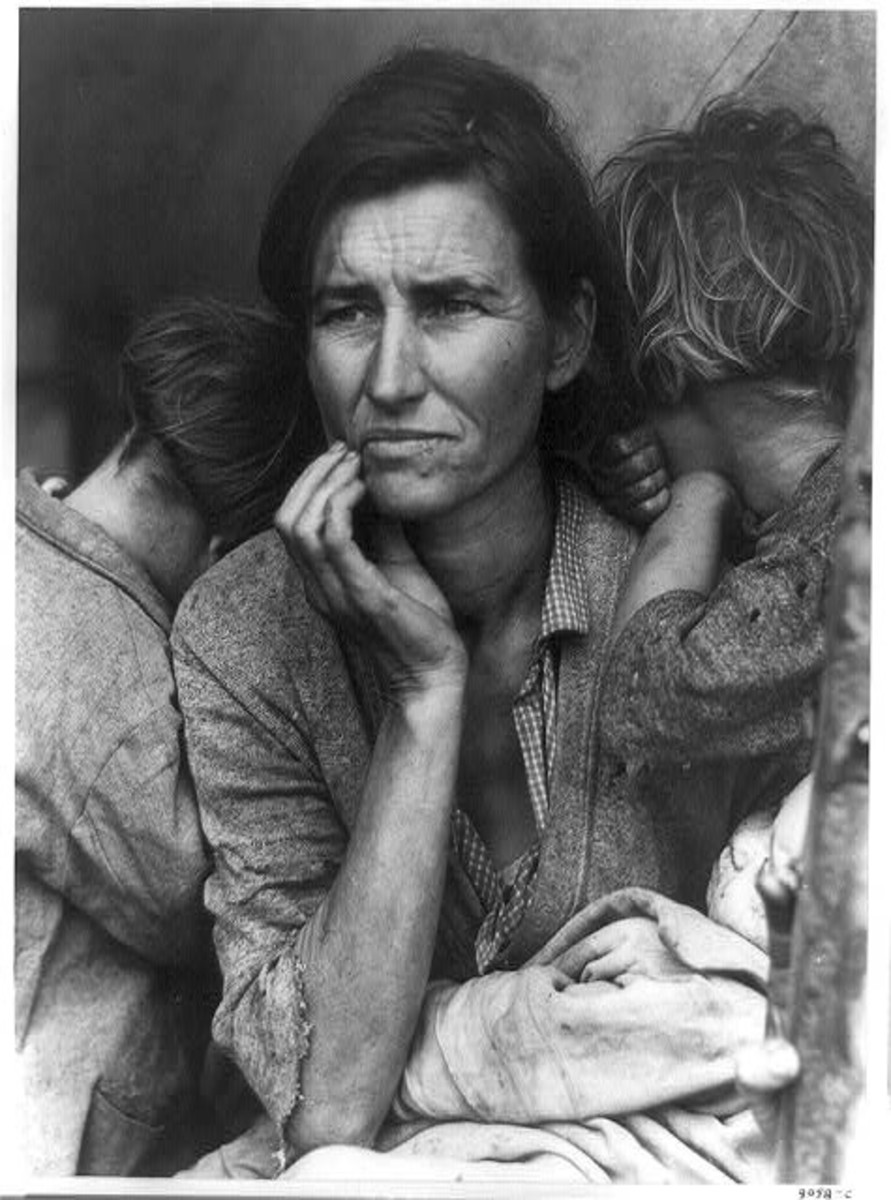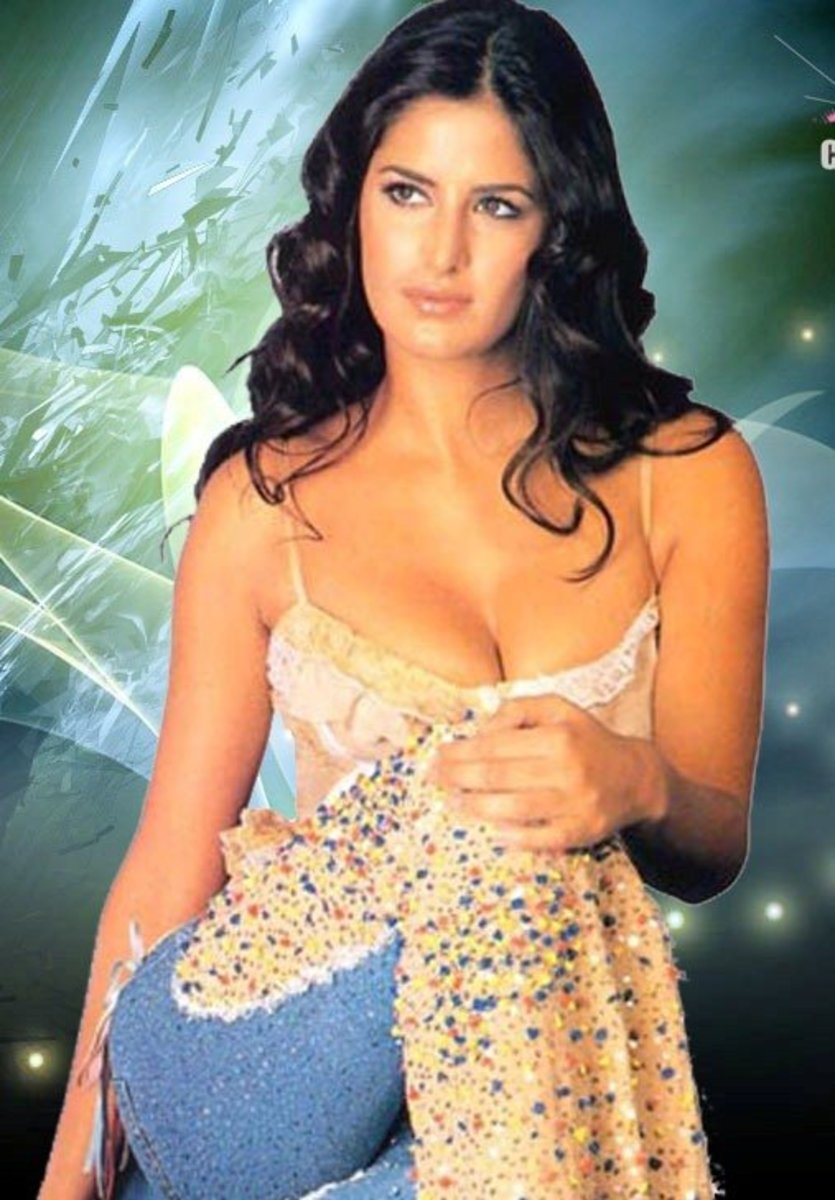Turning a Photograph Into a Painting
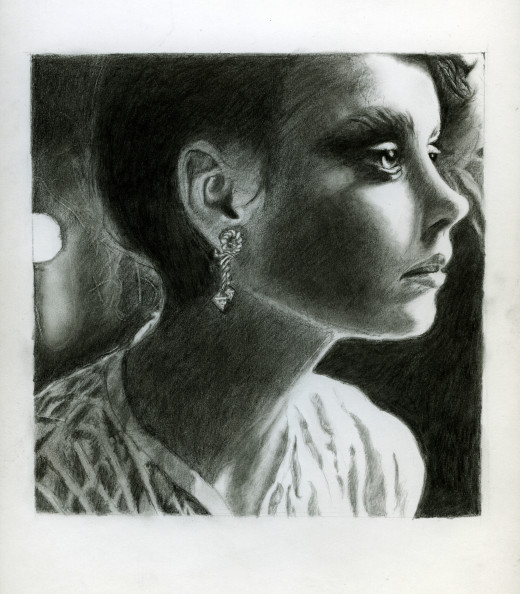
I love photographing anything which catches my eye and almost any subject, but I have also practiced some painting. Through the wonders of the digital photographic software I can now make one into another.
Software program such as Photoshop have many tools which allows just that. These are called filters and by digitally converting a photograph with one of these filters the resulting product looks very closely like a painting.
It can also be made to look like a watercolor, a tempera, a pencil drawing or ink and so on.This can also be done by using one of the many layers available with these digital programs.
The image will not really be a painting but it will closely look like one. This does not mean that one will be able to get up close and personal with the photo creation much less touch it and feel the same textures that are usually found in paintings, but the effect will be very close to it.
The texture or feel of a painting can also be simulated with one of the many different textured papers on which you can print your image.
Technology exist that can actually print any photograph into almost any surface and this is actually the final step into turning a photograph into a "work of art" Here is a Photoshop tutorial for such a project. There are other techniques which can color any photograph in the style of famous artists. Here is another link to such a site.
You will still be practicing the art of photography and all of the techniques an rules still apply as well as the impetus to do so to the best of your ability and to be as creative as you can, but by using some of these digital processes you can go a step further and create a sort of "mix breed", a joining of two arts and disciplines as it were, thus giving you one more fun way of photographing.
Since this project involves making photographs like paintings the subject selected must be carefully thought of. Images should be recorded that can follow an established form of painting and they should also be made to closely resemble established painting guidelines.
Any image that is too outlandish or too confusing will turn out looking like a painting by any of the many digital programs but their aesthetic qualities will probably be lacking.
Your aim is to choose a subject that when processed with a program such as Photoshop or Gimp will very closely resemble a painting and unless an audience takes a very close look or is told about the true nature of the image, the photo may be simply be assumed to be a very realistic looking painting.
Do some research into popular painting styles and look at samples to acquaint yourself with the current trends and techniques, then once you have decided on which style to follow such as watercolor, tempera, ink or pencil and on which texture you would like your photos to be on, then start recording your subjects.
As far as doing close ups, wide shots or long shots is not really the main concern, what it's is the choice of suitable subjects that by their color and substance will be pleasing enough and interesting enough to be turned into a painting.
A good starting point is to concentrate on simple single subjects such as flowers and simple still life set ups or even sunsets and practice using several different filters or layers and evaluate the results until you choose one or several which meet with your approval. Then you can start to focus on more complicated scenes and subjects.

Many of the images done this way can be submitted to any of the major general photographic publications and to any other medium to which one regularly would submit photographs.
Be conscious and do not try to fool anyone into thinking that your images are real paintings, be upfront and truthful, anyways most everyone will be able to distinguish a photograph from a real painting with close inspection regardless of how well it was digitally edited and on which textured surface it was printed on.
Keep in mind that this is yet another technique to used in photography and always a good theme to hone your photographic skills and perfect your techniques.
If you find yourself truly enjoying this technique to the point that you would like to make it your specialty, then there are many products that you can use at home to produce your own prints especially on canvas which is a favorite among art lovers and does quite well in sales.
- Psykopaint - Create and paint amazing art from photos
Paint unique pieces of art from photos. Psykopaint is a new kind of online painting application which select the colors from an image and apply it to your brush automatically. It's really fun, easy, and totally unique!