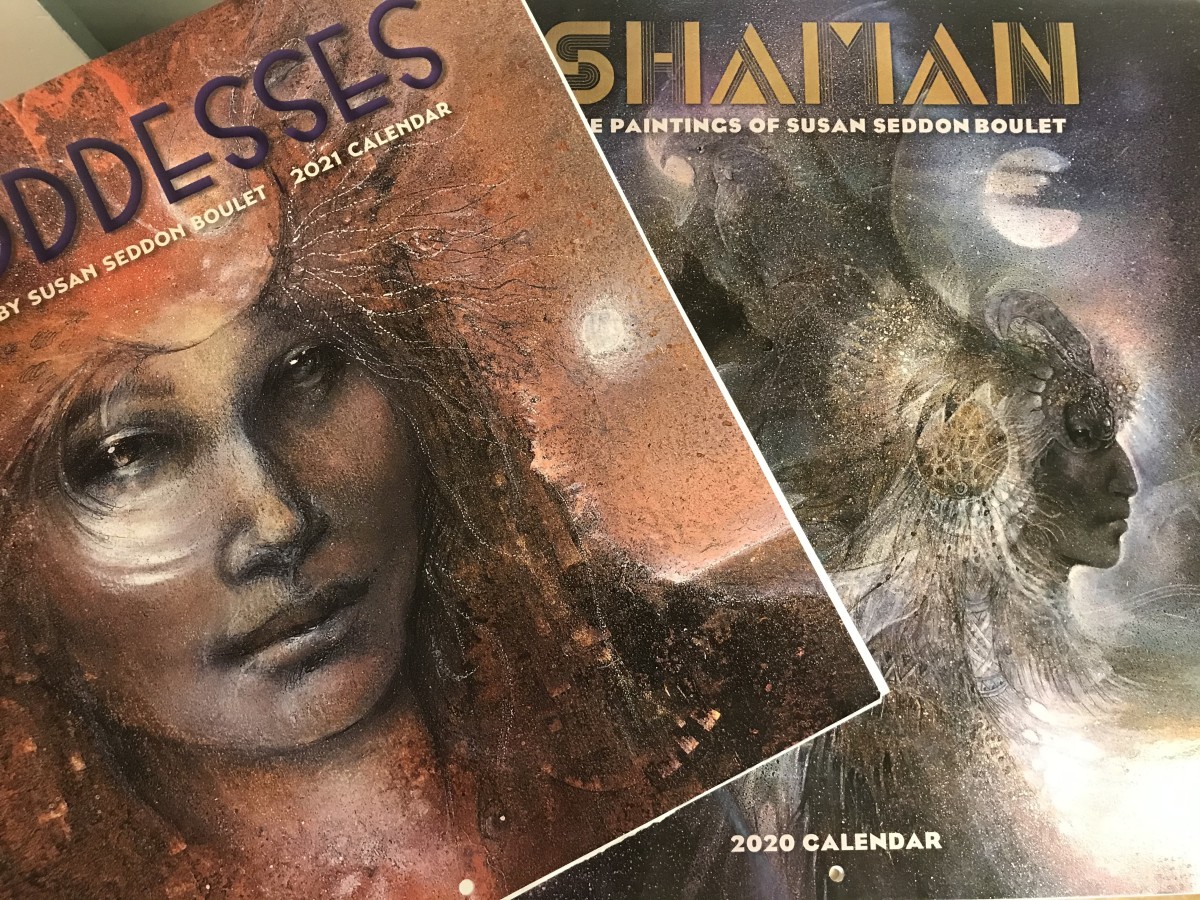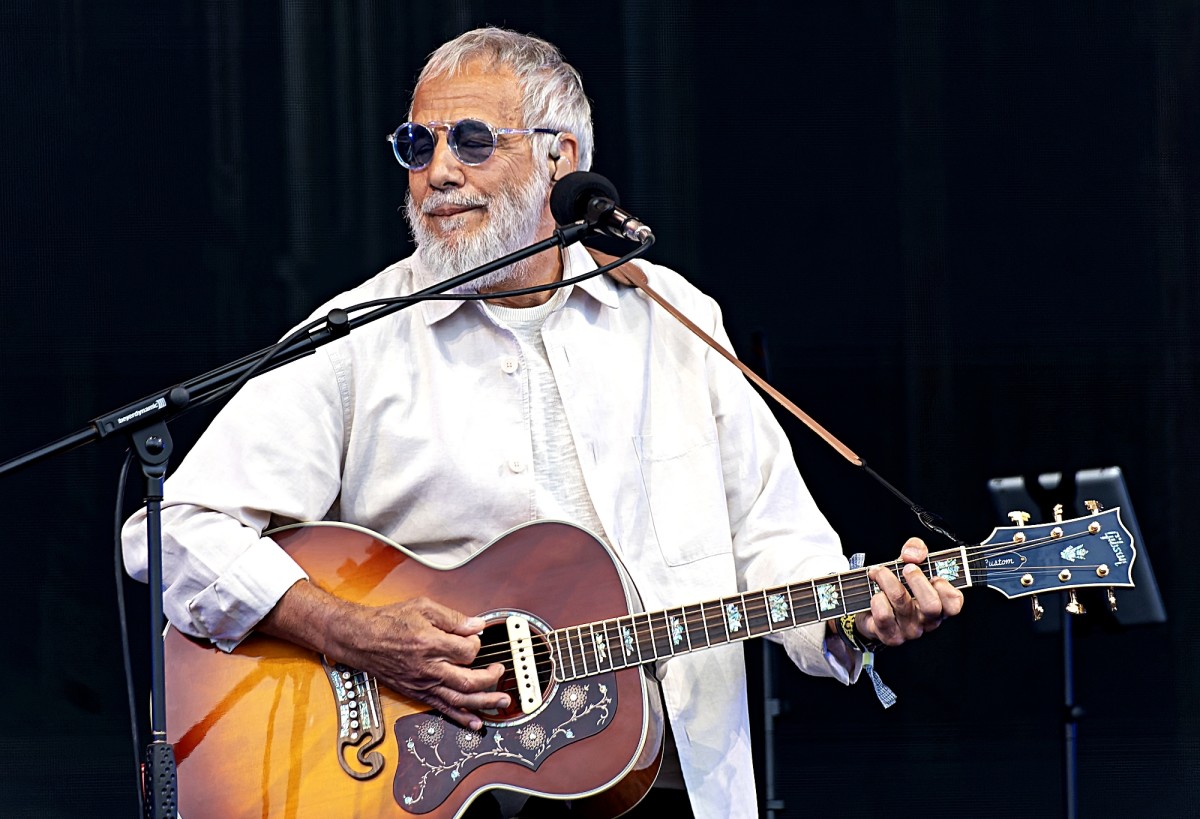Family Organization: Tools and Tips to Keep Your Family Organized
Family Organization Motto
“If it’s not on the calendar, I don’t know about it!”
The Storm Before the Calm
I'm sure many of you know the feeling - Johnny has to go to soccer at 4, while Susie has ballet at 6, your book club is meeting at 8, and right when you lay your head on your pillow for the night, it hits you with a THUD...sometime in between all the running around there was a dentist appointment that you missed and now you're probably going to be charged the $50 missed appointment fee on your bill.
Sound familiar?
My family was no different. I came very close to missing appointments (like calling the dentist 5 minutes before I was supposed to be there saying I'll be there in 20) and forgetting when my son had a Cub Scout outing or my daughter had to go to a special Karate practice, or my business appointments, editing, client calls, when one of the photography seminars I wanted to go to was happening or when my husband had to travel. The kids are only involved in those two outside activities, but there were a few after-school clubs that each attended which meant I had to pick one or both up at different times, different schools.By the time evening came, I was too frazzled to do much more than throw something together for dinner, make sure homework was done, etc. The last thing I wanted to do was to figure out what was going on the next day.

Fun Family Calendars
Family Calendar
I began looking a bit harder at some possible solutions and I revisited one that had worked for me in the past that I had fallen out of the habit of doing (I seem to think I can record everything in my mind!)
When the kids were younger and had less going on, I always used one of those "Mom's Planning Calendars". I decided to try one again.
Some great features about these calendars are:
- Each day's box has lines for each family member
- Fun and playfully designed
- Cute stickers for visual reminders of appointments, birthdays, activities, etc.
- Emergency contact list for sitters or the kids
- Many are published as a 17-month calendar allowing for more advanced planning
- Magnetic back for easy hanging on the refrigerator.
- Some include meal planning
By virtue of it being a regular calendar, though, I couldn't access the calendar on the go, which is something I really was needing.
I will say, though, having the calendar is still great to have for the house and I still use one to this day, but I needed a more mobile solution.

Day Planners
Day Planners, such as Franklin Covey, while great for business, don't work well when trying to incorporate family activities. While it is possible to record all the family happenings (if you're told about them), you end up being the one responsible for the dissemination of information and reminders to your husband or wife, the kids, and it's one more responsibility that you don't need in an already hectic life. Before any serious consideration for this was given, there were too many things that ruled this option out.


Cozi Family Organizer
After talking with several people about my disorganized family syndrome, I realized that I was certainly not alone. One friend shared with me her family's organization secret and just as I hoped there would be, it was web-based and that there was even "an app for that"(TM). It's name is Cozi (and it's free)!
I found the Cozi online family organizer and app to be just what my family needed. I'm sure there are other similar web-based solutions with accompanying apps out there, but I stopped looking when I found Cozi. Lots of other families have found Cozi to be their lifeline to family sanity, too! Cozi has received rave reviews in magazines such as Parents, Good Housekeeping, USA Today, Better Homes & Gardens, and Family Circle, just to name a few. And here's why...
Cozi's Features Include:
- Calendars
- To-Do List
- Meal Planning
- Recipe Box
- Shopping List
- Family Journal
- Family Messaging
- Great tips and articles for family organization
- Mobile app supports iPhone, iPad, iPod Touch, Android, Blackberry
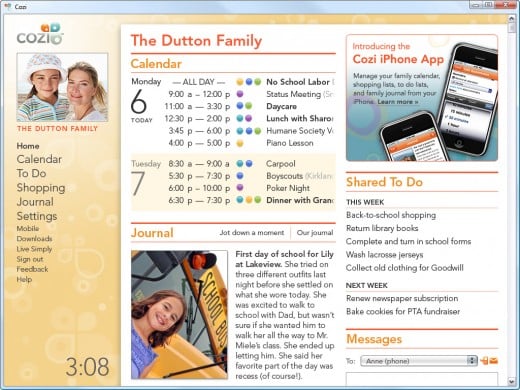

How Does Your Family Stay Organized?
How Cozi Works for A Family
When you register for Cozi, you first set up all members of your household along with their email addresses, if they have one, and mobile numbers, if desired. You can list two adults and add up to 10 others - whether they be your children, other adults, or even your family pet (because we know that some pets might have schedules, too).
To make it feel a little more personal, you can add your favorite family photo which will be displayed as a thumbnail-sized image when you log in from the computer or from your iPhone, iPad, iPod Touch, Android, etc.
When you assign email addresses to a household member, it gives them their own login method to Cozi, but you all share the same family password. This is perfect for adults and teenagers, especially since this puts the responsibility to update their own activities in Cozi themselves! A-ha!
Adding in email addresses also gives Cozi a method to to send appointment reminders via email to those family members.
If you set up mobile numbers, Cozi can be configured to send SMS messages as reminders, too.
Another perk of having email addresses listed is that once a week, you can set Cozi to automatically send an email summary of all scheduled activities of the week! I believe it usually sends on Saturday or Sunday for the upcoming week.
Each family member has their own color for their appointments and another color represents all family members. Activity schedules for related appointments can be set up as well, such as carpool, cub activity, etc. You also have the option to automatically add in holidays, import from Outlook, and some Internet calendars including many school calendars can be loaded in automatically, too! How awesome is that!
When all family members install the app on their iPhone, iPad, iPod Touch, or Android, they can access anything within Cozi wherever they are! It all syncs together making sure everyone is always updated real-time.
"Our Cozi" is set up on my husband's iPod Touch, my teenage daughter's iPod Touch, and on my iPhone and iPad. They both are responsible for entering their own activities and indicating if it involves another family member, adding items to the shopping list when we are in need of something, and working on the items on their assigned to-do lists. Because my son is too young yet, and my dog doesn't type, I enter any of theirs as well as mine into Cozi and just indicate which one the appointment's for. It's a common phrase in our house when someone mentions an activity or event... "Is it in Cozi yet?"
We can pull up the lists on our own devices or email it or text it. I can set reminders to be sent to my daughter or she can send to me to remind me one of her after school clubs changed their meeting time so I know exactly when I have to go pick her up.
This app and web program have been a lifesaver for our family and I know it can help with your family, too. Stay tuned as I'm writing a hub about the features of Cozi that my family uses most!
(I don't receive any compsensation from Cozi, I'm just a very thankful to Cozi for helping to organize my family!)
What else has worked for your family?

Family Organization Books
Tips for Getting the Family Calendar Organized
Below are several tips for getting your family organized no matter which method you choose for your family:
- School calendars: At the beginning of the school year, enter the school schedule(s) into the calendar. Be sure to include all schools as sometimes the calendar may vary depending on elementary, middle, and high schools. Include early dismissal, planning days, no school days, etc.
- Kids' activities: Add in the kids' activity schedules including dance, sports, etc.
- Work travel and meetings: Don't forget any travel for work that might be coming up as well as any meetings that might be held after regular work hours!
- Holidays: Do a Google search for all holidays for the calendar year and incorporate them into the calendar.
- Vacations: As soon as you've planned your vacation (family or even personal days off from work), include them in the calendar.
- Doctor appointments: As soon as you schedule your next doctor or dentist appointment, enter the date and time so you won't have to remember where you put the reminder card.
- "Me time": Be sure to schedule yourself some me-time whether you use it to relax, plan, or a date night with your spouse. It can be easily overlooked if you don't make a date official!
- Keep family informed: Whether you use a physical calendar or an electronic / mobile calendar, be sure your family stays informed. The more informed everyone is, the less the family stress levels will be!