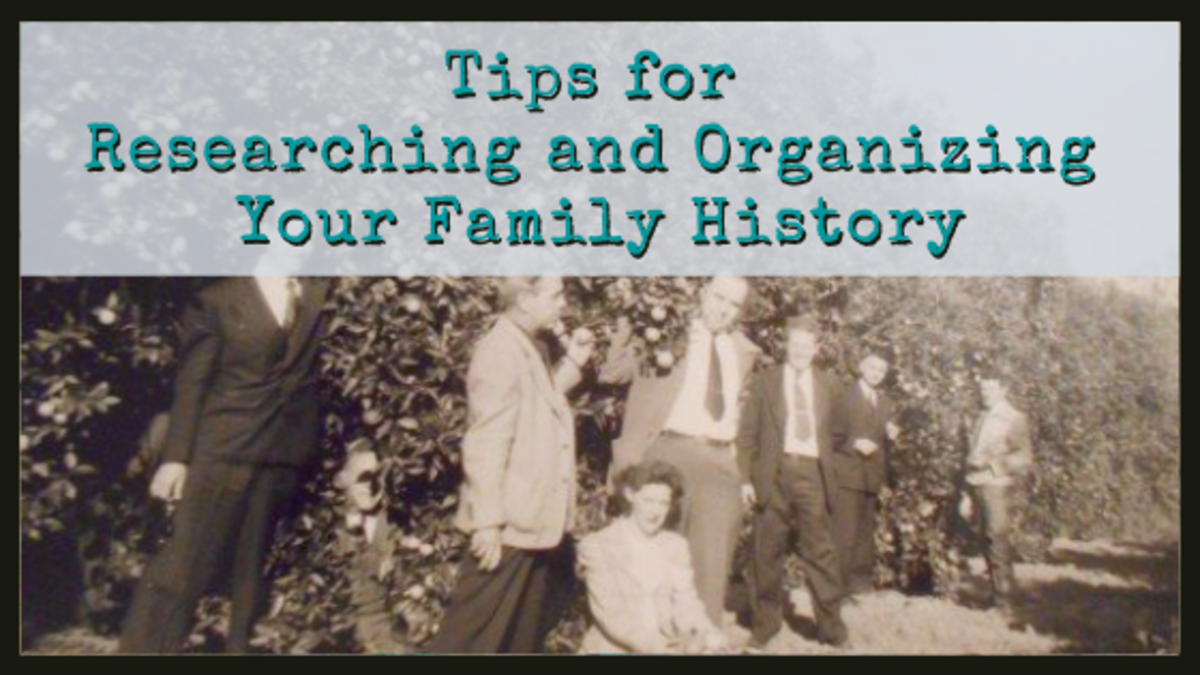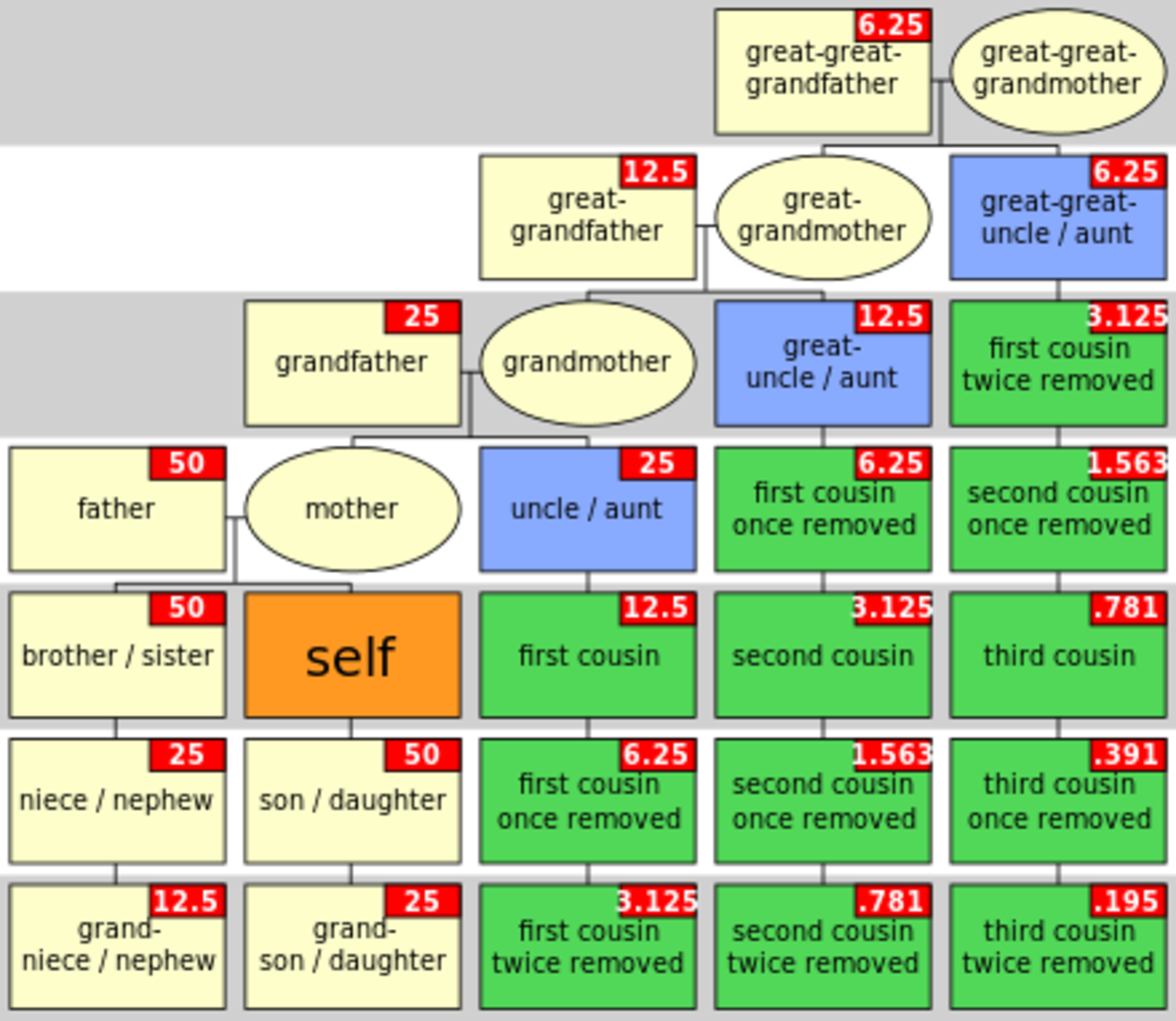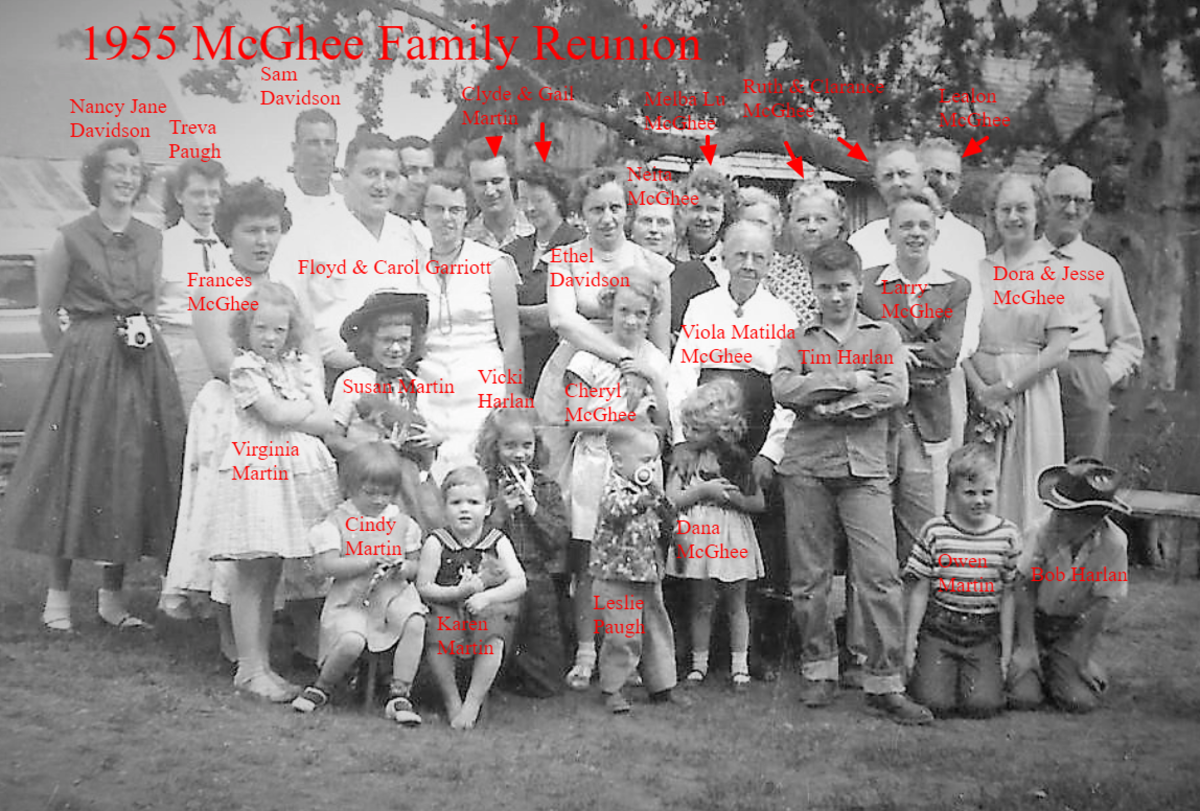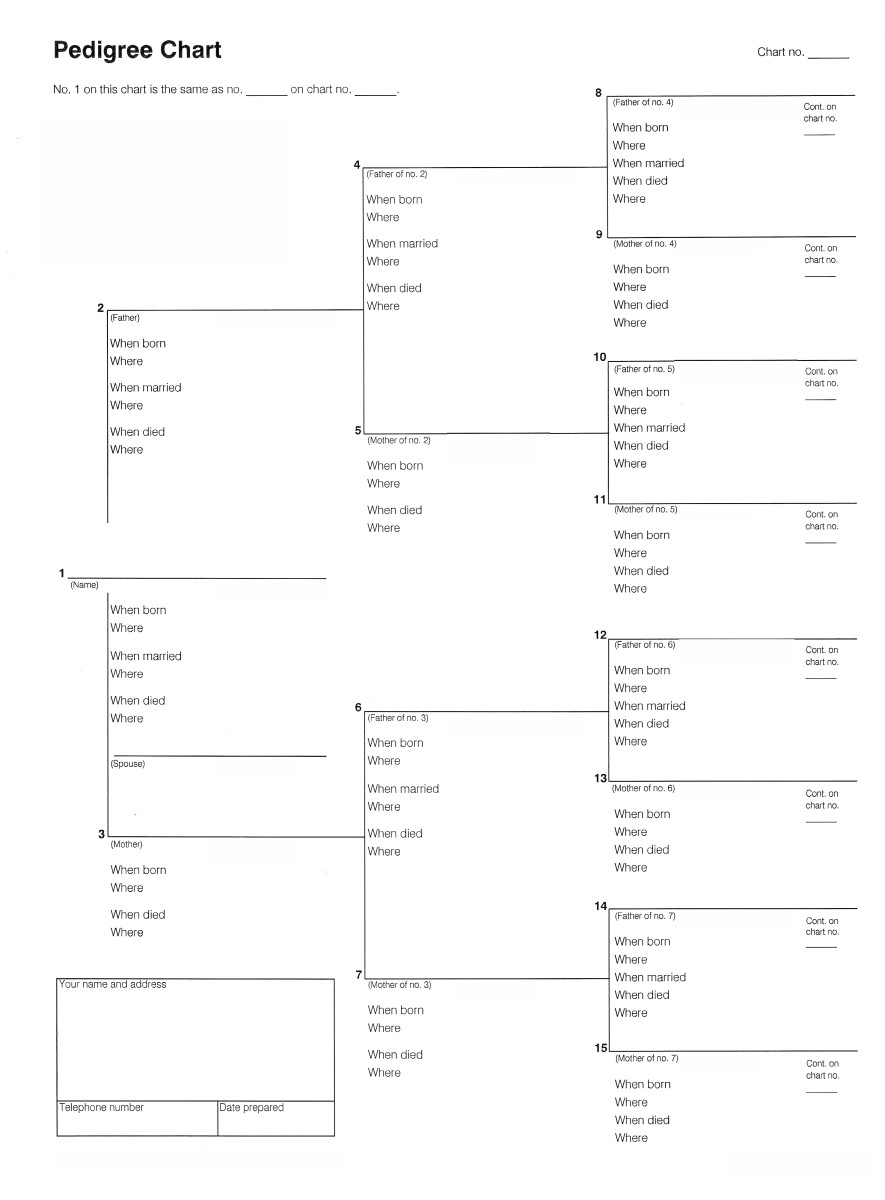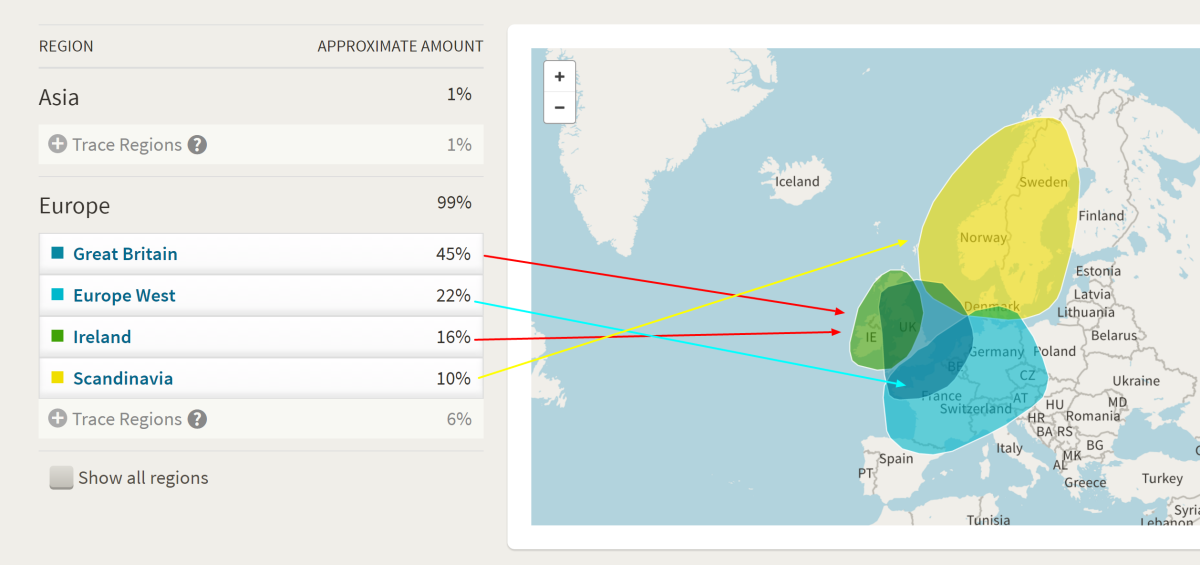Family Tree Hints How To's and Tips to Avoid those Genealogy Traps


Helping you find your past
Looking back into our past history is something I believe we all love to do.
As we get older we start to wonder who was the uncle who lived in Canada? What about great aunt Bessie and her amazing brood of children and so on.
A few years ago it would have been hard to start the searching process, but these days it couldn't be easier. What with Search my Ancestry and Find my Past you can look for your long lost relatives at the click of a button.
Of course there are many genealogy sites out there, but I find that Find my past is the best, for me at least.
Here's a step by step of How to Use Find My Past. With a few tips that will get you through the confusing links and how to back track if needed.
This is probably the same as other Genealogy sites. So you can apply these ideas to all of them.
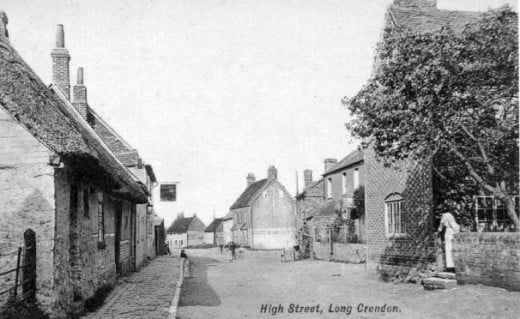
Build your Tree
Once you are signed in and ready to go, make sure you start from the beginning. This may sound obvious, but trust me when I say if you start wrong then you have to go back to the beginning again.
Its very easy to get excited and started searching for your ancestors. That's not the way to begin though.
The first thing you need to do is start adding your known family to your tree.
Why?
Because if you don't you won't find anybody, or only a few. The great thing about these sites is that there is a point to beginning your own tree.
These are called 'Tips' or 'Hints'. Once you put your own name on the tree, followed by your parents you will notice orange hints pop up. If you click on those you will see this, below:
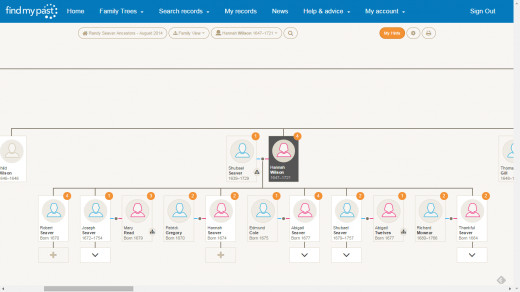
Check and double check your Hints
Once you have built up your tree with known family members and have seen the orange hint signs, then the next step is click on the hint and you will find yourself taken to the page full of names and families.
This is where you have to be really careful. The hints will tell you that 'We believe this is part of your family'. But that' 'Aint necessarily so' as the song goes.
This is the place where you can find your first hiccup. If you are not careful you will be off on a false trail following the wrong family!
I have done this a number of times and had to delete and back track, and boy can it get confusing so be very careful!
See Below:
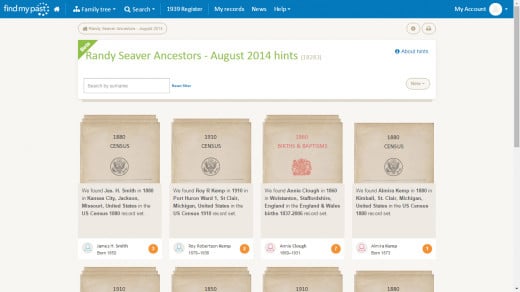
Always check Dates
There maybe one or two hints to a person, or possibly up to eight or nine. This is where common sense comes in. If you spot a relative that was born in 1770 and on the above page it shows 1890 but has the same name, then of course its not your relative. Or if it is its probably someone farther up the relative chain.
Once you have decided which one your relative it is likely to be, click on the name and it will take you to a more detailed page, where you can double check that you have the right relative. On this page it will show other relatives, such as the wife, child, and even grandparents.
If you scroll to the bottom of the page it tells you to 'No reject' 'Maybe' or 'Yes, Next step'.
This is self explanatory, so if you have chosen the Next Step, it will show you your profile page. This is where you can sit back and work out if each of your steps have taken you to the right place in your timeline. Photo 2.
Example of Hints page
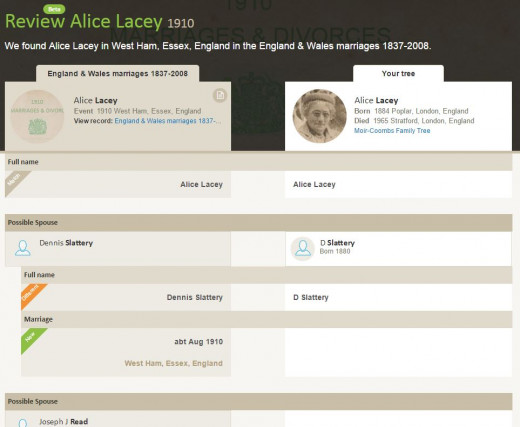
photo 2
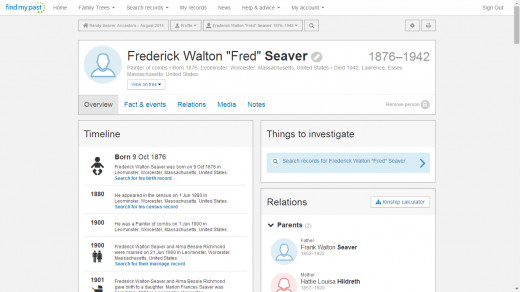
Be careful on the search page
If you are really stuck and nothing is coming up on the Hints, then you will have to go to the Search Page.
(see below)
This page has a number of ways to search. From Census searches to Newspaper clippings. Births to deaths. Just make sure you fill it in as near to the right date as possible.
If you don't know the dates, they will give you and alternative date to choose. In other words you can add 2/ years, 5/years 10/years and 20/years. Some are even 40/years variance.
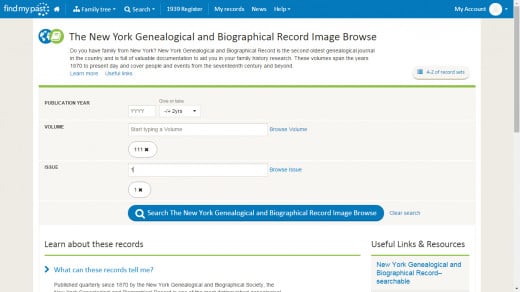
Find Your Past Tips and How Too's.
- Always tick the alternate name spelling box. Remember the farther back you go everything was written by hand. So spelling names and places will possibly be totally different to what you know or think these days.
- If you can't find someone, try various place names, or even better, leave out the name of the town in the search. Cities and towns do 'Change Places' over the years. For example one that I was searching for used to be in Berkshire, since the 18th Century its now Buckinghamshire.
- This is a great tip. And can be used for searching anything or everything on the Internet. If you really want a specific search i.e. names or places, put these in front and behind the word. For example: Thomas Smith from Ohio would be "Thomas Smith" "Ohio" . It totally cuts down the amount that pops up in search. Obviously only use these in Google search, not in Findmypast.
- Some say its best to search a woman by her married name. But others state going for her single name is best. I have found that if you find her on the Census pages in her married name, use her married name unless just searching for Birth. You can always change her married name back to her single name on the profile afterwards.
- Try to keep to your main ancestors while searching. Its easy to go off looking for brothers and sisters of your great greats, but remember, if you follow the parents path the siblings and children will automatically appear, okay?
- I can't reiterate how careful you have to be trying to find your genealogy family. You have to realise that back then many are called the same name. Make sure you get the right ones otherwise you will be backtracking for a month! Mother's and daughters were called the same, the father named his son after him and so on. Phew! It can get very confusing!
Pro's and Con's
The pro's are pretty good to be honest. I have found at least 100 relatives that I didn't know anything about, and I still haven't looked into my grandmother's side, my dad's mum, yet! The layout is really good, its easy to find relatives and match them up.
The best way to do this is find the relative then go for the census records, these will match up the brother's and sister's etc, then you will know whether they are the right family.
The Con's are not actually the Findmypast websites fault. The main things to look out for are dates. Back then before typewriters and computers everything was hand written. And this is where the mistakes start.
The main confusion starts with peoples birth dates. On one screen it will say for example:
Mary Thomas was born in 1845.
On another it will say Mary Thomas was born in 1847.
Back then it was trial and error and mainly based on other members of the family telling the census who was born when and how. You will get used to this, but it is a pain especially when you are searching for them.
That's why its a good idea to put the variant age tick in the search box. i.e. 1845 Variant 10 years/2 years/5 years.
The one thing I must say about Findmypast that I suppose annoyed me was the fact that, as I was paying monthly, I presumed they would send me an email stating:
'Your subscription is up, do you want to renew it'?
But no, they didn't! They just took the money straight out of my bank! So either put a stop to it before the end of the month, renew without saying anything or phone them. If they really don't listen, then stop the payments from your bank.
So far I do't mind, but we will see.
Apart from that, enjoy the site! And find all those ancestors that you didn't know you had!
Sleepy Cottage Turville



Shrimpton's of Long Crendon. And Ellen Sadler, Turville
One of the most fascinating I have found so far in my family tree are the Shrimpton's of Long Crendon.
Long Crendon is a village near Aylesbury in Buckinghamshire. It is 2 miles away from Thame which used to be in Oxford, but is now part of Buckinghamshire.
I was intrigued to discover my family were possibly needle makers. Evidently it was a cottage industry. Literally! The houses had holes in the walls to pass the needles through to the next house to carry on with the next part of making or changing the needles.
My great grandmother may not have made needles like her family, but she had a fascinating job.
Rebecca Shrimpton, born 1822 in Long Crendon was a lacemaker.
The men all worked on a farm with the very strange name of Starvehall Farm, the first photo above is the cottages near the farms. You never know, one of the ladies could be my great great grandmother!
All photos courtesy of http://freepages.genealogy.rootsweb.ancestry.com and the Blincoe family who were neighbors of the Shrimpton's.
I also found my connection the Ellen Sadler the Sleeping Girl of Turville. She was my great grandmother's sister. My great gran was Georgena Smith nee Sadler!
To read the amazing story of Ellen Sadler click Here.
Or see below.
Its fun, why not have a go? You never know who you are going to find!
Genealogy Links:
- Find My Past Found a Hidden Wartime Secret!
Ronald Stone was my uncle. He was also a bomber pilot in world war 2. We knew what happened to him. Or so we thought. Until we found this shocking secret! - Sergeant Georgina Stone - Funny Tales From Her Time ...
Sergeant Georgina Stone joined the Airforce in World War 2. But that didn't stop her getting caught up in hilarious pranks! Includes being chased by a Spitfire, losing her dignity and her skirt while putting on a parachute, knocking out a ghost and l - The Sleeping Girl of Turville: The True Story of a G...
On may 15, 1859, a child was born, She was the tenth child from a family of twelve. Her name was Ellen Sadler. there was nothing particularly remarkable about her, or any of the other children. Until Thursday, march 29, 1871, Ellen went to bed as usu
© 2015 Nell Rose