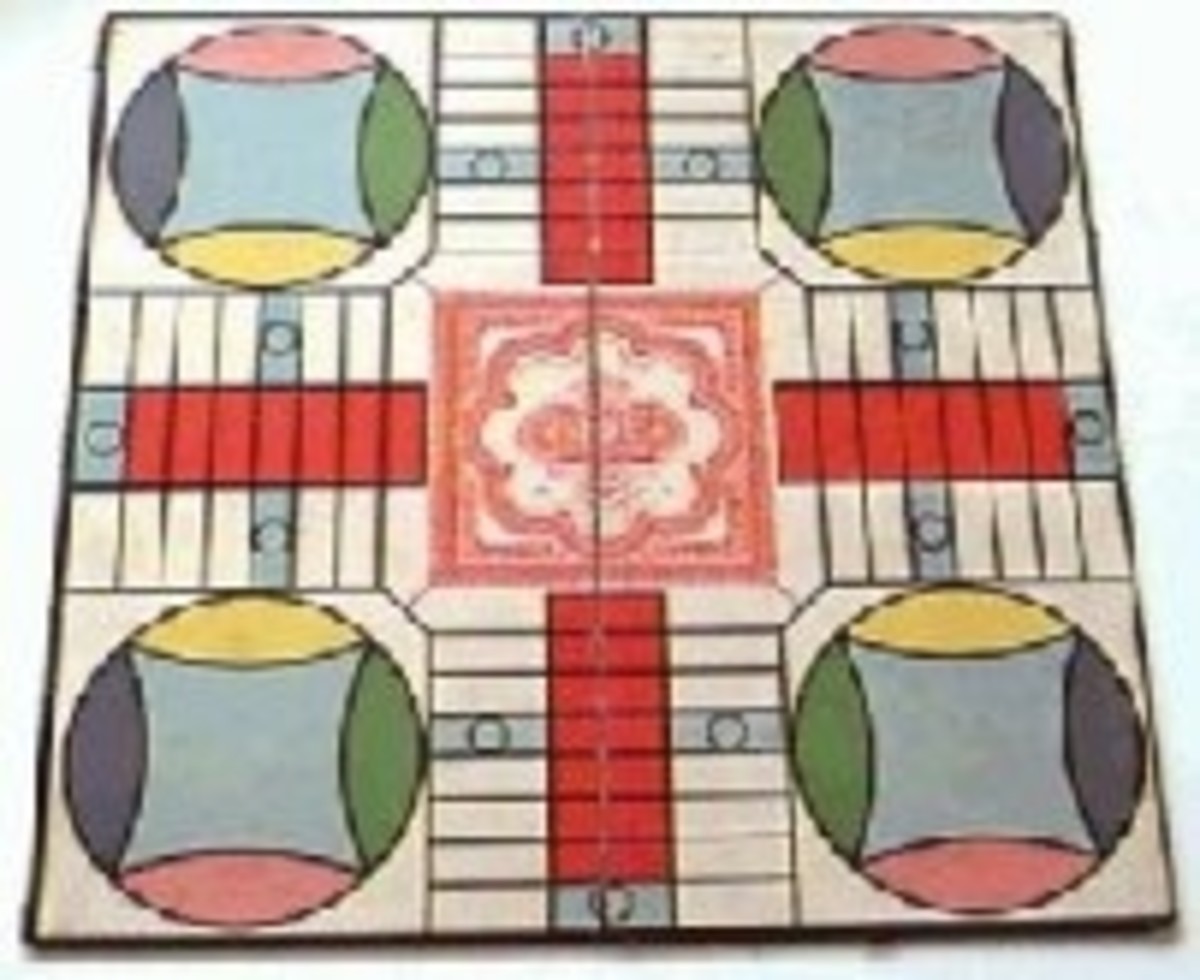Guidelines for Computer Use Involving Children
Most children, if they haven't yet had experience with computers, will probably be introduced to computers when they enter school. Schools use computers to foster mathematics concepts as well as writing, language, and leading skills. Many families also have some type of computer in their homes. If you choose not to own a computer, rest assured that your child will not suffer. Most schools can provide sufficient experience to make most children computer literate.
If you own or plan to own a computer, it is important to focus on several factors related to choosing software. Computers should be viewed as an educational tool that can be used to supplement a child's formal education. They should not be viewed as glorified Nintendo games to be used for entertainment.
Before choosing a software program for your child, it is important to try it first. Make sure there is a return policy, or see if you can preview the program before purchasing it. If you buy a program that does not hold your child's interest or is not appropriate for your child's developmental level, it will be useless.
Even though the focus of programs should be educational, they can still be fun and entertaining. If a program does not catch your child's interest, it loses its educational value. Interaction and exploration are other qualities to watch for.
A program that is open ended allows children to continue to build on past experiences every time they use the program.
Programs for younger children should be responsive (not a long wait for feedback) and should direct children to correct responses in a way that is interesting and fun. If a program simply beeps for wrong answers without giving some direction toward a correct response, your child begins to feel incompetent and frustrated. Try to choose programs that give children something to do beyond the computer. Some writing programs give children the opportunity to make banners, signs, cards, or other things they can color or play with.
Stay involved with what your child is doing on the computer. Work with your child to explore new features in a program, or sit down and actually play a game with him. See if the program has difficulty levels that can be adjusted for an older child or as your child becomes an expert. Try to find programs that are useful over a wide age range. Younger and older children can use the same program in very different ways and be very successful.
Resources are available to help you evaluate programs. The Computer Learning Foundation is a nonprofit organization that encourages technology in education. Just as with television shows, movies, and video games, watch the content of computer programs for characters you may not want your child to copy. A recent evaluation of computer programs found very minimal examples of violence or sexual stereotypes, but they found subtle stereotyping in the form of outdated stereotypes and gender bias. Although it is reassuring to know that this does not occur with much frequency, it is still important to keep in mind as you search for appropriate software.
- Friendship in Children - Why Parenting Matters
Childhood friendships are developed in stages, beginning with parallel play in toddlerhood. During this stage, playmates are viewed simply as others who are there to play with the same group of toys. As... - Fostering Empathy in Five-Year-Old Children
Underlying most interactions with other people is our ability to be empathetic, to put ourselves in another person's shoes and experience something in the same way they would. Children, at a very young age,...