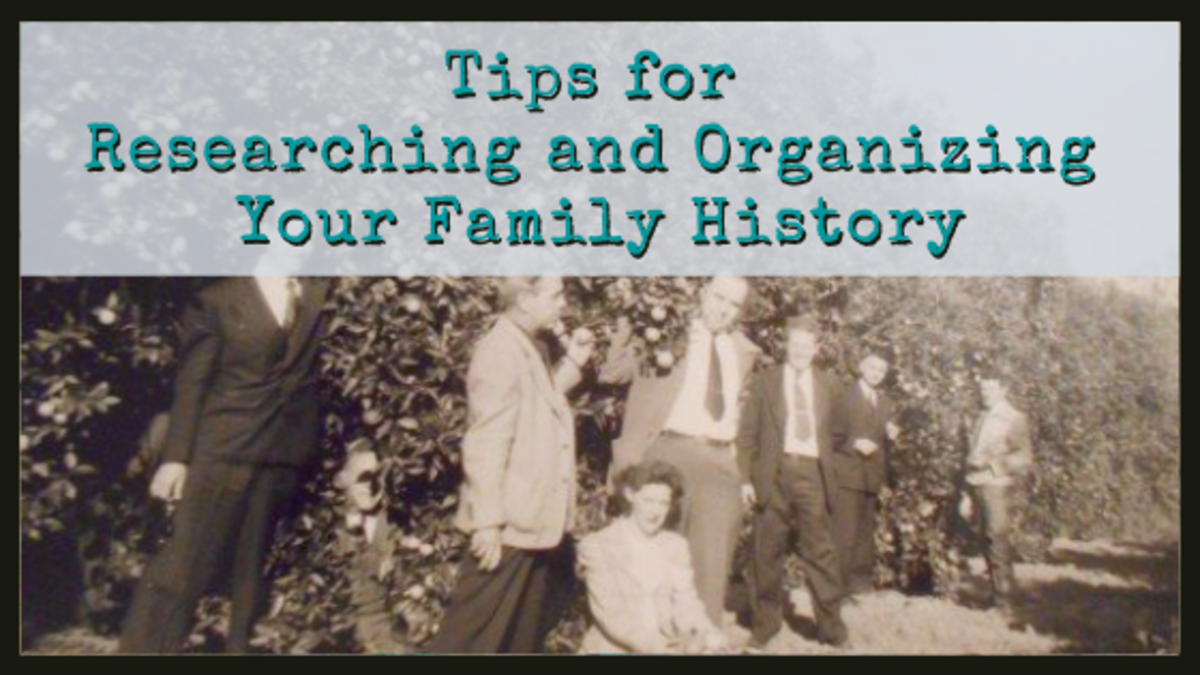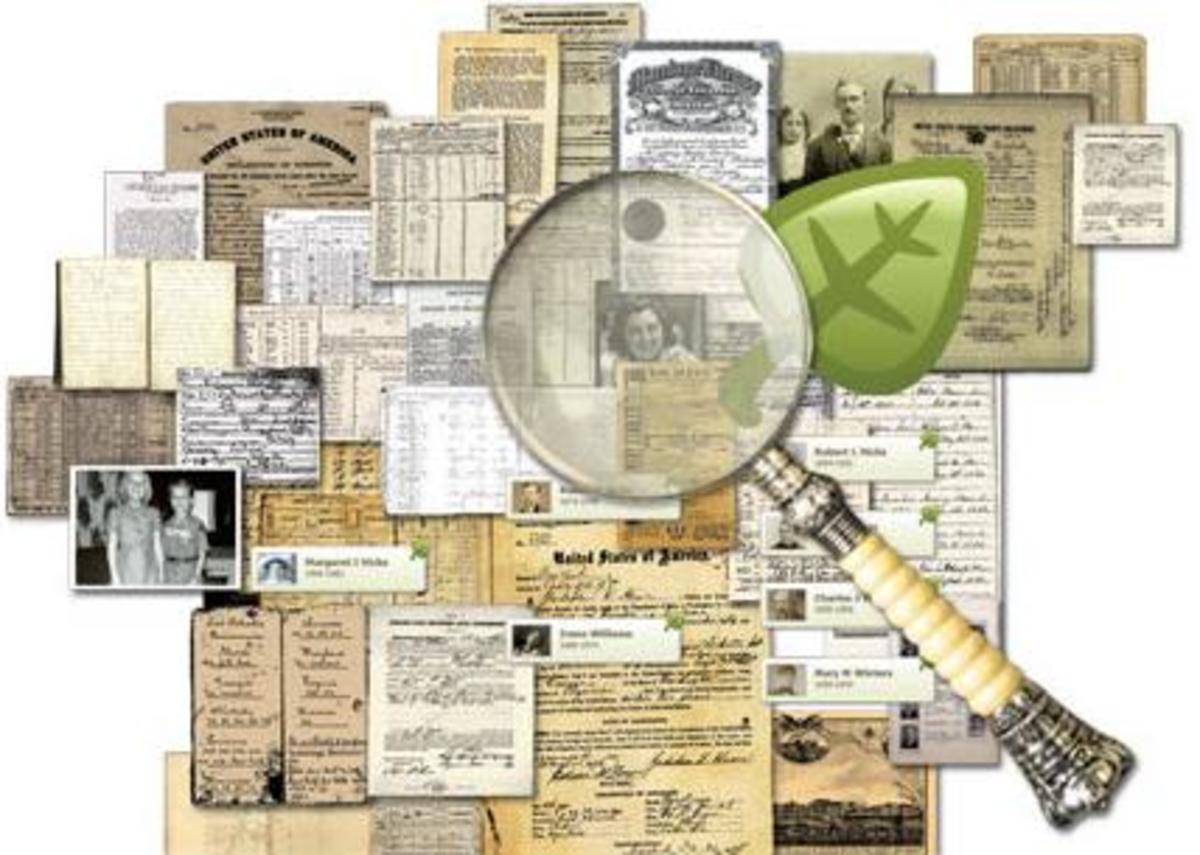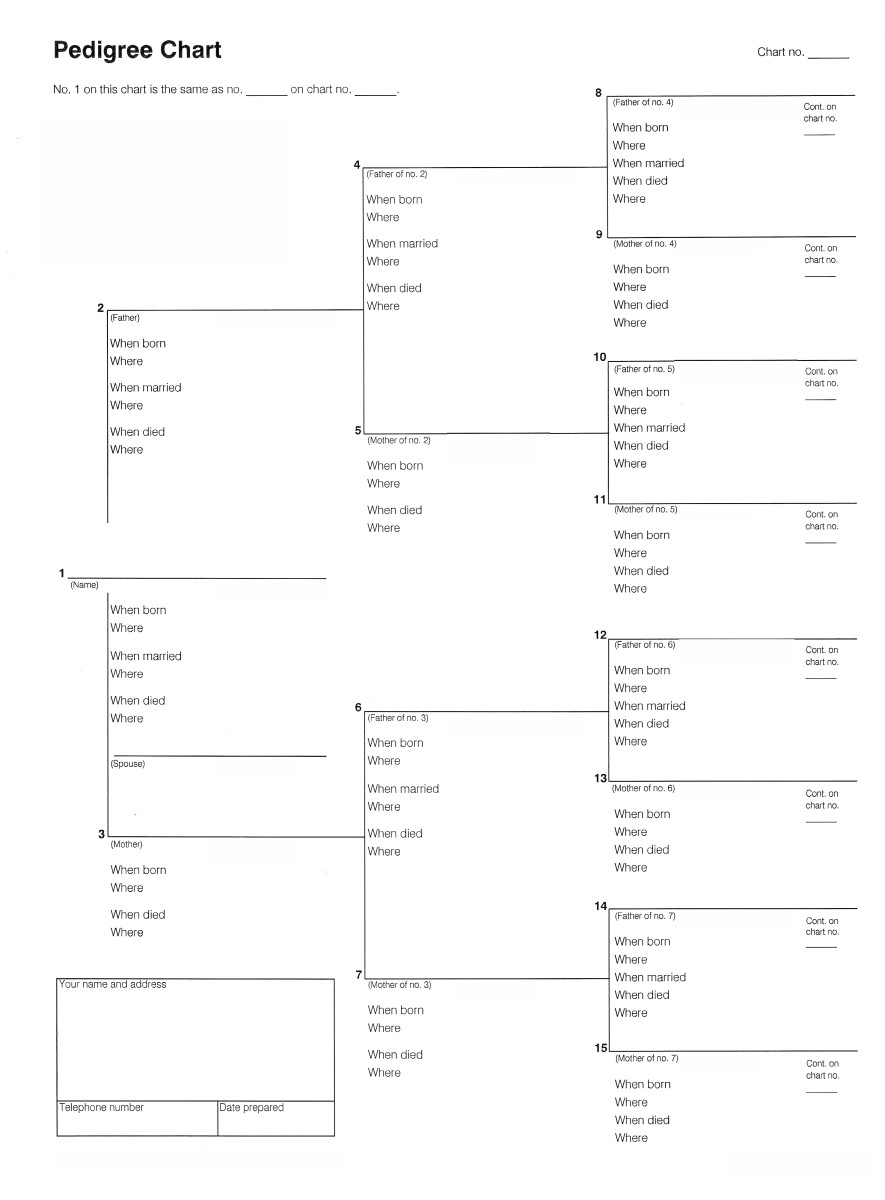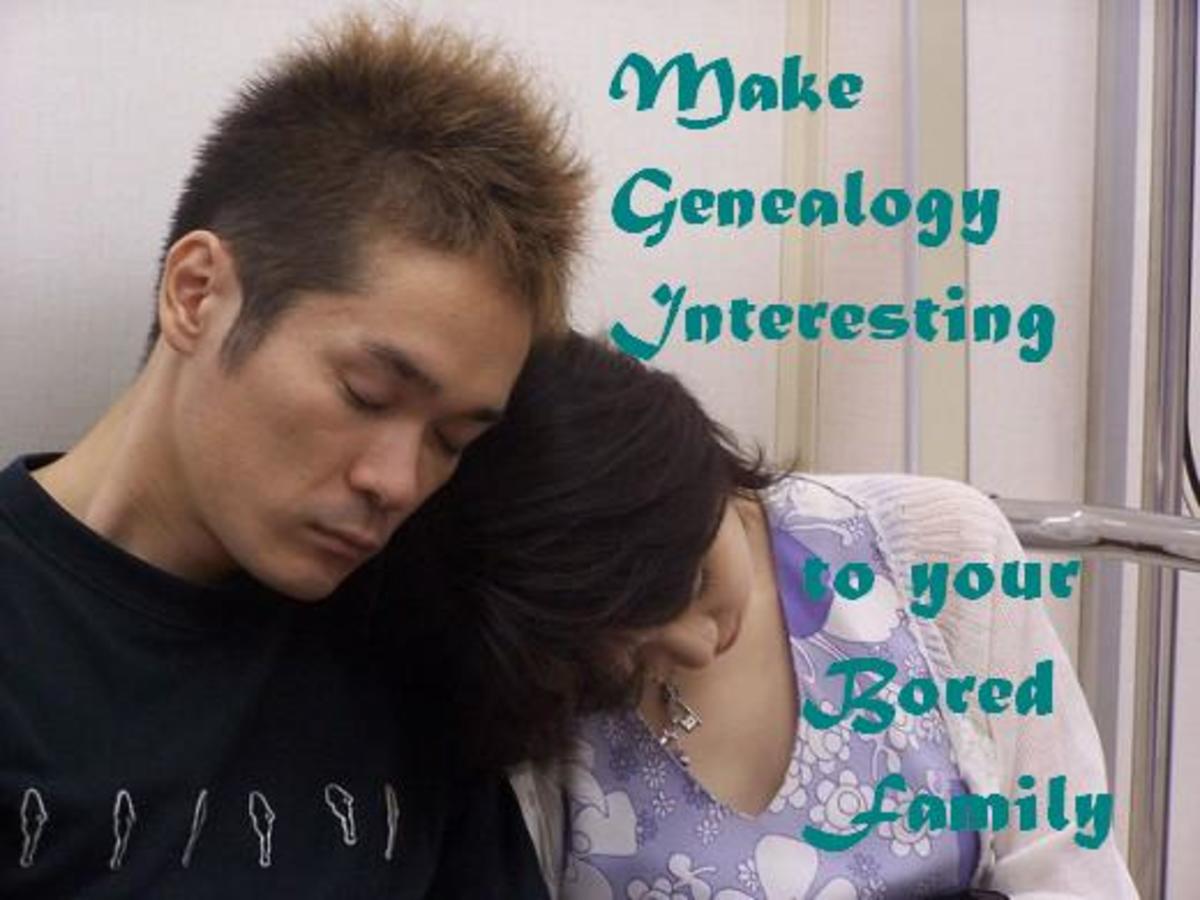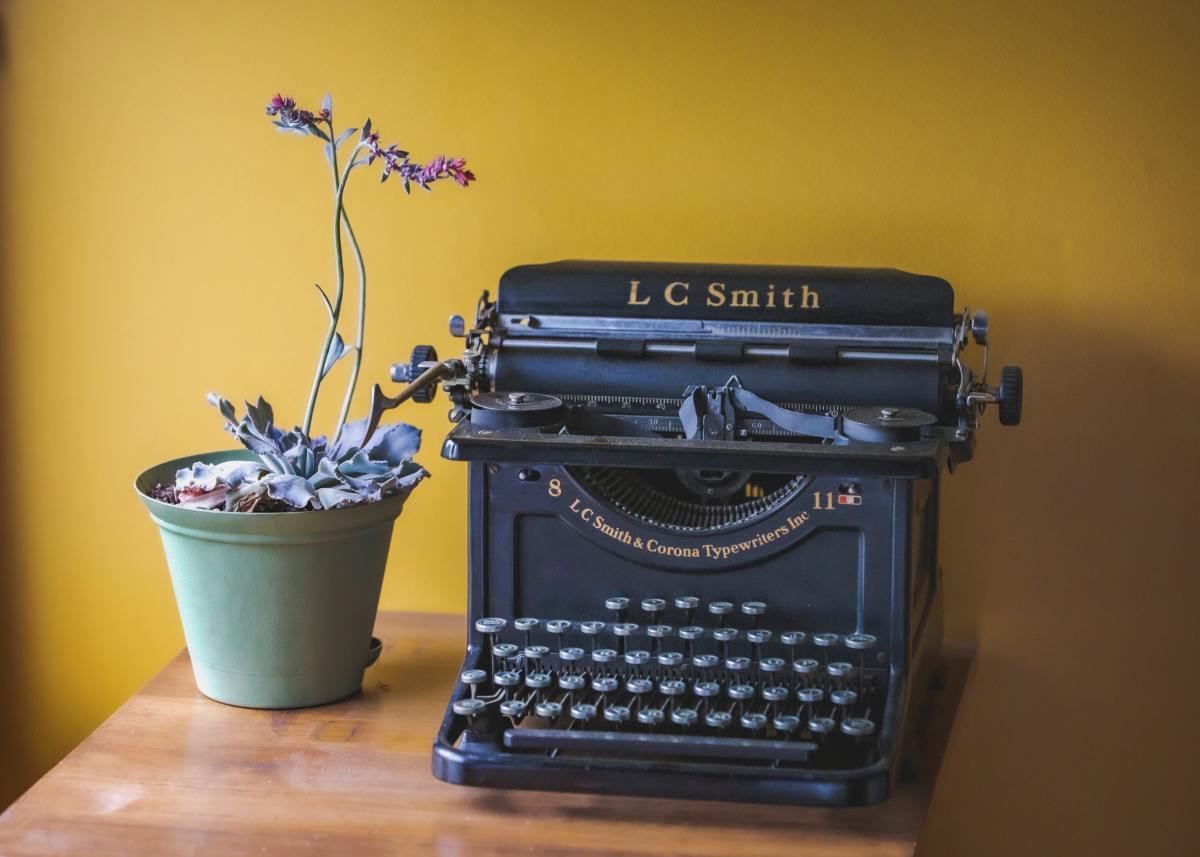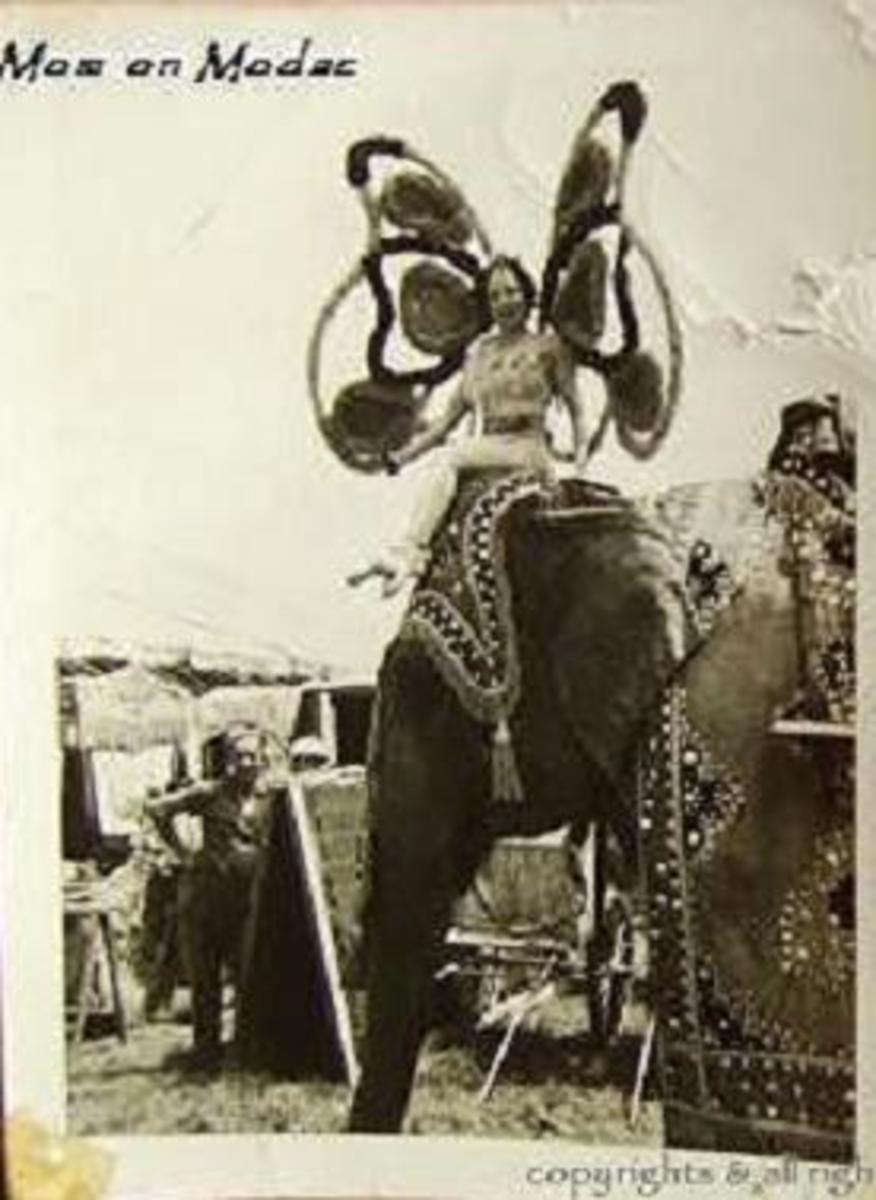Genealogy: How to Get Started on Your Family History
Fountain of information
Research: Friends & Family
There are plenty of people out there who need help because they can't travel. Don't be afraid to ask, most will do it for free or in exchange for you researching for them in your area, but you do have some that charge you for the research, so ask up front before you end up owing money. The only time I have charged anyone was for copies of birth certificates, death certificates, etc. Costly items and in return, I have paid others for the same documents they've gotten for me.
But with email today, you can have your information in a matter of minutes and print it at your leisure.
HAPPY HUNTING! Genealogists, pro's or amateurs are always there to help you along the way.
Did you find this information helpful?
Let's Get Started
Human Resources
Family History can be fun and it can be work and at times very consuming. You must limit yourself to a set amount of time to work on it. Kind of like the kids with a video game, you just can't put it down once you get on a roll.
Family research is done for many reasons, mine was for medical purposes and it just exploded from there, others are looking for particular people.
The important thing is not to rush it, start from the present and work your way back. The best place to start is with yourself. Look around your own things and set up your information, then your siblings and then your parents. It makes it fun looking through old papers, photos, etc. and don't forget that your parents are a great source of information. Don't be afraid to ask them personal questions about their parents either, it will all come out in the wash anyway. Listen to the stories of their childhoods, it's amazing at how many clues to the past are in them. My favorite thing is to set up a tape recorder and record our conversations, then transcribe them later. Once you've gathered all the information you can from them, seek out the history from your older aunts and uncles and great grandparents if you have them.
I was fortunate enough to have an aunt that lived to be 88 and we spent countless hours talking about my family, she was amazing. I miss her terribly, her aunt - my great aunt lived to be 101, but she was cantankerous and threw stuff at you. Couldn't get much from her and that's o.k. because once you've exhausted your human resources, it's time to hit the library, the Internet and travel.
Holding All Your Information
As you start to gather information, you will need to organize it. Binders, notebooks or accordion file organizers work really well and are inexpensive. There are great programs for keeping your information on that can get really costly, but there are a few that work well and don't cost much.
Programs: Family Tree has a program that runs under $30 and helps you organize your information, add photos, and even print books (nothing elaborate). You can back up your information in what's called a GEDCOM file and it can be transferred to other programs that are more elaborate, without you losing your information if you choose to upgrade later.
Forms: There are free forms all over the internet, just goggle, "free genealogy forms" you will find all sorts, from birth, death, marriage, and census forms that come in really handy for storing each families information. I created some of my own forms that I found worked best for what I needed. You can do the same.
The Internet
There are many advantages to the internet. There are genealogy forums that are free and you can contact others like you, I met about two dozen distant relatives from different branches of my family and exchanged sources and information. **Always remember to list your source of information, because one- it substantiates your information and two, you may need to go back and study the information or use it to search other information later.
www.genforum.com; a great place to start asking for information
For digging up information:
www.usgenweb.org; free the last time I used it, you can look up items by county, city, and state. This site also has links to other free sites. Census research sites offer the most information (birth, marital status, relationship, address, citizenship and so much more).
www.genealogy.com; great information, but you have to buy a membership.
www.ancestry.com; better information, but it also requires a membership. I use this one most. They are always adding and updating features and information.
www.newspaperarchive.com; this one is great. You can look up newspaper article dating back to the Revolutionary War and it's inexpensive; $9.95 a month. I have a yearly on this one. If you don't live in the city, it gets you close to the research without having a long drive.
The Mormon church also has a website that is very useful, the name escapes me, but you can Google the Church of Latter Day Saints and it will give it to you. The best part is that if you find the information, you can order a copy of the micro-film to view. You order it and they deliver it to the closest research center in your area. You then have 30 days to go through it and make copies of documents. The fee per reel is minimal, approx. $3 for the shipping fee.
Film over Digital : The Pro's and Con's
While digital cameras are the greatest thing, they do change the way we take photographs. We take a digital photo and we crop what we don't want, making the picture perfect. Or at least that's what we think. However, when you crop a photo today, in the future it may not yield the information needed for research. When you look at a photo of the past, you can take a magnifying glass and like Sherlock Holmes, look for clues. A photo has many clues to locations, era, etc., a cropped photo may not. This however, is purely a researchers preference. Digital is quicker because you get access as soon as you plug it in to your computer. I get the best of both, I take film footage, order the negatives on CD and then I can crop the photos I want and still have the original photo with all the extras.
The Library
Some libraries will have extensive microfilm information and very little book info, this is ok. You can find military records, census records, indexes to marriages, old newspapers, etc. on microfilm. When you go to the library, make sure you have plenty of change for copies. Some copiers you can use yourself, others will print and you can pay the library assistant. I usually carry a roll of quarters and one of dimes. Make sure to take your forms or paper to take notes and be sure to make note of sources.
The County Courthouse
These are interesting. Some will let you go through all their books at your leisure. I got locked in one once while they shut down for lunch. It was a small town and I was sitting quietly in the back looking through birth records. Needless to say, when I got up to go, I was locked in. So, I just kept on looking through other books. Some will not let you look, so you need to have the information available to give to them, like the name of the individual you are looking for with a birth date (approx.) year and they name of their parents. Same information required for death certificates and marriage license information with the addition of the year of the marriage. As most information is stored in books by year, some in books by alphabetical order.
The Travel
**We take family trips that include something for everyone, in TN, we went to the Country Music Hall of Fame, the zoo, Beale Street and the cemeteries and old neighborhoods for. So, we combine vacations with research at least once a year. Not everyone can travel, but if you can it's actually fun.
Cemetery Research
I take a small paintbrush, bottled water and always my camera, a roll of cheap wrapping paper and colored chalk (dollar store). I travel around to the local cemeteries where I know I have family members buried (you can find this information at the library in the obituary section of the paper). Some headstones are old and hard to read, brush off the dust and debris, rinse off with water and let it dry. If it clears it up enough, write down the information, take a photo also (sometimes we can't read our own handwriting later), if you can't get a clear visual, place a piece of wrapping paper (white side out) against the headstone and go over it with the chalk to get an imprint (photograph the imprint before it smudges).
The Census
From the census, you can usually get an address of residence or a business they owned, etc. Old newspaper articles will tell you anything from addresses to the place they were married or worked. It's neat to take photos of the old homes, the architecture of some of the old homes and buildings is amazing and to know that your family lived there or married there makes you see neighborhoods you never gave a second thought too, in a completely different light.
© 2010 Lady Liberty