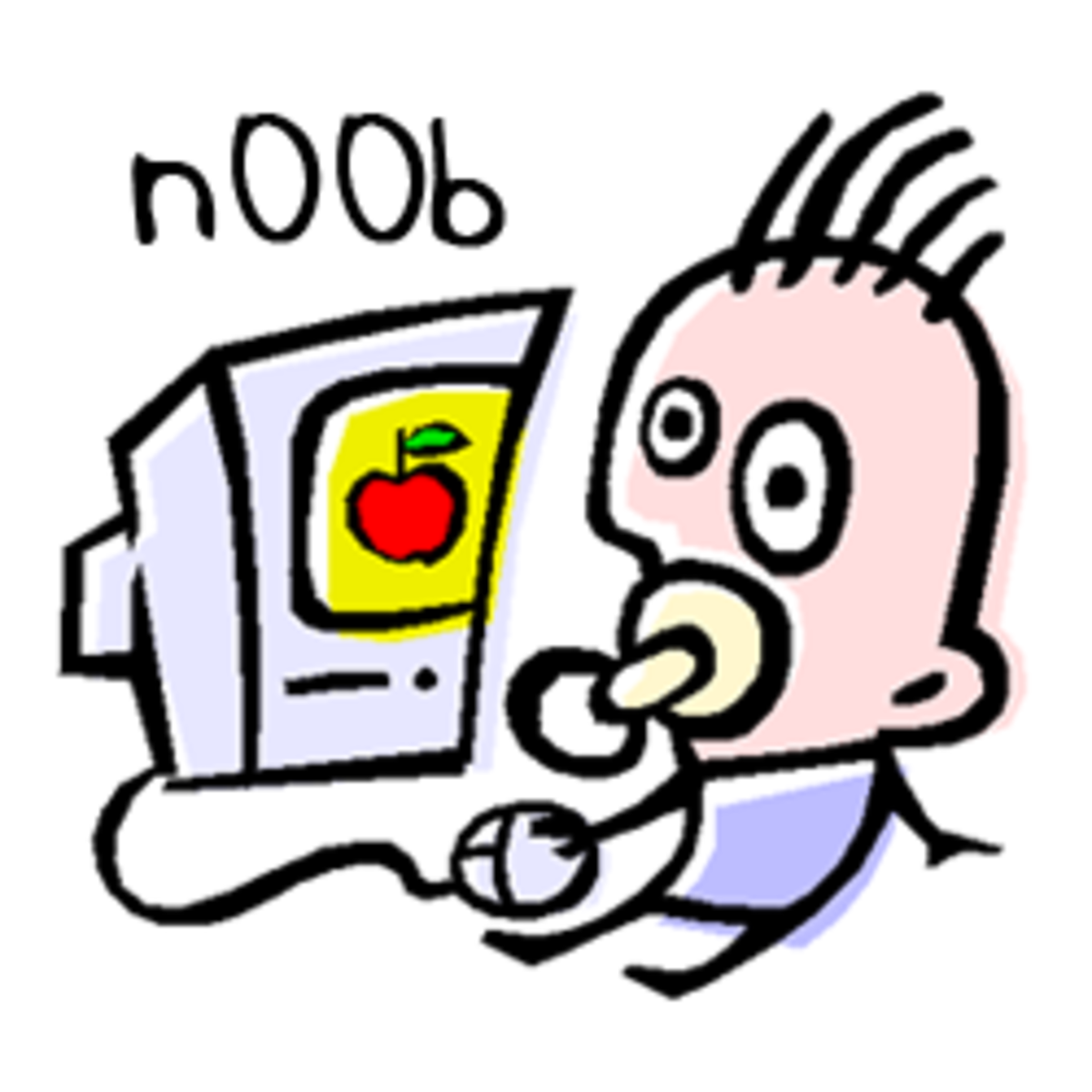Balancing Screen Time And Real Life- How Much Is Enough For Children?
One of the pressing issues that concern many parents today is their kid’s addiction to gadgets. Toddlers throw tantrums when you snatch away their tablets. Pre-schoolers watch cartoons all day. Primary-school kids love playing video games. 11-year-olds demand a phone of their own and teenagers are online 24x7 on social networks.
Little ones just can’t get enough of TVs, phones, and tabs, whereas we attempt to restrict the usage within acceptable limits. No wonder ‘screen time’ is a scorching hot topic of debate among parents, educators, and munchkins.
At some point, we end up asking ourselves, “How is technology affecting my child’s development?” “Why doesn’t my child go out to play?” “Why does he watch telly while eating?” “How can I divert his/her mind to other constructive activities?” “How can I monitor his/her on-screen usage?” etc. However, the bigger question is:
“How much screen time is good or bad for my child?”

Psychologist Jocelyn Brewer, a specialist in digital nutrition compares the use of mobiles and tablets to our eating patterns.
According to him, the excessive use of gadgets triggers a cycle of emotional dependence on kids. Eventually, youngsters start counting on technology to distract themselves from uncomfortable emotions and unpleasant memories. It’s like eating a midnight dessert to placate emotional storms.
On the contrary, balancing screen time is the same as dieting. Instead of counting calories (minutes in this case), the focus should be on the quality of what we’re eating. It isn’t about how much you consume, but what, when and where you consume, and how it affects your life, that matter.
Nonetheless, child development experts and health organizations have put forth various theories and researchers regarding this.
“Kids who spent more than two hours on phones, computers or televisions score poorly on reasoning and language tests.”
The NIH (National Institutes of Health) believes that toddlers shouldn’t be exposed to laptops and smartphones. Also, three-year-olds and above shouldn’t spend more than 2 hours a day on a gadget.
Recently, Dr. Gaya Dowlingshared an NIH research, which states that nine- and ten-year-olds who spend more than seven hours online show delayed sensory processing because of premature thinning of the brain cortex and decline in bone marrow cells. It’s because the bone marrow of the little ones’ head absorbs ten times more radiation than us.
Another study published in Elsevier (Journal of Sport and Health Science) concludes that on-screen time has a negative effect on our child’s posture. High exposure to radiation degenerates the muscles and neurons, thereby affecting the posture and motor skills of pre-schoolers. Studies indicate that the development of a toddler’s motor skills are positively influenced by free outdoor play and inversely related to the screen-time.
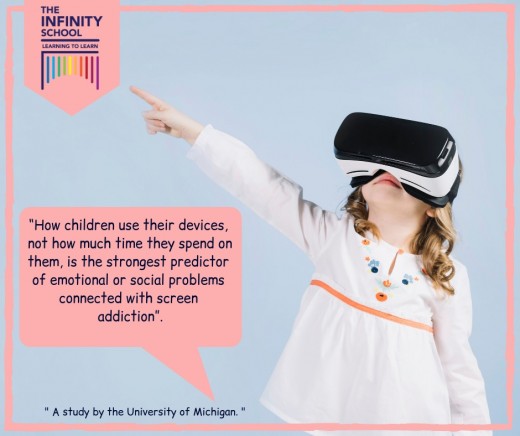
Encouraging children to manage their own tech-usage within agreeable limits gives them the opportunity to practice healthy habits.
The best way of overcoming addiction to technology is to encourage free outdoor play. Climbing trees, running, swinging, role-play increases their observation skills and creates a valuable learning experience that helps them develop social, physical, cognitive, mental and emotional skills.
Let kids choose how much time they need to spend online, on learning-related tasks, and how much time they can space for leisure activities. It leads them to find better ways of managing their time off-screen. Initially, we may have to give reminders whenever they’re running out of time. However, with practice, they get better at organizing their activities, which results in better time management.
“How does one ensure seamless access to technology with balanced screen time, essential for the survival of children in the digital universe but without stymieing the other vital life skills?”
1. Helping kids manage their time contributes to life-long learning.
Good-quality media sometimes spark a kid’s imagination and supports his/her learning, especially if it ties with their interests. Children may or may not realize it. As adults, we should help them question their choices that lead to personal growth.
For instance, an eleven-year-old may choose to pursue a career in 3D animation or game development by watching cartoons and videos online. However, if he/she isn’t doing anything to pursue their interests, it won’t produce sustainable results.
Here, we should encourage kids to start with sketching objects, coloring, coding, etc.—activities that will later help him/her develop his/her professional skills, like problem-solving, creativity and critical thinking.
2. Planning on-screen/off-screen activities together and making sure that everyone sticks to the general rules.
Tech-time can be fun if we balance it out with other activities for development and bonding.
Planning a family activity that involves watching a movie on YouTube, reading an e-book on Amazon Kindle or video calling relatives on Skype are a few examples that teach kids how to use apps and devices more productively.
Additionally, families should balance their online activities with chores, creative play, family conversations, and outings. Engaging them in interesting off-screen activities is a positive way to divert their minds. It inspires kids to find entertainment options beyond gadgets.

Also, it is important to set general rules that should be applicable to all family members. They help us deliver the right expectations to the kids about:
- Limiting technology usage on weekdays, weekends and particular occasions
- When a particular device or app can be used
- Spaces where children can use gadgets and apps
We know it’s hard to turn off our child’s favorite cartoon on telly just because his/her time is up. However, being assertive from the beginning ensures that kids develop self-control. It’ll also help them utilize any technology in a better way.
Make sure that you follow the rules too. It’s unfair to expect the tots to study in their rooms while you’re playing a video at full volume.
3. Setting up the right filters for monitoring.

If the displayed content is of poor-quality, negative or age-inappropriate, tots shouldn’t spend a minute watching it. It’s easy for them to fall prey to negativities, but we can avoid that by setting up appropriate filters. For instance, blocking adult content on movie streaming sites, muting the audio when the ads are playing, and alerting kids from time to time is a better approach than seizing their phones or restricting television-time.
It is important to monitor our child’s on-screen activities from time-to-time, however, secretly spying on their gadgets or sneaking into their room sends the wrong message. Rather, we should probe them into discussing their experiences with us, whether positive or negative, by asking relevant questions. Openly talk about the challenges, hazards, and benefits of technology is a good way of avoiding tussles that follow meaningless restrictions.
While there are tons of systems and procedures to control the use of technology at homes, our children won’t follow rules just because we expect them to. Even they need a valid explanation for the same. Emotionally connecting with the little ones is absolutely important to set up the belief system that guides their thinking—“Yes I’ll limit my screen-usage because mommy and I feel it isn’t good for me!”