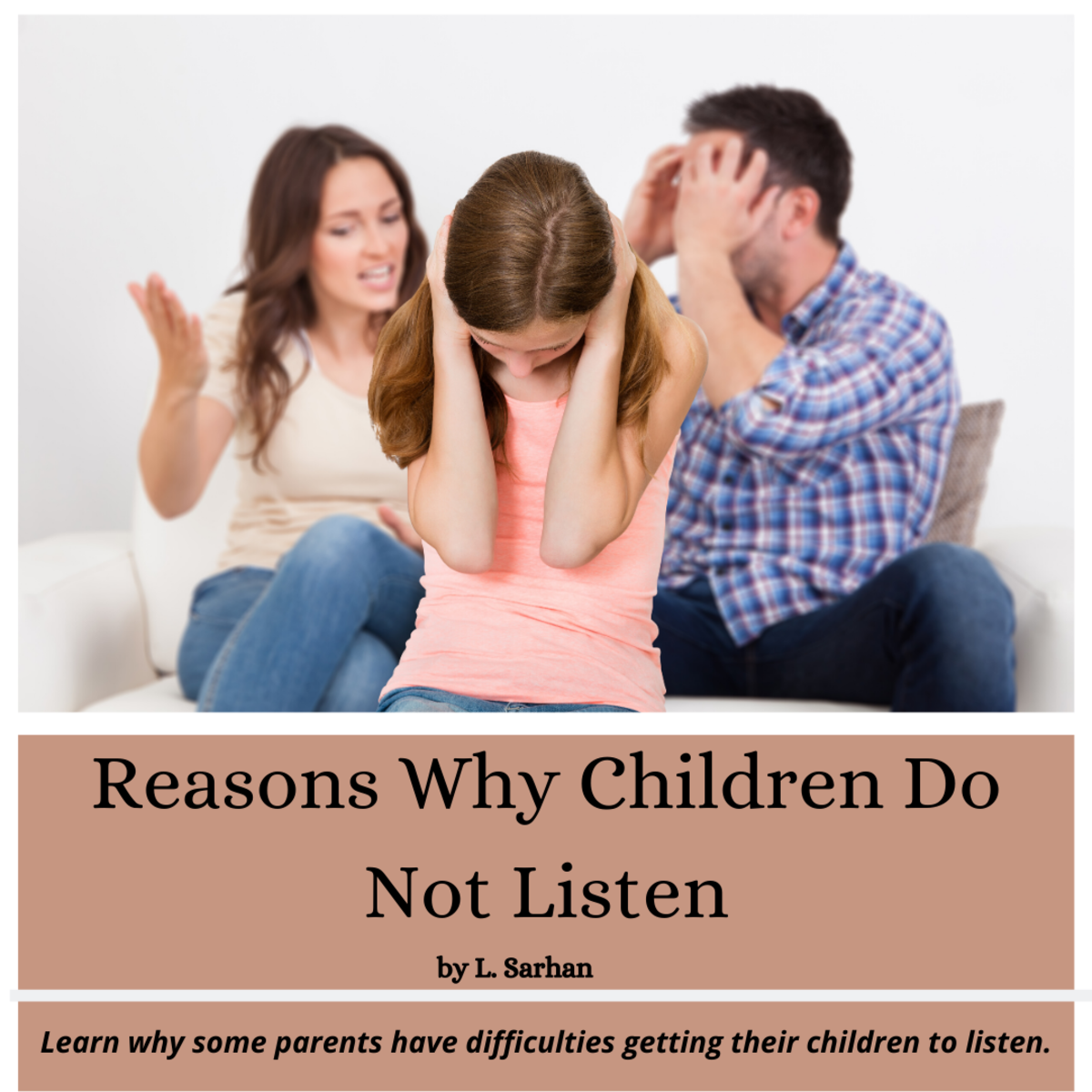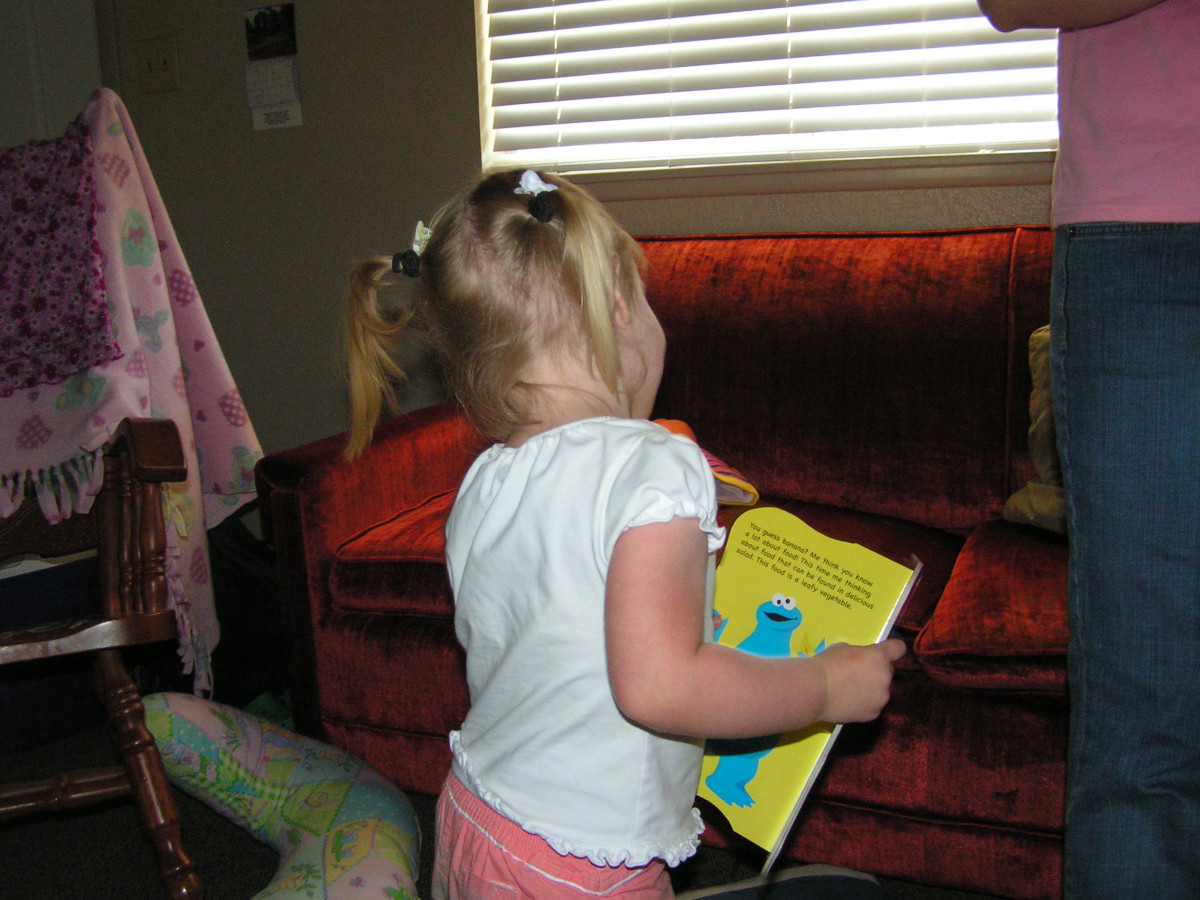How to Create and Use a Child's Behavior Chart
One way to increase behaviors is with use of charts. Many children respond well because charts give them a way of visually monitoring both their behavior and the positive consequences of that behavior. Children can be active participants in developing a chart, maintaining it, and monitoring reinforcers.
There are several different ways to design a chart. It can be something as simple as putting a star or a happy face on a calendar for each day your child picks up her toys or gets herself dressed before the bus is waiting at the door. Other charts can be more elaborate, listing two to four different behaviors.
The days of the week are listed down the side and the specific behaviors across the top. It is helpful to have your child participate in choosing the behaviors that will go on the chart. This gives you a chance to discuss why these behaviors are important. Also, having your child participate in making the chart gives her a sense of ownership. You can have your child draw or cut out a picture from magazines to depict the behavior being charted. Again, this makes it easier for her to know what behaviors are being charted as well as make her an active participant.
Behaviors on the chart should be described in positive terms, keeping in mind that these are behaviors you are trying to increase. If getting ready for school is difficult for your child, you can break down the behaviors needed to reach the final goal of being ready for the school bus. Include such behaviors as brush teeth, wash face, get dressed, eat breakfast, and pack school bag. Similarly, if getting ready for bed is a time of conflict for you and your child, you can include such behaviors as put toys away, put on pajamas, brush teeth, and wash face.
Each time you observe one of the behaviors, place some type of mark in the appropriate box—hash marks, stickers, stars, happy faces, or whatever your child likes. Allowing your child to place the sticker or mark on the chart also helps to increase her participation. Always pair the sticker or mark with verbal praise for the specific behavior.
Decide on several rewards that will be available for each day and the number of stars or marks needed to earn the reward. Daily rewards should consist of things that don't cost money. A special dessert, staying up 15 minutes later, and special time alone with Mom or Dad are some suggestions. You can set up a "menu," with your child listing the number of stars needed for each reward. For example, if you have four behaviors or tasks on the chart, your child may need to complete two for a special dessert, three for a special book, and all four to stay up 15 minutes later.
A more substantial reward can be used for the end of the week. Again, determine the number of stars needed, and set up a reward menu. You might include a video rental, playtime with a special friend, a small toy, lunch at McDonald's, or a trip to the park.
One major benefit of using a chart is that you can modify the number of stars needed for a reward as the frequency of the behavior increases. For example, if you decide your child needs to start picking up her toys (something she does only once or twice a week), she could earn a daily reward when she completes the task and, initially, a weekly reward if the toys are picked up two times during week. As the behavior occurs more frequently, you would increase the number of stars needed for her to earn the reward. Eventually, you can eliminate the daily rewards and use only the weekly rewards.
When using charts, keep in mind the following:
- Make sure your child is interested in the rewards you have hosen.
- Make the rewards attainable. If you are trying to increase a behavior that occurs only once or twice a week, don't set a goal of five or six stars. Even though your child gets a daily reward when the behavior occurs, she may never attain the weekly goal. This can be very discouraging for both you and our child and defeats the purpose of the chart.
Start out small. Don't begin a chart with five or six behaviors. This is too overwhelming for both you and your child. You can always add (and delete) behaviors to the chart as changes occur.
As the behaviors start to increase in frequency, increase the number of stars or marks needed to obtain a reward. The goal of a chart system is to increase the behavior to the point at which it is maintained by praise alone.
- How to Help Your Five-Year-Old Establish a Strong Moral Foundation
By the age of five years, many children are able to begin to imagine themselves in the place of someone who is upset, and they feel bad for that person. This is the beginning of the development of... - How to Teach Your Five-Year-Old Child Manners
You can't make me! You're not the boss! Such comments may be your five year old's expression of independence. They are considered by most people to be rude and fresh, however. Politeness is the ability...