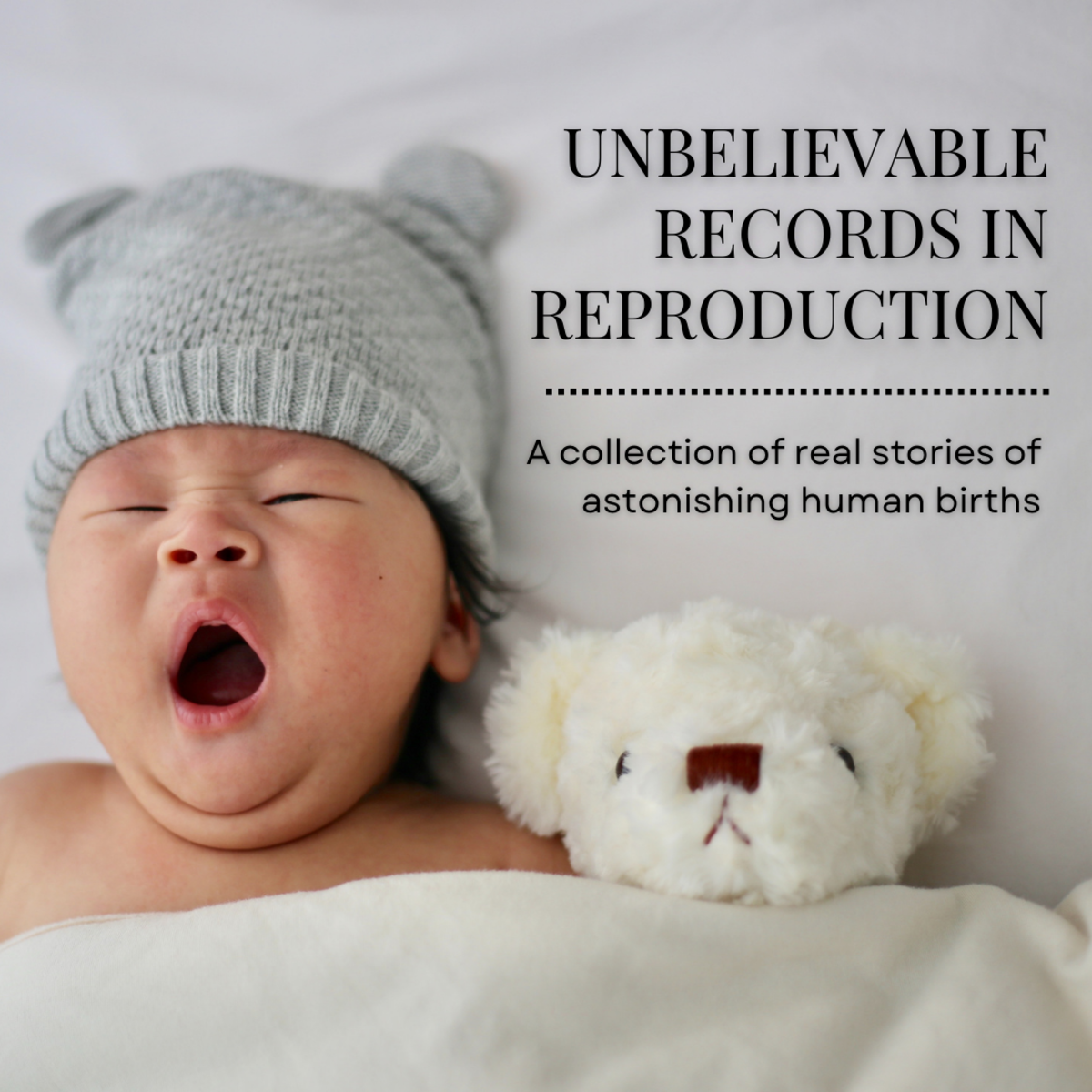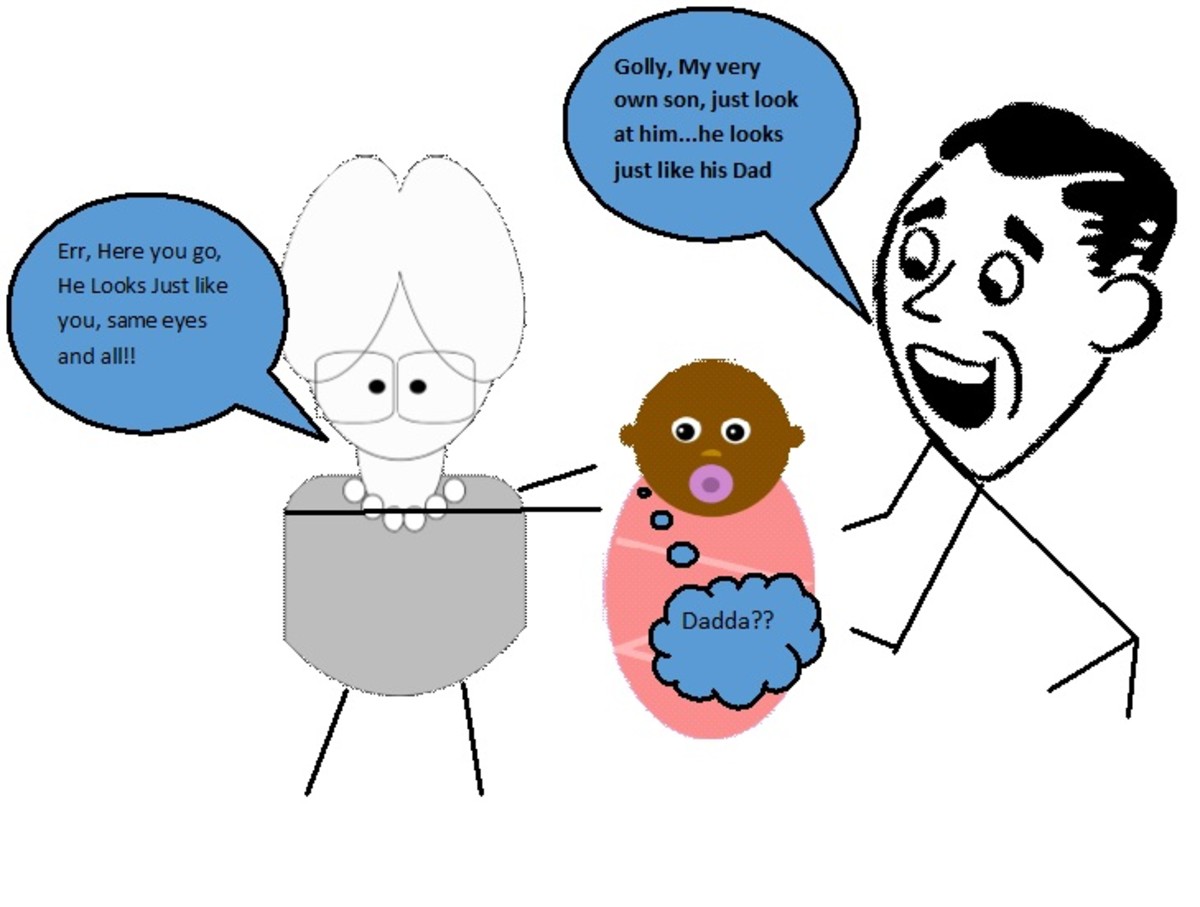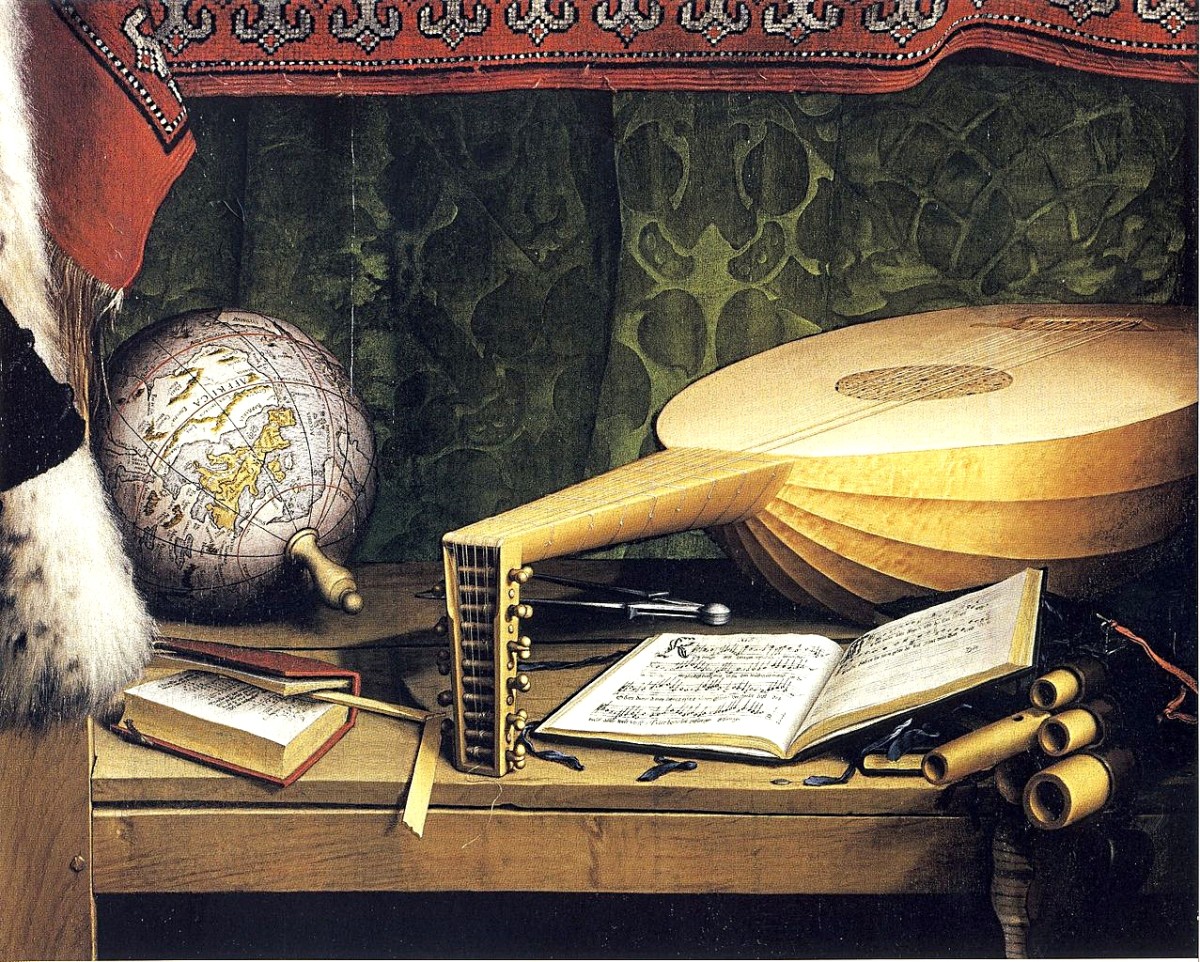How to Take Good Baby Pictures at Home

Introduction
Baby photo shoots are an ever increasing trend. Of course they are, we cannot savour our beautiful bundles of joy enough. From squishy newborn shoots, 'watch them grow' packages, family pictures to the epic one year cake smash. The expense of these professional shots also seem ever increasing. For me not only could I not afford it, I wouldn't want to. There's much better things to spend money on when you have a little one.
My only regret to taking pictures at home was that I didn't have more practice before my daughter was born. Because I literally got better the more pictures I took, it's able to be seen clearly in the difference between her earlier newborn pictures and ones taken later after more practice. They got better with time and experience. This is why I have dedicated an article to share what I've learned with you so that you might be able to do better!


Record Video Instead of Snapshots!
Instead of trying to capture the perfect shots at the exact right time, take this easy route. Record your little one on video. That way way you catch it all! This is helpful especially when bub begins to roll over on you and then before you know it they start crawling away.
You can later use screenshot to retrieve great images from your recordings. If the video is too fast to screenshot, you can use video editing applications to slow the videos speed as shown in the below video. Making it easier to accomplish quality screenshots. And sometimes the videos end up being so cute, that they are keepers too!
Using Apps to Edit and Add Character
Using applications such as Free Baby Pics to add milestones, memories and extra charm to baby pictures is typically free, easy and a lot of fun. Whether it's a first tooth, started crawling or just want to celebrate how fast they're growing, there's heaps of cute cartoons and stickers for the occasion.
These applications often also have tools to edit your picture which dramatically improves the quality. Lighten up your photos by increasing their brightness a little and give them some clarity by enhancing their sharpness slightly. Crop out the edges for a perfect baby photo. This is the difference in the two pictures below. Play with it, and get a feel for it. Practice makes perfect!


Progress Pictures
Progress pictures are those that capture a child's growth and milestones. A popular trend amongst photographers now. Most offer A package deal to photograph your babe as they grow in blocks of three months or so. The advantage to doing progress shots at home is you can record so much more. I have taken a progress photo every week of my daughter's first year so far. Featuring milestones as they accomplish them is a cute way of remembering when they did what.

Props and Wardrobe
The outfits available for babies these days are amazing! Sometimes it's easiest to build the colour scheme and theme from the clothes you want bub to wear. For instance in the pictures below, I coupled this simple pink and white dress with a white headband and rose to encompass a subtle pink and white scheme.
Props not only add essence to your photos but they also help keep your little ones busy hands occupied. Try to find something to tie in with your colours and theme. The white rose used in the pictures below add to the softness of the shots, really emphasizing a feminine feel to the theme.
Props can be anything almost. As long as it works with everything else. I have used toys, cushions, flowers, palm leaves, even balloons and bubbles. Be creative and use what you have available. A children's book or teddy bear is all you need.

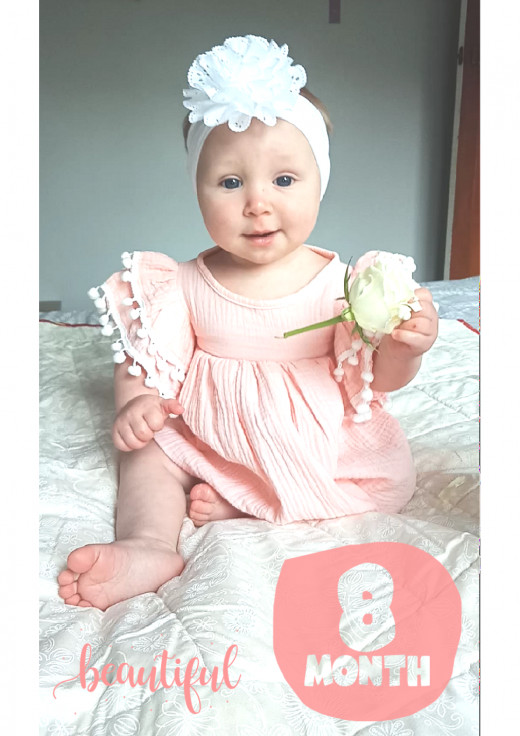
Colour Schemes and Themes
Ultimately when planning a photo shoot, choosing a colour scheme and theme that tie in with the outfit already chosen is the next step. Depending on what you have available to you one may dictate the other. For instance in the below photograph I have encompassed both a colour scheme of teals, greens and aquas and a theme of mermaids.

The blanket that lay underneath her contrasts slightly with the teal of the romper, headband and green doll. The pattern on the romper matches the tail of the mermaid doll. Together, these two simple components have resulted in a great progress picture.

Take Pictures in Baths and Sinks
Another growing trend in baby photography, pictures of babes bathing are too adorable not to do at least once. These are trickier to get than you're typical baby photos but so worth it.
You can be creative. Use a bath, a bucket, a sink, whatever you want. You can use plain water or do a milk bath. Adding a can of coconut milk to a bath of water looks nearly as good as a full milk bath.
You can lay baby is a soaked muslin wrap or surround them in rose petals or slices of citrus for instance. I used a tiny palm leaf because it was handy and distracted her nicely, as seen in photo below.

Admittedly my mistake was waiting too long to do a shoot like this. She inevitably tried to crawl out of the sink. Newborns photograph beautifully in a tub, especially when they snooze so easily. My advice is to do it then, or at least before you're bub can crawl.
Keep It Fun for Both of You
The most important thing that you keep in mind when taking pictures of your babe is to keep it fun! If you're baby isn't enjoying themselves or is fussing, stop taking photos and comfort them. There will be time to try again when they're in a better mood.
Time your photo shoots according to your babies routine. After a nap when they're fresh and in good spirits, ready to play is a good time. Plan ahead and be ready to go when they are.
Keep the room warm and your baby comfortable. Turn a heater on if it's cold, especially if you're bub will be nude or not wearing much. Keep their nappy slightly loose. Use a toy and make noises at your baby to make them look at the camera and smile.
Note from the author:
Thanks for reading my article. I hope it was helpful and you learned some handy tips to take wonderful pictures of your baby at home. Please feel free to drop a comment below. Feedback is always appreciated.