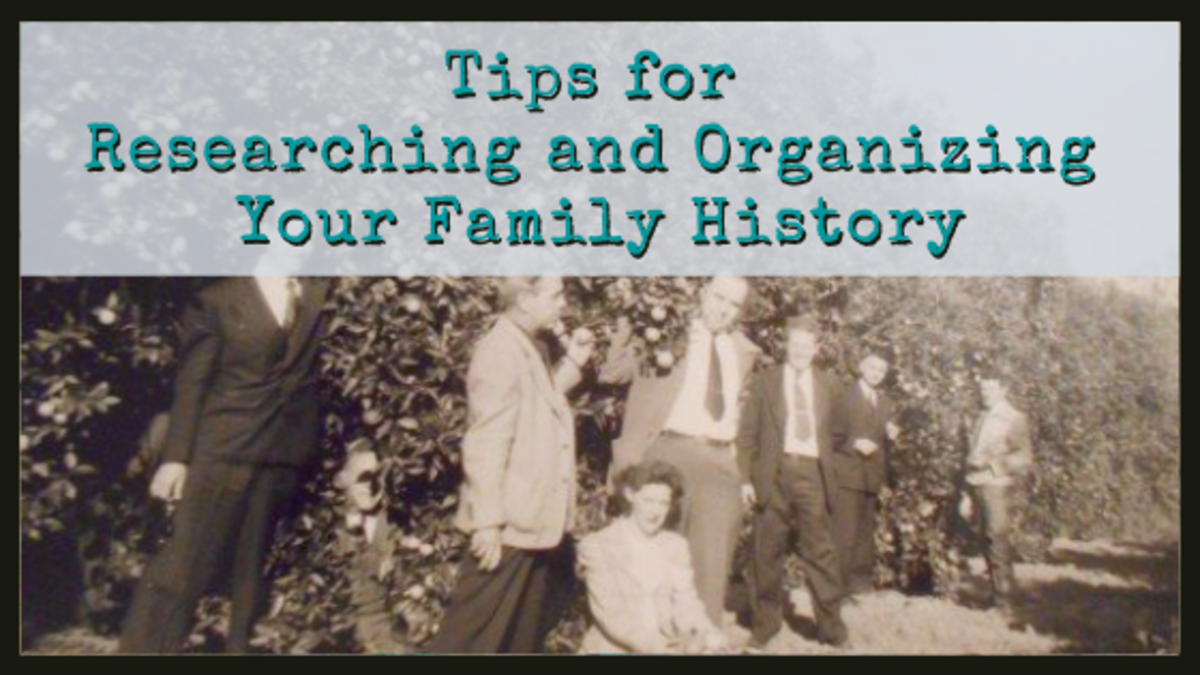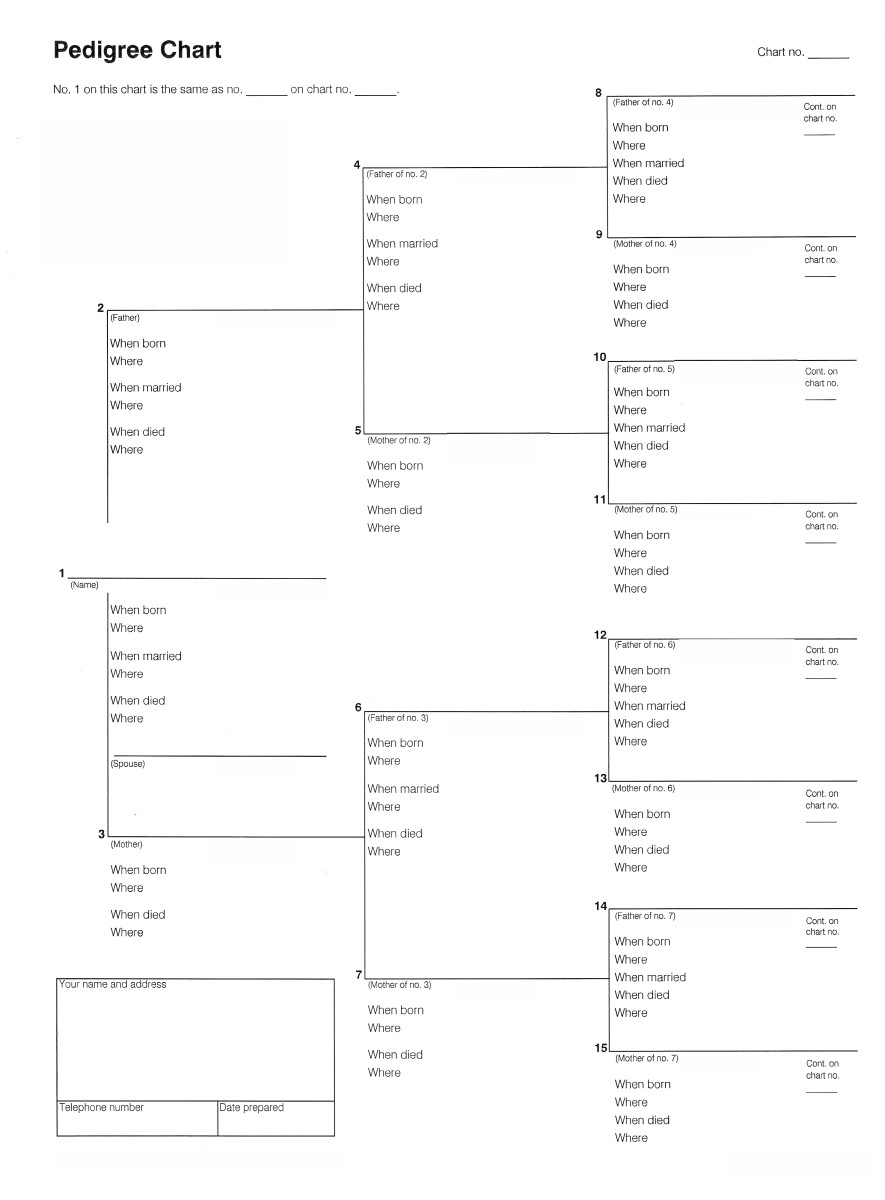How to grow a "family tree"
My father is one of the most well-known Scandinavian genealogists in the Pacific Northwest U.S. I grew up going with him to help others "find their roots" and doing some research on our own family tree. This hub contains some of the basics for starting research on your family tree if you already know some information about at least one of your biological parents.
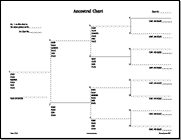
Go with what you already know
Even if you just have a death certificate, marriage certificate, or birth certificate of a parent or grandparent, you have a lot of useful information: full name, place, at least one other relative, and dates. Fill out both a pedigree chart and a family group sheet (see grey box for links to free charts) starting with yourself. In the pedigree chart (pictured at right), your name and information goes on the farthest left line. Your father's information goes on the top of the next section, and your mother's information goes on the bottom of that section. Each section to the right is a generation. There are lines for name, birth date and place, marriage date and place, and death date and place for each person.
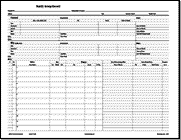
In the family group sheet (pictured at right), start with the information you know about your father and mother, with you and any siblings listed on the bottom sections. Fill out other copies of the family group sheet with your father listed as a child on one and your mother listed as a child on another. If you have information on their parents and siblings, add that. Do not worry if the children are listed out of birth order, just make sure you fill in birth dates as you find them. You can always recopy your information later. Make sure to label your charts with corresponding numbers so that you know who is who between your family group sheets. Page numbers are helpful, along with the full name of at least one person on the chart. Also label your pedigree charts the same way.
Helpful Links
- Family Tree Templates - Free To Print!
Free family tree resources including family tree charts, templates, family group sheets, searches and more. - LDS Family History Centers
LDS Family History Centers are genealogy libraries run by the Church of Jesus Christ of Latter-Day Saints (LDS or Mormon). They are open to everyone, regardless of religion. This website has FAQ and information about finding a center near you. - Ancestry.com
Offers a 14-day free trial. The best online collection of U.S. census and other records. - Family Tree Maker 2009 by Ancestry.com
One of the best computer programs for genealogy research.
Look at census records
Every ten years, the U.S. takes a census (people count). This census not only records the names of who lives where, it tells occupation, age, and any children in the household. Census records are public record, and available online. Ancestry.com has links to most of them. Look at the oldest information you have, and find that person in the census. Remember, birth years and ages may be off by one or two years, and names (especially if unusual) may be slightly misspelled. If most of the information matches (right place, approximate age, right family members), then you usually have the right person.
Make note of which records you have looked at, and for which person. This will help eliminate duplicate searches in the future.
Order other documents
When you find a marriage, birth, or death, you can order copies of the documents from the corresponding county license office for a small fee. Having these documents on hand gives you more dates, places, and names, so you can research further back. As you accumulate these documents, fill out your pedigree charts and family group sheets, creating family group sheets for the older generations.
In many cases, you will eventually get to a point where your family came to America by ship. Immigration records can be ordered through the LDS family history centers (see grey box), as can census records and church records from other countries. LDS centers are open to everyone, regardless of religion, and are an invaluable resource in genealogy.
There are many other resources as well. Talk with people at the LDS centers about local genealogy groups and classes. They will know what is available in your area. Be sure to document your searches and look for information that most closely matches what you already have. Note any information that seems "off" to you. If your family members were in the military, obtain service records and discharge papers. Listen for family stories about places of residence, important events (storms, evacuations, news items) that can confirm dates, and other historical information. Look in church records, if your family was religious, for rites of passage such as confirmations, bar or bat mitzvahs, and quinceaneras.