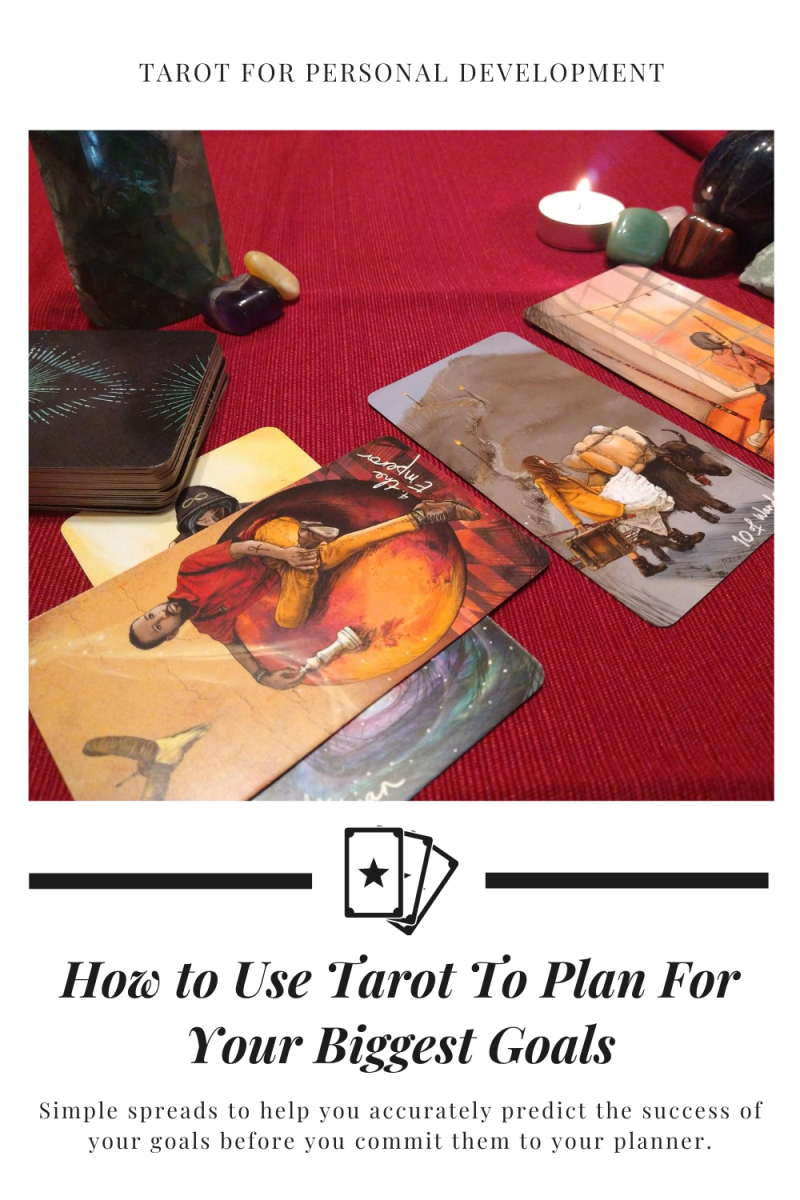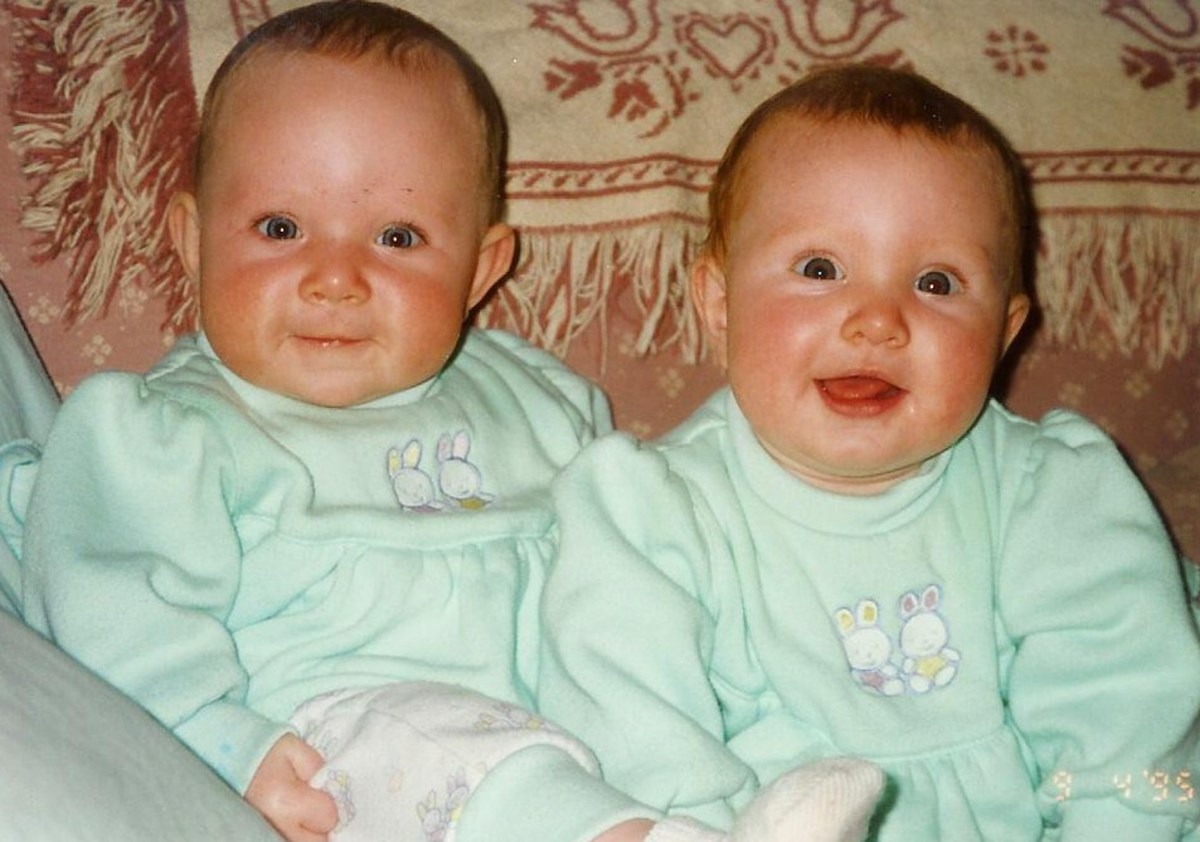Stress Relief Tips for Beginning Work at Home Moms
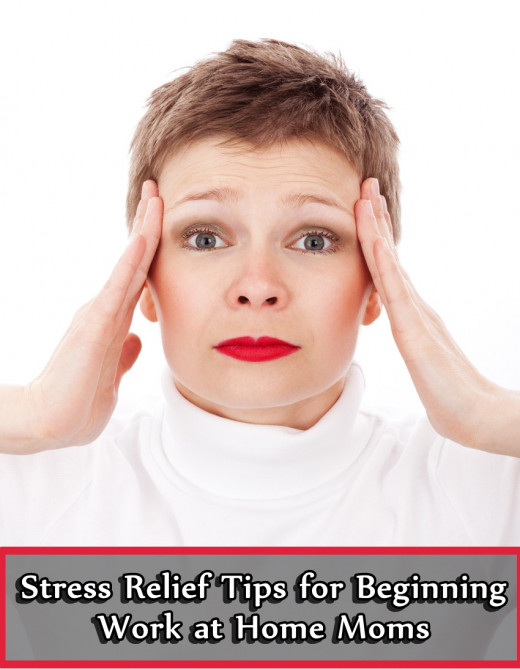
Life as a work at home mom (WAHM) can be really stressful. Just because we don’t get up and go to a job, doesn’t mean it’s all fun and games, especially if you’re trying to start your own business.
Juggling family and work while staying in the family environment can make it very difficult to focus on anything work related (or anything else for that matter).
It can also lead to a very stressful situation for everyone. Here are a few simple strategies to help you deal with stressful situations and preventing further ones.
Set Specific Goals
Goals help us live our life on purpose, and they are probably the most important step in reducing stress levels. Setting goals gives you a clear idea of what you want to accomplish, and when planned correctly, can provide you with a road map of how to achieve them. But goals need to be specific. The more specific the goal, the more likely you are to achieve it. We’ve all heard about S.M.A.R.T. goals:
- Specific
- Measurable
- Attainable
- Relevant
- Time-bound
Goals should also be meaningful. In other words, why is achieving the goal important to you? If you can’t answer this question, you may want to rethink the goal. If it doesn’t mean anything to you, the likelihood of you achieving the goal is very slim. Having an emotional attachment to the goal provides motivation and enthusiasm.

For example, the goal to start a freelance writing business doesn’t really evoke an emotional response.
However, starting a freelance writing business so that you have more time to spend with your family, or so that your significant other doesn’t have to work and can be home with the kids has much more emotional value.
Once you’ve decided on your goals, you need to create a framework for it. What steps do you have to take to reach that goal?
Creating a step-by-step plan will help keep you on track and breaks the goal down into smaller, easier to handle chunks. This step-by-step plan should be tailored around inflection points, which means the plan provides clear instructions for what you should do when you reach the point of giving up on the goal.
This will help motivate you to continue when your willpower becomes exhausted, and it will.
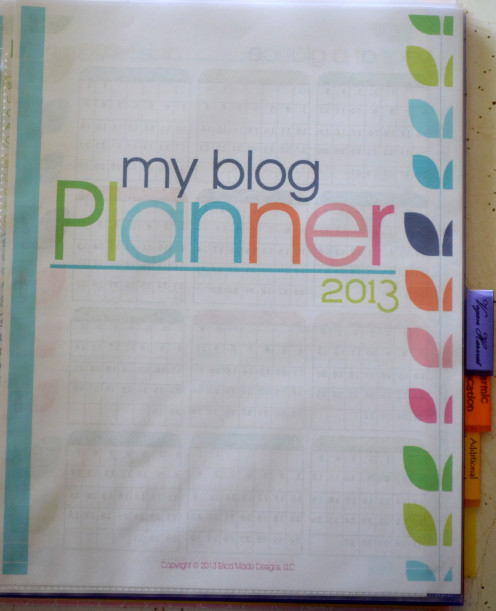

Plan! Plan! Plan!
This is probably one of the easiest solutions to creating a less stressful environment, but it’s also one of the hardest to implement and the most overlooked.
If you’ve never planned anything in your life, it will be especially hard to begin a habit of planning your months, weeks and days.
But planning can relieve a lot of stress because anything you put down on your to do list is one less thing your brain has to remember.
Planning doesn’t have to be elaborate. You don’t have to create meal plans, or schedule your day down to the second.
It can be as simple as a daily to-do list. However, if you’re starting a business, you may want something a bit more detailed.
I have a blog planner that has various different pages for scheduling my daily blog posts as well as a to-do list for all of my blogging tasks.
It also contains my business plan along with all the things I need to do to help get the business off the ground.
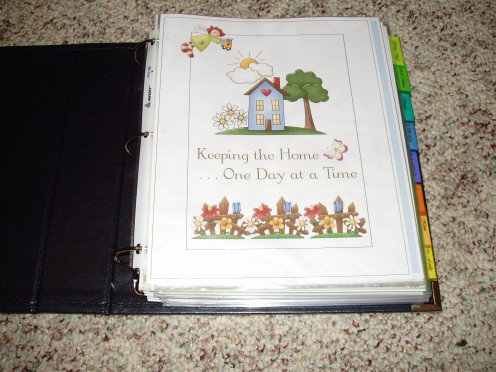
But, what you use as a planner doesn’t have to be elaborate either. It could be just a few post-it notes with things you need to do that day.
It can also be as complex as an entire home management notebook. The trick is to use what works for you.
A home management notebook does have its advantages:
- You don’t have to worry about losing a post-it
- You can keep the entire family’s schedule in one central place
- Finances, work tasks, and homemaking tasks can all be kept together and be easily accessible to everyone in the family
- Anything related to the home, such as insurance policies etc., will also be in one place and everyone will know where it is
Although a home management notebook works for me, it may not work for you. You could also just have a simple notebook with one master to do list in it. Use whatever appeals to you; just make sure you use it.
Focus on Priorities
Are you focusing on too much at one time? As moms we think we can do everything, and our “to do” lists are usually a mile long. But we don’t have to get everything done in one day. The trick is to focus on the most important tasks.
Personally, I choose the top three priorities that absolutely must get done that day. Once those things are done, the rest is icing on the cake.
When creating your goals, it’s helpful to prioritize them. That will make it easier to prioritize your monthly and daily tasks lists as well. Again, focus on the three goals that are most important to you and then plan your to-do list around them.
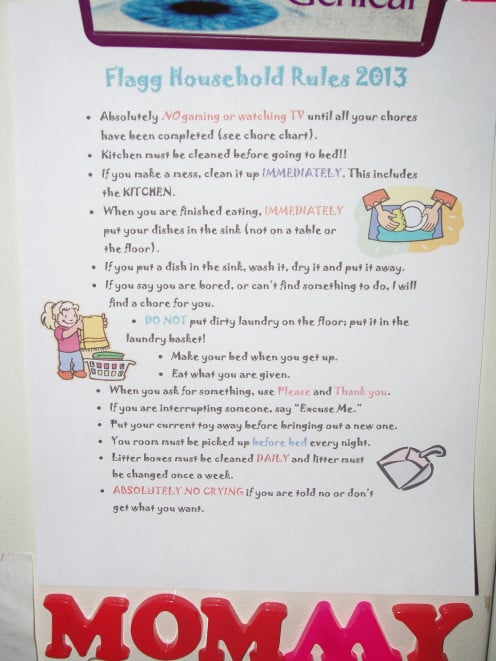
Enlist the Help of Your Team
Families are teams. We all have to work together to make the household run smoothly.
Create household rules or a chore chart for everyone in the family, including you. This will help everyone visualize what the entire family is doing to help out and contribute to the team.
Make sure you delegate tasks as well. If you’re trying to work, but you know the dishes are piling up in the sink, you’re going to be distracted.
Ask a “team member” to do the dishes for you, so that you can concentrate on getting some work done. This goes for any of your chores or other tasks such as errands. Don’t be afraid to ask for help.
Set Business Hours and Stick to Them
If you were going to a job every day, you’d only be there for eight hours and then you’d come home and leave work at work (or try to anyway).
But for some reason, when we work from home, we tend to work 12 hours or longer. Unfortunately, this leaves very little time for relaxation or anything else.
Set business hours for yourself. It doesn’t have to be a typical eight hour block. It can be spread throughout the day and worked around your chores or the kid’s schedules. That’s what makes working from home so great - your schedule is pretty flexible.
But you also need to unplug from work. Once your scheduled work time is up, close the laptop and don’t think about work for the rest of the day. Your brain needs time to unwind.


Take a Look at Your Environment
Many of us don’t realize that our environments can contribute to our stress.
If your house is cluttered, you’re going to be in a state of constant stress because you feel guilty about not getting things organized.
Unfortunately, the only way to remedy this situation is to organize the clutter and get rid of those things that you’re not using or don’t want.
But, don’t try to take on the whole house in one day. It took you years to gather all of that clutter, what makes you think you can get rid of it in a day? Break this monstrous task into smaller ones.
Start with the one area that irritates or bothers you the most. Once you get this area cleaned up, you’ll feel a rush of motivation to keep going and that’s what it takes to get the job done.
Our brains work on a reward system. We’re motivated to do things that get us a reward. Clearing off your desk and making it an inviting place to get some work done feels good, and that’s rewarding.
Trying to take on work and all of the homemaking duties can become very stressful very quickly. Unfortunately, this can lead to feelings of resentment toward other members of the family.
Following these tips can help alleviate this stress and avoid those feelings of resentment. Remember, your family is your team. Don’t be afraid to ask for help. You’ll all be a lot less stressed and much happier if you do.
This content is accurate and true to the best of the author’s knowledge and is not meant to substitute for formal and individualized advice from a qualified professional.
© 2013 Mel Flagg COA, CPT, CHC, CNC