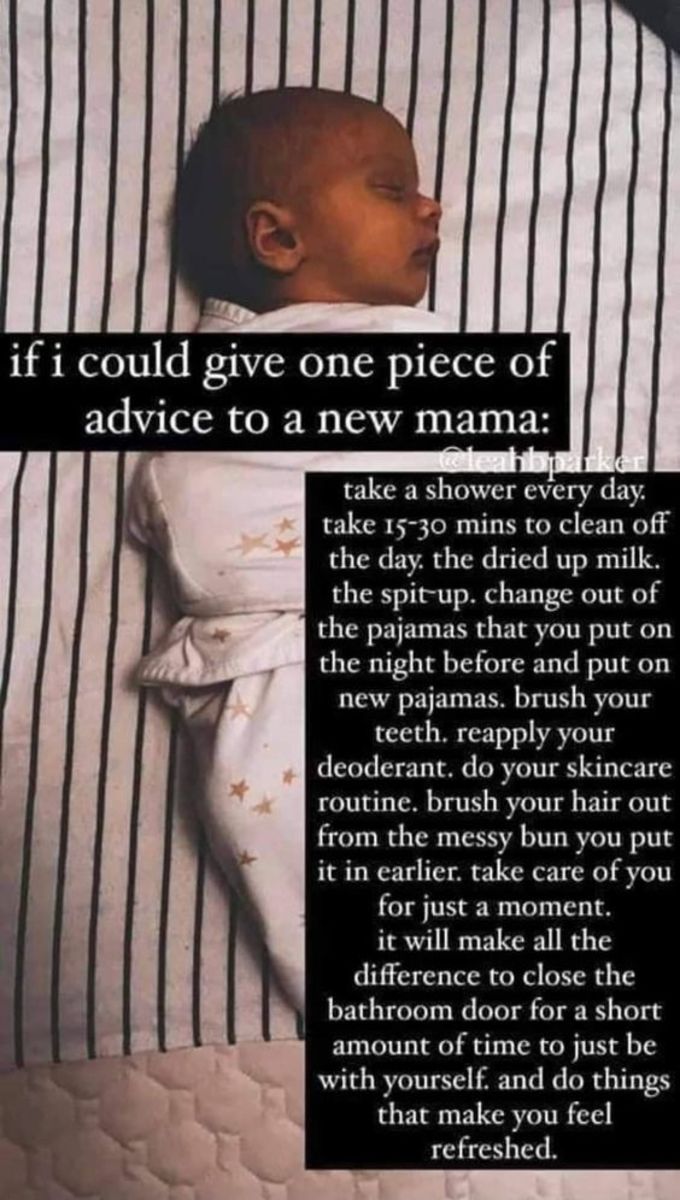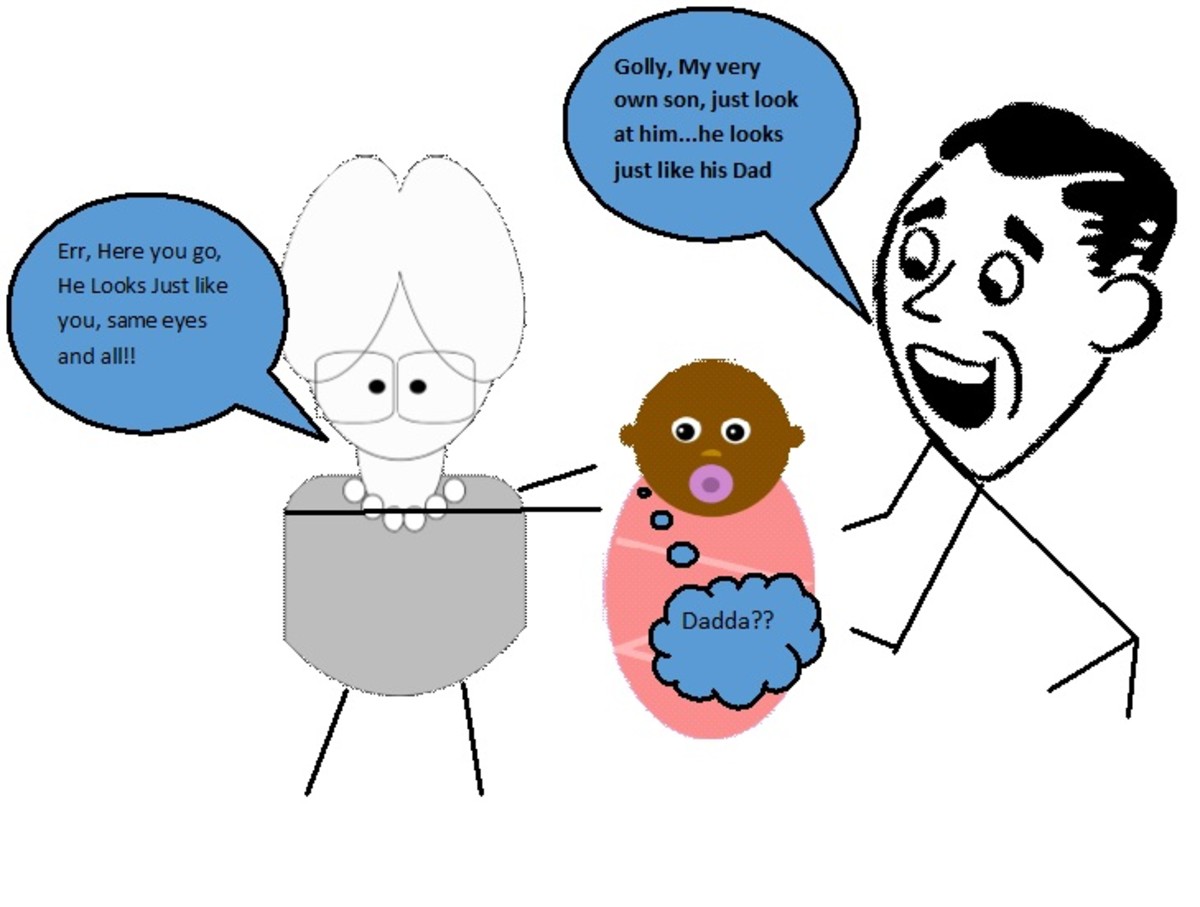The Best Baby Video Monitors? Wi-Fi Camera Or Digital Video Monitor?

A Baby Video Monitor Vs Wi-Fi Video Camera - Which One Should You Choose?
If you're a parent who likes to be assured you baby is okay at all times (like myself!) - baby video monitors are great. You can see your baby if you wake up at night and you can know they are alright without having to leave the comfort of your bed. When I had my first baby, I chose a video baby monitor for my own peace of mind. I did a lot of research to find the one which offers the best value and features. To help you narrow it down there are currently a choice of two options ( a wi fi video camera or a traditional baby video monitor).
Wi-Fi Video Camera Vs Traditional Baby Video Monitor. The main decision to make when choosing the best baby monitor is do you want a wi-fi video camera or a traditional baby video monitor? A wi-fi video camera connects to your laptop / phone / tablet, so once the camera is installed you can watch your baby on the screen of the device of your choosing. A traditional video monitor comes with a camera and its own monitor.
Advantages of a Wi-Fi Video Camera to Monitor Your Baby - At the moment wi-fi video cameras allow you monitor your house when you're away from home. This means they could also be used as a security device or to see your baby (with the nanny / your partner) while you're still at work. In fact they are very versatile so have lots of other uses. They also still offer some of the features of a traditional video baby monitor such as being able to talk and hear your baby.
Advantages of a Traditional Video Baby Monitor - A baby video monitor with a camera are designed just for monitoring babies, therefore they have tailored features for this purpose such as the ability to check the temperature in your baby's room and playing sounds and lullabies to help your baby sleep. Having said this there are wi fi cameras which are just to be used as baby monitors and also offer these extra features but these ones tend to be quite a bit more expensive.
Other considerations - If you choose a wi-fi camera, depending on the one you get, it can take up a lot of Internet bandwidth to supply you with your baby video. This can be a problem if you have a Internet usage limit or a low bandwidth. Also, with a wifi camera you will need to stream the video to your phone, tablet or computer. This may be a problem when you need to use the item you are streaming it too unless you have a dedicated device for your video.
Read on for more advice and reviews of the wi-fi cameras and video baby monitors.
What to Consider When Buying A Traditional Baby Video Monitor
This section details what to look for when buying a traditional baby monitor.
Screen size - the screens of the traditional video baby monitors range from around 1.5 inches to around 3.5 inches. Of course, a bigger screen is nicer and easier to look at but is more expensive.
Battery LIfe - The battery life on video monitors can be shorter than on other monitors so you may want to set it up so it's plugged into the mains or check that the monitor you are buying has a decent battery life.
Infared night vision - so you can see the baby without any lights to disturb him/her. It does come with most baby monitors
Taking photos - Some video monitors can take photos with the camera
Wall Mount - Does it come with a wall mount to attach the camera to the wall?
Distance of reception - How far does the range of the video monitor reach?
Out of range alarm- Does an alarm sound when the video monitor goes outside the range.
Two way communication - Can you talk to your baby through your monitor / video camera
Temperature - Some video monitors give a temperature reading in the baby's room.
Touch Screen - You can get a baby monitor with touch screen controls
Lullabies and sounds - Some monitors include the facility to play lullabies and other sounds to help soothe baby.
Visual noise alerts - Some monitors have lights which show the level of noise in the room, so you can see the noise level visually as well as audibly. This may be good if you need to turn the volume on the baby monitor down for any reason.
Baby Video Monitors
Find below a selection of baby video monitors.


Considerations When Buying A Wi-Fi Camera
Check how much bandwidth the device uses - Some cameras take up a lot of bandwith and this can be a problem if you have a slow Internet connection or you are on a fixed Internet usage tariff. If this is the case, you may be better choosing a traditional baby video monitor. If you are just using the monitor at home, you may be able to connect the camera to your device using the local area network and no Internet bandwith will be used. But you will need to check with individual camera you wish to purchase if this is the case.
Strength of Wi-Fi - disconnection of device - If you're wi fi connection is weak this can lead to the device disconnecting. If your home has a good strong wifi connection this shouldn't be a problem but its worth reading reviews to see if it's been a problem for other people and why. When researching this article, I found that some devices designed for the purpose of monitoring babies do have many disconnection problems and I haven't featuerd them below for that reason.
A dedicated device to view your baby - You will need to stream the video to a tablet, laptop, computer of phone. This is fine unless you need to use the item. Then you can no longer see the video, although you should be able to do other stuff and have the video streaming an another screen. But its best to have a dedicated item to view your video stream on if you can.
Set up - It's worth looking on what it takes to set it up. Some devices set up quickly and easily. The Dropcam featured below sets up in 60 seconds. Others require more set up. Some require a purchase of an app to view on devices such as ipads and iphones.
Dropcam Wireless Video Monitor



My Choice
I think that in the future baby video monitors are likely to all become wi-fi based as technology improves. However, if I were to buy one at the moment I would go with a traditional baby monitor as they seem much more reliable. You don't have to worry about connection or bandwidth issues. Having said this, if I wanted to see my baby away from home when I was at work or friend's houses I would go with a wi-fi camera. It would also be a good choice if you wanted to use it as a security camera after you're baby has outgrown a video monitor. Or perhaps, you just want to keep an eye on how your nanny or babysitter is interacting with your baby and to give yourself peace of mind your baby is happy and sleeping while on a night out.
Best Baby Buys in the UK
Looking for suggestions of the best baby buys in the UK. Check out personal recommendations of baby monitors, baby bottles, sterilisers, highchairs and lots more on this website, .
- Best Baby Buys
Lots of advice on buying baby equipment and information on what were the best buys by a mum of a young baby.