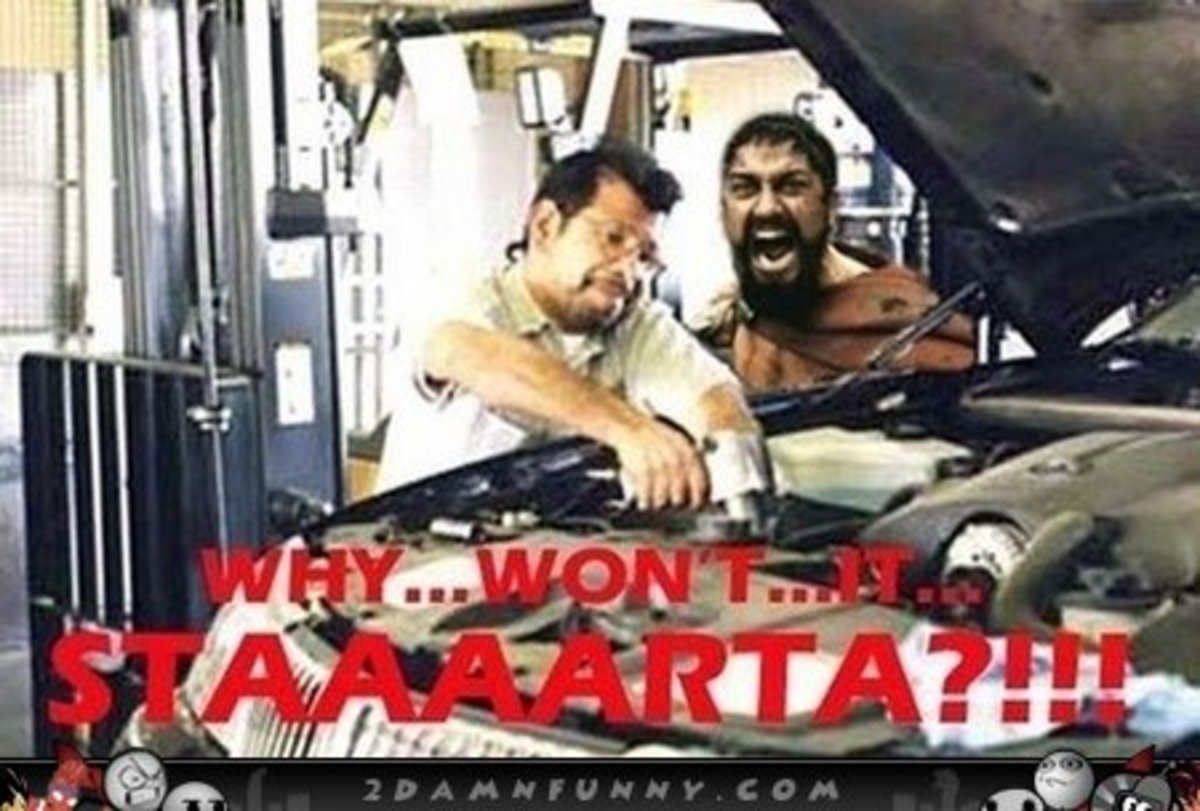How to Start a Grill

Be Safe When Grilling and BBQ
Grilling is a different way to cook. It gets you out of the kitchen. It's a lot of fun, and many people enjoy grilling as a hobby. However, sometimes people aren't as cautious around the grill as they are inside the kitchen using the stove or oven.
But keep in mind that you are dealing with extreme temperatures and fire. One of the most dangerous activities when grilling is actually starting the fire. Here are tips for how to light a grill safely, both charcoal grills and gas grills.
How to Start a Grill Safely - Prep First
First off, before starting to grill, inspect your surroundings. Are there any tree branches hanging too closely? Is the ground stable with no nearby holes to trip you? If it is windy outside, check these conditions even closer. Often tree branches or plants will be whipped around in the wind right into your fire. Make sure you place the grill somewhere safely away from buildings or structures, just in case.
Next, start with a clean grill. Remove any leftover charcoal or ashes. Scrub the rack if it needs it. Open the vents on the bbq grill.
How to Start a BBQ Grill - How to Stack the Charcoal and How Much to Use
The best way to place charcoal in a grill is in a triangular, pyramid
shape. This allows circulation that is needed to feed the fire oxygen.
You will want to start the fire about a half hour before you start
grilling.
A basic guideline is about 25-30 pieces of charcoal for every pound of
meat. But this depends on the conditions at the time. If it's really
cold, windy, or even humid, more charcoal will be required.
How to Light a Charcoal Grill With Lighter Fluid
If using lighter fluid to light a grill, read the instructions. The
basic steps for using lighter fluid are to pour lighter fluid on the charcoal. Wait a couple of minutes for it to be
absorbed by the charcoal, then use extra long matches or a grill lighter
to light the charcoal.
How to Use a Chiminey Starter to Light a Charcoal Grill
You can also start a fire in the grill with a chimney starter. Chimney
starters aren't for impatient people, however. They are effective, but
they take awhile. First, take off the grill grid. Put the chimney
starter in the center of the grill. Crumple up newspaper and put into
the bottom of the chimney starter. Then put charcoal in the top. Light
the newspaper. Walk away and let the chimney starter do its job. It
takes about a half hour. After that, carefully pour the hot coals out
onto the bottom of the grill. Use sturdy mitts!
How to Start a Grill With an Electric Starter
If you have access to an electrical outlet, you can use an electric
starter to light your charcoal grill. Just put the starter in the middle
of the charcoal. Plug it in. After about 10 minutes, the coals should
be hot. You will know when to unplug the starter by looking for ash
forming on the coals. When you unplug the starter, be sure to put it
somewhere away from kids and pets, and anything flammable. It will be
extremely hot for awhile.
When Is the Charcoal Ready?
How do you know when the charcoal is ready? In the daylight, look for most of the charcoal to have turned a smoky gray with ash forming. At night, you can tell when charcoal is ready because it will start glowing. When the charcoal is ready, spread it out using long bbq tongs
How to Start a Gas Grill
Next is how to light a gas grill. You should light a gas grill about 15
minutes before you start to grill. Turn the burners on high heat. Keep
the lid closed.
The most important thing to do when starting a gas grill is to open the
lid first. If you don't gas could build up. Check that all of the
burners are turned off next. Then turn on the gas.
Gas grills with automatic ignitions usually need one burner turned on
before turning the ignite button. You will hear the gas as it lights. If
it doesn't work, light the grill through the ignite opening, usually on
the front of the grill.
Don't try it repeatedly. If it doesn't work after about a minute, turn off the burner. Wait at least 5 minutes before trying to turn it on again.