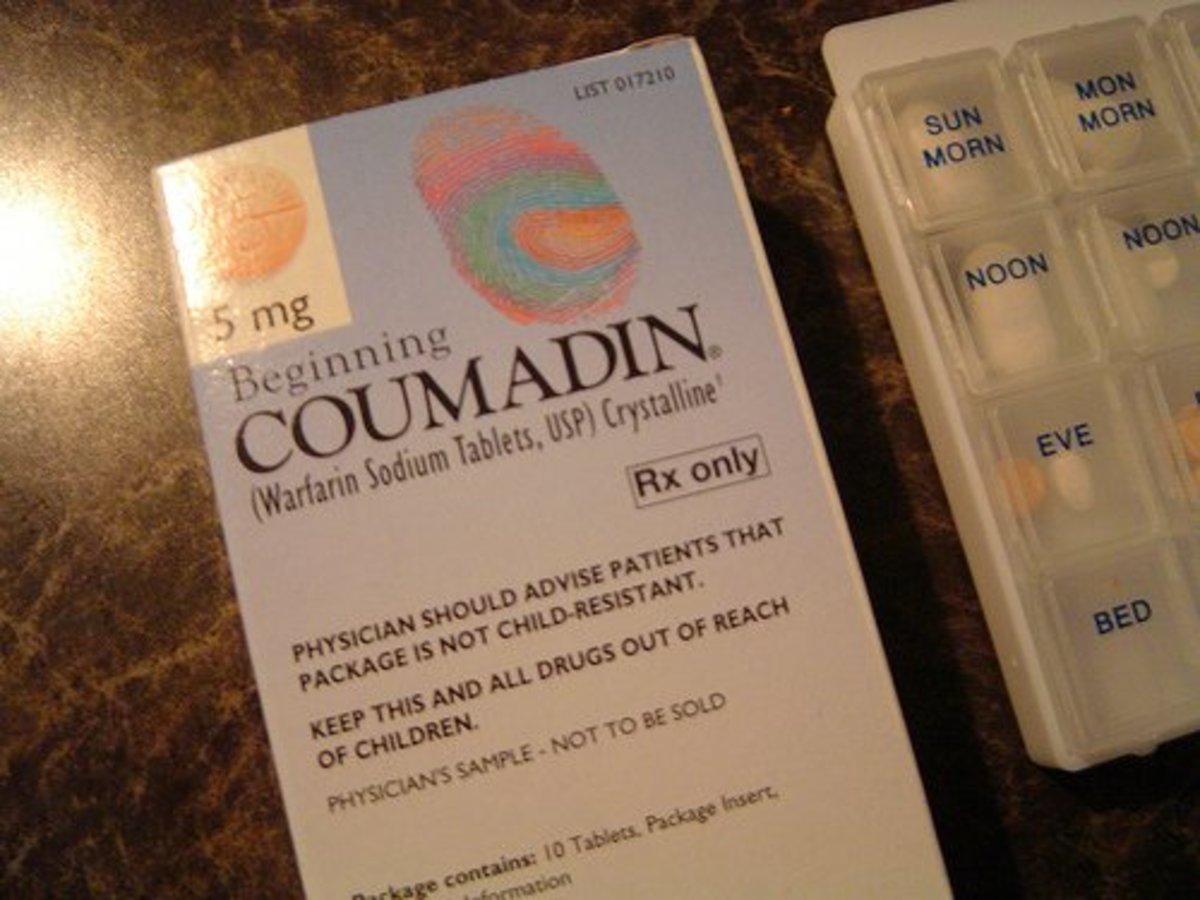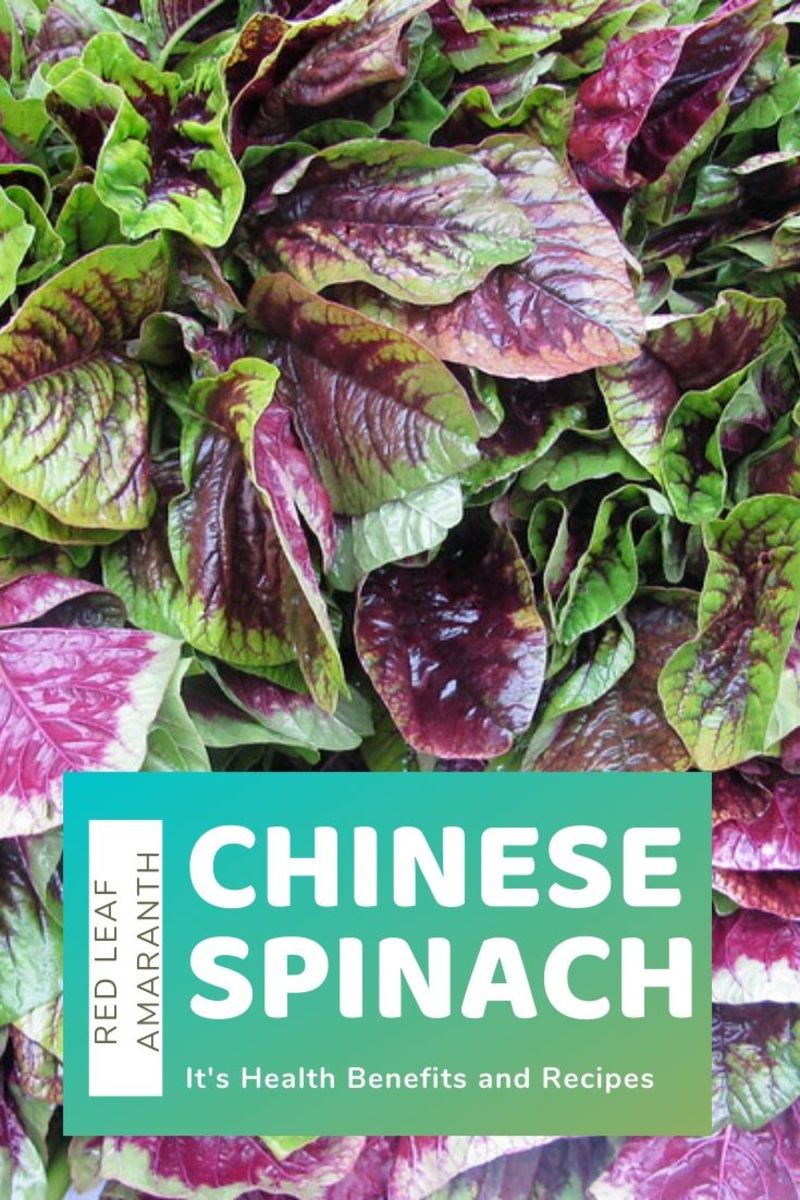How to Use the Self-Checkout Lanes at Supermarkets
Easy Scan: Not Easy
When you're ready to check out at the Supermarket, you probably think that if you bypass the traditional checkout lanes for the Easy Scan self-checkout lanes, you're doing yourself a favor. According to the company that makes the scanning equipment, 30 percent of us use the self-checkout lanes. If you're one of the 30 percent, odds are you've heard the machine tell you to "Please Wait For Cashier".
If I wanted to wait for a cashier, I wouldn't be in the self-checkout lane. I stopped using Easy Scan because it wouldn't work smoothly for me and I felt awkward every time the cashier monitoring the Easy Scan machines had to reset my machine because I somehow made it freeze up. But yesterday morning I was at the Supermarket before the traditional lanes were open, so I had to use the Easy Scan. I told the cashier/monitor that I was a klutz with the Easy Scan and she confessed that it wasn't my fault. The Easy Scan doesn't work as well as the kinds of scanners the professional cashiers use.
As she scanned my items for me, she explained that there are 3 differences between the Easy Scan and the employee-operated scanners.
The Three No-No's
1. Easy Scan doesn't scan as fast as employee-operated scanners, so go slow.
2. When you scan an item and place it in the bagging area, the Easy Scan must weigh it before you can scan the next item. The lag time can be as long as seven seconds. If you try to scan another item before its finished, you freeze the machine and the cashier has to reset it from her monitoring station.
3. The Easy Scan will freeze up if you set an item on the scanner without first telling the Easy Scan, via the touchpad, what that item is.
Concentrated Frustration
If you've been through an employee-operated checkout lane, you've seen how fast they can scan your groceries. So you would expect to be able to scan them yourself at a similar speed. Since no one tells you that trying to scan your items too fast is going to freeze up the Easy Scan, you end up waiting for the monitoring cashier to reset the machine.
Bold, decisive, no-nonsense people aren't going to stand in line when they can speed things up by doing it themselves. So its natural that all the type A's would end up in the Easy Scan lanes. When they freeze up the machine and hear it say, "Please Wait For Cashier", they want to push harder to get the job done. Waiting for the cashier is against their nature, or they'd be passively standing in a line at the regular checkout lanes. The choice between having someone scan your groceries and scanning them yourself separates the impatient people into the Easy Scan lanes. Then the Easy Scan doesn't perform like a professional scanner.
The monitoring cashier's long day had just begun and she was already showing signs of stress. She told me that, in her spare time, she was supposed to monitor all 4 Easy Scans so that all the groceries were paid for. I'll bet she's not 100 percent successful at that responsibility, given all the chaos and confusion surrounding her. Imagine being completely frazzled by your Easy Scan experience and pushing your shopping cart out the door, only to be stopped and accused of shoplifting because you forgot to scan that bag of dog food on the bottom shelf of your shopping cart. Imagine being the poor cashier who has to stop you.
Fujitsu makes the Easy Scan. (they call the model I encountered the U scan). Their website explains how important training the cashier is to the success of their product in Supermarkets. I think they need to let the consumer know that the Easy Scan doesn't work like the employee-operated scanners. If they did that, people would be able to scan things more slowly, let the machine catch up, and know its not their fault.
While the nice lady was scanning my groceries for me, she kept having to go to her monitoring station and reset the very same Easy Scan that she was using. This happened several times. Sometimes she had to go and reset one of the other Easy Scans in her domain. I could tell which one it was by the reaction of the customer using it. An older lady, (I thought she was a lady anyway), swore at the machine. I wonder if Fujitsu Systems Analysts have a category of Easy Scan performance entitled, "Old Lady Cussing".
<script data-ad-client="ca-pub-5082991250696503" async src="https://pagead2.googlesyndication.com/pagead/js/adsbygoogle.js"></script>
© 2009 Buddy Watchman