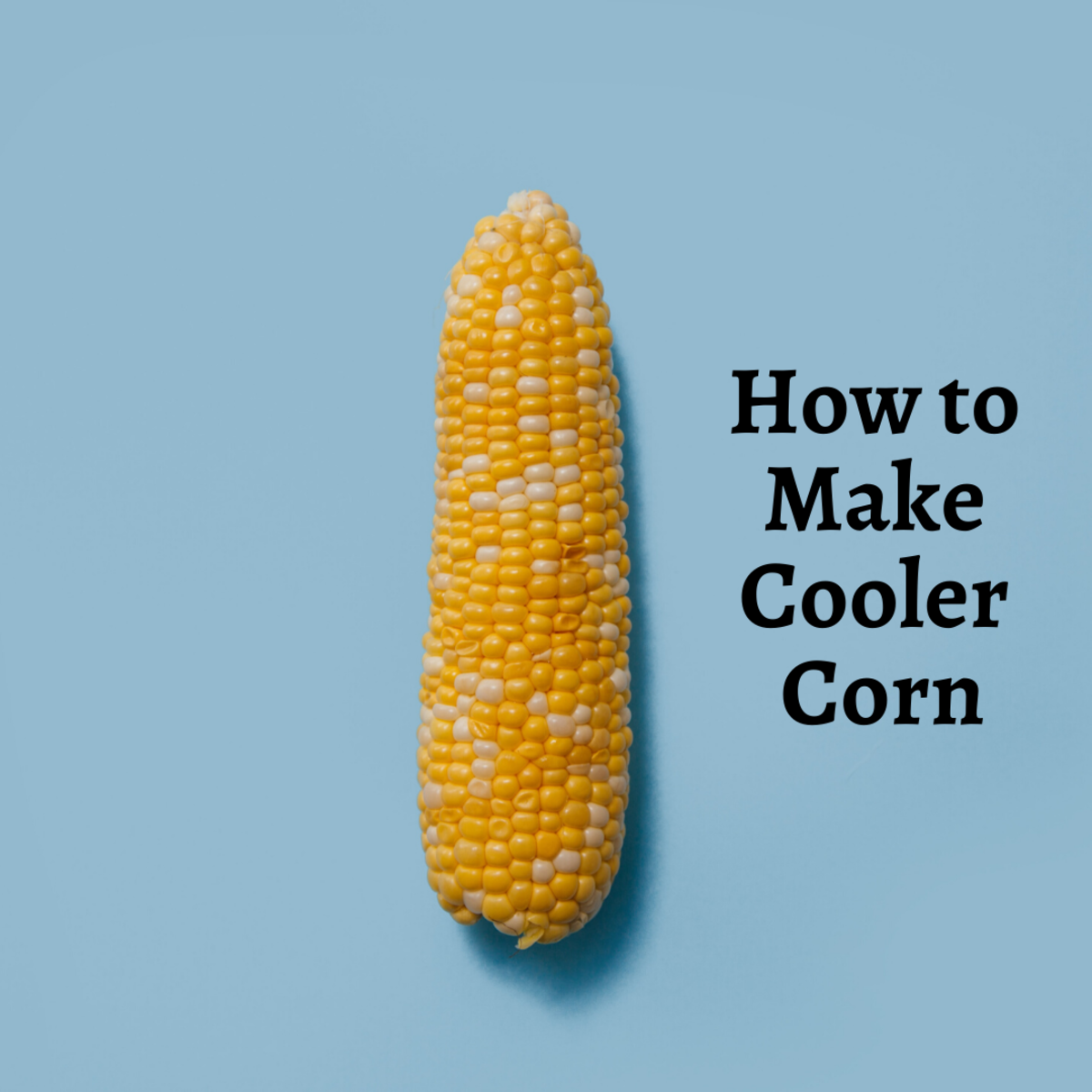How to Create a Weekly Meal Plan

I started creating meal plans for my family's evening meals about two years ago. If you had asked me before then if I'd do this every week, I would have said that I didn't have time, or that it was too restrictive. Now that I've started, I realize they are both untrue! Meal planning actually saves me time AND money, and frees my brain to think about more important things besides "what's for dinner?"
Meal planning doesn't have to be difficult or time consuming. This method works well for my family, and it can for yours too! Follow these simple steps and start saving time and money!
Benefits of Meal Planning
Creating a weekly meal plan has many benefits. It's the fastest and easiest way I've found to save both time and money!
- Grocery shopping is easier! With a meal plan, your list is already made. Just put the ingredients for the meals onto your list and you have what you need. No more trying to figure out what you need while standing in the store!
- Save money! When you have a grocery list, you don't buy things you don't need. The list will cover every meal. No more buying extra "just in case."
- Less stress! When you know ahead of time what you are going to make for dinner, you don't have to stress about it during the day. The evening meal is planned, and it's ready-made to fit your schedule for that day.
- Eat out less often! With meals planned, you are less likely to feel forced to pick up fast food on nights when the schedule is tight. More meals at home can also lead to more family time.
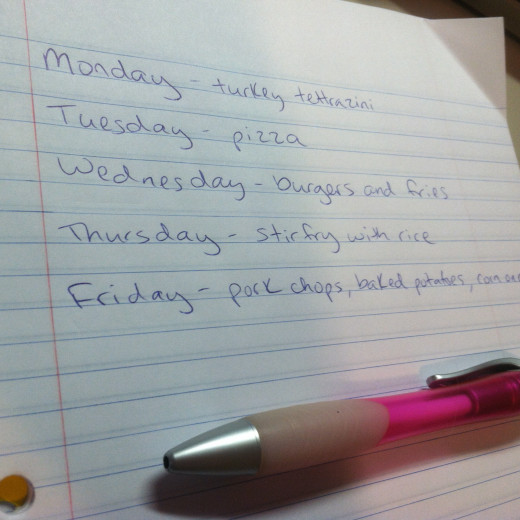
Money Saving Tip: Use Store Ads for Meal Planning
To save even more money, look at your store's sale ad prior to planning your meals for the week. Pick recipes that not only fit your schedule, but also coincide with what's on sale taht week. Do the same with coupons for an even bigger savings!
Weekly Meal Plans
I do all of my grocery shopping on the weekends, so I also create each week's meal plan on the weekend before I go shopping. The meal plan feeds directly into my grocery list. In fact, I sometimes write the plan on the side of my list. It doesn't have to be pretty...it just has to work for you!
The first thing I consider when making my meal plan is my family's schedule for the week. Which nights will I have only a little time to cook? Which nights are busy, and which nights are free? Be realistic about the time you have available. This is an important first step in meal planning. Meal plans won't work if you plan to make elaborate meals on nights when you will have no time.
For example, if my son has swimming lessons on a given evening, I won't have much time to cook. On those nights, burgers on the grill, leftovers, or a quick one skillet dish would be best. If you plan something that is unrealistic for the night's schedule, you will end up frustrated and may even give up on meal planning.
And here's a real shocker: meal planning doesn't mean you have to cook every night! It's a plan, and sometimes that plan is to grab fast food on the way to baseball practice. The point is, if you plan for it, you can budget your time and money appropriately, and you don't have to think about what's for dinner. You already planned it - fast food or pizza it is! You will also find yourself less likely to eat out if you know you have a planned dinner out later in the week.
Money Saving Tip: Buy in Bulk
Buying in bulk can also save money and make your meal planning easier! You can often find items in bulk packaging for a cheaper unit price. For example, buy pork chops in bulk and then plan two meals around it a few days apart. Or, freeze some and you have a start on next week's meals!
How to Make a Meal Plan
- Get the Big Picture: Look at your schedule, and be realistic! Write down everything you need to do each day (or look at a calendar or planner if you have one), so you can identify how much time you will have to cook each day.
- Select recipes for each night: Keep in mind the prep and cook times for each item. You don't have to be exact, but for meal you've made in the past, you should have a ball park figure of whether it takes you thirty minutes or two hours to prepare. Make a list of each day of the week (I use the abbreviations M, T, W, etc.) and write the planned meal next to each day. It doesn't have to be neat or pretty, as long as it works for you! And, you don't have to cook a full meal each night. If there is only time for a quick pizza one night, write that down also. The most important part of this step is to select meals that are realistic based on the time you have each night.
- Double check: This is an important step, so don't skip it! Look at your schedule one more time, matched up to the meals planned for each night, and make sure it works for you.
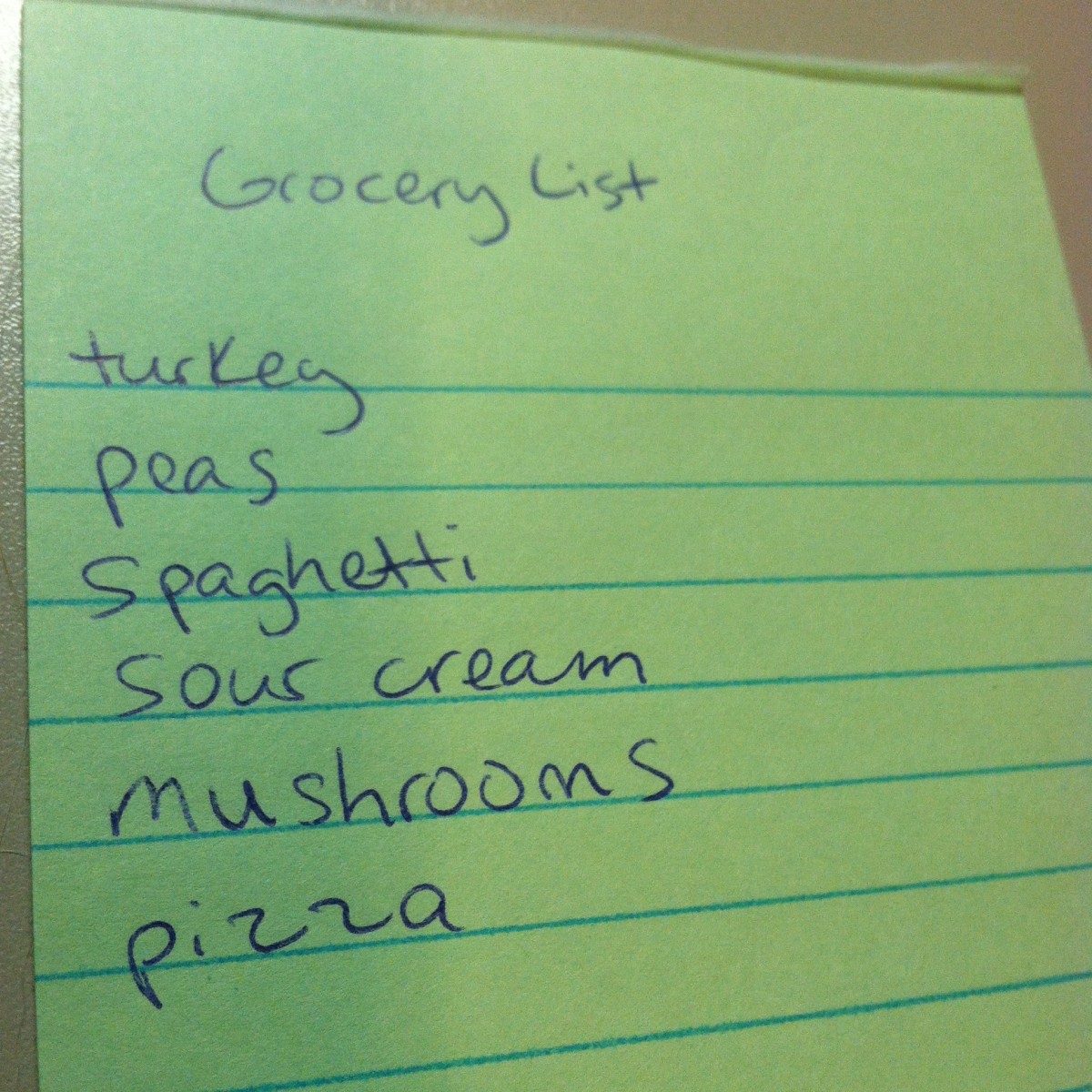
Make Your Grocery List from your Meal Plan
Now that you have a solid list of meals for each day of the next week, it's time to make your grocery list. I do this by first gathering any recipes that I need for the week.
Next, I check my pantry and refrigerator to see what ingredients I already have. This is another money saving tip - meal planning means you won't buy what you already have!
Finally, I write all the ingredients I'll need for each meal (even frozen pizzas, if that's what I'm making one night!) onto the grocery list. When you are finished, this should be a complete list of what you need for all evening meals, with nothing on it that you already have. You are ready to go to the grocery store!
Will you try weekly meal planning?
Flexible Meal Planning
One of my favorite benefits of having a meal plan is that I don't have to think about what to make for dinner each night! All I have to do is look at the plan, and it's done!
But, obviously, sometimes things change during the week. One of my kids' events gets changed to a different night, or something comes up and I have to work late. Your meal plan should be flexible so that you can shift meals around if needed. I also always keep a few things on hand for a quick dinner if I have to postpone one of my bigger recipes because of a schedule change.
Meal Plan Example (along with a lasagna recipe!)
Start Saving Time!
Follow these steps to create a weekly meal plan, and you will start to see the savings immediately! Less stress and time spent on meal planning means more time to do the important things in life. Happy planning!