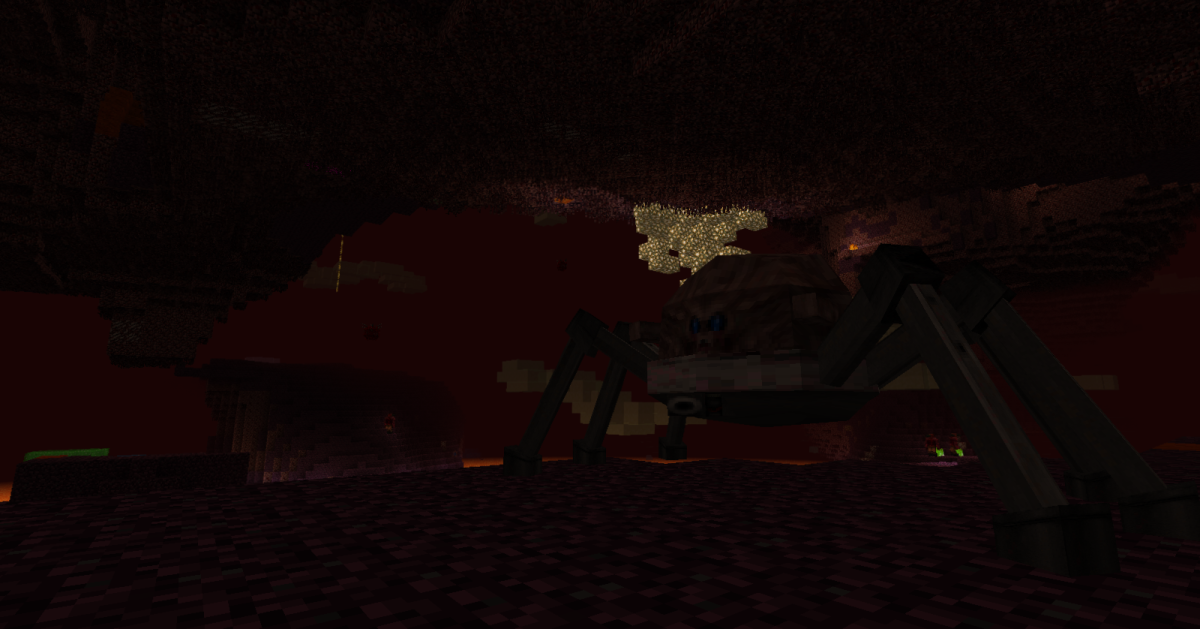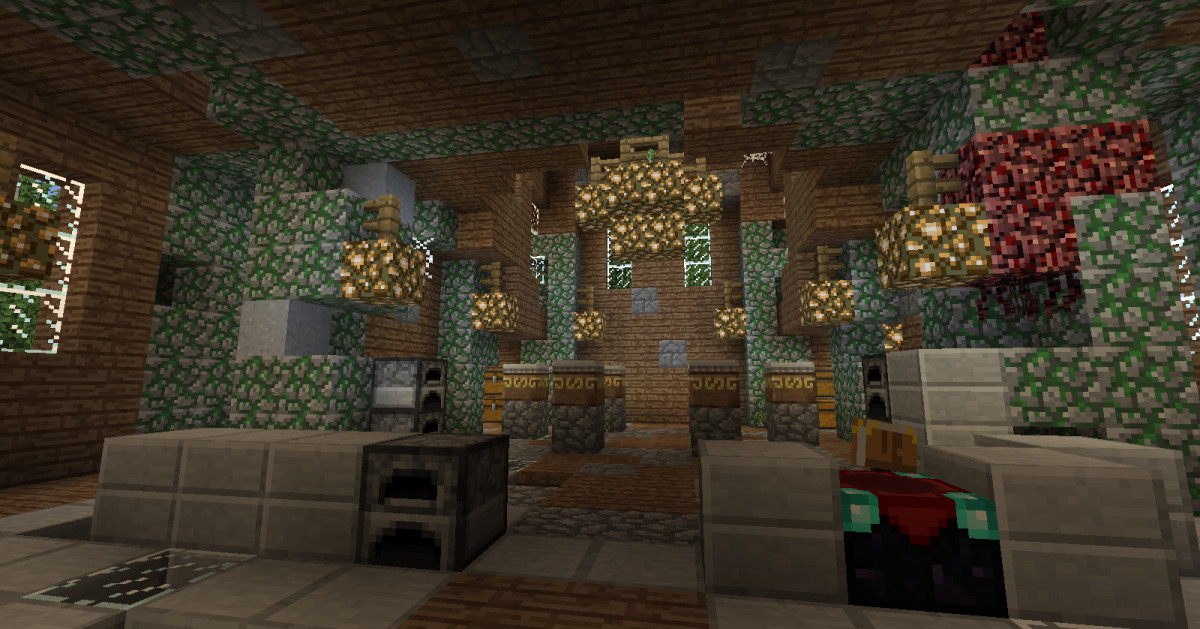10 Tips For Starting Out In Minecraft (New Players Guide: Dirt, Wood, And Stone Block)
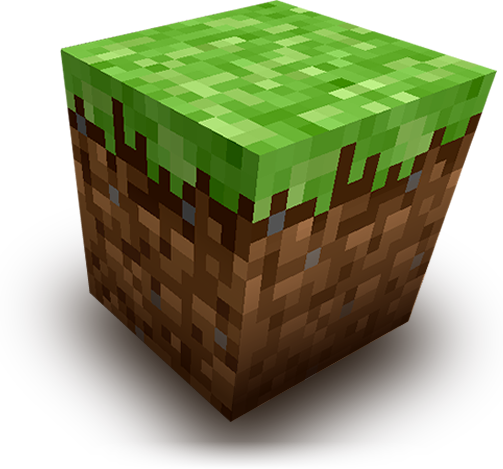
Awaken Young Steve. See the world before you, look upon it’s creatures, cultivate its lands, and slay the rising darkness that seeks to overrun the land. This guide is for New players or newbies that can’t survive their first few days or need hints to help them get started. Here are 10 Tips for starting out in Minecraft.
1. You See That Tree? Go Punch It!
You see that dirt? Punch that too! Same for sand, show it who’s boss! Anything short of stone can be mined with your fists; Shovels and Hatchets/Axes speed up the process for their respective materials (and in the same vein; swords are just stronger fists vs monsters). Stone can be destroyed with your hands but cannot be acquired without a pickaxe. Some higher materials require stronger pickaxes (Iron for Diamond, Diamond for Obsidian) First thing you should do when you spawn is find a tree and punch it to death for its material.
Protip: Try to use your items efficiently. Remember durability, each item has a certain amount of uses before it breaks. A shovel will destroy a block of stone(and not get resource too!) at the same speed of your fists, but it will also use up one point of durability on the shovel when you could have simply done it with your fists. A common mistake(or laziness) is using an axe to chop leaves off the tree when you can’t reach the base. Not only does it waste 1 point of durability on the axe PER LEAFBLOCK, you usually get nothing special out of it.
2. Don’t Stray Far From Your Spawn
When you die, you return to your spawn point unless you have made yourself a bed (and slept in it); then you will always spawn next to your bed. It would be in your best interest to start planning to have your first shelter incredibly close to your spawn. If you are really awesome, you can actually build your first shelter right on top of your spawn so you are constantly spawned in safety.
Fun Note: I once died early by a spider and respawned right next to a creeper. The resulting explosion killed me instantly AND revealed lava right below the spawn point. Suffice it to say, I had reluctantly acquired an eternal lavabath…
3. Night time? Sleep time!
Unless you are out hunting with several swords or a bow and lots of arrows, I HIGHLY suggest you stay indoors until you are prepared to brave the night. With the patch that introduced the bed, Notch also included the ability for you to “Sleep” at night. Whenever it officially becomes night-time you may “Sleep” in your bed and it will immediately become morning. I usually use my night-time to mine my tunnels but if you have outside work that needs to be done, “Sleeping” is a great option.
Protip: In Multiplayer: If there are no admins to throw the clock, another way to push night to morning is to have all players “Sleeping” in different beds at the same time.
4. Spiders Are The Minecraft Equivalent Of The Huns
You may be able to run circles around zombies, creepers and skeletons… But spiders are a good deal faster than you AND they can climb vertically making walls meaningless against them. Worse is that if you have only walls, expect SpiderAttila to unexpectedly drop in. Fortunately there are precautions that can grant you some protection against spiders. Since they are 2x2x2, they cannot pass through thin 2x1 spaces like you can, walls can be made spider proof by having a block protrude outwards every other space; thus taking advantage of their 2x2x2 size. Roofs are another great way to protect against spiders; HOWEVER, if a spider has aggro on you and it is currently waiting for you on the roof… It will stay there, watching, waiting, licking it’s pixilated fangs as it waits for the perfect chance to strike. As soon as you get out into open air from your roofed shelted, SpiderAttila shall do what his Hun instincts tell him to do… Surprise Attack!
5. Creeper Disposal
Ah creepers… the eternal Forever Alones of the Minecraft world, on the eternal suicidal quest for a hug from his perfect brother Steve. Late game they will be the least of your worries if you are well equipped, however early game they will pretty much be the source of all of your grievances (Oh hey! I found a way into your base… SSSSSSSssssssss… Rebuild time! And if one made it in or close to it, there is usually another one(hundred) close behind it). As far as base defenses go, Push Moats, Ditches, Switch/Piston bridges, Cacti, Fences, and any wall in general will effectively deal or halt creeper progress… at least until you find a proper way of dealing with them. Later you may use Golems or Cats to deal with Creepers. Safest way to deal with a creeper is with a bow and arrow. If you have the means to dispose of a creeper, DO IT. If you don’t kill it now, it -will- find you later. If you are without a bow/arrow and are currently in a safe location (Ie. away from your base); you may have to do the hit and run tactic with a sword. Unfortunately, this tactic is much more dangerous and you may get screwed over by lag, which would cause the creeper to explode even if you are farther than the explosion range. Pick up your sword or Notch up that arrow and headshot that creeper!
6. Torches and Monster Spawning
Monsters require an amount of darkness to spawn. Torches provide an area of light that negates darkness; thus stopping monster spawning. Need I say more? There are two schools of thought in torch use (that doesn’t involve traps). One is the brute force method of TORCH EVERYTHING; if you see a spot that is relatively dark, torch it. Most new players will find comfort in creating a decently lighted 20x20 area around their base to provide basic protection from monster spawning. The second school of thought works on abusing the system for player gain. Since you need an amount of darkness and you can essentially control what gets lighted and what does not… That also means you can designate areas of darkness that will force the program to spawn monsters there specifically. Players often use this in conjunction with simple pitfall, water, or cactus traps for automatic loot collection machines. Changes to the spawning algorithm have made it less exploitable, but it is still possible to a lesser degree.
7. Utility First, Looks Later.
It’s your first day and you finally got your wooden pickaxe. Oh man, the sun looks like it’s just about to set. What do I do? Hopefully you are near your spawn or know how to get to it if you happen to die (If not, just kill yourself. Seriously. If you are lost and don't know where your spawn is, its pretty much over.). Before it fully becomes night-time, dig your way into a mountain or dig a hole downwards… Just do something to get you out from the open air. If you have torches (“like a boss”), you may block your entrance/exit with blocks and use the torches to provide a light source inside. Your first location may or may not end up being your main base, but the important thing is that you have a safe place to store your items, mine for starting equipment, and you keep yourself alive.
Protip: Never dig straight down or straight up. Sand and gravel will not hesitate to drop onto you (monsters, lava and water too)… And digging down is a good way to fall into lava or a surprise cavern.
8. Food and Your Health
Food will be scarce for earlier players unless you decide to go zombie hunting or happen to find some pigs, cows, or chickens; which are kind of reliable due to spawning randomly and in specific biomes. Prior to Beta, food was the only way to recover health, thus making it easier to simply suicide one-self to regain full health instead of eating. Now, at 80%+ on your food bar, you will constantly regain hp (…which is a much better system IMO.) Running is enabled if you are not hungry, and all actions deplete your food bar. Keeping that food bar full is always beneficial but it doesn’t always need to be. If you have cooking available, please do so efficiently (See #9); it fills you up faster that way and uses fewer materials.
Fun Fact: Before Minecraft went Beta and the random spawning code was fixed up, it was common to see animals spawn in your base if you had certain tiles, or enough space, or water, or a tree, or even just enough light to allow it. Having a sudden “LOUD-AND-IM-RIGHT-BEHIND-YOU” Moo or a Oink happening while you were digging away caused quite a few jumps(into lava…) and heart attacks.
9. Furnace Efficiency
Here is a mistake a lot of new people make, Coal can be used to smelt/burn/cook more than one item at a time; In-fact, 1 Coal can do between 8 and 9 items before it ends. Furnace fuel will continually burn without stop as soon as it is put in, and it cannot be stopped. So load the stack of 8-9 whatever you want done and then load one coal. You can also scale this up if your math is up to par (2 for 16-18… ect). Charcoal has an efficiency rate of 1 charcoal = 1.5 cycles so for every 2 charcoal you can do 3 item cycles. If you only use one charcoal at a time, you lose .5 of a cycle. Same with coal, if you don’t use it efficiently, you lose the unused cycles. Items not fully cooked/burned/smelted return to 0%... So I repeat, UNUSED CYCLES ARE GONE FORVER.
Fun Fact: Unlike money, Charcoal actually does grow on trees.
10. Food and your Health 2: THE HUNGER STRIKES BACK
Did I mention food? I believe I did. Food. Food. Food. Food. FOOOOOOD! So, in #8 we discussed your food bar, is uses and the history of food in Minecraft. Ok, so there are no pigs, cows, or chickens anywhere nearby! Now what?!... Settle down young Steve, there is a way. The quickest and most efficient way of getting food is to kills some zombies with a stone sword and eat their flesh. This may cause temporary food poisoning(faster food bar degradation), but it seriously isn’t that big of a deal and it goes away pretty quickly. If you are well established and have killed a spider or two, the next step for you is building a fishing rod to catch fish and cook them. (Even better if you fish up enough to efficiently use Coal/Charcoal, See #9) Finally, you may build a wheat-farm. Unfortunately, this takes time and effort, but once you get past the initial time and building hurdle it pretty much sustains itself. If you are lucky enough to find a watermelon seed, you are pretty much set forever and ever.
This ends our small overview on starting out in Minecraft. I hope these 10 tips get you through your first days. Remember, there is no teacher like experience and studying the stats and disposal methods of enemies, specific block/tool information and crafting recipes found on the wiki. If you don't know it, Minecraft Wiki it.
If you have any other suggestions, tips or would like to make a comment, please do so in the comment section below. Good luck to all and happy Minecrafting!