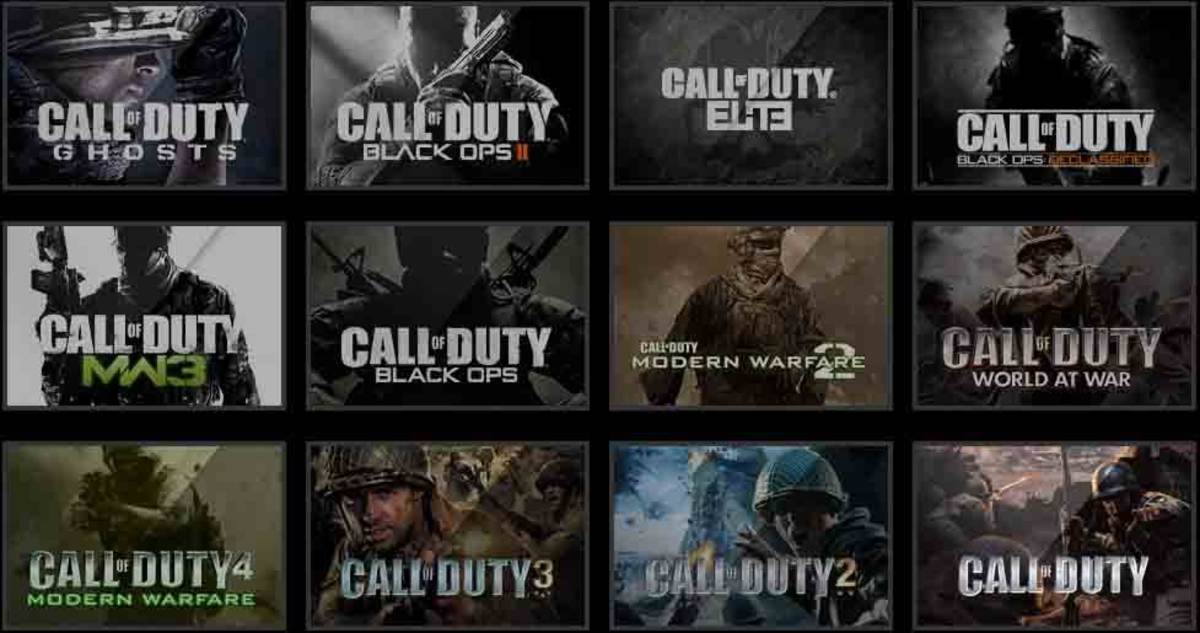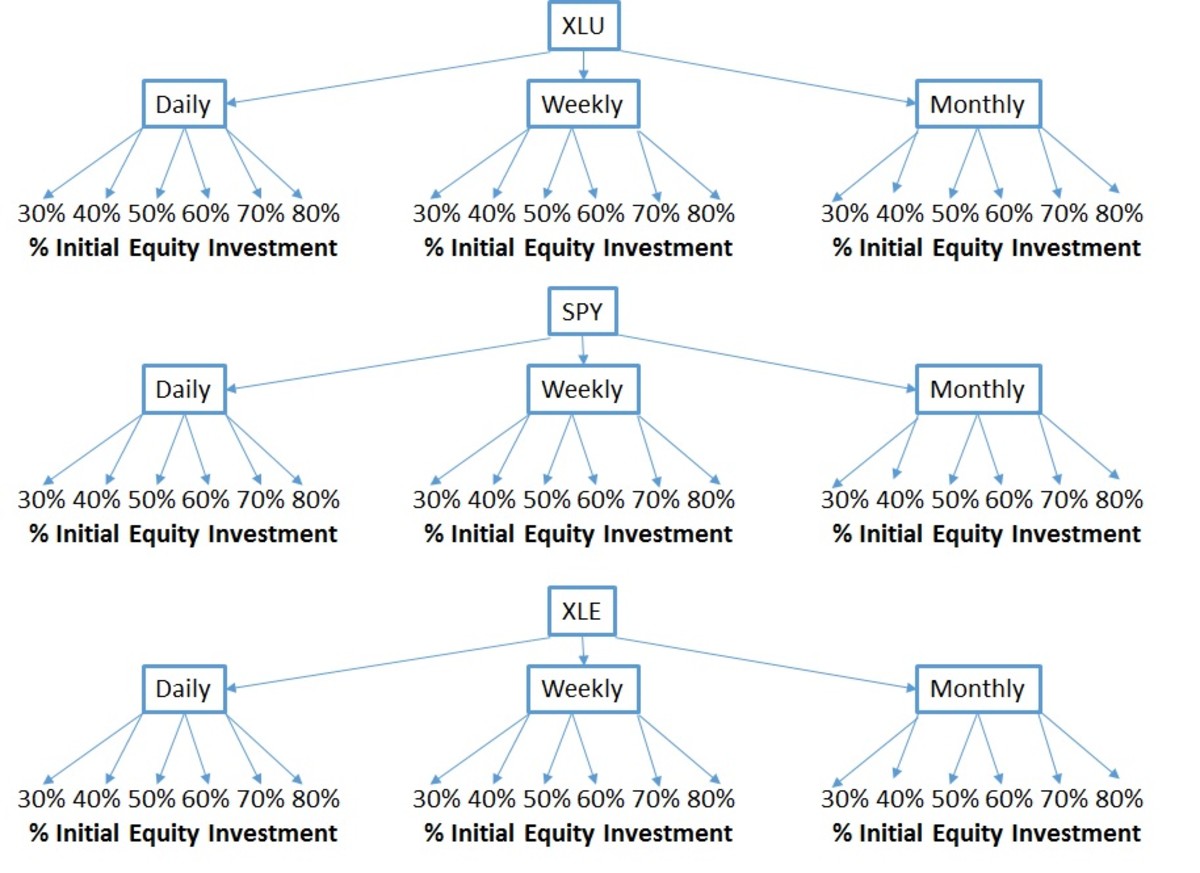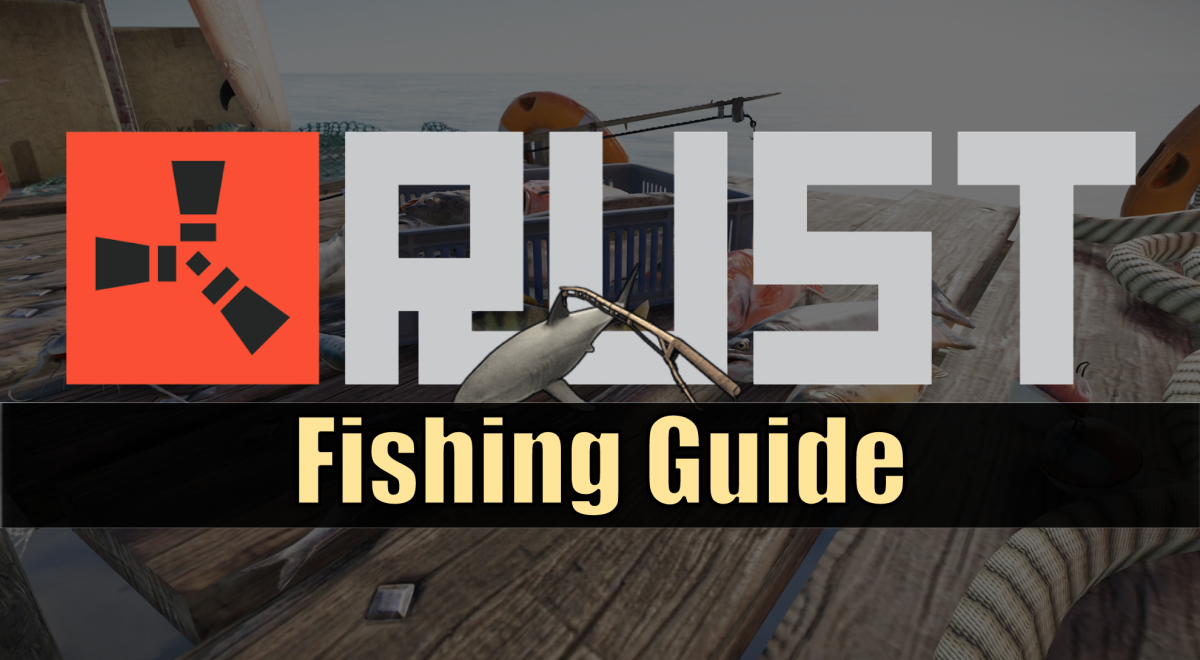- HubPages»
- Games, Toys, and Hobbies»
- Computer & Video Games»
- Online Video Games
Black Ops Multiplayer: How to Improve Your Aim with These Simple Steps.
Improving Your Black Ops Multiplayer Aim
Ever since Black Ops arrived on PlayStation 3 and Xbox 360 in 2010, the majority of players who were new to first person shooters like the Call of Duty series struggled greatly with the overall aspect of aiming accurately. When playing on the multiplayer mode of Black Ops, it becomes increasingly difficult to aim accurately as there is so much fast paced movement, and at any time someone cold appear behind you and shoot you down.
Of course there is the obvious solution of varying your look sensitivity via the options menu; there are other ways in which you can improve your aim, other than a few tunings in your options...
Call of Duty Gold M60

Changing your Look Sensitivity.
By now, everyone who has played Black Ops before should know about the ability to change your look sensitivity, to suit your preferred aiming speed. Whilst a lot of people try to copy famous YouTube stars in terms of their person sensitivity preference, you should be independent in choosing your own person sensitivity.
The best way of choosing the best sensitivity for you, is to go onto a private match and see how well you can aim at random targets with each of the sensitivities. Once you have found a particular setting which you feel comfortable with, you should test it out via the multiplayer mode.
Of course, the other players in the game will be moving a lot as you're trying to aim, but hopefully once you have fully adjusted to your new sensitivity, you should be able to compensate for their movements.
Using Your Aim Assist Properly.
Everyone knows how to use the aim assist right? I mean how hard can it be to just aim at someone and let the 'auto aim' do the rest of the work for you? Well whilst this is the basic way in which the aim assist works, but there is actually a way that you can make it a whole lot more effective! Here is how you should be looking to use the aim assist feature:
- Walk up to an edge or corner.
- Aim down your sights whilst slowly moving your aim around the corner.
- See if your aim automatically pulls in one direction or another.
- If not slowly appear around the corner whilst your sights are still up.
- If an enemy is there strafe left and right, whilst the auto-aim automatically adjusts your aim onto the target.
When in an actual online match it might be hard to remember all of these steps, but in terms of their effectiveness, I can say form my own experience that it works very well. This might be down to the fact that the auto-aim almost acts like a wall hack if someone is around the corner, but also being careful when going around your corners is one of the best ways to stay alive and kill the enemy.
Buy Black Ops From Amazon.com!
Predict Where The Enemy Players Are Spawning.
If you have a good idea as to where the enemy team is spawning and moving around the map, you will have more of a chance of being prepared for them as they try to find you. One of the most common ways in which a Black Ops player will usually die, is by being shot unexpectedly from an enemy who has spawned in a location which you aren't prepared for.
For example, if you were certain that the enemy team were respawning to the north of you and you are fully focussed in that direction, but then they actually happen to respawning behind you, you are going to have little chance of having the upper-edge in that fight.
Therefore, it's best to predict where the enemies are going to be located by noticing where your team is positioned on the mini map. Typically, wherever there aren't many of your team members currently is your best bet in terms of thinking where the enemy will be spawning. Once you have worked out where the enemy team might be currently spawning, you can use the advice from the first part of this article, and integrate it so that you have the full advantage over your enemies.
Walk and Strafe When Aiming Down The Sights.
This tip is more for when you need the aim assist to kick in more, and when you are trying to evade the enemy incoming bullets. Black Ops Multiplayer is a very fast paced game, where you are realistically not going to last more than 2 minutes alive when running and gunning. Therefore, you should learn to walk more around the maps, as this will enable you to absorb more of what is going on around you, as well as improve your aim whilst firing.
As you will have already noticed, when you look down your sights with any gun, your overall movement speed slows down significantly. Therefore, it is important that you are walking to align your sights with the enemy while he is moving, and that you are moving away from the enemy bullets. Strafing (walking left and right sideways on) is a great way to avoid the enemies incoming fire, whilst simultaneously improving your accuracy with the aim assist. If you are a player who doesn't use the aim assist feature, strafing becomes almost necessary for some players, or at least tweaking your sensitivity so that it fells usable.
A Great Video On Improving Your Black Ops Multiplayer Aim!
All credit for this great video goes to waynechang92 on YouTube! Please check out his channel for more awesome videos!