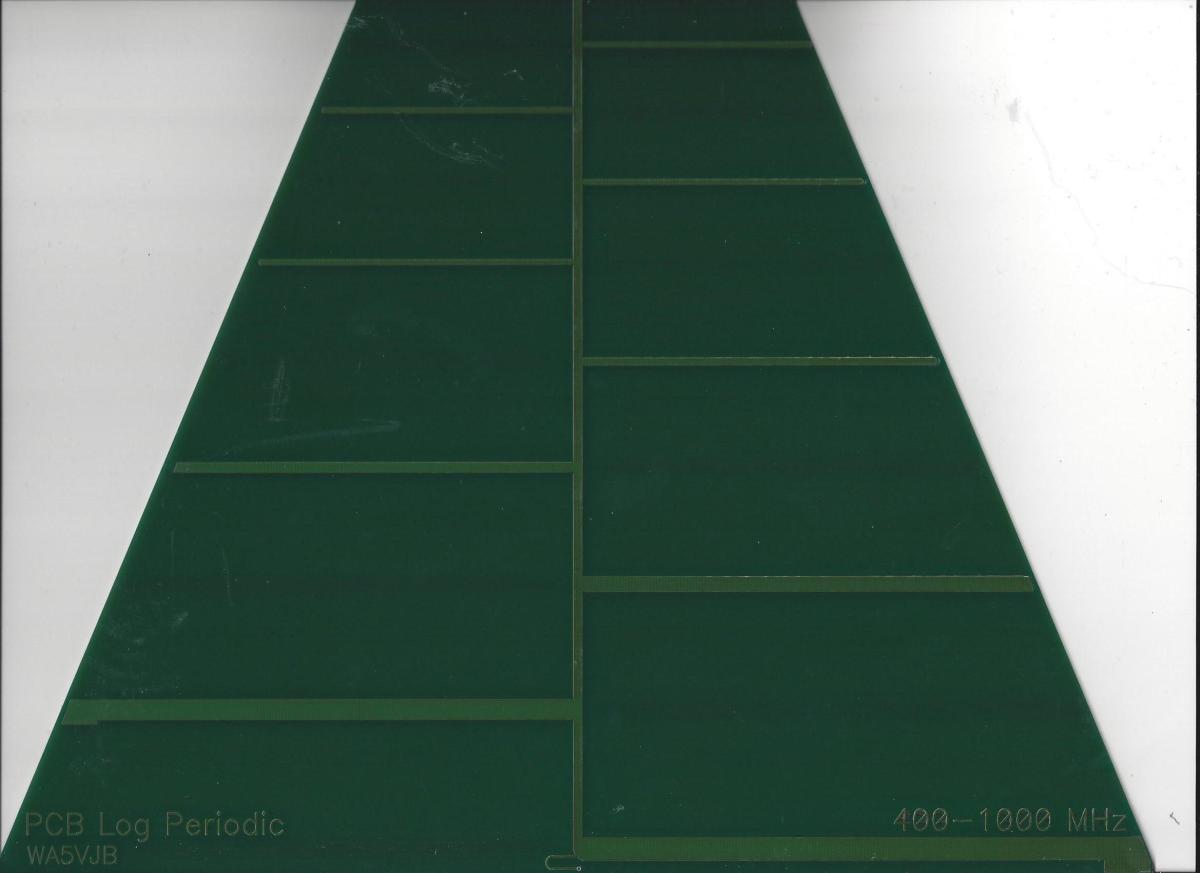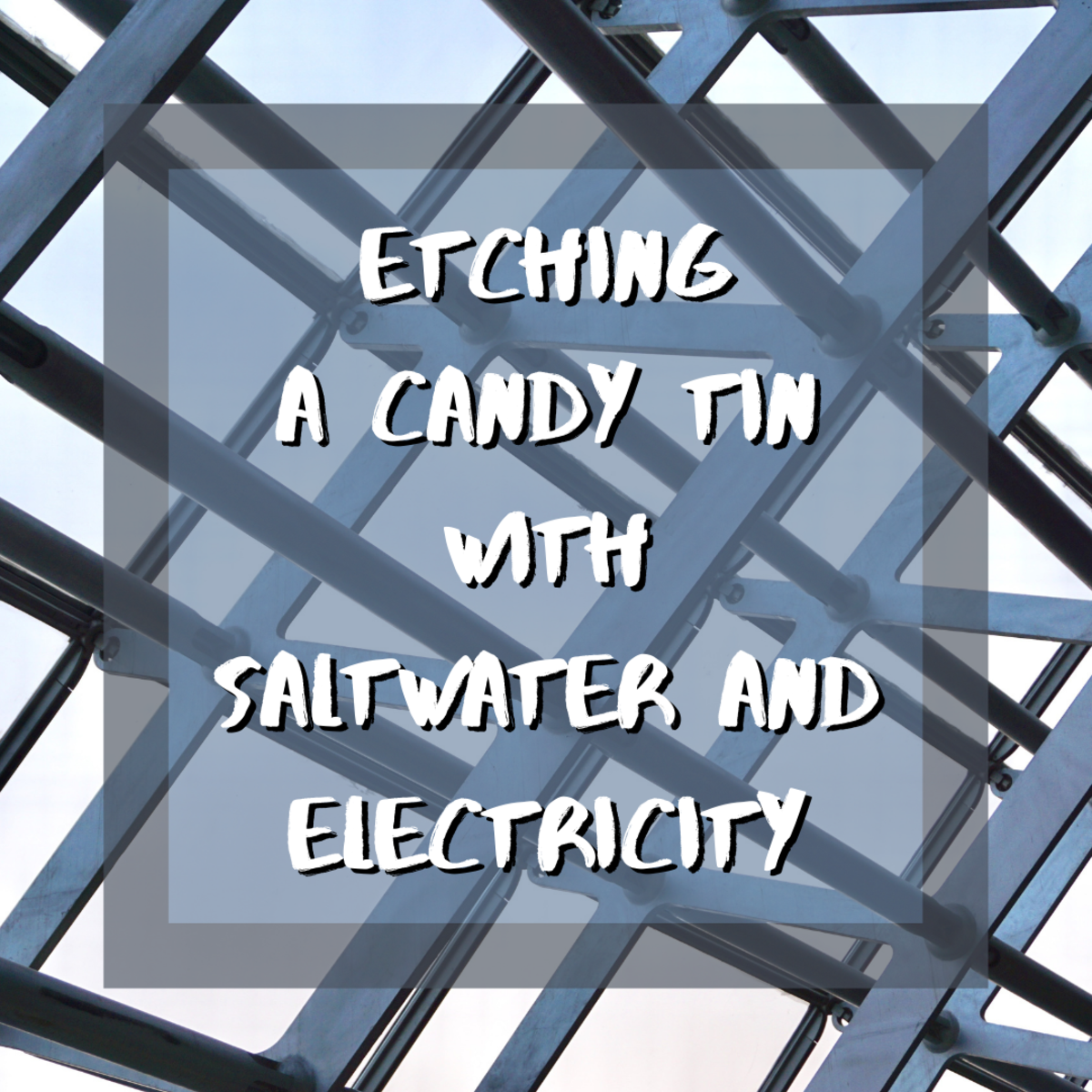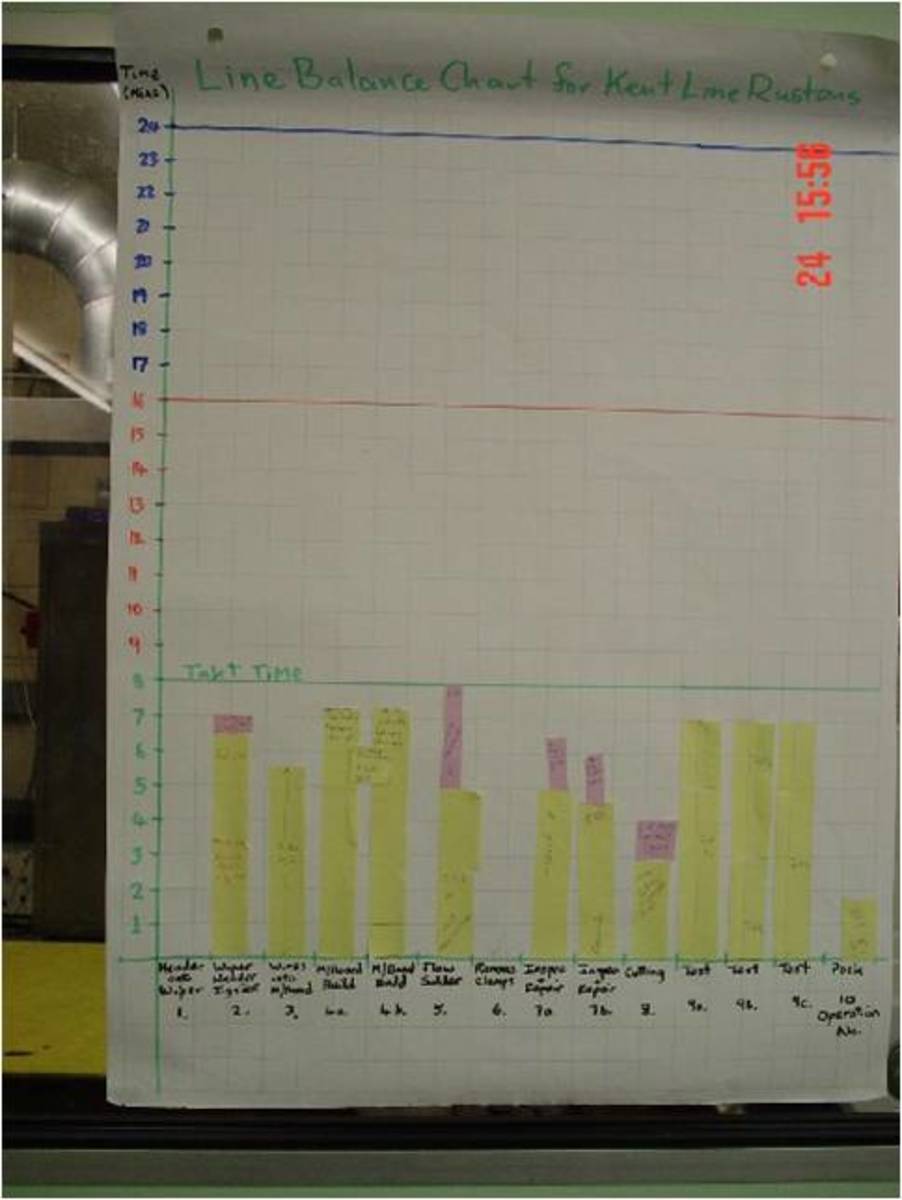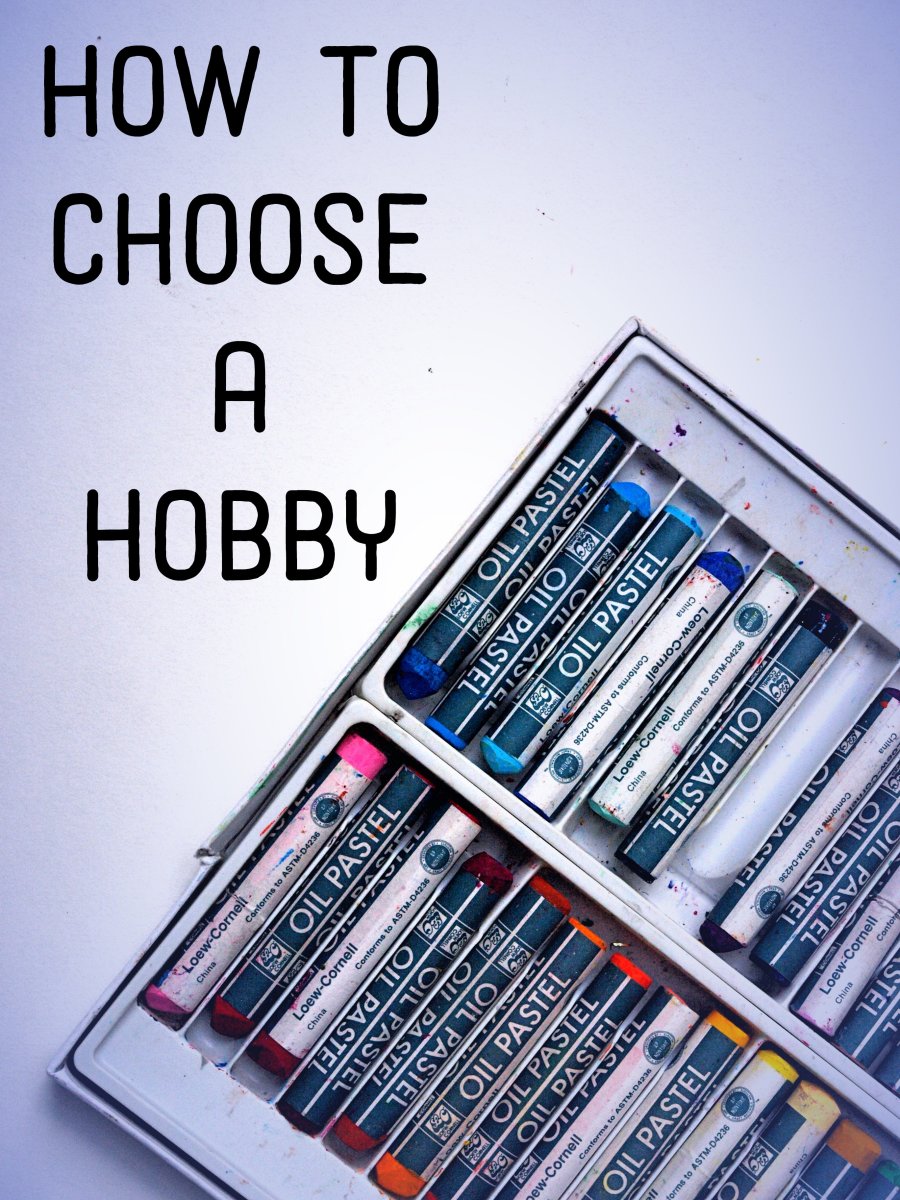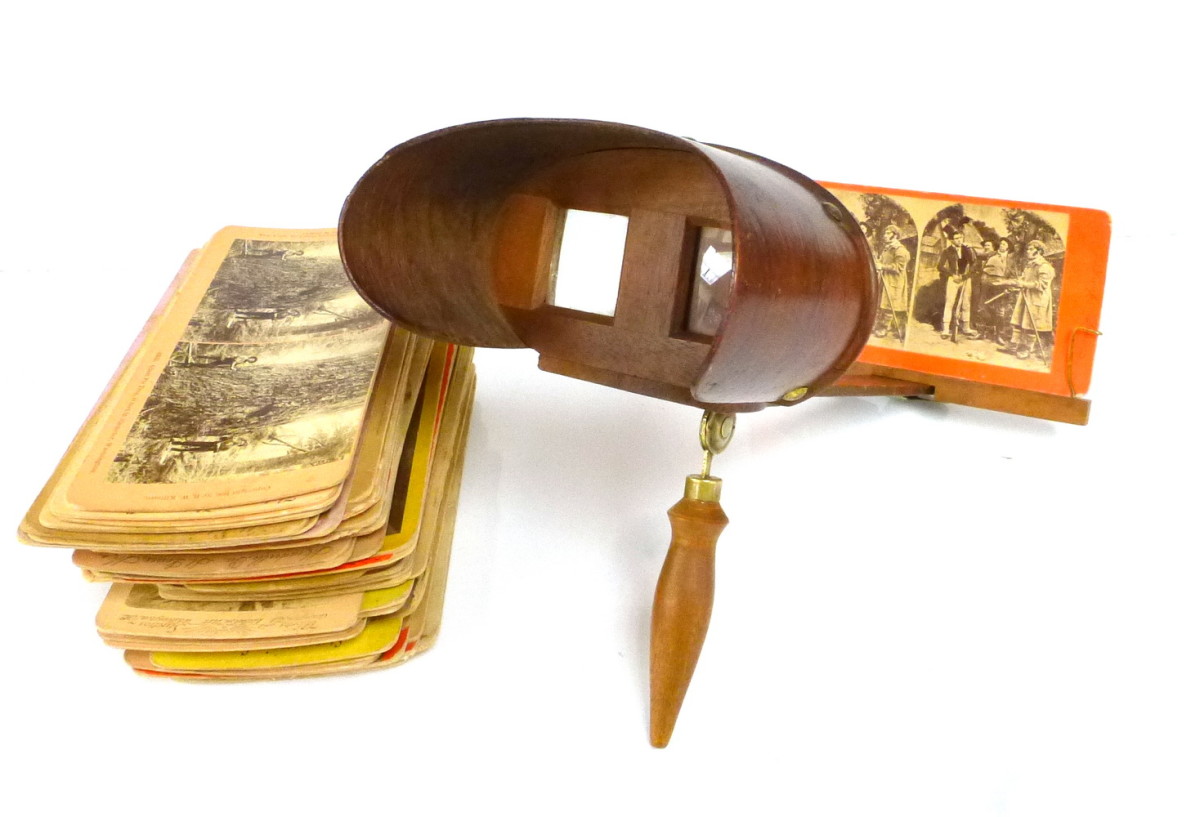Home Made Circuit Boards.
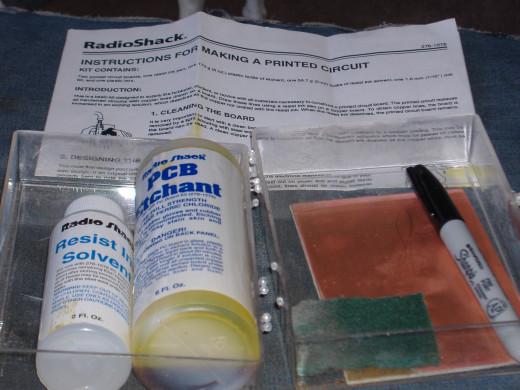


One alternative to the chemical etching process described here is using a Dremel (or other routing tool) to grind away the copper coating on an un-etched circuit board. This produces a board that may not be as pretty or as compact as those created by the etching process (and similar safety precautions will need to be taken when using this process), but if it is done carefully, it can produce a fully functional circuit board.
As a ham radio operator involved in making some of my own equipment, it is often really nice to have access to custom made circuit boards, but until a few years ago that wasn’t an option. When I was in high school the process of creating a printed circuit board appeared well beyond the scope of a home brew project. My high school teacher had the materials and know how, but at the time they appeared to be out of my reach. Then I found and bought a circuit board kit from Radio Shack, and discovered it's not as difficult as I thought it was. The hardest part is designing the board, or converting the schematic you've drawn (or found in a local book) to a circuit board. If you are lucky, the source of your project will provide a pattern. If not, there are free software programs that can help, just download your favorite and try it. If you choose to strike out on your own, draw lots of pictures till you find the pattern that you like.
From this point on there is one major issue to look at, Safety! During most of the rest of the process of making a circuit board safety glasses should be worn! It’s no fun making things if you can’t see them.
Once the board is designed, cut the copper coated board to size. This can easily be done with a scroll saw or hacksaw. Then using the etch resistant marker in the kit (it's really just a Sharpie pen) trace the design on to the board or follow the directions given in the software package if you’re using one. At this point if you have designed your own board, it would be a good idea to double check and make sure your schematic and board match up. It is difficult to add parts after the board has been etched (I had to do that on my first try to it isn’t fun).
Once your design is drawn on the board and you have double checked the design, break out the rubber gloves and safety glasses, and prepare for the etching process. Follow ALL safety instructions on the etching solution bottle(especially the part about wearing safety glasses!)! A few words of advice, leaving the board in the solution for longer than the recommended time can lead to problems with traces being etched away. If you have large sections of copper that have not been etched away, a Q-tip can be used to scrub the etching solution on that copper and remove those specific areas with out over etching the rest of the board. Once all of the unwanted copper is etched away, wash the board thoroughly with lots and lots of water and make sure all of the traces are intact. Make sure you properly dispose of the used etching solution.
Once the board is clean and dry drill the holes for the wires. (If you are making a surface mount board you may skip this step.) A 1/32 inch drill bit is best for this. Any bigger will make soldering much more difficult. CAUTION: 1/32 inch drill bits break easily! Wear eye protection while drilling holes!
Once all the holes are drilled, you may want to take a fine tipped marker to mark the location of your components. Make absolutely sure you have the right component in the right place before labeling the board (ink on a circuit board is very hard to erase)! If you choose not to label the board, that works as well, but assembling the board becomes more difficult.
And with that you have a completed circuit board, ready to have parts attached, and you made it yourself!
qed.