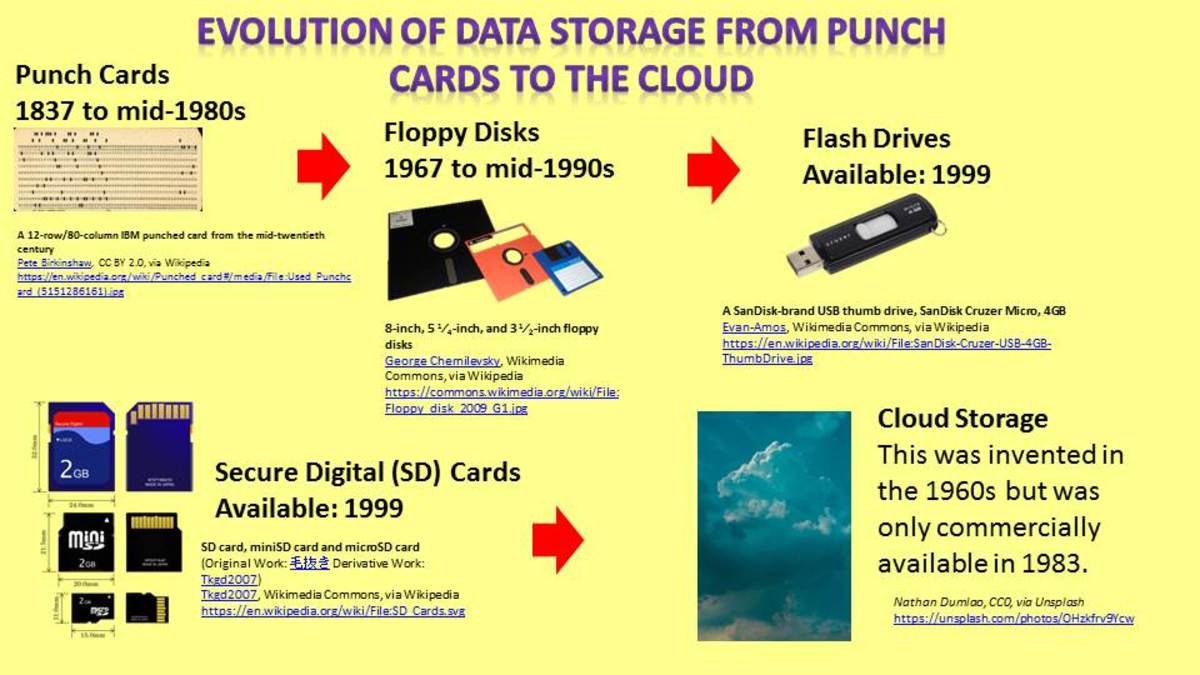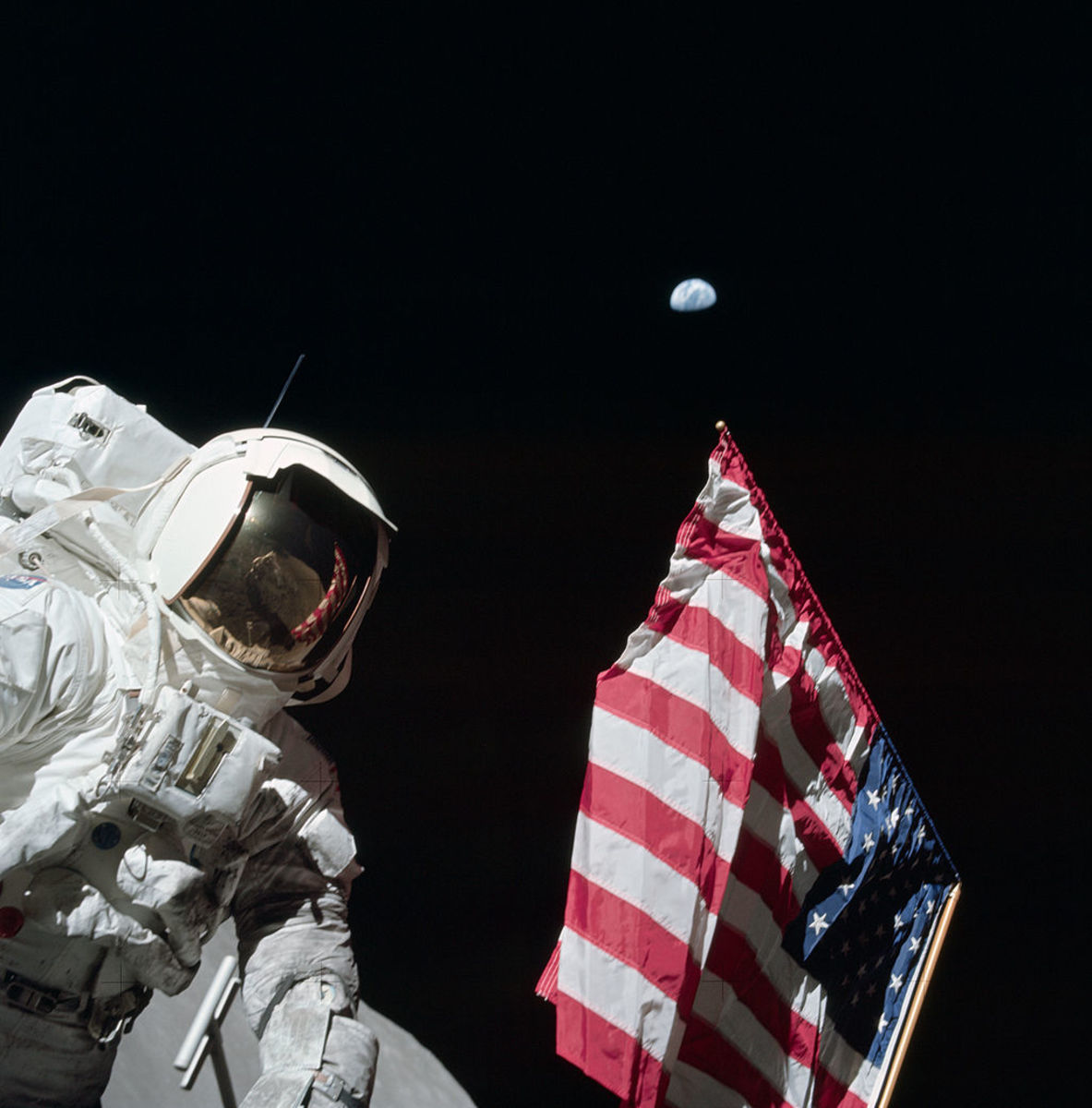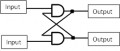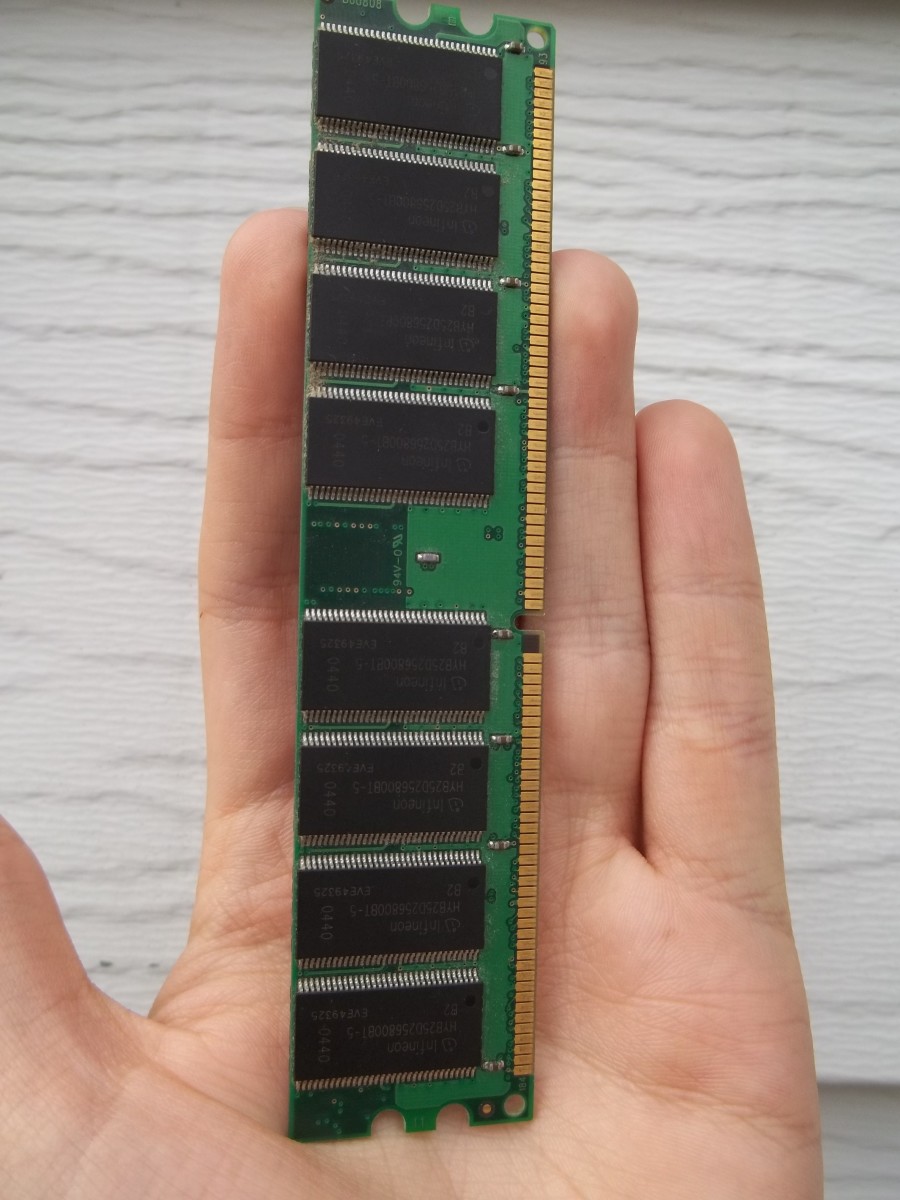Evolution of PC
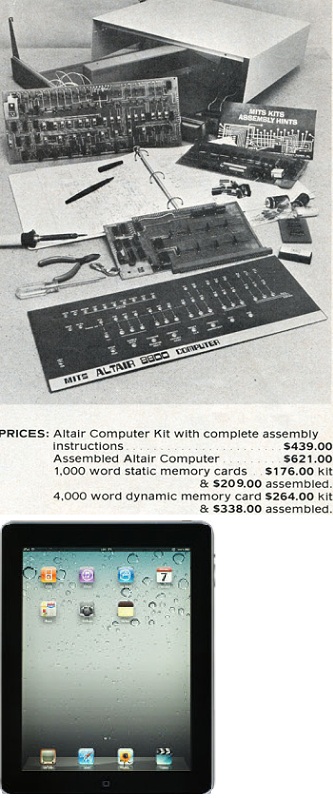
The first PC was debuted in 1975. It was made by MITS called Altair 8800 and sold for $439 as a kit. The initial buyers were hobbyists and technology nerds. Its heart was the Intel 8080 with 1Kbyte of SRAM (Static Random Access Memory). It had 16 LEDs (Light Emitting Diode) and toggle switches on the front panel. The instructions could be keyed in using the toggle switches with the results displayed on the LEDs. It executed 2 million instructions per second and had a size of around 4 shoe boxes. Today, the iPad made by Apple costs $499. Its heart is the 1 GHz ARM with 578 Kbyte of internal memory, a 9” LCD (Liquid Crystal Display) screen, and operates at 1 billion instructions per second. It shapes like a typical typewriter paper with a thickness of half inch. The transformation takes only 34 years. During these times, the PC has pushed the world from the information age into the wired world. The whole globe is now connected by an information superhighway through which the digital data can be transported back and forth. Anyone with a PC can gain access of this conduit.
Today, every student has access to a PC. Every office worker relies on the PC to do the job. Most households use the PC to send/receive email messages, to access bank accounts, and to google the Internet for information on health, wealth, and happiness. I have been lucky to witness the PC revolution and evolution unfortunately only as a passive participant.
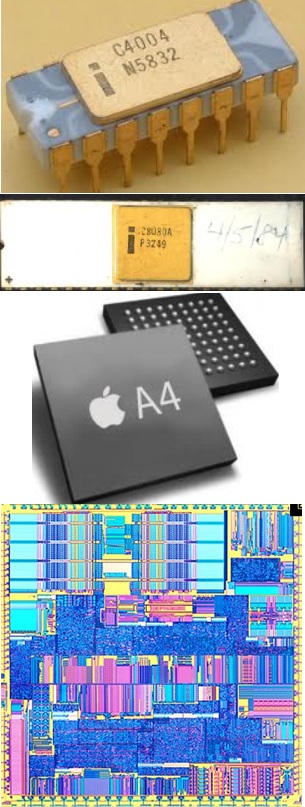
Microprocessor
Computers had been around for a long time. They were usually as big as a room and cost hundreds of thousands of dollars. It was not until the maturity of the IC (Integrated Circuit) fabrication process that enabled the CPU (Central Processing Unit) of the computer to be etched onto a single dime-sized silicon chip. In 1971, Intel introduced the first microprocessor 4004 with a 4-bit data bus. It was used in the handheld calculator. It was not until the arrival of the 8-bit Intel 8080 in 1974 that the entrepreneurs saw the opportunity to design it into the first PC, Altair 8800. It was aimed at the hobbyists and sold through the mail-order network in both the kit and assembled forms. In the first year of 1975, around 5000 units were sold and the popularity soon spread. When the simple-to-use BASIC software was implemented on the Altair 8800 several months later, as users were able to write simple program to play games as well as to keep tracks of business expenses, the demands for PC grew leaps and bounds.
Besides the microprocessor pioneer, Intel, many companies joined the fray in designing and producing faster and more powerful brain of the PC. Today, the microprocessor has become so complicated and is packed with so much functions that it has close to 1 billion transistors. Only 2 or 3 companies have the deep resources to spend billions of dollars, hundreds of engineers, and several years to develop the next generation of the microprocessor.
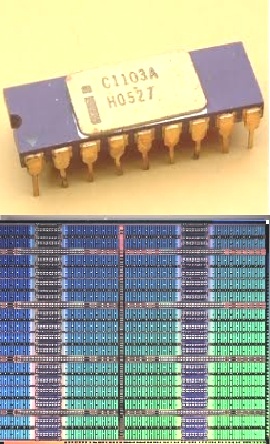
PC Memory – Volatile
Microprocessor is designed to work by fetching and executing instructions in the form of digital data stored in the external memory. The instructions are part of the software program that we write to tell the microprocessor what function to carry out. As the program gets bigger, denser memory device is needed to store it. Altair 8800 used several 1Kx1 SRAM chip (around 4,000 transistors) to store and execute the BASIC program. Today, the iPad uses several 4Gx1 DRAM (Dynamic Random Access Memory with around 4,000,000,000 transistors) to store the application programs.
Memory chip has a very simple and repeating architecture; 4 transistors make up 1 memory cell for the SRAM while 1 transistor makes up 1 memory cell for the DRAM. Packing 4 billion transistors into a dime-size silicon chip demands the state of the art IC fabrication technology even more so than the microprocessor. As a result, only 3 or 4 companies in the world possess the technical expertise and the billion-dollar facility to make the next generation of the denser memory chips.

PC Memory – Non Volatile
The DRAM is fast, read and writable. But, it cannot retain data when the power is turned off. So, a non-volatile memory was developed. The first type was the ROM (Read Only Memory) which contained a fix data pattern programmed into it during the fabrication process at the factory. Latter, the PROM (Programmable Read Only Memory) was invented to be able to write fix data with a special programmer outside the factory. In 1977, an erasable version of the PROM became available to be used in the PC. The EPROM could be erased using the UV (ultraviolet) light and written with new data again. In 1985, a Flash memory was developed to be read and writable inside the PC but was still much slower than the DRAM.
The non-volatile memory serves a vital function in the PC. First, it stores the program that instructs the PC what to do when the power is turned on. Second, it stores all the housekeeping and diagnostic programs. With the Flash memory, the PC is also able to store its daily health status and information about what the PC was doing before the power is turned off.

PC Data Storage – Magnetic
As people used the PC for more meaningful functions, data storage and backup became a concern. The first peripheral that was put into service was the 8” floppy disk drive. It was invented at IBM in 1971 to be used in its mainframe computer. A special interface controller was designed to allow the PC to store and retrieve data on the 250 Kbyte removable floppy disk. It was expensive ($800) and slow but relatively reliable. Its usefulness was embraced by the users. Soon after, smaller (5¼” and 3½”), cheaper, and faster floppy disk drive came to market.
But, the demand for ever larger storage capacity (3½” topped out at 2 Mbyte) put the Winchester hard disk drive into service. It was also invented at IBM to be used in its mainframe computer. The first PC hard disk drive was 8” but more expensive and faster with a data storage of 10 MByte. The hard disk was not removable but it opened the door to a whole new frontier where an entire sophisticated program could be stored, retrieved, and executed by the PC without user intervention.
In 1990, IBM came out with a new version of the fable PC with a 5¼” floppy disk drive, a 20 MByte hard disk drive loaded with Microsoft Window 3.0 and application software like word processor, spread sheet, desktop publishing, etc… Today’s hard disk drive has a storage capacitor of 200 GByte. It is also thinner and smaller than the 3½” floppy disk drive.

PC Data Storage – Laser
The floppy and hard disk drives are based on the old tape-recording magnetic technology. In 1995, a CD-ROM (Compact Disk Read Only Memory) drive was introduced together with the new Window 95. It could store 450 MByte of data or a version of the latest Microsoft Encarta encyclopedia. It was based on the new laser technology and soon became a standard feature in the PC together with a 100 MByte hard and 2 MByte floppy disk drives. The CD-ROM was read-only and from then on, all the application software – Turbo Tax, Microsoft Office, AOL Internet ISP, etc. – were released and sold on the removable 4.97” optical disk. In 2008, a 4Gbyte DVD (Digital Versatile Disc) drive became a PC standard. The DVD optical disk was also one-time writable and cost less than 50 cents. Overnight, the floppy disk became obsolete and had a place only in the museum. Today, the DVD is the ideal choice to backup large amount of PC data at home.
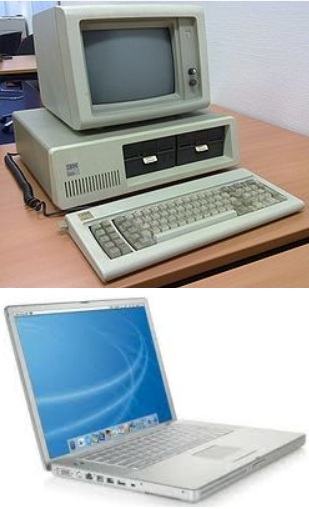
PC Display
Altair 8800 used 16 LEDs on the front panel to show what it was doing. Later in 1975, an interface was developed to convert the digital data into alphanumeric to be shown on a regular black and white TV. It had a resolution of 800x600 with no graphic. Even though only 80x40 characters could be displayed at a time in flickering image, a Pandora box was open to demonstrate that PC was no longer an expensive toy but a versatile machine that responded to commands and performed meaningful tasks. Soon, dedicated high resolution monitors came to market with photo quality display. Together with a specially designed video card inside the PC, full colored texts and graphics could be displayed on a 21” CRT (Cathode Ray Tube) with a resolution of 1024x986. Applications like Power Point, Desktop Publishing, and computer games fueled the demands for faster and higher resolution graphics but also easy on the eyes at the same time. In 2003, LCD monitor became wide-commercially available. Its cool, low-power, radiation-free, and high-definition features soon made the old workhorse CRT obsolete.