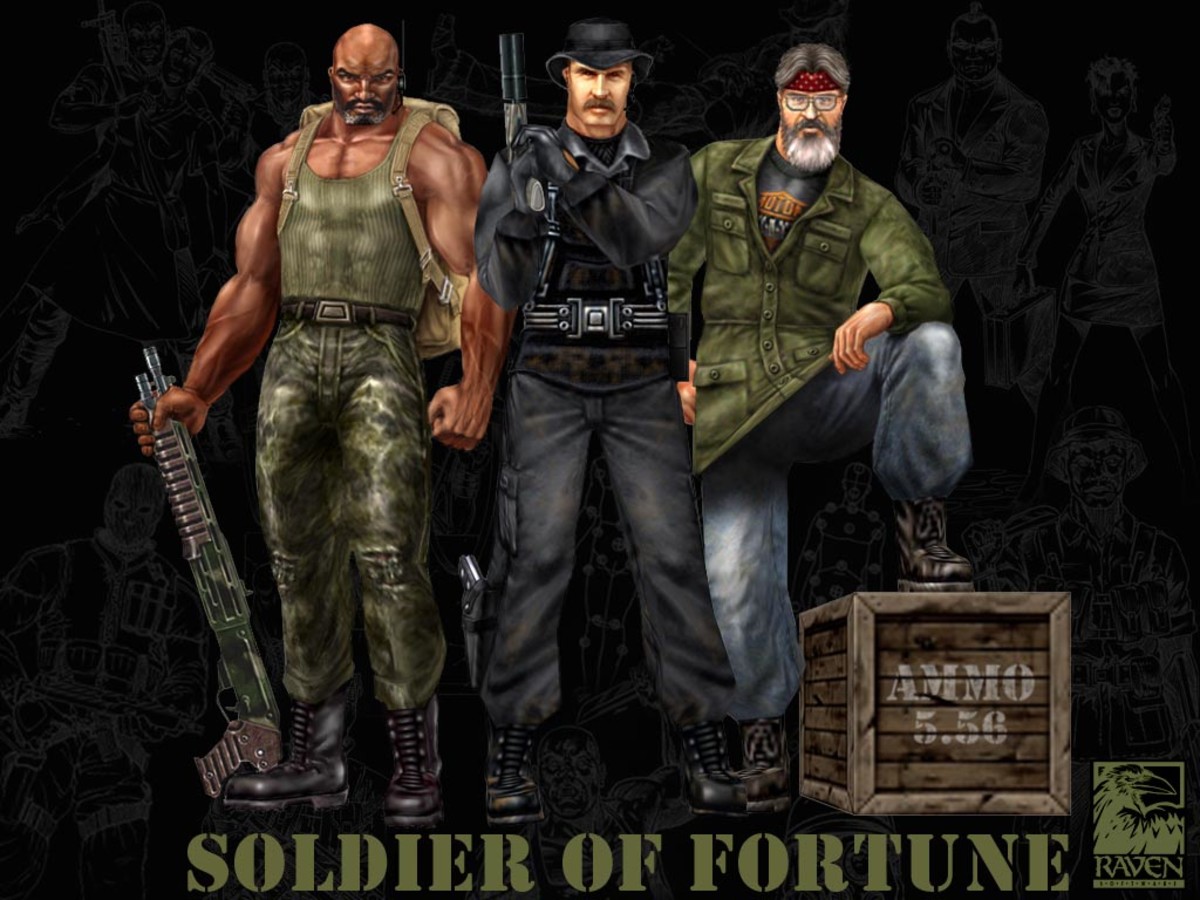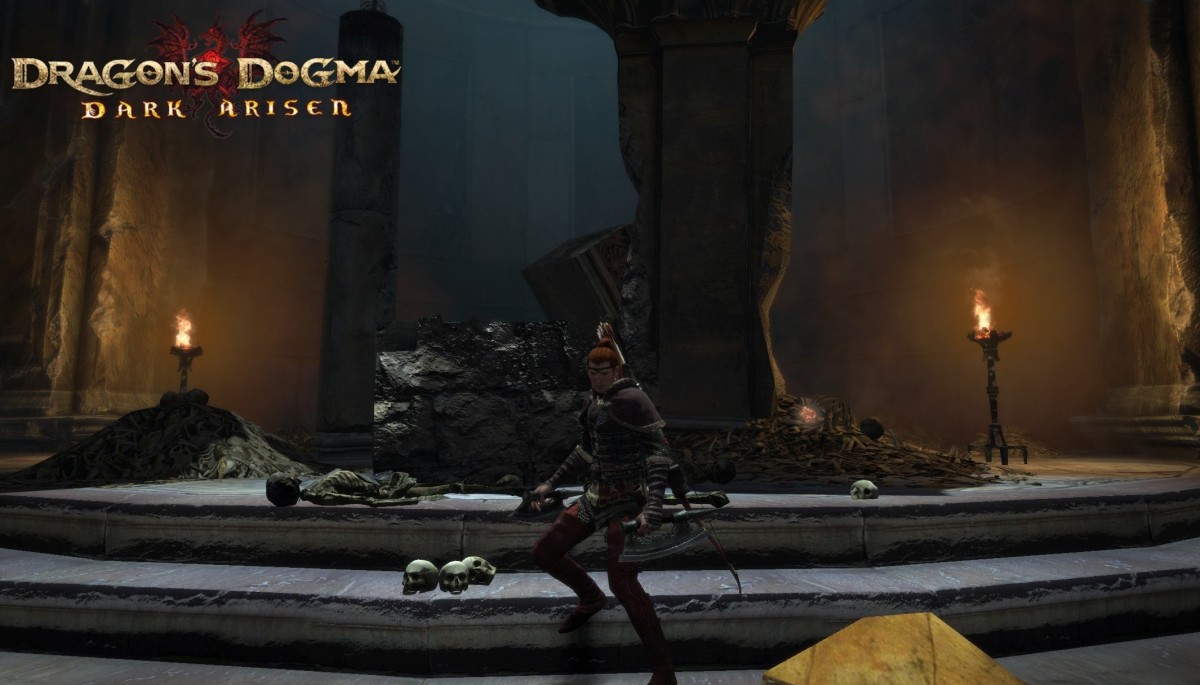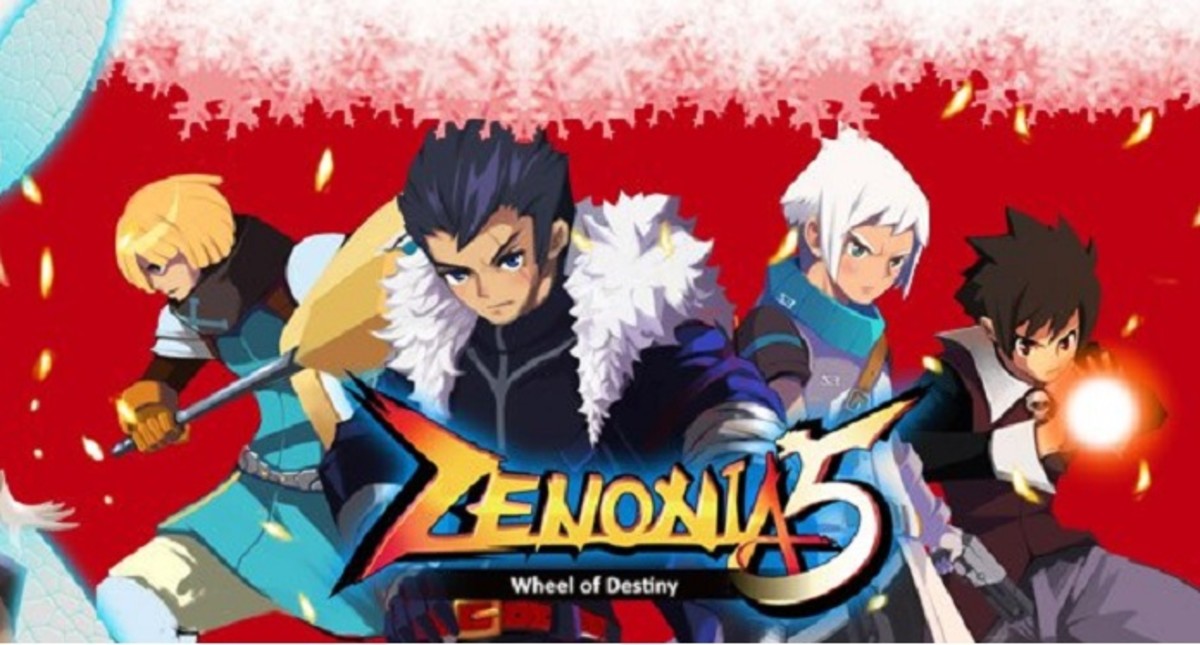Ghost Recon Future Soldier Campaign Tips - Using UAV Drone, Sensor Grenades, and More
Ghost Recon Future Soldier has a moderately lengthy campaign (at least as far as military shooters go). The campaign will take approximately 10-12 hours, however, this will vary based on how you play. Also it may take longer to complete Ghost Recon Future Soldier on higher difficulty settings. Future Soldier campaign can be played with friends in cooperative or you can play by yourself with AI team mates. If you play solo, do not worry, the intelligence of the squad mates is very high. They will take cover efficiently, flank enemies, revive you, suppress enemies, and call out enemy positions.
UAV Drone & Sensor Grenades
Throughout the campaign of Ghost Recon Future Soldier, you will be put in many situations where you are highly outnumbered. It is best to eliminate hostile enemy forces when in recon mode (when the enemies are not aware of your presence in the area). Some missions actually require you to infiltrate an area without alerting the enemies (you fail if you raise alarm).
The UAV drone is very useful for finding enemy positions. You can use it to mark enemies for your squad mates so they can eliminate threats in the area. Be aware, though, enemies may be alerted if they spot the UAV drone. Do not use it too close to enemy soldiers! The UAV drone is great for surveying an area, and in some cases, using it to mark enemies for your squad mates.
Sensor grenades are also another useful tool for detecting enemy forces. Throw this grenade into an area where there may be soldiers. Once the sensor grenade hits the ground, it will display any nearby enemies within a certain circumference on your HUD. From there, you can decide how to eliminate the enemy forces or simply sneak past them.
Ghost Recon Future Soldier SYNC shots
One of the best methods to remain undetected is eliminating a group of soldiers all at once using sync shots. You can mark up to four targets and eliminate them in a second! For example, if you have 4 enemy soldiers in front of you, you can mark them for your team mates. Once you fire your weapon at one of the marked targets, your squad mates will automatically fire in sequence with your shot.
Note, make sure that no other enemies are nearby to find the bodies or you will give away your position! Also aim for the head to ensure that you eliminate the target. Always watch how enemies patrol an area and eliminate them accordingly. Sometimes a soldier(s) will leave a large group allowing you to stealthily kill the remaining soldiers with sync shot.

Ordering Team Mates to Suppress Enemies
When you are not in Recon mode, marking enemies is an order given to your squad that tells them to suppress the enemy target that is firing upon you. Sometimes you may be pinned down by a sniper, machine gun, or tank and need assistance. Mark dangerous targets so your squad mates can eliminate them. Note, however, your squad mates will not do anything stupid like running out in the open to eliminate the target. So there may be some situations where they will not be able to assist you because it will put them in danger.
Running To Cover in Ghost Recon Future Soldier
Future Soldier is not a run-and-gun type of game! Cover is an integral part of the game and is important to ensure survival. Make sure to always take cover when under heavy fire from soldiers, tanks, machine guns etc. Future soldier makes it easy to run to cover-to-cover. Simply point the direction pad in the direction of where you will want to run to new cover.
Running to cover helps reduce the chance of getting shot. Move up to new cover in front of you when the area becomes free of enemy targets. Never stray out in the open for too long when you are outnumbered or you will be eliminated. And watch for enemies that attempt to flank you! While cover may protect you from the front, you are vulnerable from the sides! Move to new cover or kill the enemy flanking you.
GO PRONE OR GO HOME!
While you may be nearly invisible to enemy soldiers when crouching, if you get too close, they may be able to spot you. If red arrows appear on your crosshairs, this means an enemy is about to spot you! Go prone quickly and you may be able to avoid confrontation.
Crawling Past Enemy positions
In some circumstances, it's much better to sneak past enemy forces then to kill them in Ghost Recon Future Soldier.