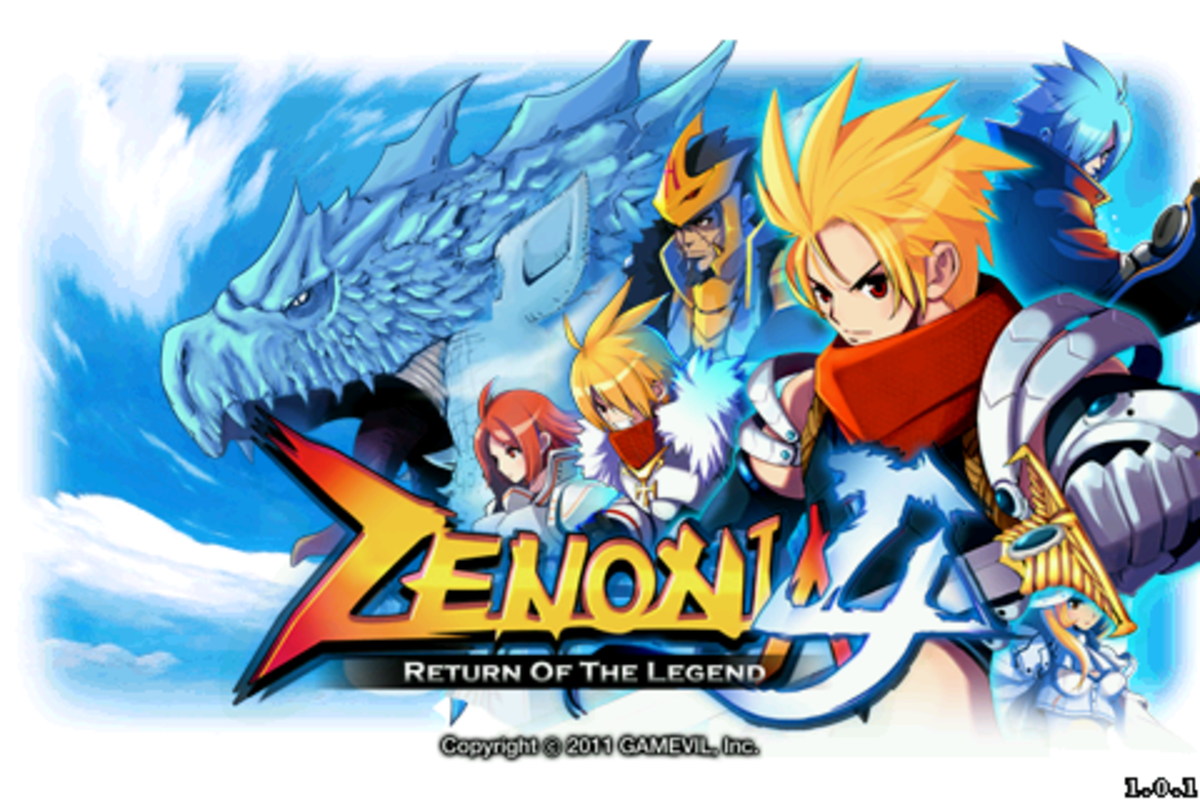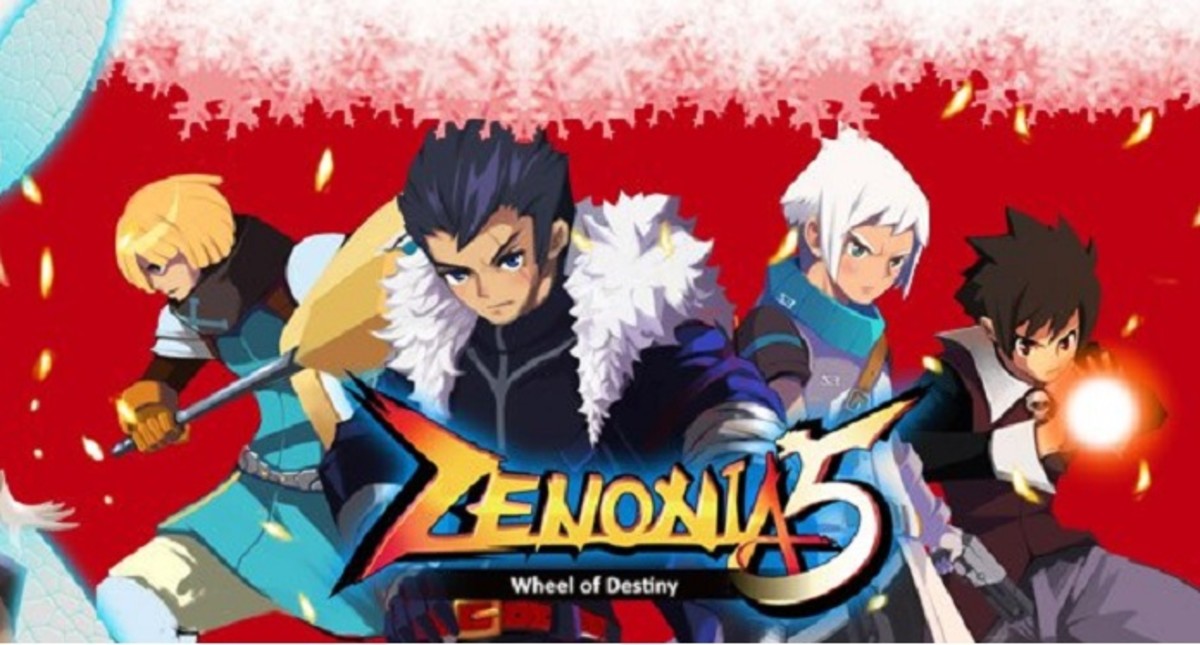Grand Theft Auto Online: Make Money Playing Survival Mode (GTA V Tips & Tricks)

Survival Mode on Grand Theft Auto Online
One of the many activities in GTA V Online is called Survival Mode. Survival Mode is a cooperative mission where you fight against dozens of gang enemies in 10 total waves. This ranges from individual gang members with weapons or enemies in vehicles and helicopters. The waves continue to get more difficult as you progress. When and if you are able to complete all 10 waves in Survival Mode, then you will receive $20,000 in cash. Note that you will still receive some money if are unable to complete all waves depending on how many waves that you complete. You lose Survival Mode if every player dies. As long as at least 1 player is alive at the end of a wave, then the other players will respawn next wave.


Tips and Tricks for Survival Mode on Grand Theft Auto Online
Survival Mode can be played, solo, however, it's best if you play with four players. Four is the maximum number of players that you can play with.
Make sure that you have ammo before starting a Survival Mode on Grand Theft Auto Online. Either buy ammo at an ammu-nation store or purchase ammo before starting the match in the lobby. Ammo and weapons can be found around the any of the maps on Survival Mode, however, it's not enough if you are completely out of ammo.
Health Supplies
This is not absolutely necessary, but buying health supplies at a store before playing Survival can be very useful. Stores in Grand Theft Auto Online have health items like egg chasers and e-colas. These can restore your health to maximum. There may be a point where you need to recover your health in Survival Mode so these will prove useful.
Picking Up Weapons, Health, and Armor
There will be weapons, health and armor on all the Survival maps on GTA V Online. You'll be able to pick up and use weapons that you have not yet unlocked. However, you will not be able to keep the given weapons indefinitely in GTA V Online. Sometimes you can find a chain gun or a rocket launcher on the Survival maps.
Health and Armor can also be found on the maps. These will respawn each wave so be sure to use them wisely. For example, if your armor is only slightly damaged, then it may be better to wait until you really need the armor.
The best time to pick up weapons, health, and armor is when you are in between waves. During this time no enemies will attack you because they have not respawned. Be fast, though!


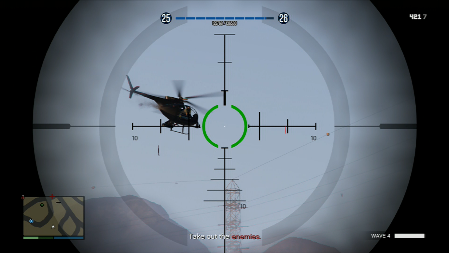
Use Cover in GTA V Survival Mode
Using cover is an important aspect in Grand Theft Auto Online. Make good use of cover when fighting the gang enemies in Survival. While there are times where you can or may need to run around, cover becomes important on the higher waves. Enemies can easily kill you if you are exposed and out-of-cover for too long. Helicopters can kill you even faster when you're not in cover because they are in the air and can spot you easier.
Try to find cover where not many (if any) enemies can shoot you from behind. Sometimes the gang enemies like to attack you from behind. Some cover may be good temporarily, but if stayed in too long, you may be exposed from behind.
Dealing With Enemy Vehicles and Helicopters
Eventually enemy vehicles and helicopters will attack you. Grenades and Sticky bombs are excellent to use against enemy vehicles because you can blow up multiple enemies. Enemies will shoot from the vehicles. Keep an eye out on the radar to see which direction they are coming from. Note if you do not use explosives like sticky bombs, you can still shoot them out of their vehicle when they are driving, or can kill them when they stop and get out of their vehicle.
Helicopters are probably the most dangerous enemy in GTA V Survival Mode. There will be enemies that hang off the sides of the helicopters and shoot at you. These are a major threat! Take them out as soon as possible! Remain in good cover to avoid being shot at by helicopters. Rocket launchers and chain guns can be good weapons to use against them if you find them on the map (unless you already have them).
It's also possible to snipe enemies out of the helicopters. This can sometimes be difficult, but effective if you do not miss. Sometimes it's a good idea to eliminate all enemies and then take out the helicopter so you don't have to worry about getting shot from vehicles or enemies on foot.