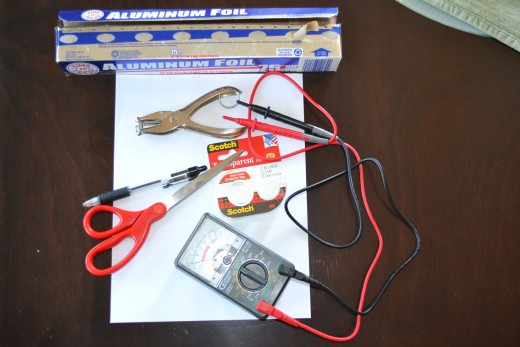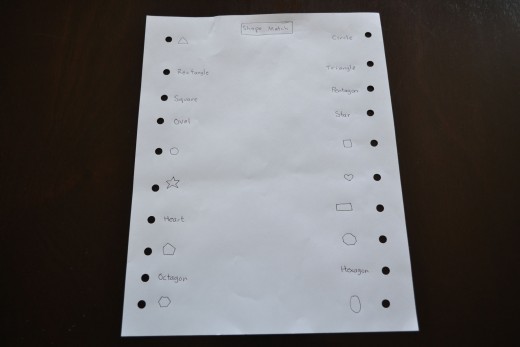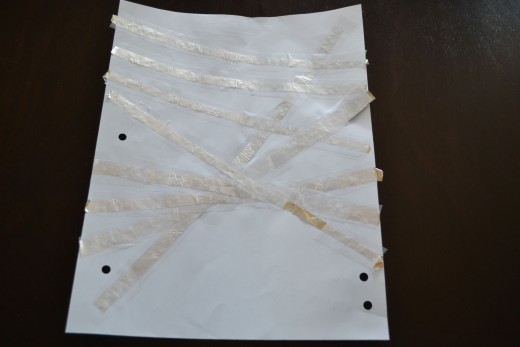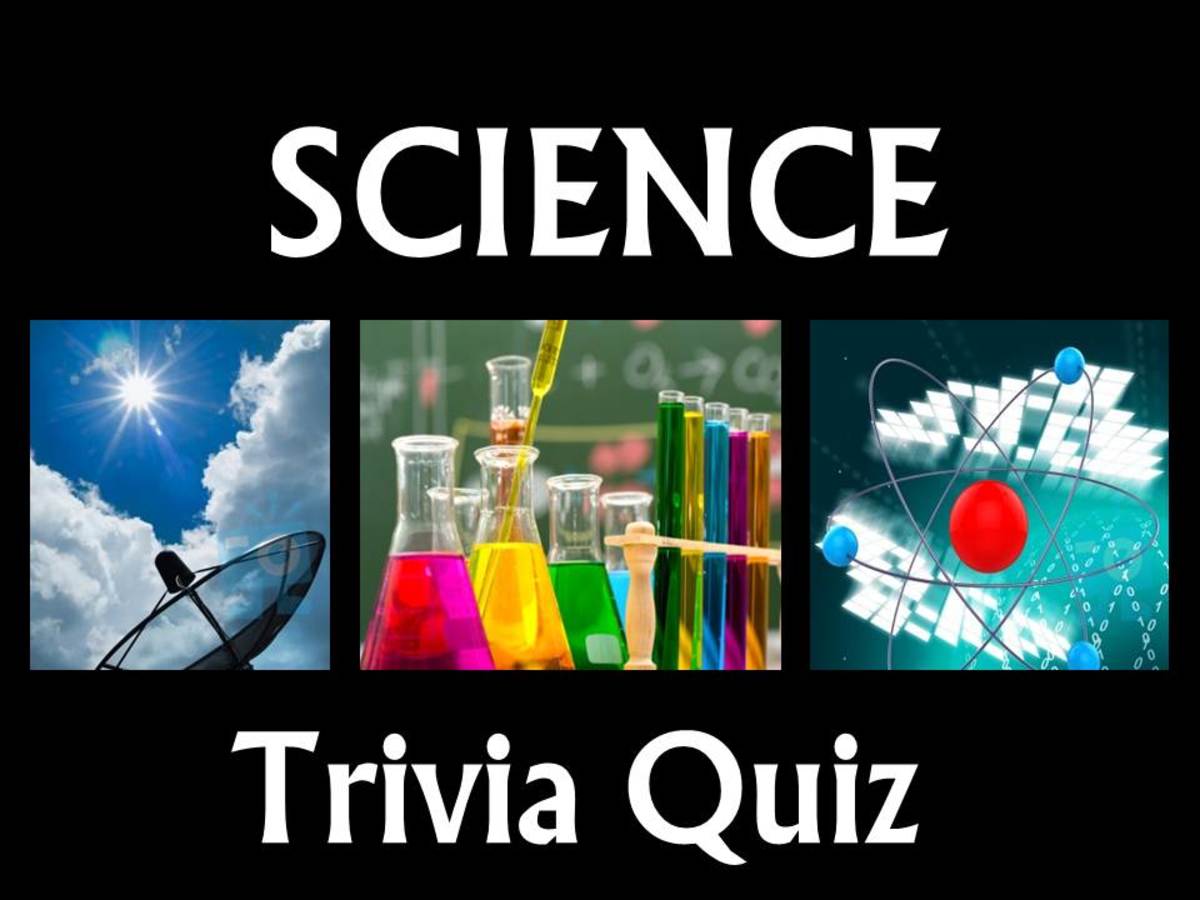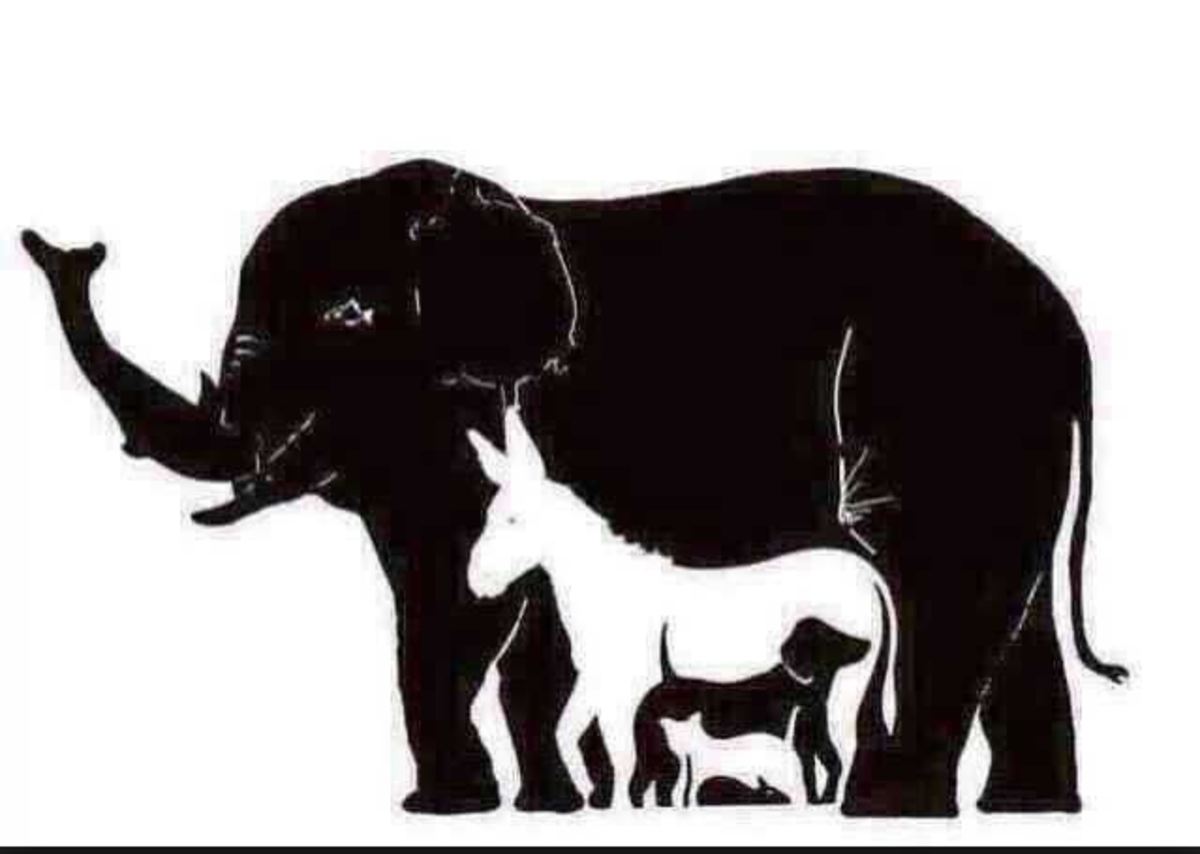Homemade Educational Games for Kids
When I was a kid, my favorite book was the encyclopedia. I loved picking up a new letter and sitting down and reading brief articles about various topics. I loved to read for information as much as I loved to quiz people about what I learned.
When it came time to make a craft, I wanted one that I could learn from as well. One of my older sisters taught me how to make my own matching style quizzes. This homemade educational activity was my kind of craft. My mom challenged me to make quizzes and see if she could pass them. In the midst of keeping me busy, this activity was reinforcing the information that I learned as well as teaching me the basics about simple circuits.
When my kids learn about a new topic, they love to ask and quiz others about their new found knowledge. It is time to teach them how to make their own matching style quizzes, a fun homemade learning activity.
Make Your Own Quizzes at Home
Click thumbnail to view full-size

Supplies for Do It Yourself Matching Style Quiz
- Two Pieces of 8 x 10 Paper
- Pen or Marker
- Scissors
- Single Hold punch
- Aluminum Foil
- Tape
- Circuit Tester
Do It Yourself Learning Quiz
Click thumbnail to view full-size

Possible Quiz Topics
- Multiplication Tables
- Matching shapes with the corresponding word (ie. a heart with the word heart)
- Matching states and capitals
- Matching countries and continents
- Facts about a topic learned in school
As you can see, the options are endless.
How to Make Your Own Homemade Quiz
If you can come up with a handful of questions about a topic, you can easily make a quiz to share. I enjoyed testing myself with math problems or even reviewing for tests. You are limited only by your own ability to generate topics and questions.
Once you have a topic for your quiz, let the hands on fun begin:
1. Determine how many questions and answers your quiz will have.
2. For a ten question quiz, use the hole punch to create ten holes on the left side of the paper and ten holes on the right side of the paper.
3. Use the left side of the paper for questions. Use the right side for answers.
4. Vary where you put the answers on the right side of the paper. Remember, this is a matching style quiz.
Once you have all ten questions and answers on the front of the paper, you begin the behind the scenes magic allowing your matching quiz to work correctly.
5. Cut a long piece of aluminum foil about ¼ inch wide and the length necessary to connect the question with its appropriate answer.
6. Place the foil on the paper covering the corresponding question and answer holes.
7. Cover entire piece of foil with tape. Make sure no foil is exposed or it will affect the ‘circuit’ you created.
8. Complete steps 6 and 7 for all corresponding questions and answer holes.
9. Once all questions and answers have been connected, cover the back side of the paper with a second sheet of paper to cover the answers.
Circuit Testers
Test Your Own Quiz
Take your quiz!
Our circuit tester can test voltage, resistance, battery power and AC/DC. Resistance is measured in Ohms. Put the dial to x1K or x10 under Ohms (Ω) to test your quiz.
Place one lead of the circuit tester on the question portion of the quiz. Put the other lead of the circuit tester on the answer. If you have chosen correctly, the circuit tester needle will move indicating that the circuit is complete. You connected two ends of the foil corresponding to the correct question and answer.
However, if you have not answered correctly, the circuit tester needle will not move indicating that the circuit was not complete. You will not have connected the two ends of the foil corresponding to the correct question and answer. The circuit was not complete and the answer was incorrect.
Similarities Between a Simple Circuit and Our Homemade Quiz
Circuit
| Our Quiz
|
|---|---|
One complete uninterrupted flow of energry between two reception sites
| A correct answer provides one uninterrupted flow of energy between the question and answer
|
Wire transmits energy
| Foil transmits energy
|
Plastic Coating protects the wire and keeps the circuit closed
| The tape protects the foil and keeps the circuit closed
|
Our homemade quizzes allow the children to test their knowledge and verify a correct answer using a simple circuit
Making Homemade Quizzes Allows My Kids to:
- Enjoy creating a quiz theme and questions
- Design quiz layout
- Learn basics about circuits
- Have fun sharing final quiz and testing others
Spending Quality Time Learning with my Children
My children enjoyed taking a few quizzes that I created. One of my sons became very interested and I helped him make a few of his own. This hands on, educational activity allows the kids to have a chance to design their own tests, build their own circuits and then take their own test!
After a few minutes of building our first quiz, my son said, "Wow, we can build a quiz about anything!" He later realized that this activity can be easily enhanced to include more complicated questions and designs.
In addition to testing knowledge, we put our creativity to the test while spending quality time together.
Let me know if you try this with your children. What quizzes did you create?