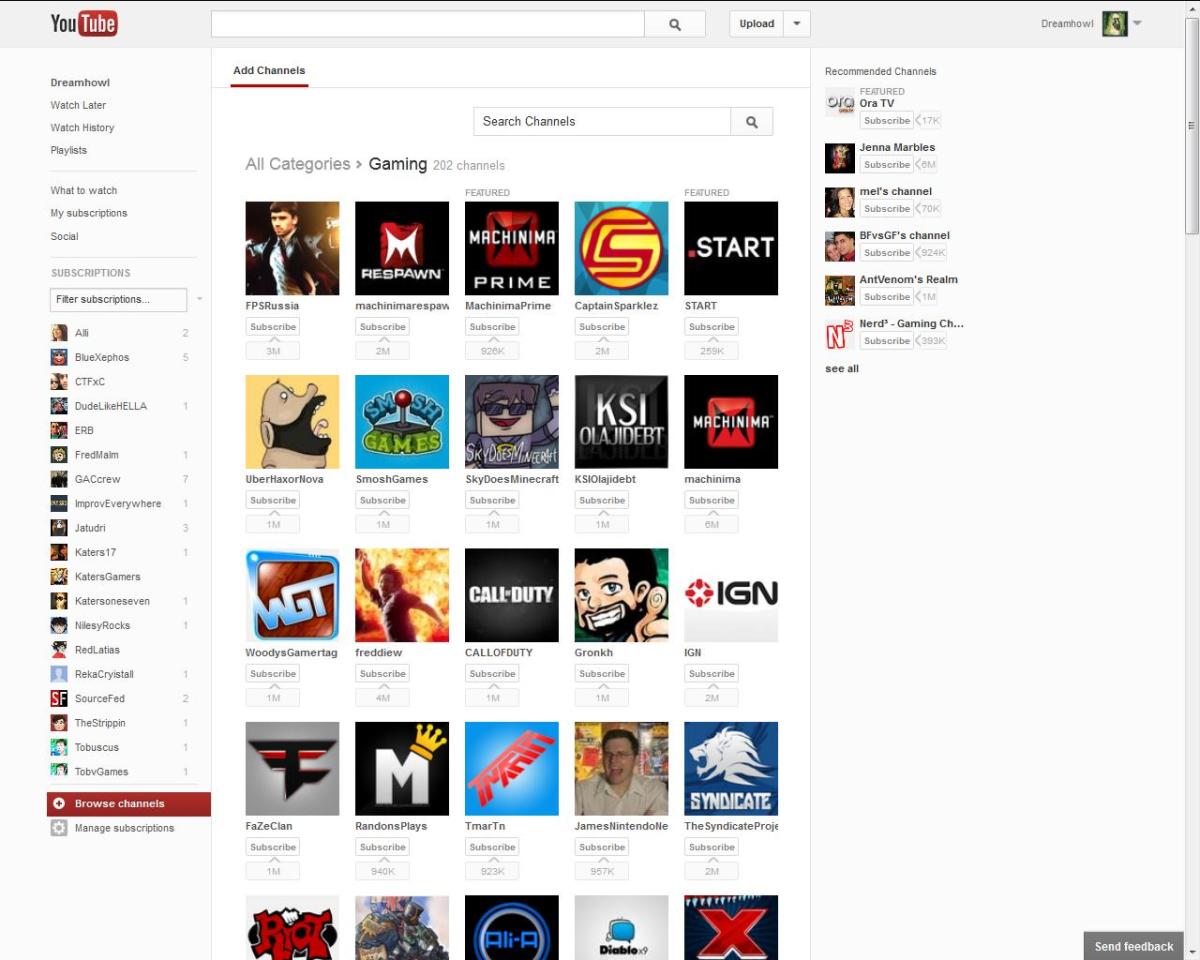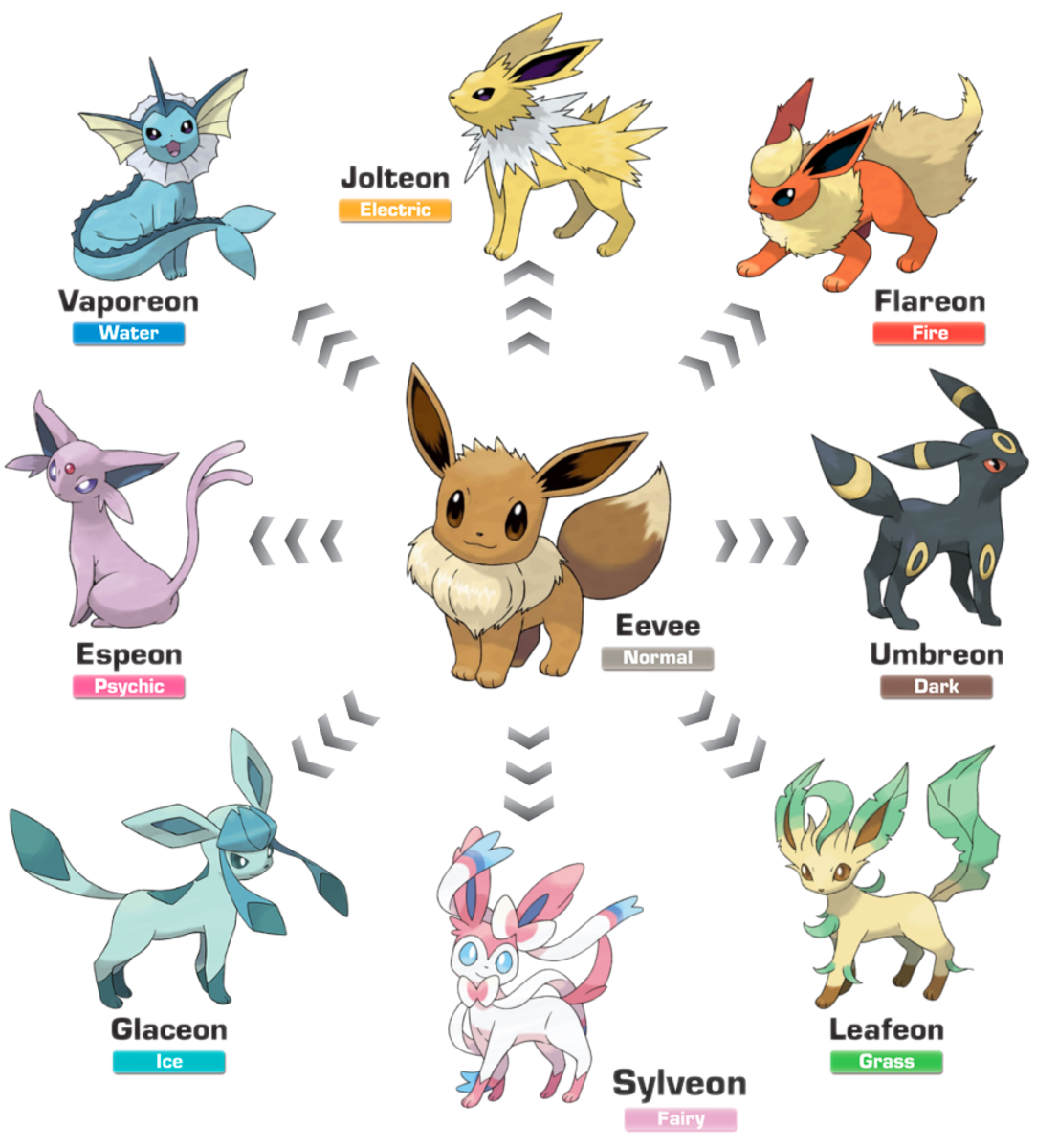How To Get Started Playing One of the World's Biggest Online Games Or a New Players Guide to Dungeons & Dragons Online

In today's global community of gamers there are many options available for any person wanting to meet new people or spend free time playing with friends. DDO can be enjoyed by people of all ages from every corner of the world.
Let's Get Started
The first thing you'll need to do is create an account (free!) with Turbine for Dungeons & Dragons Online (or one of the other awesome games on the website, but this guide is for DDO). Go to www.turbine.com and click on the “Play Now” button in the Dungeon & Dragons area. This will take you to the home page ddo.com.
At the very top right, select Register. Fill out all the information and you'll be ready to start playing.
Set Up Your Personal Account
Select an account name (this is NOT your in-game character name, almost everyone I know sets up their account with their own name First_Last as spaces aren't allowed), set a password, and provide your contact information, then just click on the “Next” button and select the download for your operating system. You can begin playing once the client has downloaded, or you can return to the ddo.com site and view several excellent tutorials on game play while you wait.
Create Your First Character
For the absolute beginner, once on ddo.com, hover your mouse over “The Game” and click on “Getting Started”. This help page is very informative, including step by step instructions with screen shots for each one. As it says on this page, when just starting out it will be much easier and quicker to begin playing in the game itself if you select a pre-designed path for your character (also known within the game world as “toon” or “alt”). Once you've played for a bit, you will almost certainly want to delve into designing your own custom character, but at first it's a good idea to use the computer created ones. Don't worry, you can delete and/or remake a character at any time. Simply highlight the name on the character screen and select "delete", or, if you have one available, use a “heart of wood” to remake your toon from level one. This process is more expensive in terms of game effort, as you must run many many quests to accumulate the ingredients needed to trade for one.

Free to Play or Pay to Play
There are many advantages to being a VIP, also called Pay to Play or P2P for short (non-VIP players are Free to Play, or F2P), but there is NEVER a requirement to pay for this game. Unlike many MMORPG games, the developers were very careful to make certain that all content within the game is achievable through play. It may take a lot of game hours to earn enough Turbine Points (account credits used to purchase items and content from the DDO store) to unlock all of the different aspects and areas of the game, but it most certainly can be done!
If you decide to play as a VIP, each character receives a heart of wood at creation, and the account receives Turbine Points each month, so you can easily correct a mistake or try something new that you learned about while playing. Please note, the standard heart of wood will not allow you to change any class choices you made when designing or playing the character, but will allow you to change the way that ability points, skill points, and feat choices were made.
Earning In-Game Objectives
Many game features are earned by “favor”, which is absolutely free to acquire. Favor is earned for every quest that you run for the first time with any toon. The maximum favor is awarded for running a quest on elite, but F2P players must run a quest on Normal difficulty first to unlock Hard, then on Hard to unlock Elite. At each stage you earn a little more favor until the maximum for any given quest is reached. Once a quest has been run on Elite no more favor can be earned by that toon for that quest, though experience can be earned every time it is run within the level range.
Favor is also connected to different societies within the game world, and each faction gives rewards to toons at different target points, sometimes unlocking better game content such as the ability to create a Drow character, or to have more ability points to spend at creation.

Starting to Play
OK, you've created your first character, and entered the game world. You will find that you have arrived on a barren shore after a shipwreck, with only the clothes on your back. This area is a training tutorial quest that will teach you the basics and give your character some equipment to get started. There are hints and tips that pop up automatically with useful information. If you don't need or want the hints, simply click on the large red button in the lower left corner of the screen, and then choose “Main Menu” from the list which pops up. Click on “Options”, then “UI Settings”, then put a check mark in the small box next to “Don't Show Hints”. There are many other options you can adjust to customize game play. If you make a mistake, just click the “Default” button to restore the original settings.
Sometimes you will need a little help to make it through a more difficult dungeon. If you prefer to play solo, most of the quests can be completed with the help of a hireling, an NPC character that you control and can purchase with easily earned in-game currency. Each hireling will last for 1 hour after first being summoned, but will stay with your character once summoned until you finish a quest. The timer pauses when you are in a public area, so one hireling will often be good for several quests.
The More the Merrier!
For a much more interesting and exciting experience, joining groups can be great fun. You can usually find one accepting players by tapping the “O” key on your keyboard, then selecting the “Grouping” tab. Quests that you can join will be highlighted. Click on one, then either press the red “Join” tab at the bottom of the page, or click on the “Tell” tab and send a private message to the person who put up the “LFM” (Looking For Members), asking if they have room for another player. Alternatively, you can put up your own LFM by selecting “Create/Edit LFM” and choosing from the options listed there, then you can accept or decline anyone who requests to join.
A great way to have fun and make new friends is to join a guild. Guilds are made up of like-minded players who combine their efforts to have more fun, group together for quests, and chat with friends on a segregated chat channel. There are many advantages to guild membership, not least of which is that guilds have ships, a private area where players can use guild amenities to give temporary boosts to skills, abilities, and experience earned (called “buffs”). Many guilds have chests which are stocked with equipment free to any guild member, and guild-mates will often help new players with any questions or problems they may have.