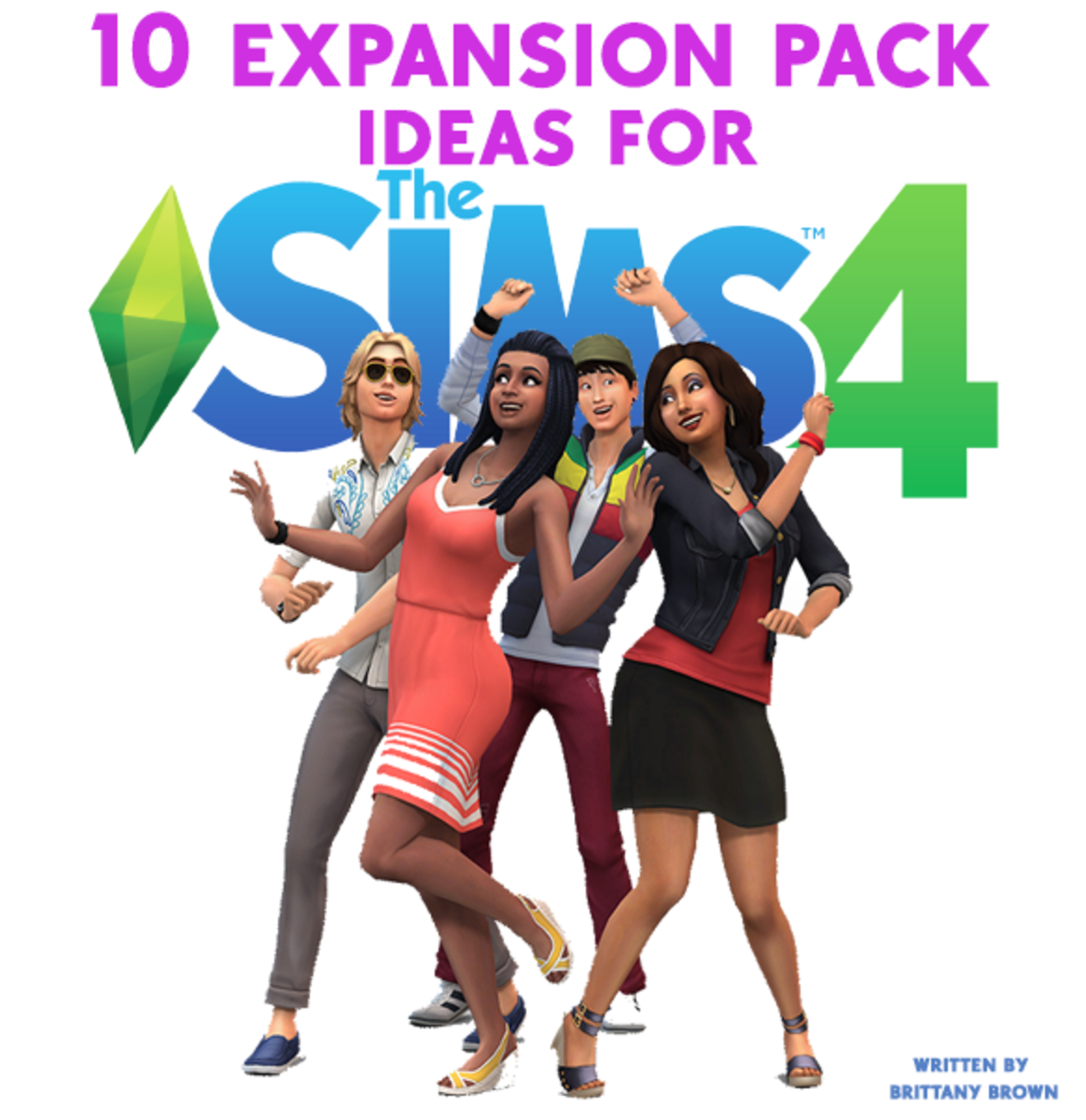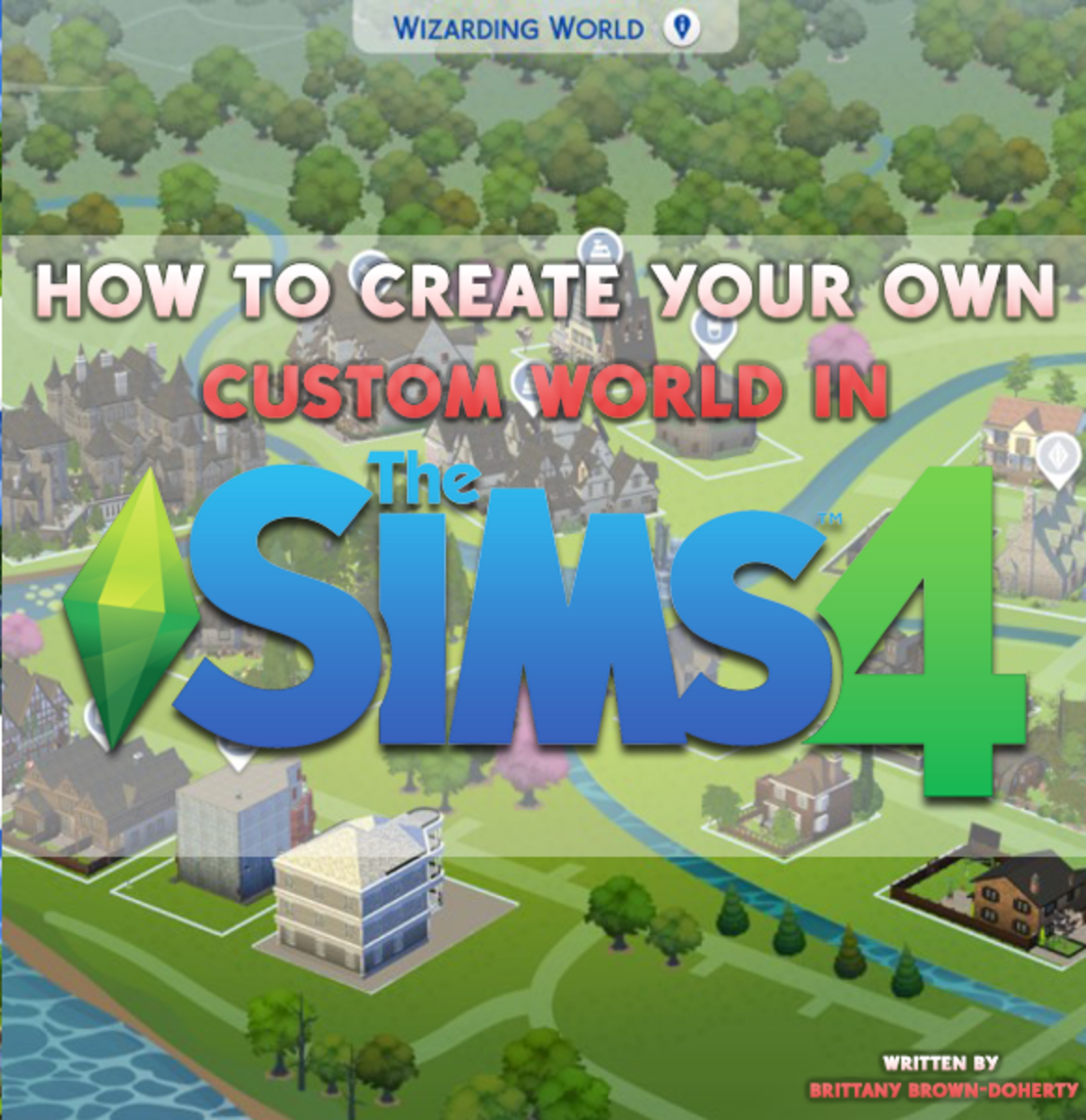How To Take Good Sims Screenshots
The Basics
Taking screenshots in The Sims can be both fun and relaxing. It's fun to take photo shoots with your Sims, especially- especially- if you know how to get it right.
To take a screenshot, press "C" on your keyboard. If you are in Live Mode, it will display a window with some text space, and a box to check. Both are optional.
Sometimes, you may want to get more precise. In Live Mode, you can get interesting angles to some degree, but after a while, you'll begin to realize how few angles you can get using this method.
To get more interesting angles, press the Tab button on your keyboard, or the key right above your Caps Lock that looks like two arrows facing opposite directions. This will allow you to move more freely, without being "attached" to the Live Mode camera.
To move up and down, use your "E" and "Q" keys. E moves you up, Q moves you down. This is especially useful when taking ominous shots.
Now that you know the basics, let's get into the nit picky bits!

Getting Fancy
Once you know the basics, it's rather easy to make your screenshots interesting and fun. There are nearly thousands of things to screenshot- I'll list some ideas.
-Take a portrait of your main Sim in a dramatic moment, using the Scroll button on your mouse to amp up the punch.
-Use your Q key to get down to your pet's eye level, and take an adorable picture.
-Use your E key, and take a landscape of your Sim's house (don't forget to put the walls up!)
-Take pictures of the world surrounding your Sim- anything from the neighbor's tree to a beautiful church!
Use lighting to your advantage, too. Is it a bright day in Simland? Take a Summertime snap of your Sim family! Is it dark? Try putting a lamp out of frame, and use it to make an eerie shot, while still keeping your Sim visible.
Now that you know the ins and outs of taking screenshots, try anything and everything! Use poses downloaded from trusted sources, and turn an innocent family photo into a murder scene! Study professional photographer's photos, and try and make those in the Sims! Remember- have fun!
Examples of Interesting Photos




© 2019 Cameron Maynard