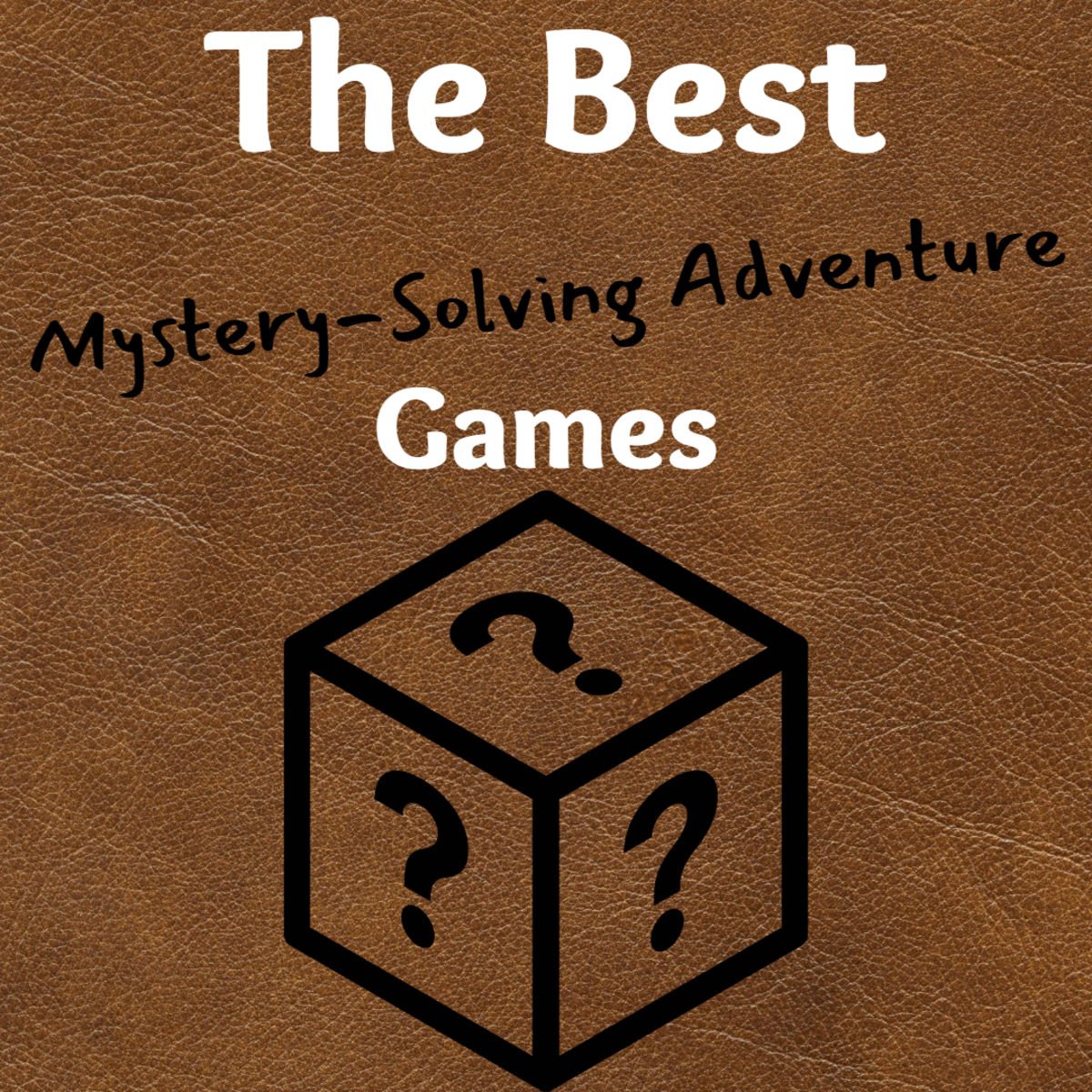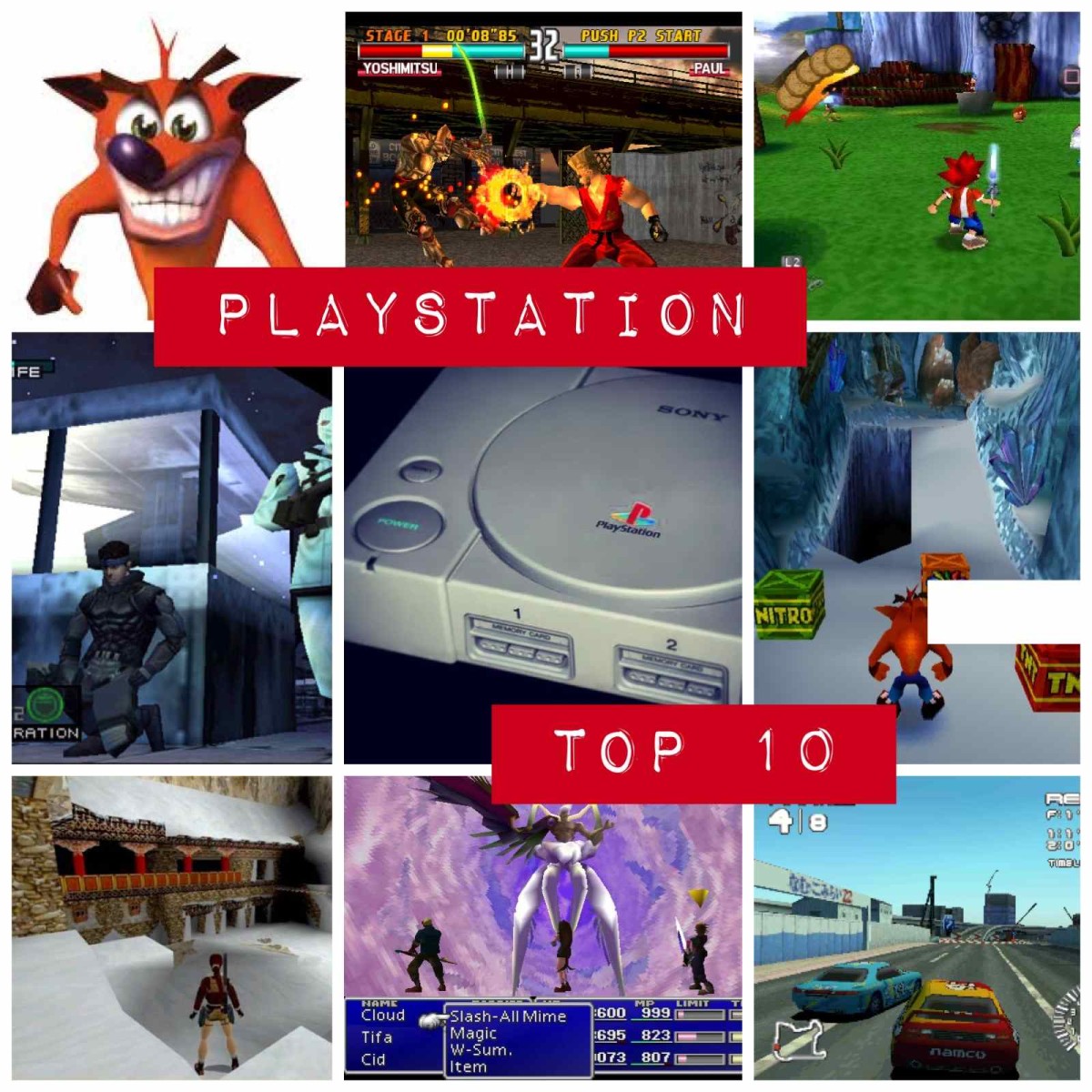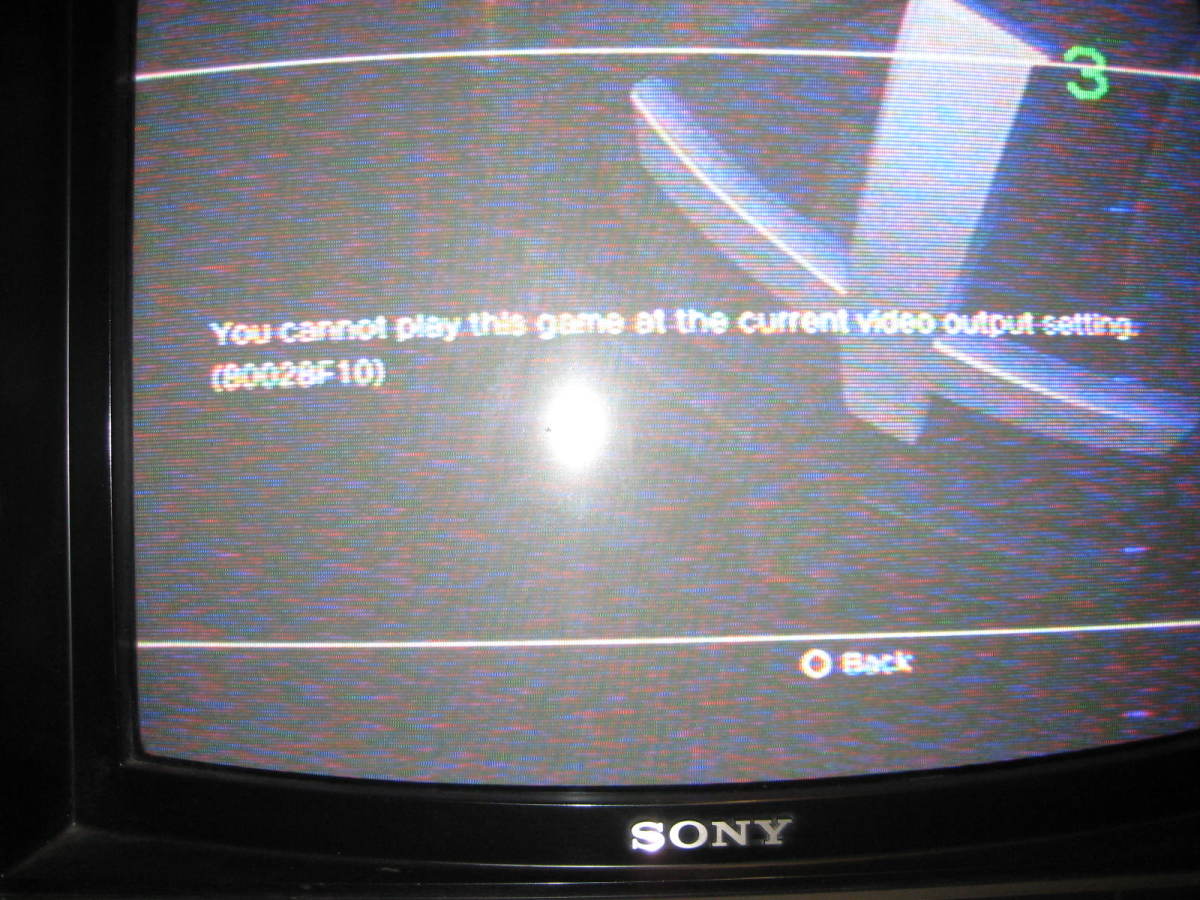- HubPages»
- Games, Toys, and Hobbies»
- Computer & Video Games»
- Video Game Consoles»
- Sony Playstation Consoles
How Do You Connect the Keyboard and Mouse to the Playstation4 and What Are Compatible Games?

In recent times we've seen that a lot of players connect their keyboard and mouse on PlayStation 4 devices to do a number of different things, including playing some games that support this, and you might be wondering why people are doing it instead of using the device's control DualShock 4 — Well, we'll answer this question and how to connect and use them in this report.
What can you use the keyboard and mouse on the PlayStation 4?
Well, there are many options available, so let's talk about them in a short time.
If you are one of the people who sometimes browse the websites from PlayStation to watch the series, for example, you learn to suffer by controlling using the control hand of the device so using the mouse and keyboard will make it easier to control and move.
You can also write and talk about your friends while you're playing, or you can also control PlayStation to see what you want, and of course, you can play some games.
How to connect the keyboard and mouse on the PlayStation 4:
To connect wired devices all you have to do is follow the steps below.
- Connect your keyboard and mouse to the USB socket on the PlayStation 4
- In a few seconds, the system will recognize both.
- Some settings can be customized by going to setups and then to the devices

If you want to connect a keyboard and a wireless mouse, follow these steps:
- Connect the device's dongle to the USB socket to the PlayStation 4
- You may have to wait 30 seconds for the system to recognize your devices.
- Enter the same settings above to make sure that the devices are defined
If you're using a Bluetooth wireless keyboard, you can go to the settings and then to the devices and access the Bluetooth settings and you'll be able to connect them there easily.
How to play on the PlayStation 4 using your keyboard and mouse:
Keyboard and mouse support is unfortunately bad on the PlayStation 4, developers are deciding whether to add this feature or not to their games. Some games correspond to both devices but are limited to the fingers:
- Final Fantasy XIV
- Overwatch
- War Thunder
- Elder Scrolls Online (Keyboard only)
- Neverwinter (keyboard only)
- DC Universe Online (keyboard only)
- Paragon
- They Are Billions
- Call of Duty: Modern Warfare
As I mentioned above, there are not many options unless you purchase HORI Tactical Assault Commander Pro or Adaptor. We don't know if the PlayStation 5 will support the keyboard and mouse more widely when it comes out next year, but from now on we've seen that its support has increased more and more and Sony may take that into account.
It should also be noted that the games on the PlayStation 4 were designed and developed to be suitable for Dualshock 4 control hand so even if you connect the keyboard and mouse you will not get the best experience or will not reach the experience of the game if you play it on PC, And I advise you to connect them in case You want to use the PlayStation for things other than playing.
© 2019 Jaber Khater