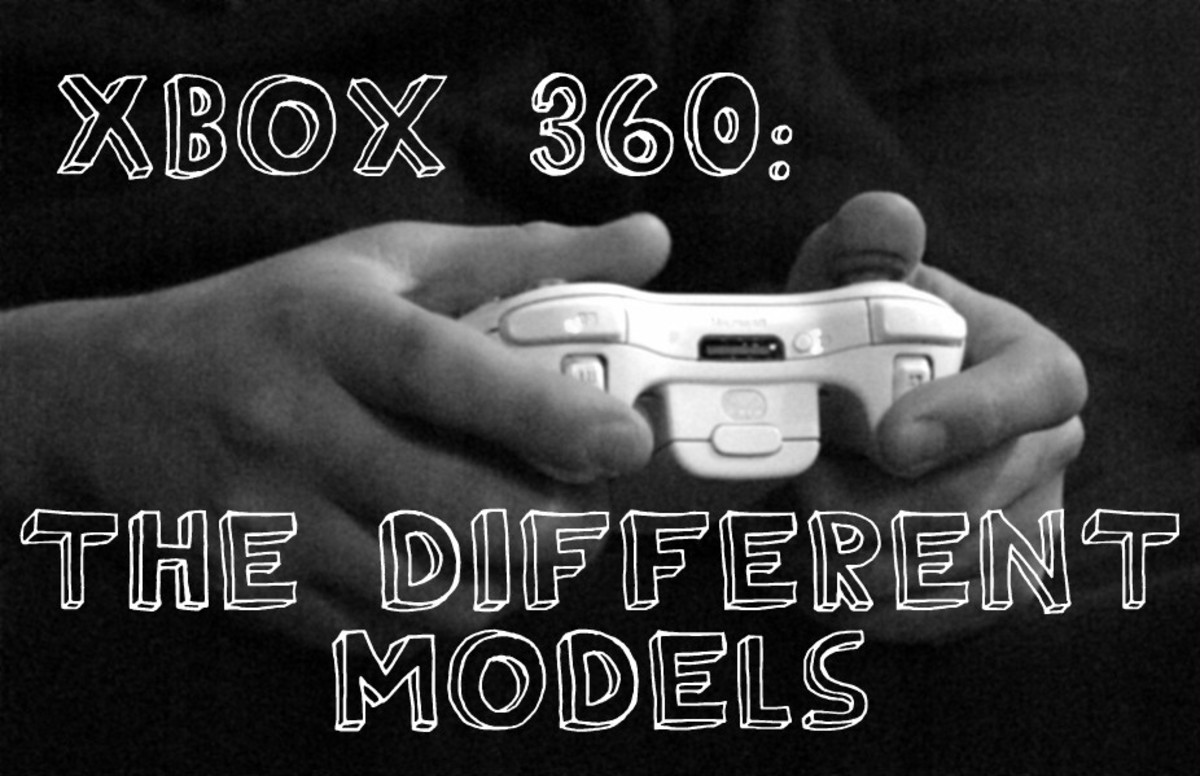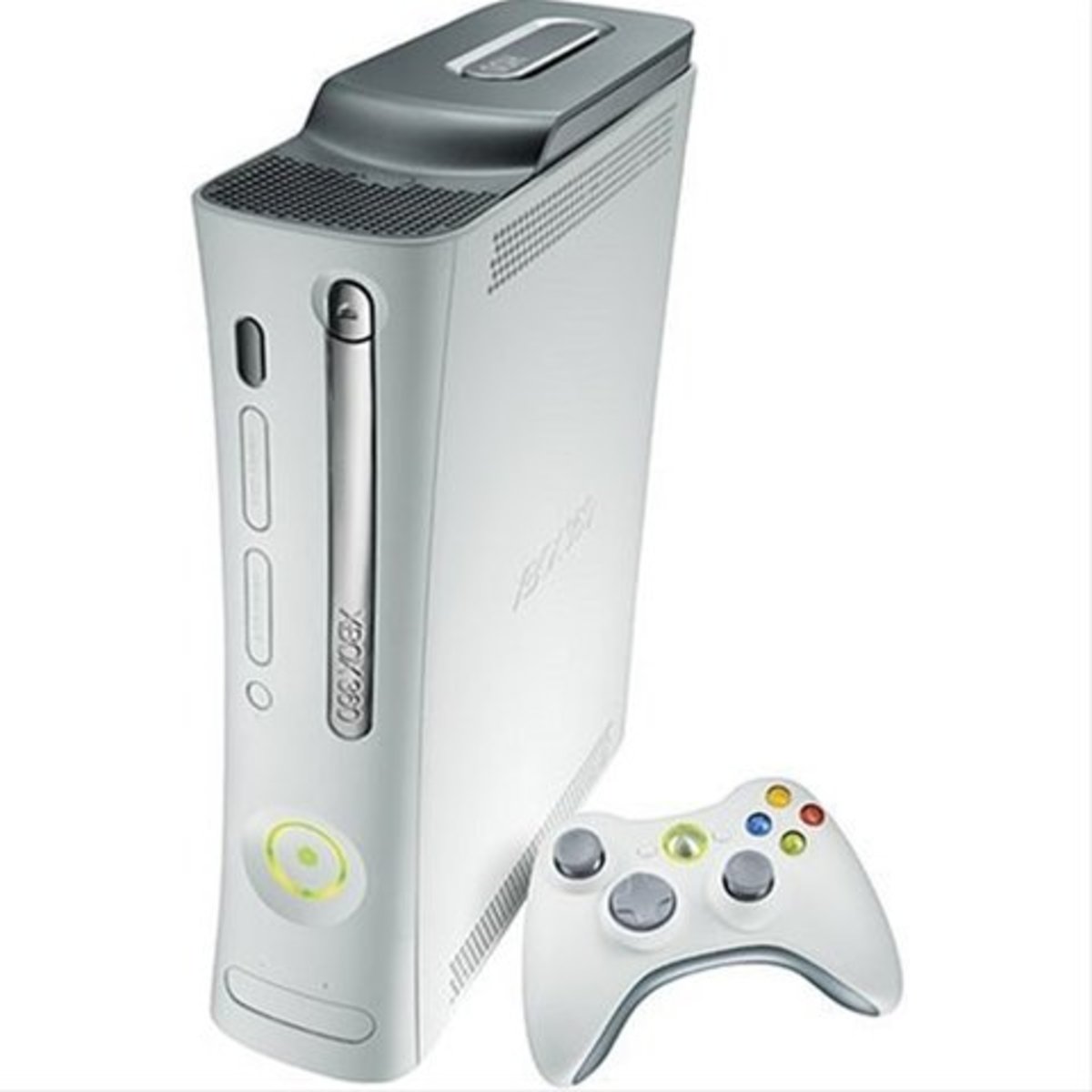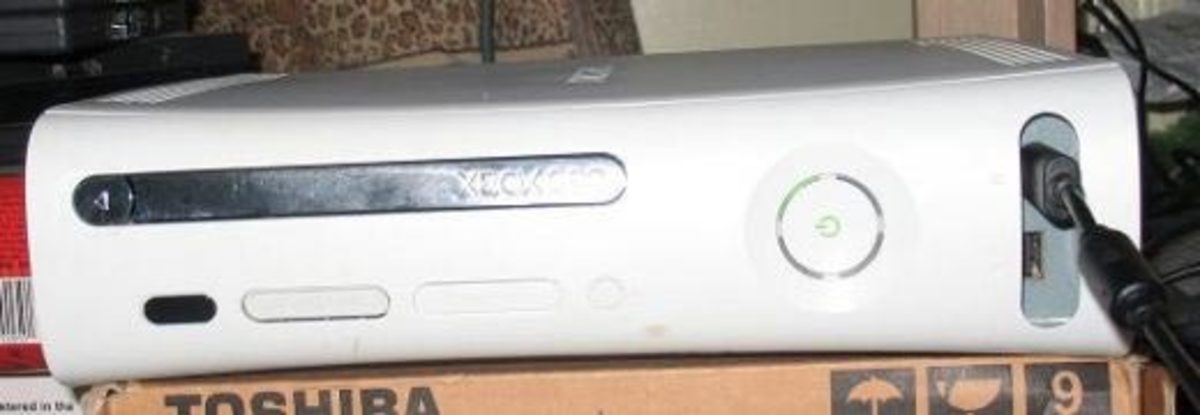- HubPages»
- Games, Toys, and Hobbies»
- Computer & Video Games»
- Video Game Consoles»
- Microsoft Consoles
How to Disassemble an Xbox 360
Case removal tool

Recently, I found myself attempting to repair my four year old son's Xbox 360. Aiden decided, that the best way to clean the games was to load the disk up with hand lotion and stick it back into the machine. Now, normally I could do a simple repair, like swapping out the disk drive from one machine to another without a problem, however, in all of their infinite wisdom, Microsoft, the makers of the Xbox 360 (in case you didn't know) made it damn near impossible to open up this system's case without prior experience. What I found after a quick bit of research (I Googled it!) is that they make a special tool to open up the case of the machine.
WARNING: The following will void your warranty. Do not do this until you are positive that your warranty is up and repairing your machine yourself in your only option.
The first thing that you are going to want to do, and please, trust me on this one, is order the case opening tool. I ordered mine on Ebay and paid an astonishing 35 cents. When it came, the tool that I ordered, actually came with another tool that is absolutely necessary for the job. The extra tool that I received with the case opening tool was a #10 torx driver. Now, upon closer inspection, you will notice that the quality of these tools quite sub-par or as the french would say “crapolla”, but they do the job. Hey, what do you want for 35 cents. Anyway, as I found out the hard way, opening the case of the Xbox 360 is a tough job without this tool, it definitely makes life a lot easier.
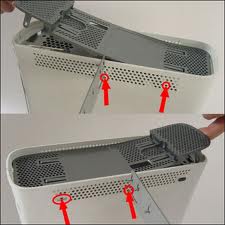
Removing gray side covers
Step I.
Now, with tools in hand, the first thing that you will need to do is to remove any cords that are still attached, also remove the hard drive, if you haven't done so already. Now, to remove the face plate, all that you'll need to do is to apply enough force pulling away from the body of the machine (get your fingers behind it and yank it off of there.)
Step II.
With the face plate removed, the next thing to do is to remove the end covers. The end covers are the dark gray vented covers on either end of the machine. To remove these covers, I found that the “L” shaped torx tool worked out quite well. Look through the holes in the cover and identify the plastic tabs that are locking it into place while gently lifting on one end of this cover, simply depress those tabs, one at a time. Do the same thing to remove the cover on the other end.
Front clips

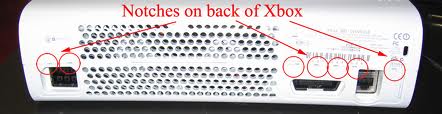
Step III.
In this step we will be using the case removal tool that you previously ordered. I found that standing the machine up on one end works best here. First, in the back of the machine, you will locate the seven small holes, in the middle of the body, where the two halves of the case connect and align the tool with these holes with the machine standing up, insert the tool, the tool will not go into all of the holes at one time. The easiest way to do this, I found, is to start on the end with a cluster of five holes. With the tool inserted apply pressure separating the two halves of the case. Once this part of the case is separated, remove the tool and using the end with the single point, insert it into each remaining hole in order separating the case as you go. With the back half of the case opened, move to the front of the case and using either the case opening tool or a flat head screwdriver open the remaining clips on the front of the case. Only the top half of the case will come off at this point.

Step IV.
With the top half of the cover removed, we will now remove the bottom half. First, with the case splitting tool, slip the small end behind the eject button and gently pry it off. Once you have removed the eject button, you are now ready to remove the other half of the case. With the machine laying on the remaining half of the case, identify the six identical chrome screws. Using the other tool that came with the case tool (#10 torx) removeonly those six screws.These are the only set of six identical screws on the machine. Once you remove those screws, the other half of the case will come off.
Depending on what your reason is for disassembling your Xbox is, mine is to swap out the drive, this will decide what you do next.
Step V.
Removing the disk drive from your Xbox is actually quite simple, once yo have reached this point. To remove the disk drive from your machine, simply lift it up and out of the machine and unplug the two plugs from the back of the disk drive.
If you have any other questions about this, feel free to leave a comment.
THAT'S ALL FOLKS