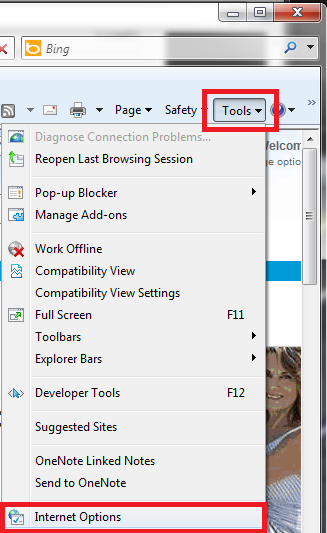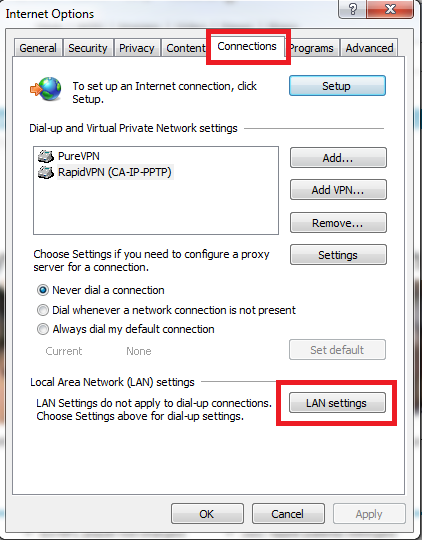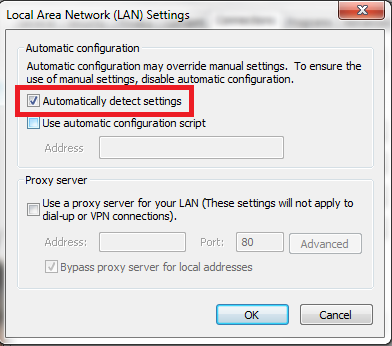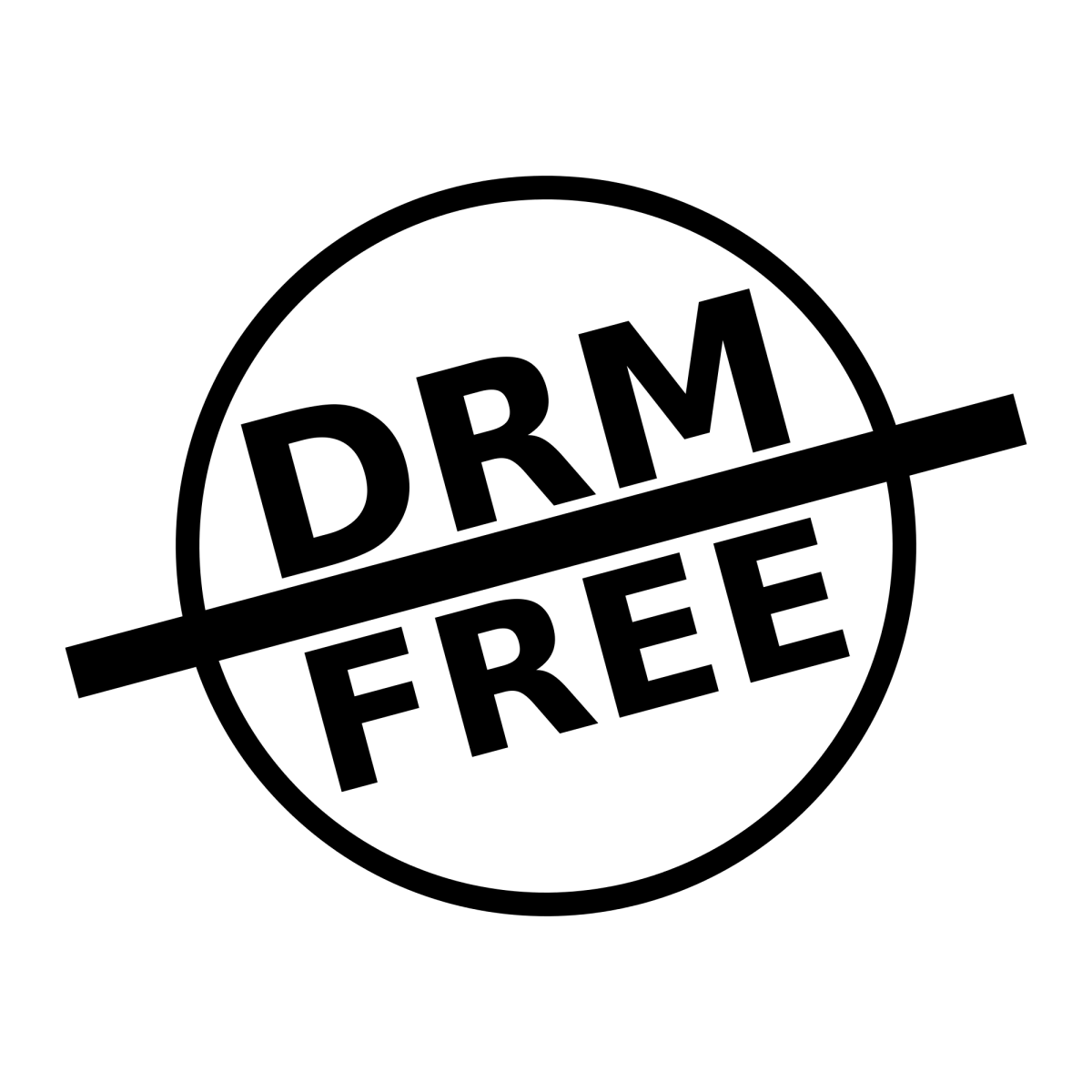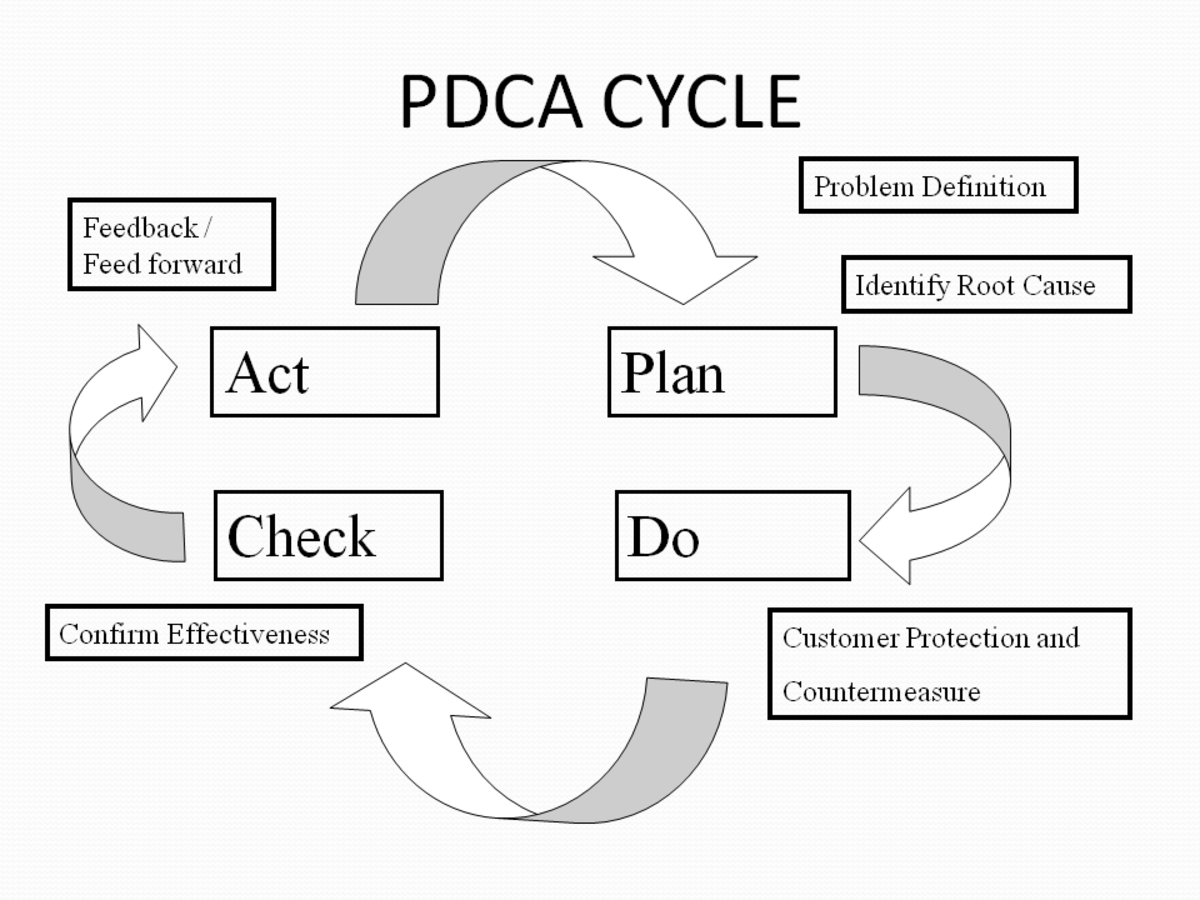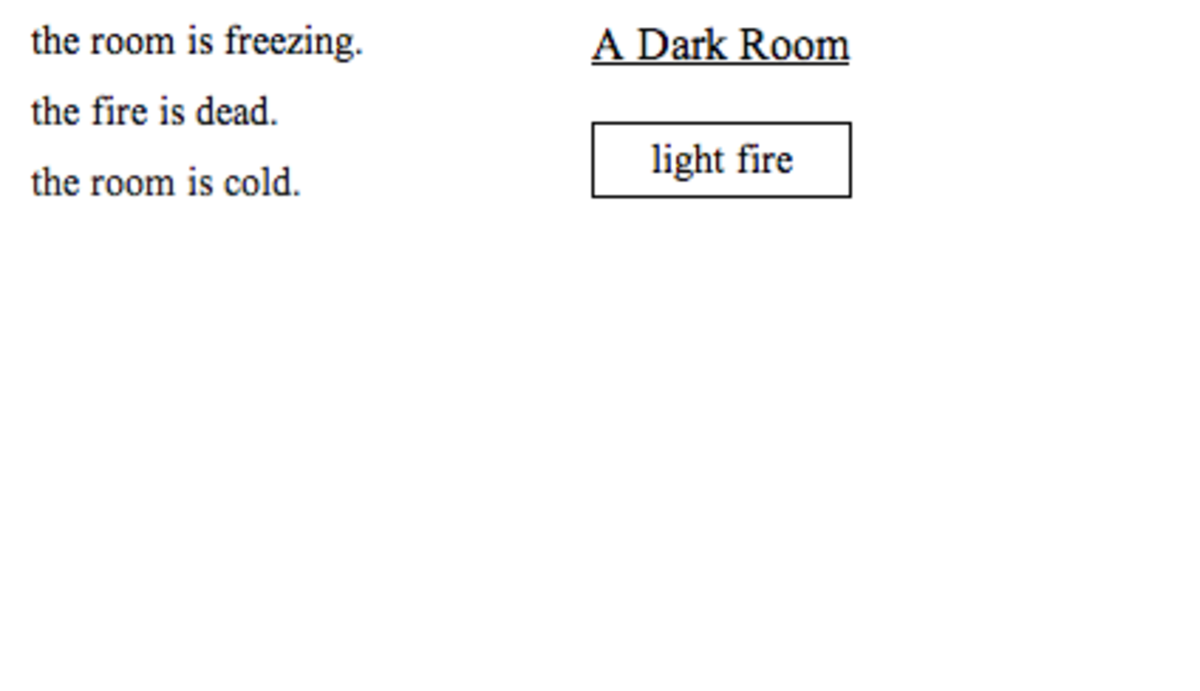How to Improve Steam Download Speed and Performance

Sad Steam Gamer
For the Steam gamers reading this, let's be honest, Steam is a bit of a love-hate relationship. On one hand you get tons of games for decent prices and a nice convenient location for your entire gaming library. On the other hand, it rapes your wallet and offers you disappointing network performance that leads to trades dropping, slow shop navigation, failed interactions, etc.
Most of us just learn to deal with it and accept it as a necessary evil when slowly pouring more of our souls into Steam one season sale after another.
However, there are ways to improve the performance you experience with Steam! Not all people may benefit, but for those that do it is well worth it!
1. General Network Performance Improvement
This one is sneaky! If you don't use a proxy, there is one easy tweak that could greatly improve your Steam browser browsing speed. To do so, you must open Internet Explorer (sorry) and disable "Automatic Detect Settings" in the LAN settings tab. Refer to the images below.



2. Download Performance
This is important if you have a particularly nice connection or there is significant stress on the Steam download servers, such as a holiday sale when everyone wants to download their new games.
You can adjust the download region for your Steam client to maximize the bandwidth you can get. For starters, determine which regions have the least amount of stress at the time you want to download. Check that by going here: http://store.steampowered.com/stats/content/
Then, adjust the downloading region in your steam settings appropriately (Steam -> Settings -> Downloads -> Download Region). Follow the image below if you're unsure how.
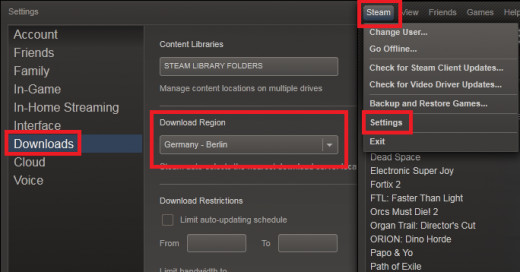
3. Standard Checks
After covering Steam downloading and browsing speed, many of you may still wonder how it's possible to improve network performance with your Steam games. Perhaps you experience lag, ping spiking, rubberbanding, etc. Below are some quick tips that could help you fix that as well!
- Restart your router/modem
Over time the performance may degrade and simply need a reboot. - Adjust port forwarding/triggering for the games you play
You can set this in your router config and allows traffic to more directly flow through your connection. You'll need to Google what ports the game you want to play is using, and then simply adjust the settings accordingly. - Close all other bandwidth intensive programs
This includes other downloads, torrents, Pando Media Booster, even some IM programs like an active Skype call can suck up a lot of bandwidth. - Consider using a TCP Optimizer to adjust Windows registry values for optimized performance. This can be useful if you experience specific problems, particularly in games. Specific problems such as connections being dropped, or performance suffering as more players get involved.
If using a wireless connection: - Check your channel
Check with channel your wireless internet is going through and consider changing it. Some channels may be crowded with neighbors and not performing well. - Remove obstacles
Thick, dense, and heavy materials block wireless reception. Avoid things like bathrooms, glass, and metal. Wood and cloth materials are okay. - Consider the WLAN Optimizer
Often times rubberbanding can be caused by Windows searching for other wireless networks. This is obviously not helpful when you're already in-game! Use the WLAN Optimizer to disable that and also enable other options that can improve playing games on a wireless reception.
Final Thoughts
I hope these have helped you. If they haven't, there are other things to consider. Not all connections are fit for gaming and in the end if there is faulty hardware involved (Either yours or your ISPs) sometimes there is nothing that can be done. Also, don't confuse networking/bandwidth/ping issues with general computer performance, which is an entirely separate topic! That will boil down to you graphics card, processor, RAM, and your hard drive. Quick note, if you don't use a solid state drive, buy one! They're a Godsend for gamers. Great to put an operating system on as well.