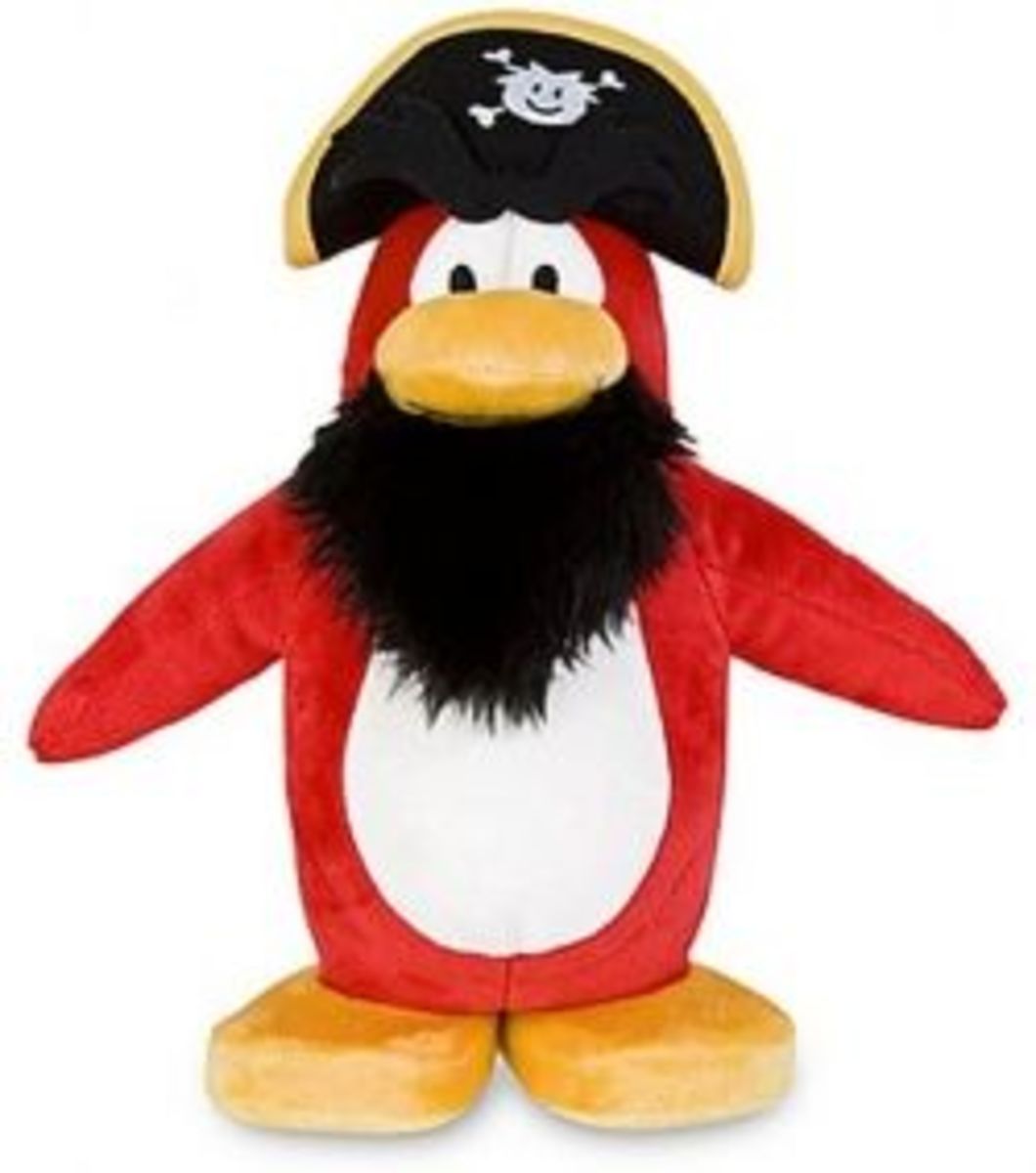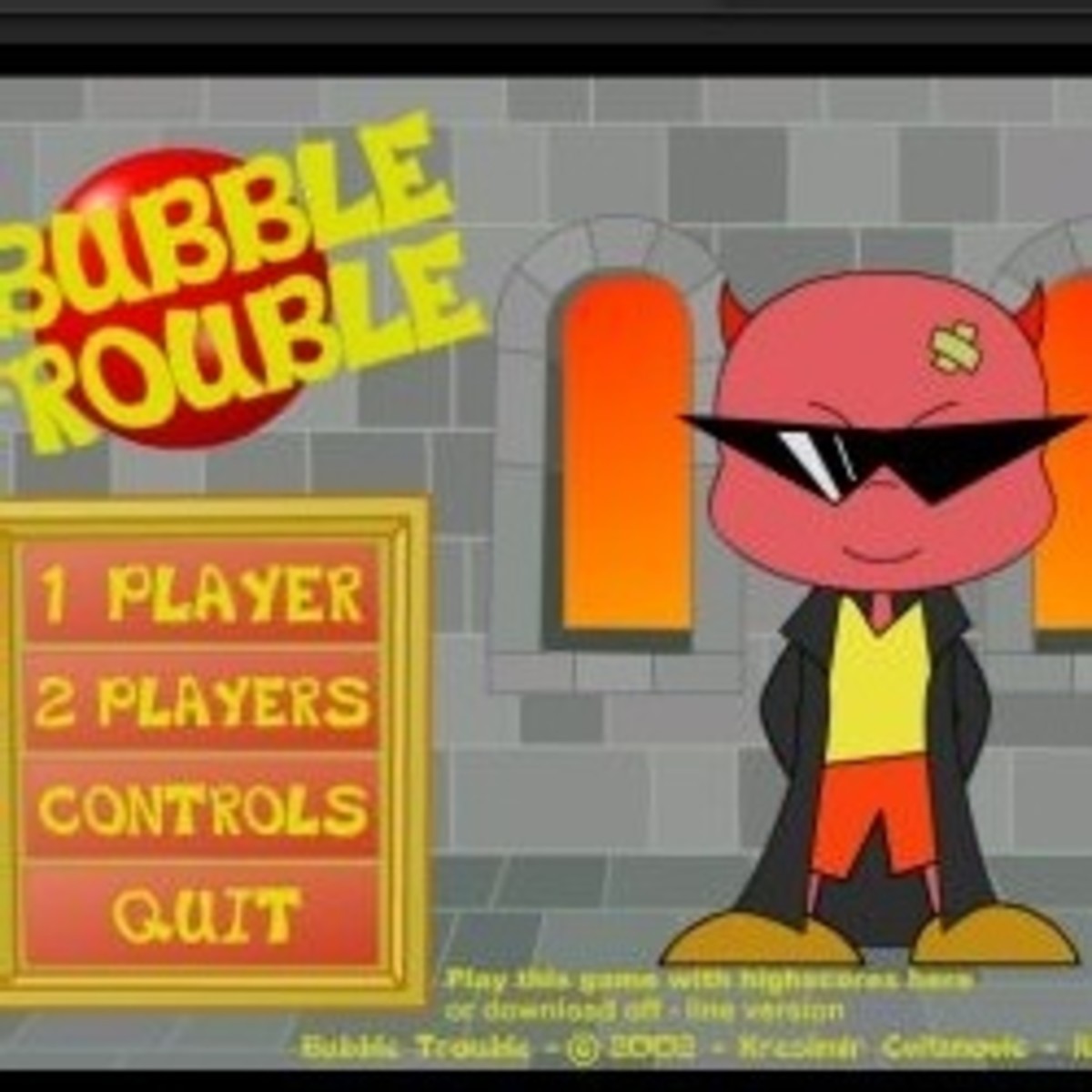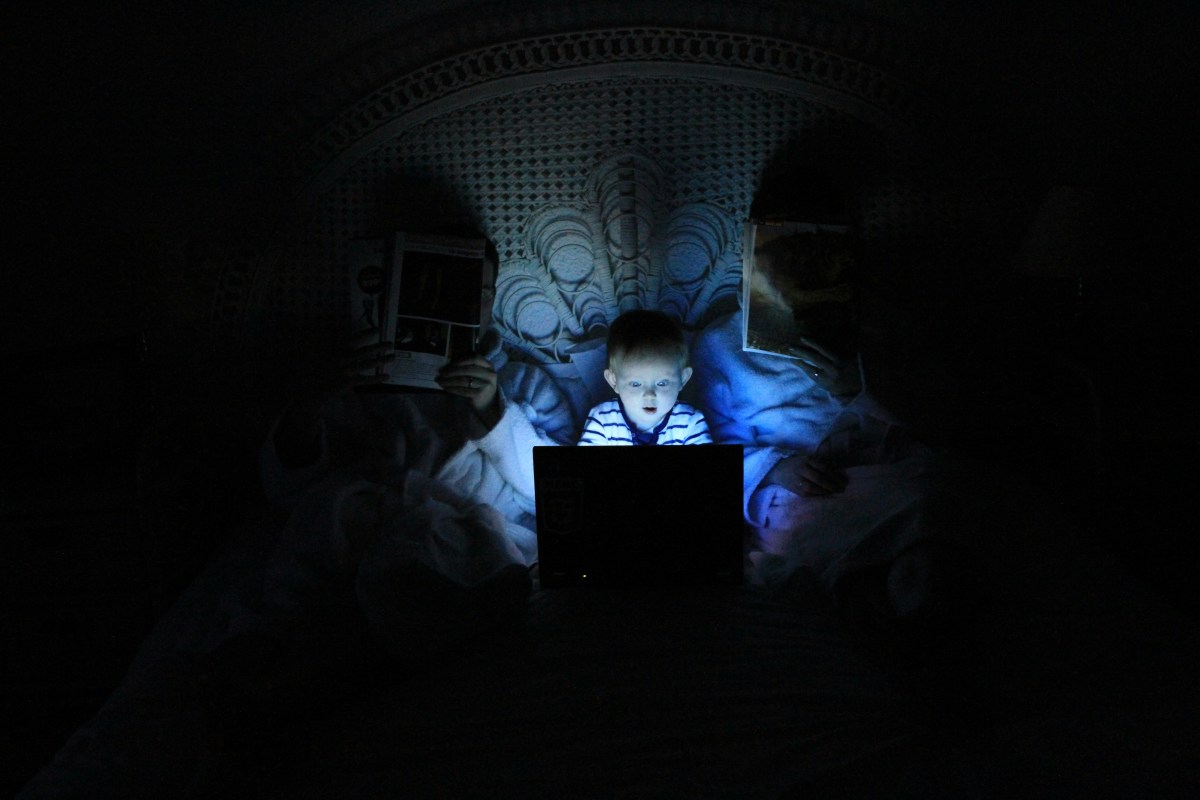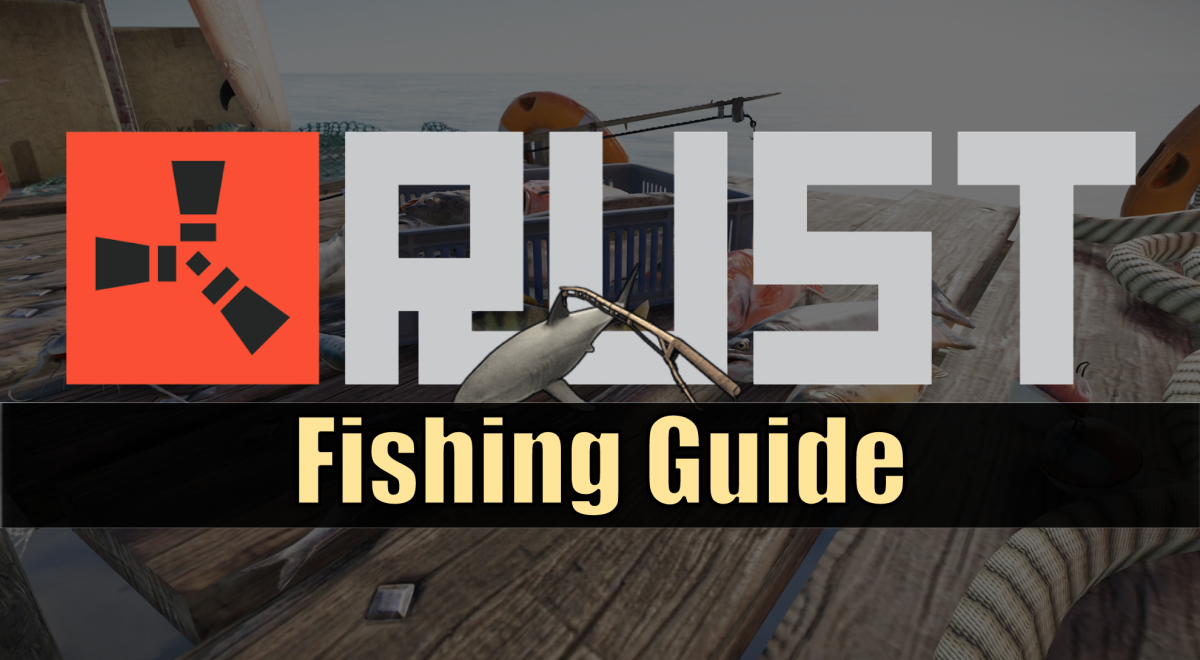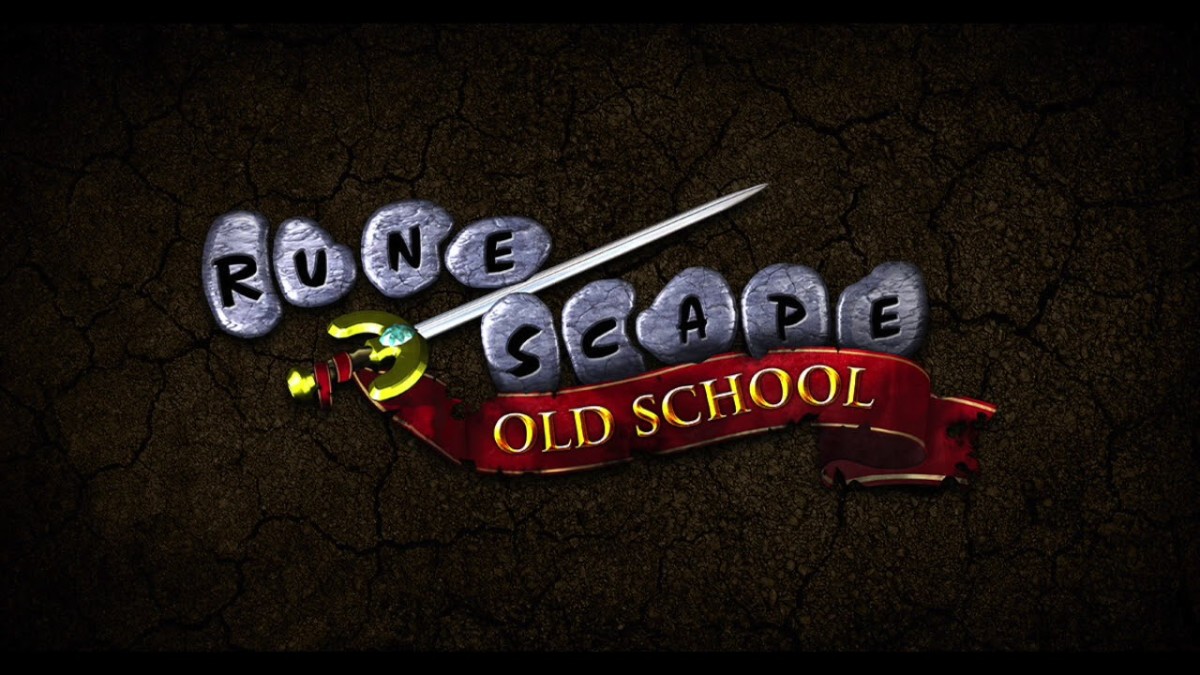- HubPages»
- Games, Toys, and Hobbies»
- Computer & Video Games»
- Online Video Games
How to Pick Fun and Safe Online Games Sites for Your Kids
The internet is a big place, with millions of people on it. It's a fact of life that some of these people aren't nice. Every year there are stories of children lured by a predator into meetings, and are then kidnapped, or even killed. Whilst it is worth keeping this issue in perspective and understanding that this sort of thing is rare, it makes sense for parents to protect their children to the best of their ability, and at the same time not depriving their children of the internet entirely.
One of the main areas of interest for children on the internet is online games, many of which involve real people as other players in the game. This article will detail how to choose online games your children will enjoy playing that are also safe.

Basic Safety - Make sure your child knows about stranger danger
Make sure your child knows never to give personal information out over the internet. Talk to them about internet safety, including spending some time talking about the dangers of the internet, and let them know that they shouldn't tell strangers any personal information.
This includes information such as:
- surname
- address
- school
- the specific name of any clubs your child is involved in
- suburb/town
- phone number
- any information that could be used to track down your child
You should also never let your child use your credit card information to pay a website, without first looking at it yourself and making sure it is a reputable website, such as Amazon or iTunes.
Find out what games your child is already playing online
Once you've found out what your child is playing, create an account for yourself on the website, and play it until you get a feel for it. If the website has a message board or forum, explore this thoroughly, as it is likely where most of the communication goes on between members (except for any private messaging system, if the website has that). Look out for things such as bullying posts, racist posts, swearing and anything else that suggests an environment you may not want your child in.
Research the game. What is their key demographic? Is the game aimed at children, or are there a lot of adults on the website?
If the website does not involve interacting with other people, explore the games themselves for content you may not wish to expose your child to, such as gambling games. Another very common theme in games is violence. There are numerous shooter games that involve tasks such as killing people or animals to advance in the game. The level of gore in this type of game varies significantly. It is up for you to decide what is appropriate for your child.
Check the website's Web of Trust rating to see its reputation.
These are also the steps you should take if you are looking for a game to introduce to your child and want to check the appropriateness of one you have found.
Install a good antivirus software
And now, for another type of safety to be considered- the safety of your computer, and sensitive documents on it. Ensure your computer has up to date antivirus software. If your child is going to a lot of websites, especially lesser known ones, there is a chance they could accidentally expose the computer to a virus, which could damage it.
A lot of people have a facebook account, likely including -even if you don't know about it- your children.
Ensure you know what personal information they are putting online, and help teach them the proper way to set up a Facebook account with maximum privacy settings. It may be a good idea for them to not use a photo of themself for a profile picture. Perhaps you have a pet who would be happy to volunteer?