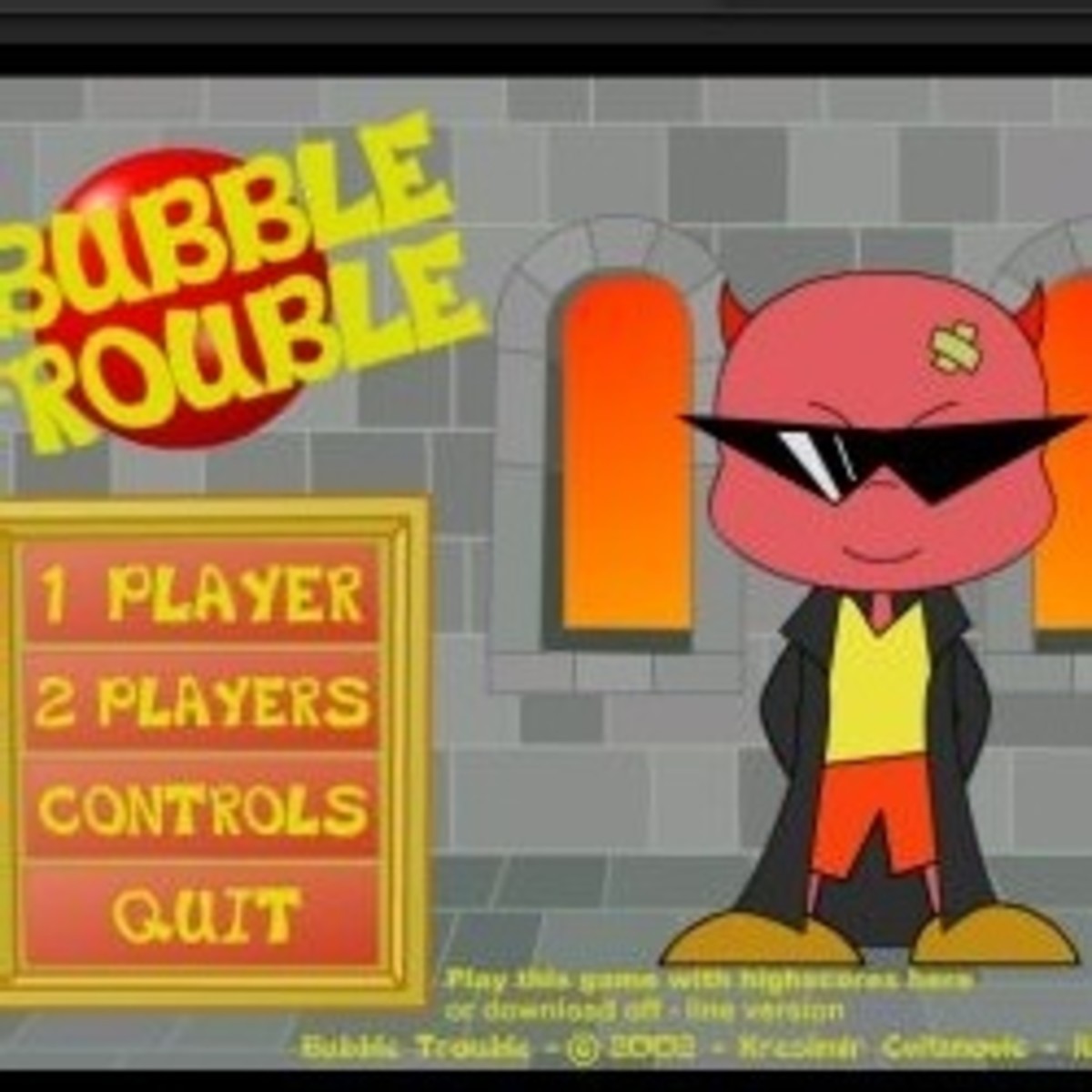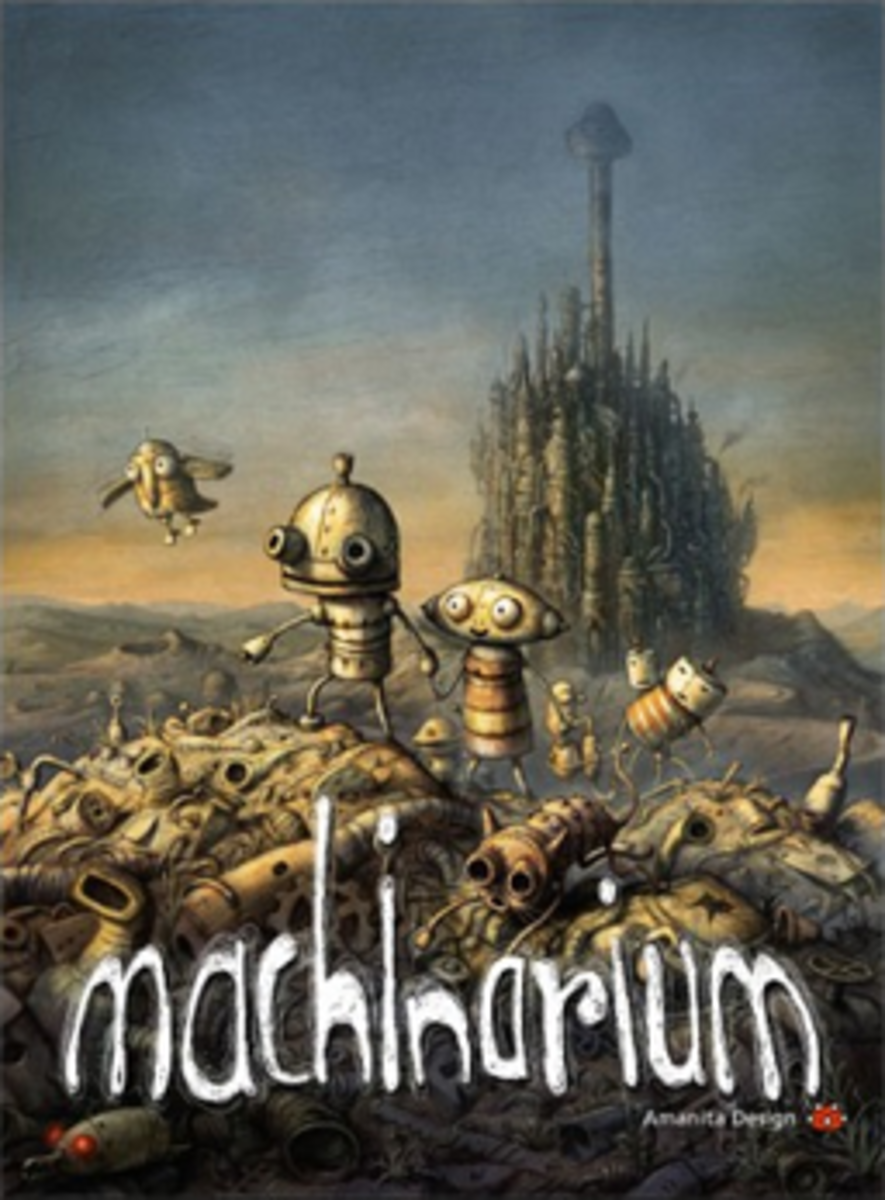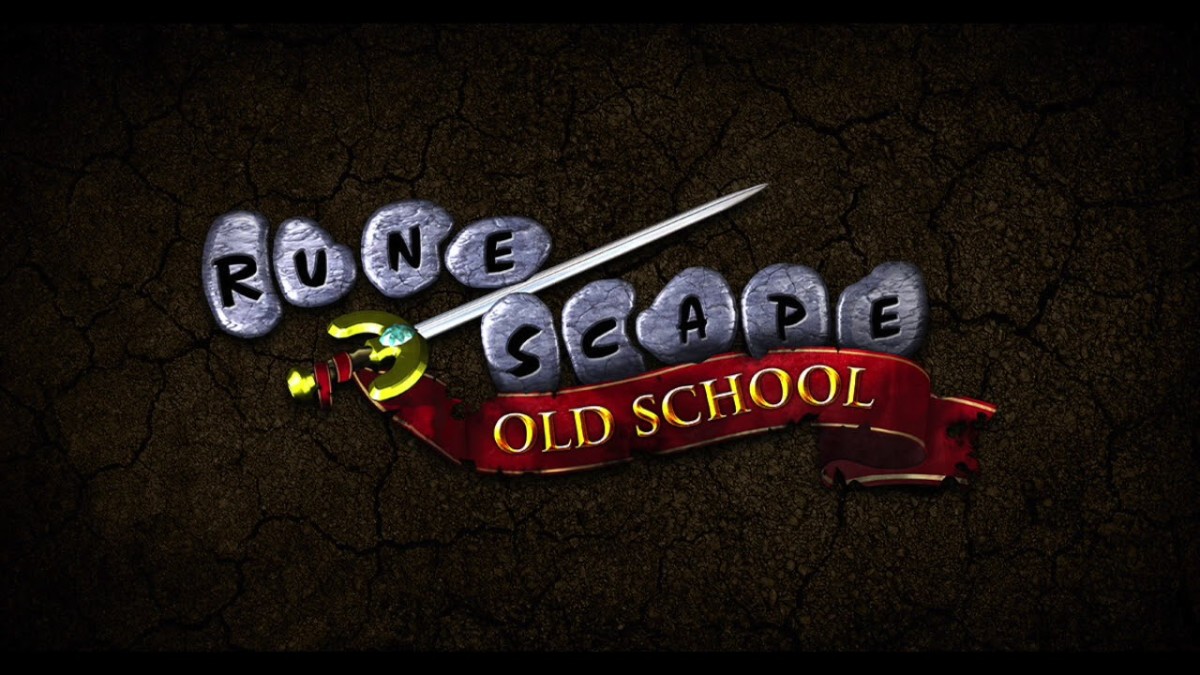- HubPages»
- Games, Toys, and Hobbies»
- Computer & Video Games»
- Online Video Games
How to Pick New Online Games to Play Like a Pro
There are so many online games to choose from that finding a game to play has actually become difficult. With so many different options available, it's difficult to not just find a game that matches the kind of you're looking for but that is also fun to play. The number of viable options has actually gotten to the point where each game is a little less fun mainly because I’m not sure what I’m missing out on by playing it.
Like a lot of people, I've spent considerable time downloading new online games, only to delete them in less than an hour because the game simply didn't match the description and wasn't what I was looking for. But, thanks to the experience gained in doing so, I've picked up a few tricks that have helped me to pick a new online game to play with considerably greater success. These tricks are nothing complicated but they may help you to find the perfect online game quickly -rather than spending hours swiping through game listings hoping to find what you're looking for. The myriad of free to play games can be pretty overwhelming otherwise.

Targeted Searching: this may seem obvious but it's the best way to begin your search for an online game. Say you're looking for a first person shooter game with zombies. Typing just "zombie games" will bring up dozens of options to choose from. The same can be said for typing in "first person shooter." But, neither search term is truly specific enough and you'll still have to swipe through countless games before finding what you're looking for. Using more specific search terms will help to find the right game faster.
Staying with zombies (hot topic with The Walking Dead and games like DayZ), let’s think about my specific interests. Do I enjoy the survival aspect of zombie games, the typical post apocalyptic settings, horror, meeting a smaller number of people, or do I just like to mow down lots of slow moving objects with a machine gun? Instead of starting with just “zombie games”, I’d recommend something like “online horror game with zombies” or “MMORPG survival zombie”. Google can pick up on what you want if you just specify your intent clearly with the right keywords.
Read the Reviews: this is huge. While games will frequently have reviews that are all over the place (with some people claiming it was the best game they ever played and others saying it was awful and a complete waste of time) by looking at the graph for the 5-star ratings, you can get a better idea of what most people thought of the game and what to expect when playing. From there, you can skim through the negative reviews to get an idea if any complaints against the game are truly valid or if the game received a negative review because it wasn't what someone thought it was or because they compared it to another game.
I really recommend staying away from 1 star and 5 star reviews. There are plenty of times when these are justified but all too often it’s a sham. 5 star reviews may be overzealous fans of the game or even be employed by the company such as Harmonix did with Rock Band 4. 1 star reviews are frequently people who just had a limited bad experience and don’t really tell the whole tale. They are just on some sort of revenge mission. Look to the middle for honesty. Very few games are either perfect or just crap.

Check the Size: I like to have a several different games to play on my devices, so I always check the size of the game to be sure that any new game I download won't be so huge that it prevents me from actually playing it properly or at all. Too often, an online game will have a small download size yet it's considerably larger when opened. So, if I see a cool looking game with great graphics but it only takes 40MB's, I know that it will likely be larger when playing. This lets me choose better so I can enjoy the games I download as much as possible.
Research the Newbie Experience: all too often popular games forget to take care of their players. They spend all of their time developing resources towards making their game bigger and better for current players without thoughts of fresh blood. This can leave players with a poor or even outdated tutorial. It’s a real bummer to read about a game that sounds great, only to be left in the dust with a poor new player experience.
Along those lines, some games are very hostile towards new players because they don’t understand the system. They “mess up” the game with their lack of knowledge. But the problem is that usually it is the community or the game itself at fault and not the players! Searching for “(insert game name) tutorial” or “(insert game name) new player” can answer a lot of these questions.
Hopefully...these tips will make it a lot easier to find a new online game. Free to play online games have earned their place, but not all of them are high quality products.