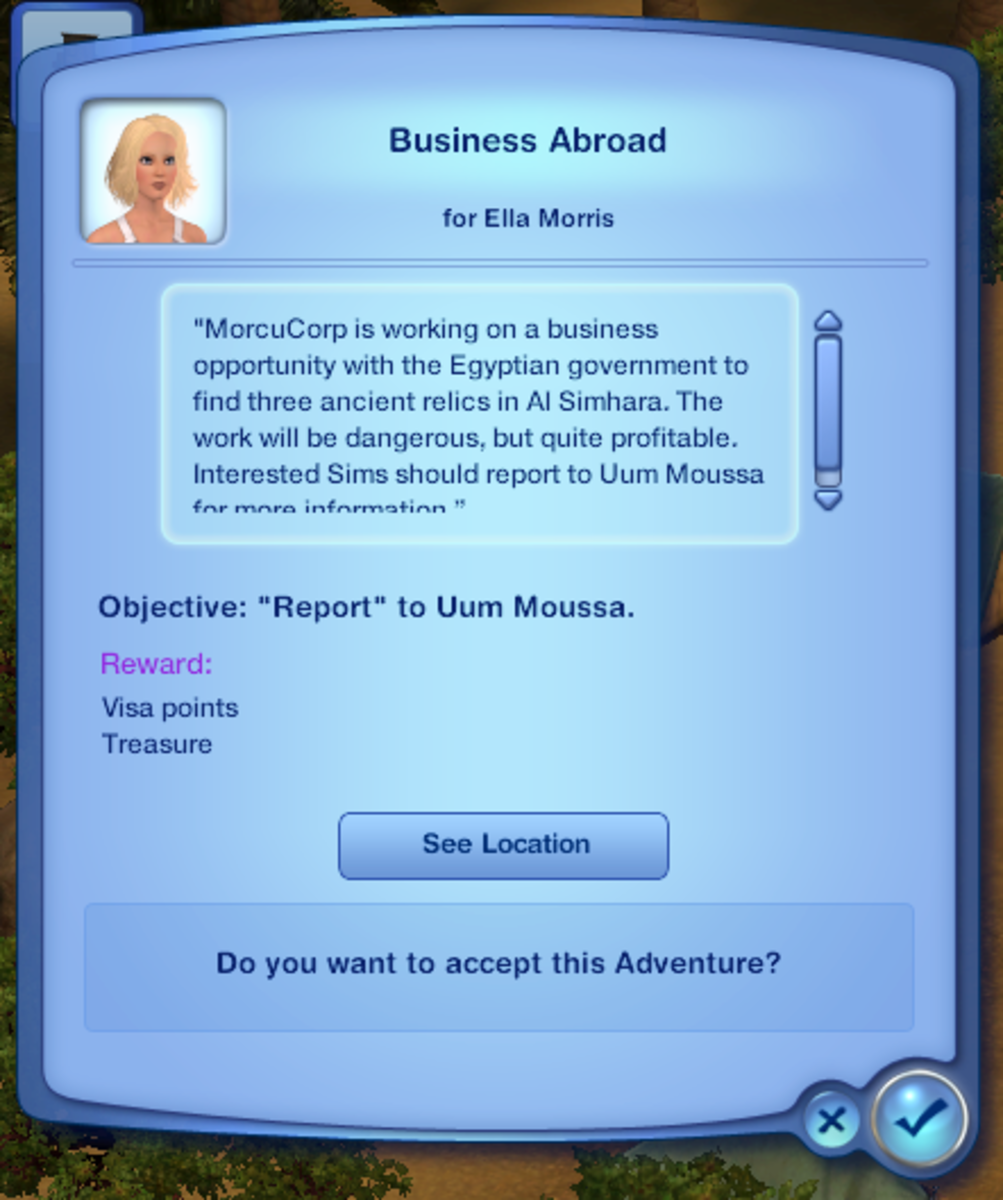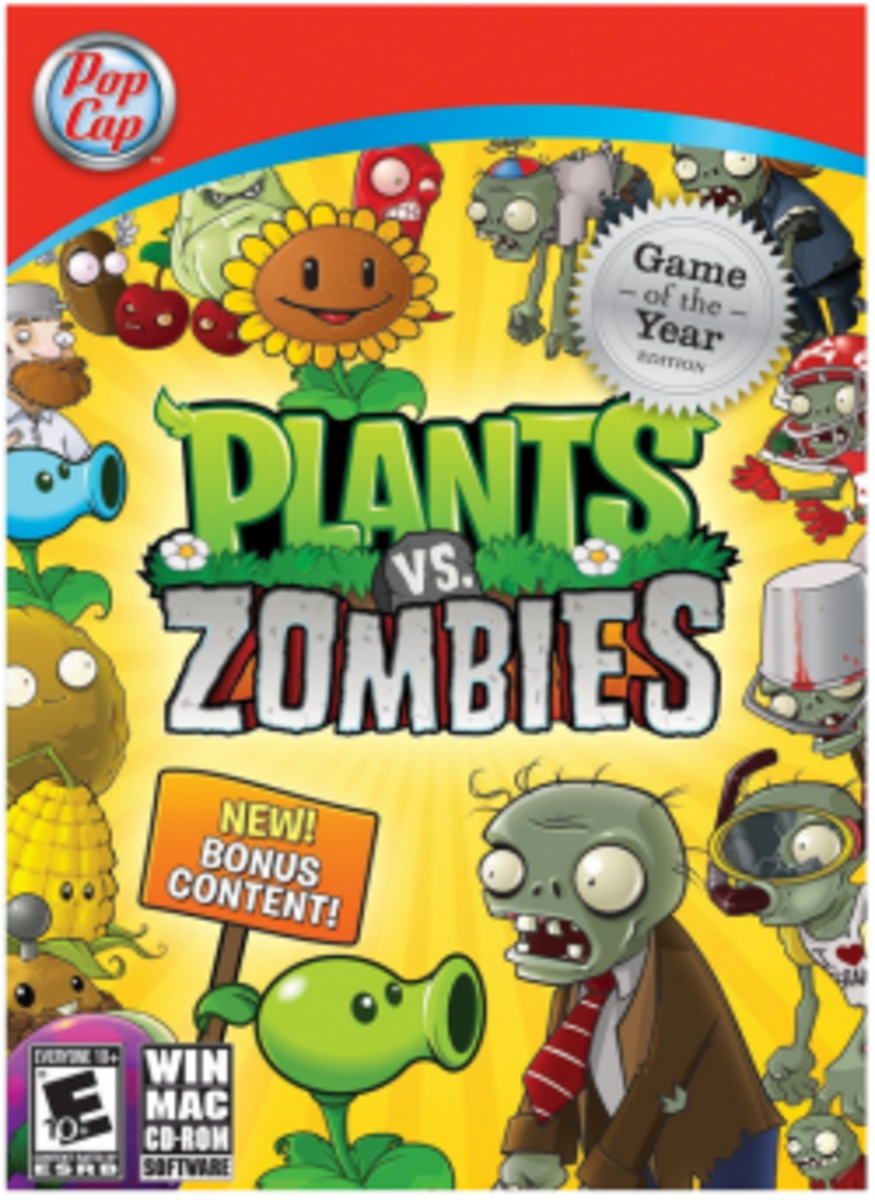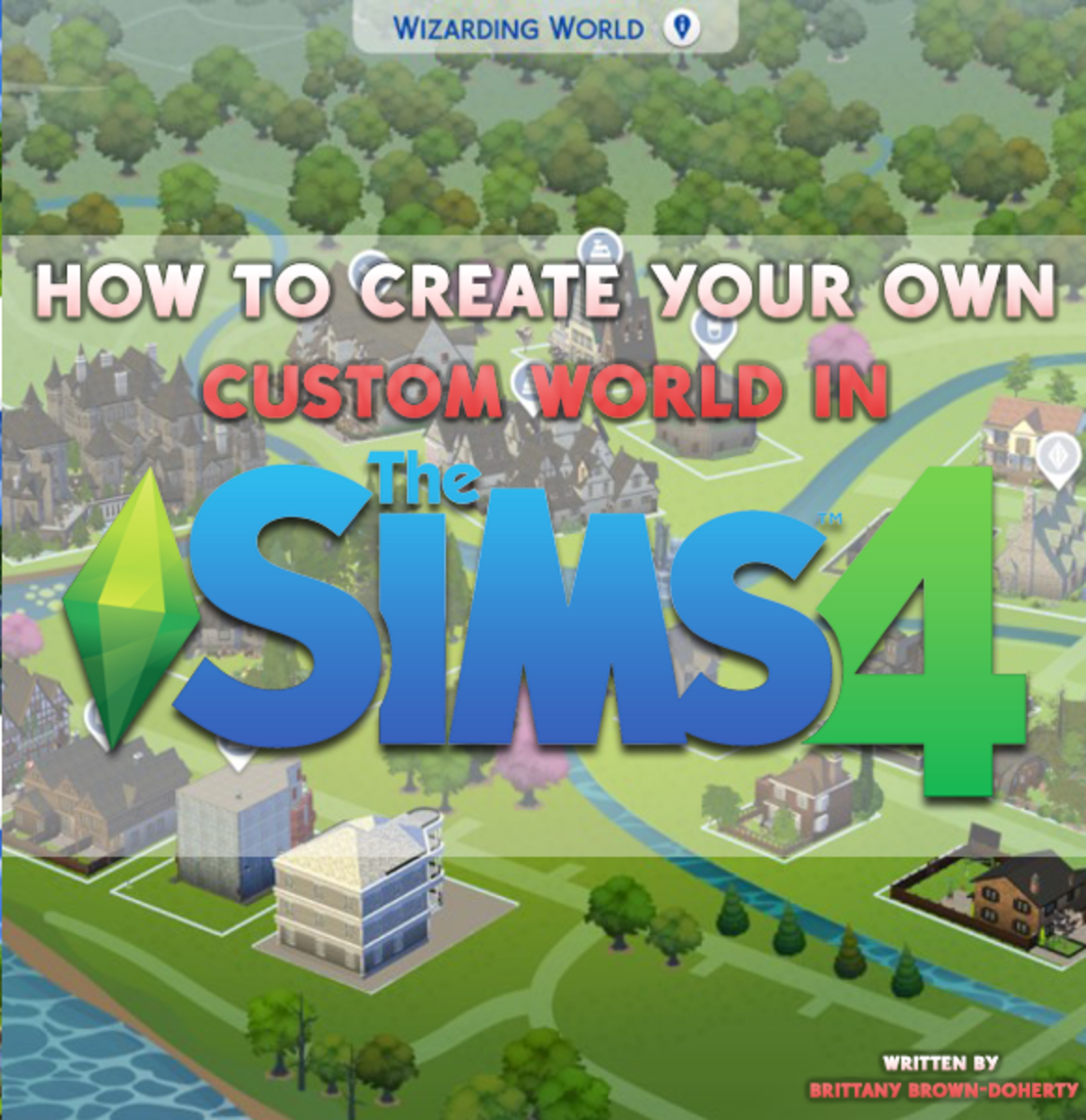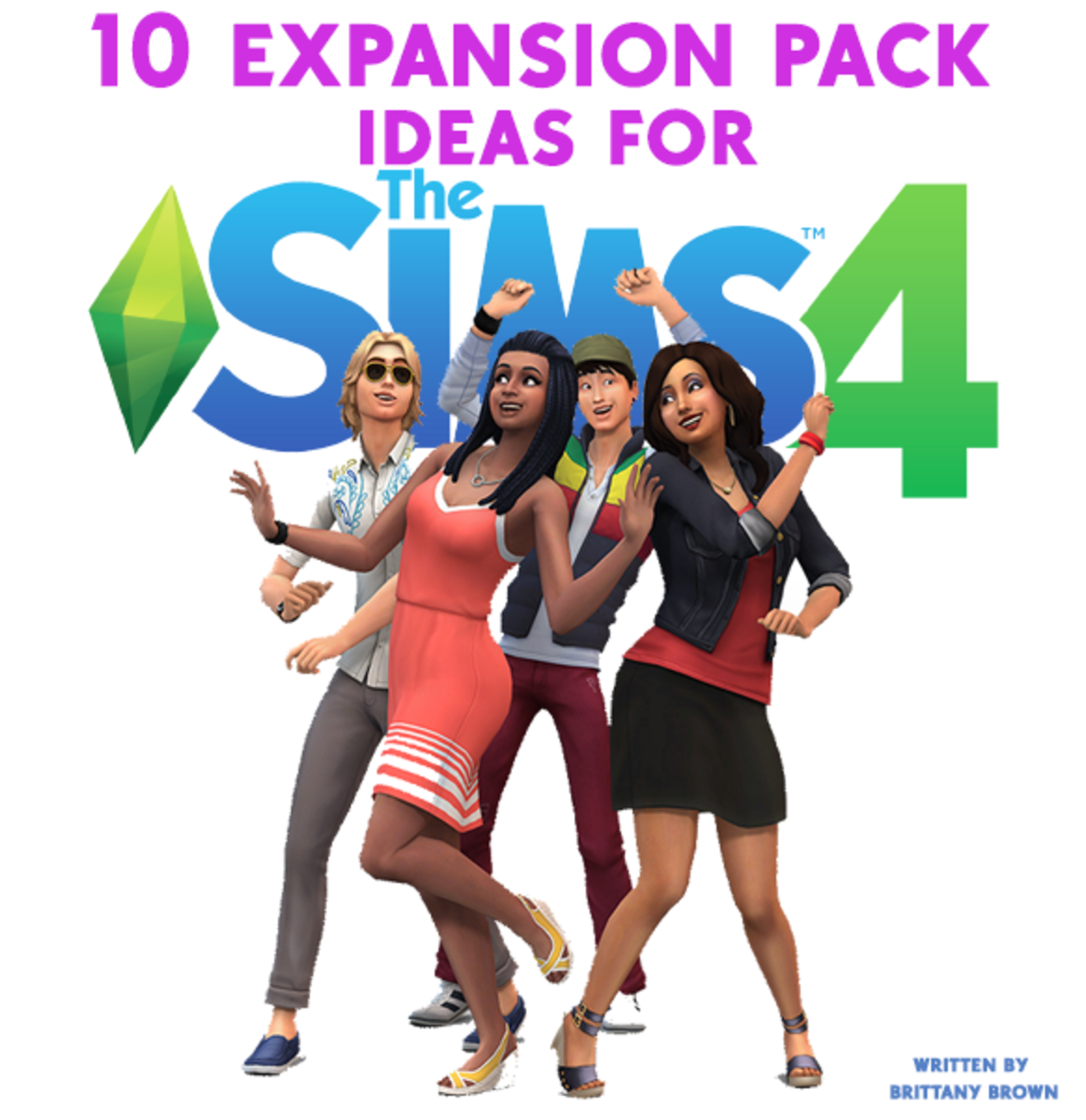How to Prevent Zombies from Bothering Your Sims in Sims 3 Supernatural
The guide to keep your sims and their garden safe from Zombies.
If there's something strange in your neighborhood? Well Unfortunately there's no one to call, you're on your own to defend your home from zombies. So here are a few ways to make living in the supernatural world a little more tolerable.
1. Guard your garden. Put up fences that cannot be stepped over and lock the gate to anyone not in the family.
2. Play Some Music. Remember that scene in Shawn of the Dead where the Zombies started dancing? Well, it seems that this untapped strategy can be a true life saver!
3. Download the Plants vs Zombies Pea Shooter. The Limited Edition of Sims 3 Supernatural comes with a download code for it, and it is certainly worth the time to download it. Not only does it protect against Zombies, but it will also pelt the Repo-man.
3. Magic! Having a witch cast the sunlight charm on a Zombie can transform them to their human state. Using the alchemy set to make a dezombification potion can also help, but considering my Sims had six Zombies on their lot on the first full moon and dezombification is a high level alchemy potion you may want to choose a Sim who is a self-employed alchemist.
4. Alter the phases of the moon. The lunar cycle settings can be modified the same way other settings are. By making lunar cycles longer, you will still have Zombies, but far less frequently.
5. Eliminate the full moon. Using the lunar cycle settings, you can eliminate the full moon completely. However this greatly hinders the use of all other supernatural creatures.
6. Turn off Zombies. Press Ctrl+Shift+C for the code bar. Then type "testingcheatsenabled true". Click on the mailbox, then supernatural population control, then Zombies.