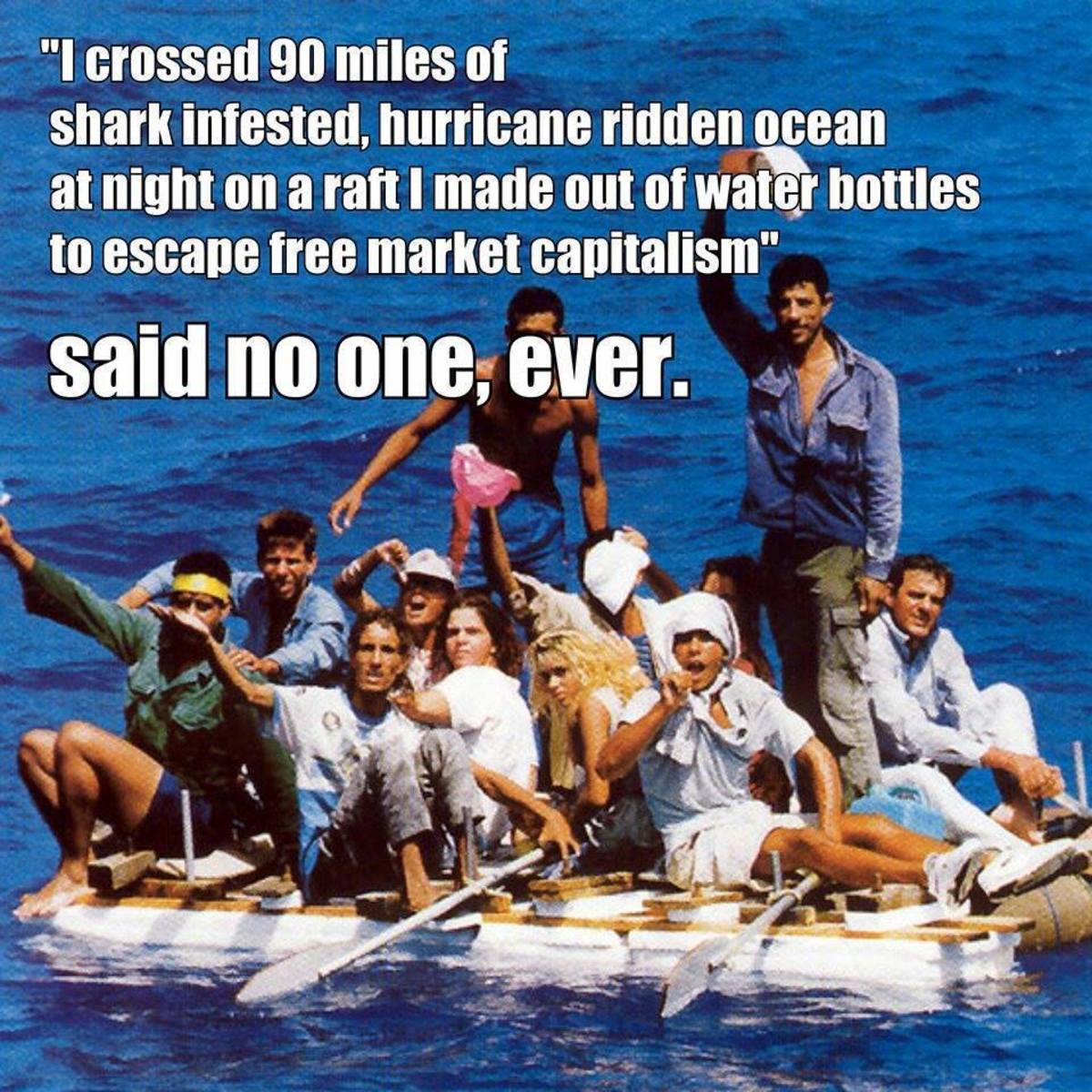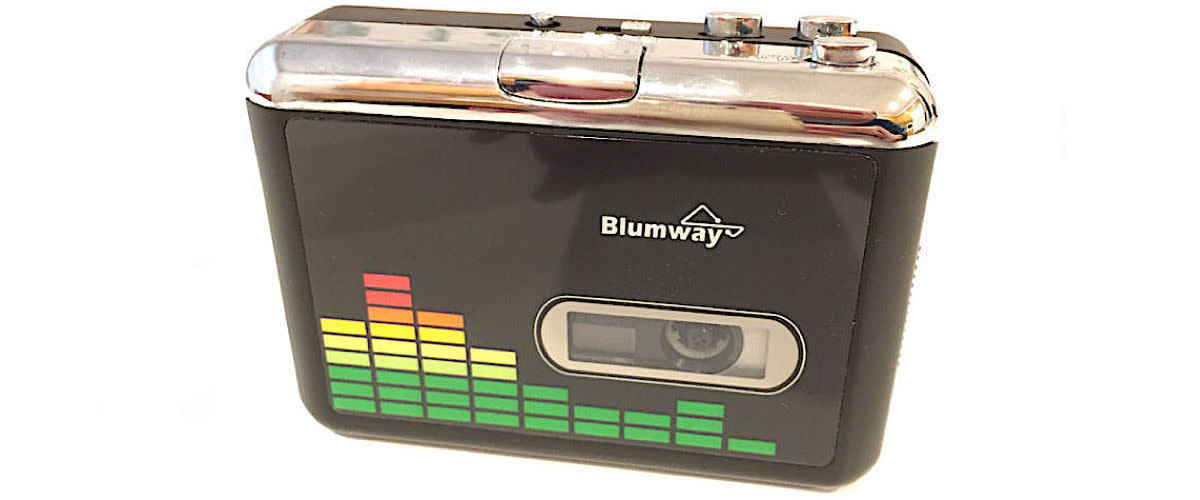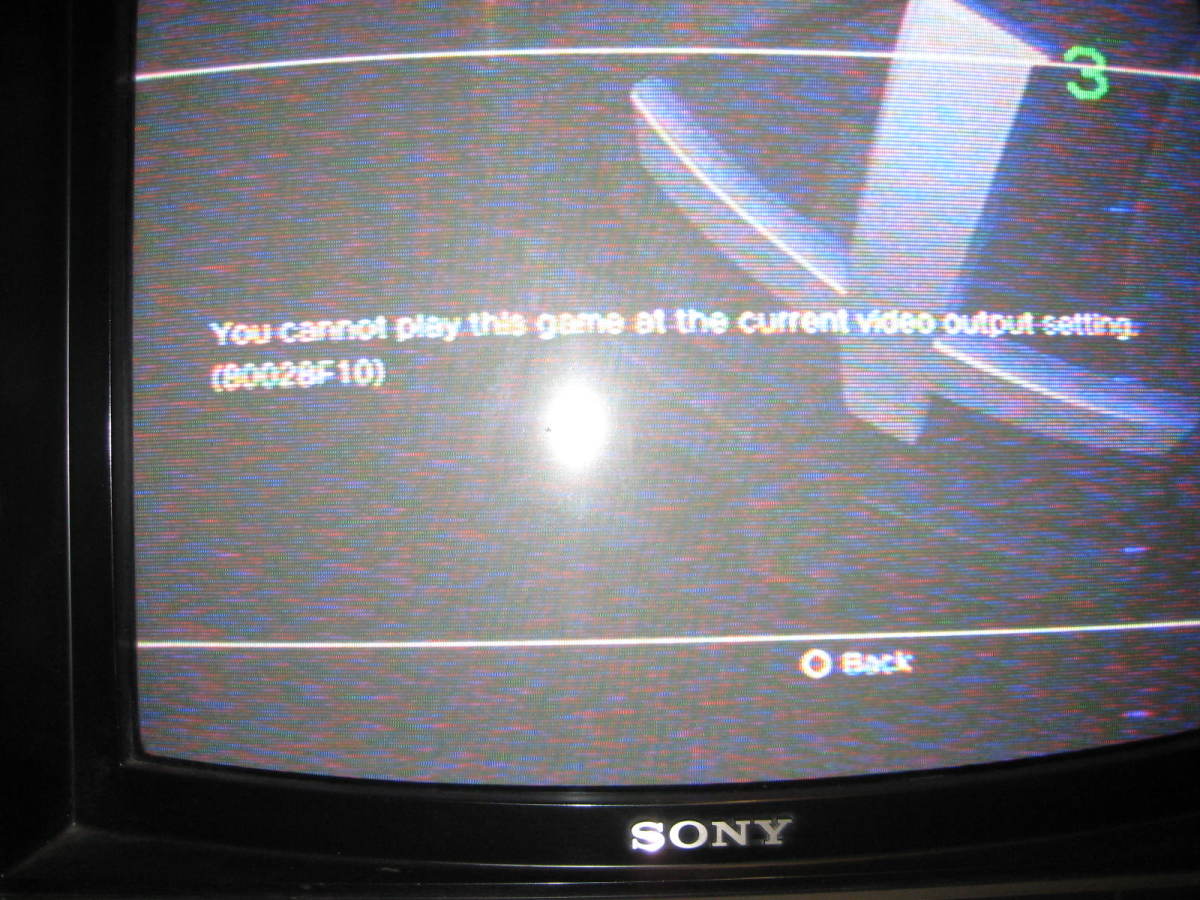- HubPages»
- Games, Toys, and Hobbies»
- Computer & Video Games»
- Video Game Consoles»
- Sony Playstation Consoles
How to Record PS3 Gameplay
With the advancements in the gaming industry over the past five or so years, as far as internet and massive multiplayer games, gaming is no longer strictly a one or two person experience. There are literally hundreds, if not thousands, of games out there you can hop on right now and play with, or against, people all over the world. Games are even starting to come out for consoles that are only playable on a massive network with others(something PC's have been taking advantage of for a while).
This, paired with youtube and other video sharing oppurtunities, calls for many gamers seeking ways to record their gameplay for the world to see. For some this is as simple as setting up their digital camcorder on a tripod and framing their television. If done right, with a semi-decent camera, this could actually be a lot of people's best option. The audio is not going to be the best, but if audio isn't needed you can cover that up with a good song. However, I'm going to leave that option out and just talk about the not so obvious ways to record PS3 and X-BOX 360 gameplay. The options can get expensive, especially considering a lot of you are playing on HDTV's which would call for better quality recorders. But I will cover a few of your options, that should have you recording gameplay to youtube in no time.
First we need to all get on the same page as far as the names of all these crazy cables.

#1) Composite Video & Analog Audio(Standard Definition)- These are the typical Red, White, and Yellow connections that, if your older than 10, you have seen atleast once in your lifetime. The yellow cable is your composite video cable while the Red and White are your audio cables.

#2) Component Video(High Definition)- These are very similar to the Yellow, White, and Red cables except they are capable of displaying video in High Definition. And of course they are Red, Green, and Blue with the red cable producing the video.

#3)HDMI Video/Audio - This is the big daddy of High Definition video and audio output. A single cable produces both the video and audio, up to 1080p. See picture.
Okay, so now that we know the three most popular audio/video connections and their names we are ready to start talking about the different options we have of recording our gameplay.
Option 1) Record Gameplay in Standard Definition with a DVD Recorder($50-$150)- This is definitely your cheapest and easieast option so far. Many of us have DVD recorders we use to record shows off of TV or make DVD's of home video. If you don't have one, they can be found on the internet for around 100 dollars, less if you get lucky.
HOW TO: Recording your gameplay with a DVD Recorder is pretty simple. you would just need to plug your console's composite cables straight into the DVD recorder, and then plug the DVD recorder into your television. You would then be able to record your gameplay straight to a DVD. Many DVD recorders have different record modes that increase the quality of the recording but decrease the duration you can record. When recording gameplay it would be best to use the highest video quality possible, being as this method is already in Standard Definition.
Option 2) Record in SD while playing in HD($120-$200)- This is the ideal method for anyone gaming in High Definition. It's aggrivating having to switch from HD to SD just to record a video and once you get used to HD, Standard Definition is kind of a joke. Enter the Blitzbox and the HAVA Platinum HDTV Device(pictured right).
HOW TO: Each of these devices are relatively simple to use. Just like the DVD recorder you plug in your, in this case, Composite or HDMI cable to this box. You then plug the box into your television. While you play, the device will downscale the video it is recording to SD, while still outputting HD video to your television.
Differences: Blitzbox is the simpler of the two, but with simplicity comes lack of functionality. You will only be able to play using Composite Cables(Red, Green, and Blue) which do not offer the High Definition quality that is offered by HDMI cables. The majority of High Definition gamers use HDMI cables, which will only be compatible with HAVA Platinum HDTV Device.
The HAVA Platinum Device also offers many other functions. You will be able to stream the video being recorded all around your house, to cellphones, laptops, or whatever. When you compare prices and functionality, the HAVA Platinum Device is probably the way to go, especially if you are more computer savy than the average bear.
Option 3) Recording and Playing in HD($250-$450, roughly)- Okay, so the final option that you have is only for those who are serious about recording their gameplay in HD. It is kind of pricey, but if you just absolutely can't stand watching your videos in SD or you have a huge fan base waiting to see you awesome gameplay, this is the way to go.
There is a device called and HD PVR. It is a lot like the devices I previously mentioned as far how it works. The main difference is you will be playing AND recording in glorious HD. Oh, and also the price is a big difference.
HOW TO: Once again you just plug your system into this device, and plut this device into a television set. It does have a lot of functionality, check the site for more info.
NOTE: There are currently no HDMI recorders on the market(or atleast none that are reasonably priced). HDMI can be easily protected, with the date being sent over it encrypted, which protects agains piracy. Recording your own gameplay isn't illegal, you will just need to purchase the right equipment in order to record in HD.