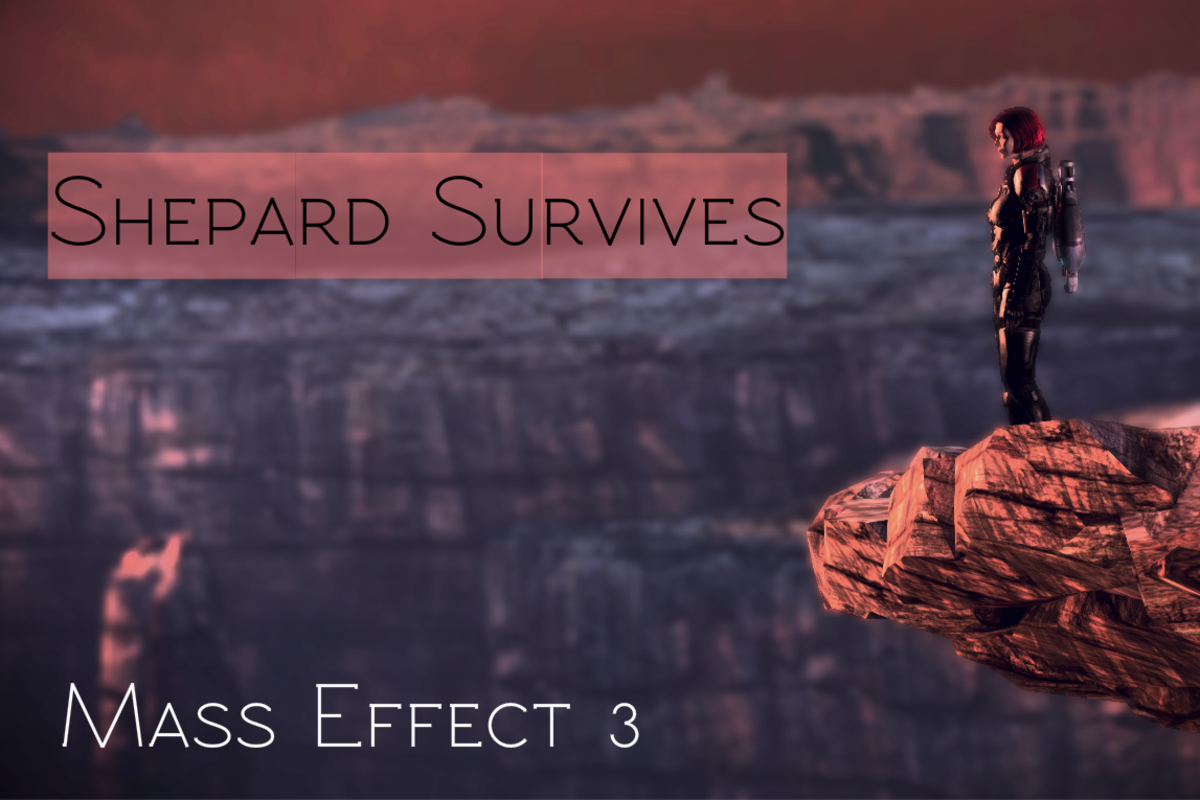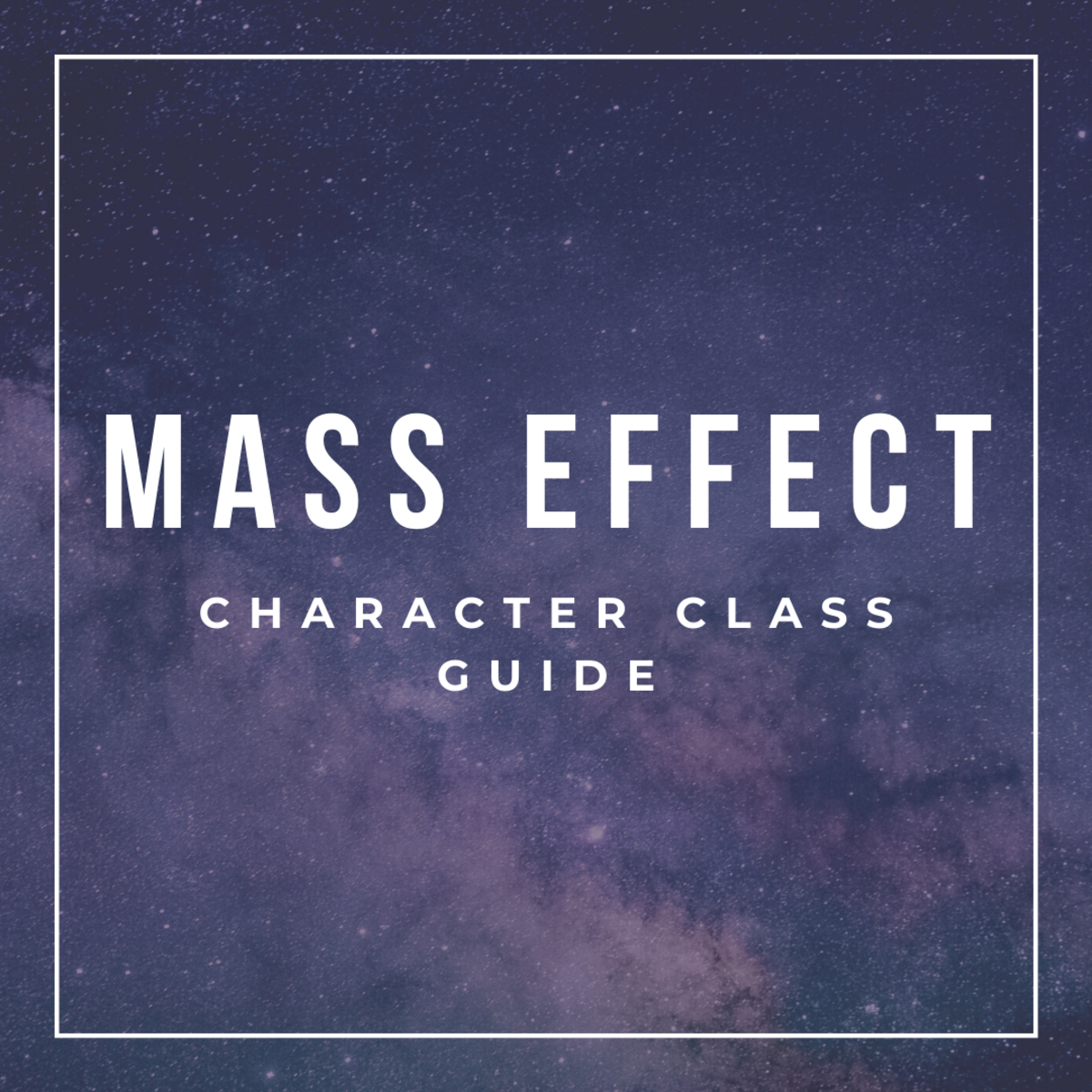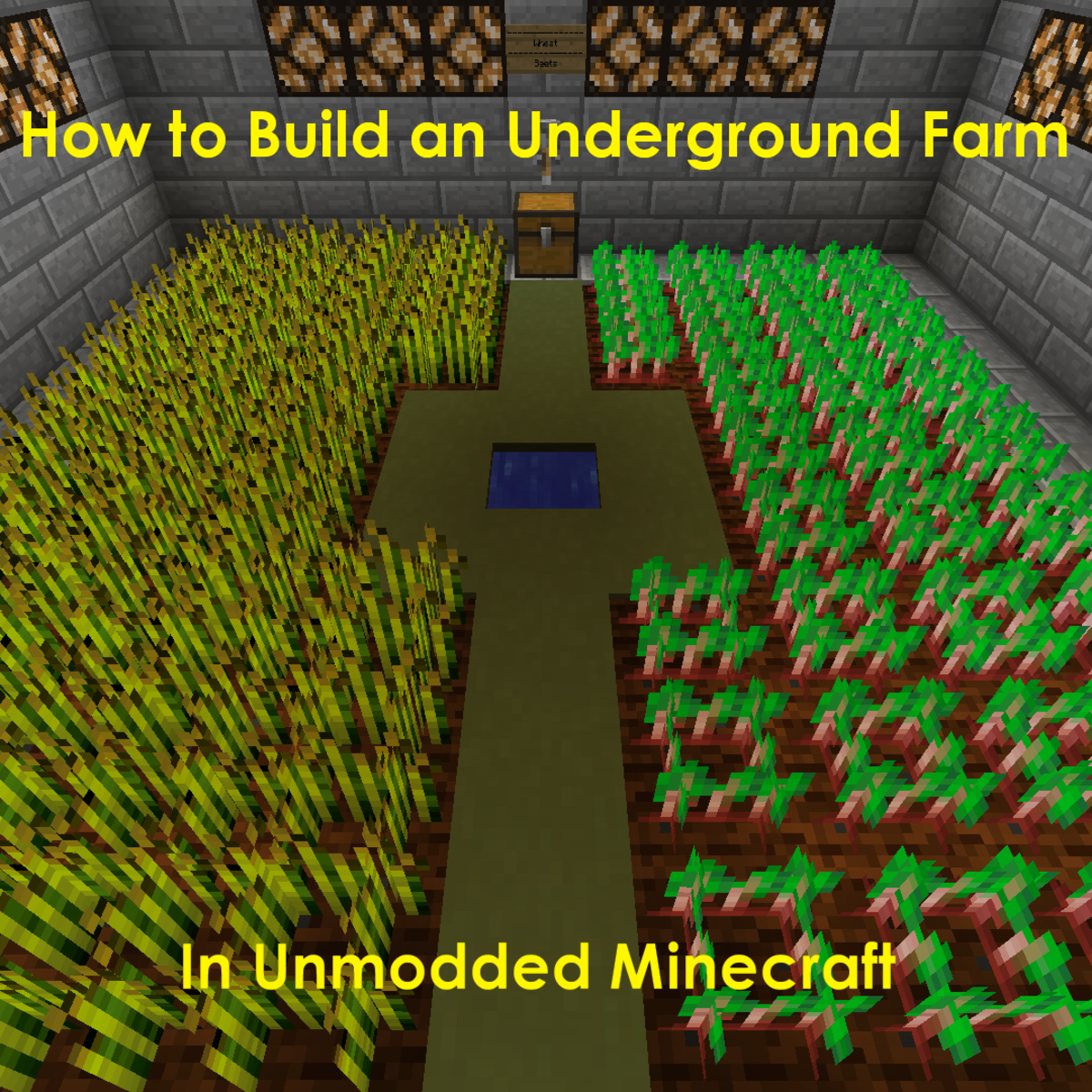How to import your Mass Effect 2 Character into Mass Effect 3 for the PC

Mass Effect 3, the hit sci-fi shooter RPG from Bioware, offers a feature that sets it apart from its competitors. By importing your character from Mass Effect 2, you can continue playing the same character. The same skills, the same love interests, and the same decisions carry over from one game to the other. Who lived and who died? Were you a renegade or a paragon? Your decisions from Mass Effect 2 carry over into the final game of the trilogy.
How To Do It
- Install and run Mass Effect 3. You should see the "Mass Effect 3" shortcut on your desktop.
- On the intro screen, press any key.
- Click "New Game."
- Click "Import ME2 Character."
- Select your Shepard from the available list. If you don't see your Shepard, make sure that your Mass Effect 2 saves are in the folder User > Documents > Bioware > Mass Effect 2 > Saves.
- Click "Select Career."