Best GPS Device for Geocaching
Best GPS Device for your GPS Family Adventure
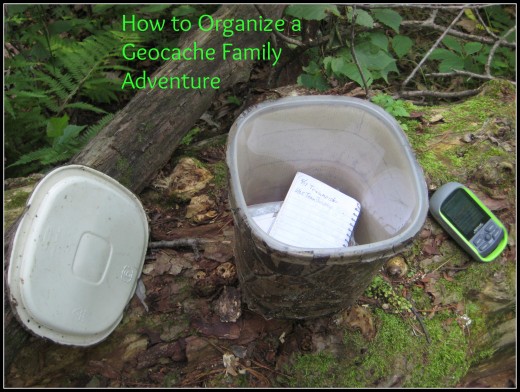
What is Geocashing?
Geocaching is an outdoor treasure hunt game using GPS enabled devices. You can do geocaching alone or with a group and the goal is to find the coordinates, using your GPS device. Once you find the coordinates, take the treasure that's inside the hidden box. Take some stuff and leave some stuff. Geocaching rules state that if you take something from the "cache" you must leave something of equal or greater value. At every stop there's a treasure (coins, watches, pins ect) and there's a logbook. Participants are encouraged to describe the item found and to record the description in the logbook.
Take Some Stuff and Leave Some Stuff

Best GPS for Geocaching?
You don't always need a top rated GPS device for geocaching. You can use your smartphone and turn it into a a GPS with a geocaching app. Geocaching.com is a good, reputable place to buy a geocache app for your phone, so you can get started right away on geocaching.
Even though you CAN use your phone, you won't get the cool features of the best GPS devices such as built in maps and compasses, voice navigation and such.
Some Facts about Geocaching
- You don't need any special equipment to go on a geocache hunt, other than a GPS or a GPS enabled device.
- If you use your smartphone, there are apps that allow you to turn your phone in a GPS device.
- Geocache hunts are found literally all over the world. They can be in forests, underwater, on busy city streets or in a hayfield, just to name a few.
- Geocaching was originally called the "Great American GPS Stash Hunt" by Dave Ulmer ( a computer consultant) on May 3, 2000 and Matt Stum coined the word, geocaching, on May 30, 2000.
- The original meaning of the word, cache, is a french word meaning a hiding place someone would use to temporarily store items.
- A GPS is an electronic unit that tell your location anywhere in the world within approximately 6 to 30 feet. You can use a GPS to navigate from one location to another, using latitude and longitude coordinates.

How to Organize a Geocache Family Adventure
- Visit a geocaching site and register online
- Find a geocache site. You can do this through a geocaching site by typing in your postal code to find nearby caches.
- Choose any geocache from the list and click on its name.
- Enter the coordinates of the geocache into your GPS Device.
- Use your GPS device to assist you in finding the hidden geocache.
- Sign the logbook and return the geocache to its original location.
Best GPS Devices
If you're really getting into geocaching, your phone combined with a geocaching app is going to have some significant limitations. Some iphone users using geocache apps have complained about coordinates being off by at least 30 feet. That's not cool. The best gps for geocaching will ensure ease of use but also precision. And you'll need to be precise when it comes to tracking coordinates or you'll go out of your mind crazy with frustration.
DeLorme AG-009871-201 inReach SE Two-Way Satellite Communicator with GPS
The Best GPS for Geocaching
Although technically you can use your smartphone for geocaching, as most smartphones have built-in GPS, if you wanted some extra, time-saving features, you're best bet is to invest in a proper GPS device.
What features to look for in the best GPS device for geocaching
- Basemap. If you want driving directions to the area where the cache is, a basemap can be incredibly useful.
- Multiple channels. Newer GPS devices (built after 1997) offer up to 12 channels, and these channels help acquire GPS signals much faster than the older, one-channel GPS devices.
- Interface USB jack. Most new GPS devices use USB (make sure yours includes an interface cable). Make sure you have the proper USB cable if you're loading maps and checkpoints directly into your computer. If you purchase an older GPS, be prepared to buy an external USB port, as older GPS have serial attachments. Mac users should ensure your GPS device supports a Mac operating system.
- External power source. Your GPS should be able to plug into an external power source such as a cigarette lighter power cable. Most GPS devices should take AA or AAA batteries. Lithium batteries are recommended for GPS users for a longer battery life and rechargeable batteries are even better for those who geocache frequently.
- Large screen. For ease of use, a larger screen is recommended for geocaching. Colour and backlighting are also extremely helpful, but these features will use up more battery power. Screen protectors are a must as a general rule, as you will be taking this device for a bumpy ride.
- Waterproof. Always be prepared for the worst, you never know when you may encounter water. Plastic bags and protective boxes also help and are recommended.
- Memory. The more higher end GPS devices are memory card compatible.
- Specific device for geocaching. Some top rated GPS devices are specifically made for geocaching. They store all information in pocket queries (custom geocache queries that can be downloaded from geocache websites) and some devices will hold field notes that help you log your cache after a geocache hunt.
Best GPS Device
Which geocache specific GPS device would you buy?
The Best GPS Devices
Top 5 GPS Models
| Basemap
| Screen Size
| Geocache Specific Features
| Memory
| Power Source
|
|---|---|---|---|---|---|
GarminGarmin GPSMAP 62S Handheld
| Built-in worldwide basemap with shaded relief
| 2.6-inch, sunlight-readable TFT display with 160 x 240 pixel resolution
| Waypoints, tracks, routes and geocaches can be shared wirelessly with other Garmin users
| 1.7G of onboard memory and microSD card slot
| 2 AA batteries with 20 hours of battery life
|
MagelinMagellan eXplorist GC Waterproof
| 2.2-inch LCD display
| Easily connect to the Geocaching.com User Community and perform "Send to GPS," create and sync Pocket Queries, and upload Field Notes. Pre-loaded with the most popular geocaches in the world.
| 2 AA batteries with 18 hours of battery life.
| ||
DelormDeLorme AG-009871-201 inReach SE Two-Way Satellite
| 1.8 inch color screen with virtual keyboard
| Downloaded DeLorme maps remain cached in the Earthmate app even when outside cellular coverage.
| 1 non-standard battery required (included) with 100 hours of battery life.
|
© 2013 healthygurl






