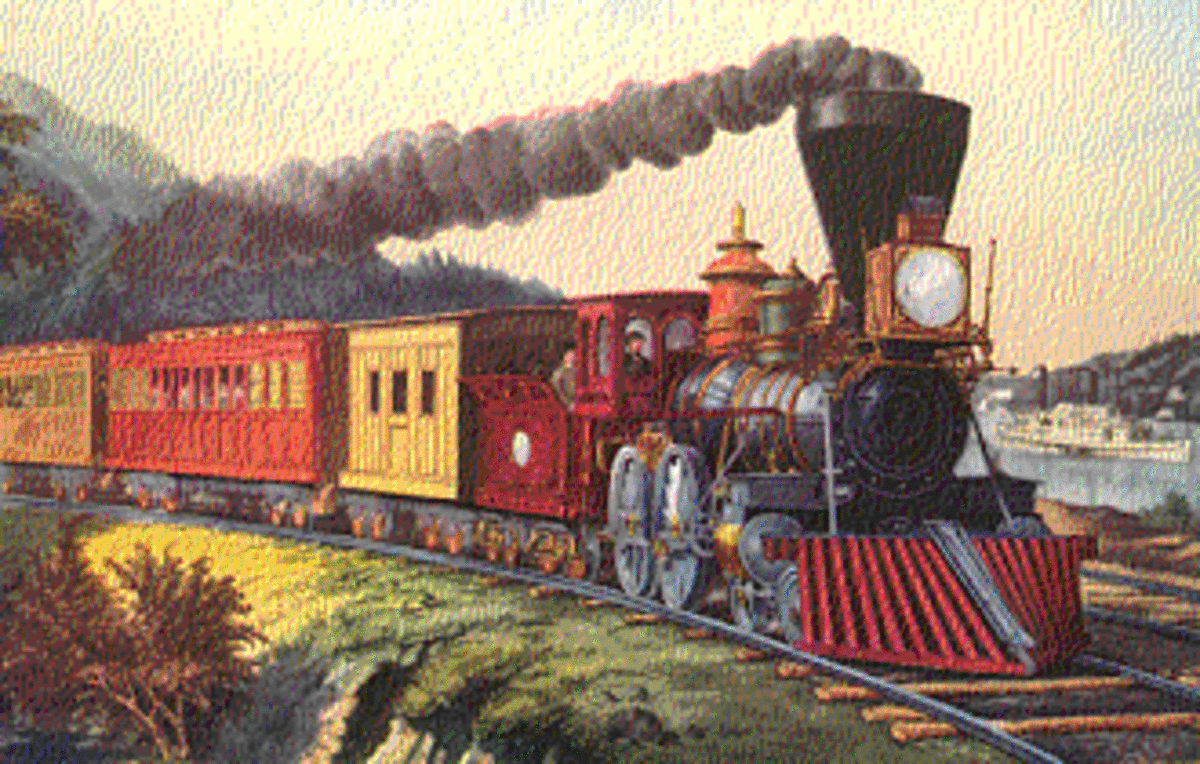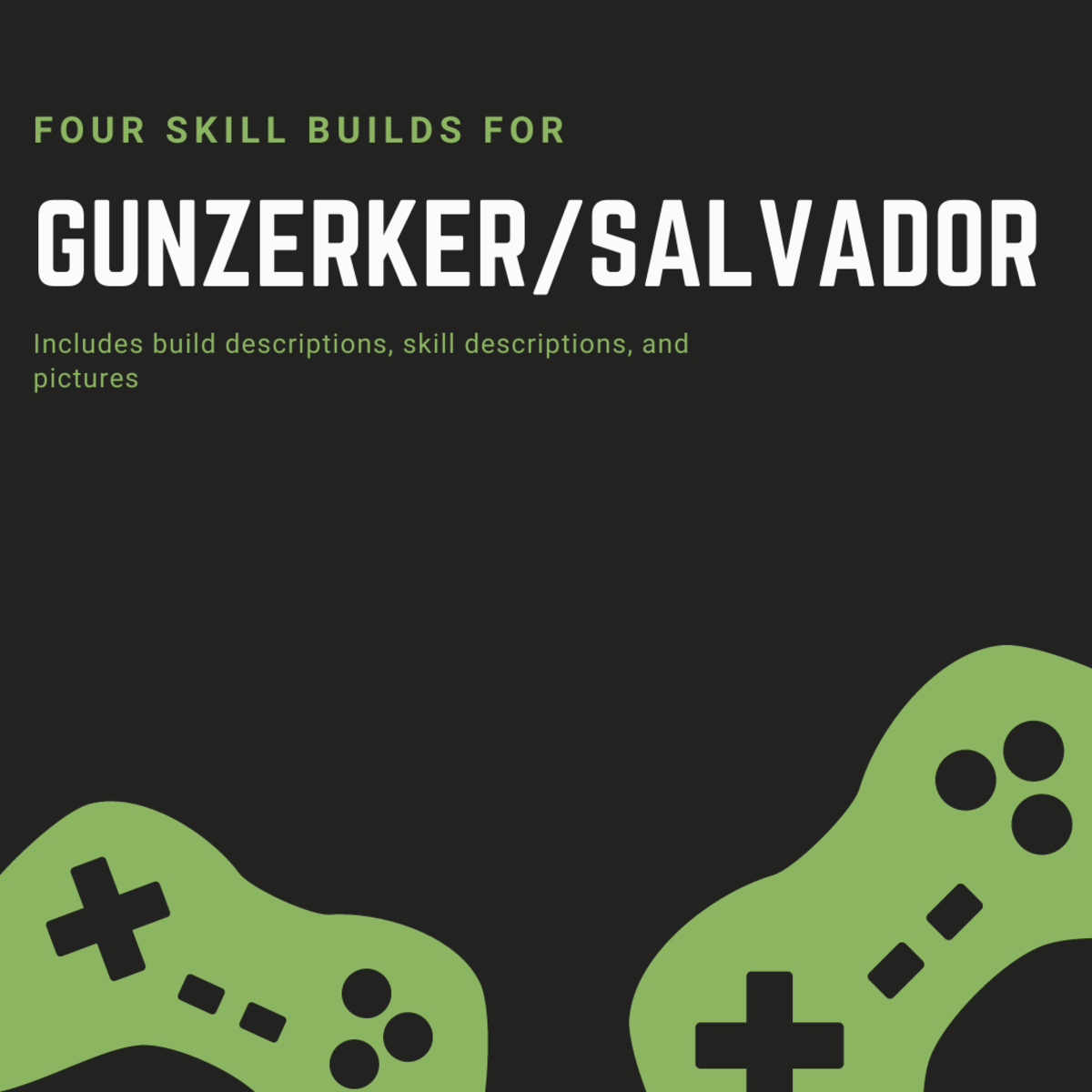How to preserve photographs for memories sake and appreciation
Photos Preservation
Preserving photos is a little bit of a hard-work specially if you are very busy but then it is done for the sake of preservation of memories and souvenirs.
I like taking photographs, but I have still more to learn from it. I know the basics of photography but then having a sense of lighting, background, timing etc. is very important plus the subject matter that interests you, anything is beautiful and natural photographs are awesome. Have you seen a flower and there is a mist on it and then you captured it, that’s wonderful, taking the moment, sure it could last a lifetime of memories, but what would be the sense of taking pictures if you don’t save them?
I have also taken enough pictures which would last me a lifetime but everyday is another day, occasion and I really wanted to preserve all the pictures I have taken in my life. I learnt my lesson after my computer crashed and all the pictures I saved there and haven’t developed yet are all gone, gone with the computers hard disk failure. “Gone with the wind”, one of my favorite book.
The joy of looking at photographs many years after and the memories it bring always make us smile and be proud at ourselves. We cherished pictures because we cherish memories.

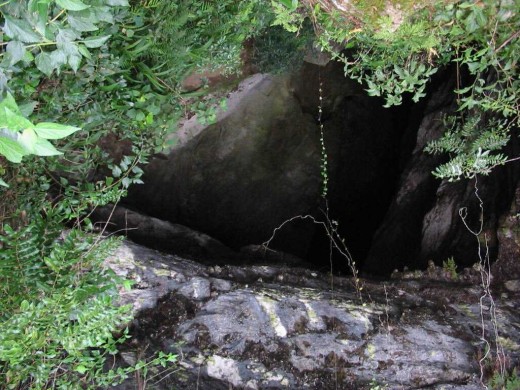


Tips on how to preserve photos
- First if you want a nice photograph, you should have a nice gadget for it, all the nice cameras now are digital which you can crop images and improve on the quality too, but then I am with the idea that it is better if the picture is not edited specially when capturing moments. Invest on cameras as it will frustrate you if the pictures taken are not nice because you can’t adjust or magnify images.
- Putting photographs in an album. If the pictures you have kept are not digital and you have developed it, try to put them in an album so that it will not be affected by moist, usually pictures get old because of the environment too.
- You can also put photographs in a frame so that it is intact and the effects of the environment is reduced. Pictures turned to brown yellow when they are old and because also of the quality of the print and the moist around us.
- If you developed all the pictures you have chosen, write the date and the activity at the back of the picture before putting them in the album so that you can remember the dates and the activity involved.
- If you developed the photographs it is still advisable to have file in your computer. You can save it in your computer as well as copy them in a CD so that when something happens, there is always a backup to it.
- Before putting them in the album, try to scan them (scanner are cheaper these days now), and saved them in the computer. Extension names should be .jpg/.png/.gif/bitmap and be sure your computer had program for it like adobe, photoshop etc. Bitmap and the others take a lot of bytes so I prefer jpeg for pictures, but for animated or files with html, some use .gif extension names.
- It is recommended to use the extension JPEG as it is the best for photographs.
What is the difference between the GIF, PNG, JPEG and BITMAP?
- Bitmap, in which the term comes from the computer programming terminology meaning just a map of bits, I don’t use Bitmap as it used a lot of space and takes time to save or download.
- JPEG is a standardised image compression mechanism and it is designed for compressing either full-colour (24 bit) or grey-scale digital images of "natural" (real-world) scenes.
- The completely patent-free graphics format called PNG (pronounced "ping") has been created and they also call it the Portable Network Graphics format. PNG is superior to GIF in that it has better compression and supports millions of colours. PNG files end in a .png suffix.
- For the gif-- The Graphics Interchange Format was developed in 1987 at the request of Compuserve, who needed a platform independent image format that was suitable for transfer across slow connections. It is a compressed (lossless) format (it uses the LZW compression) and compresses at a ratio of between 3:1 and 5:1
For more detailed explanation about these things go here: Differences between JPEG, PNG and GIF
Now, after sometime, you can sit down and enjoy the pictures which you saved and preserved with your grandchildren.