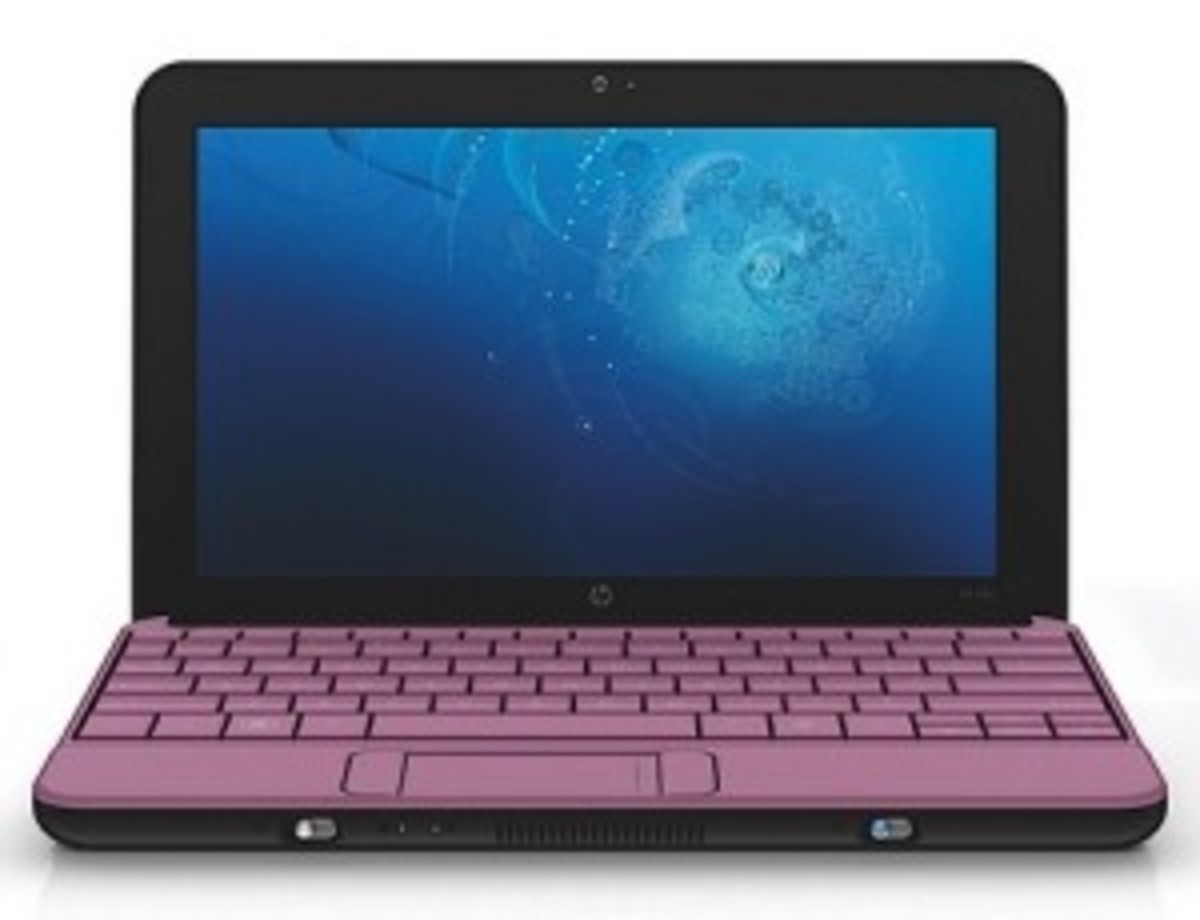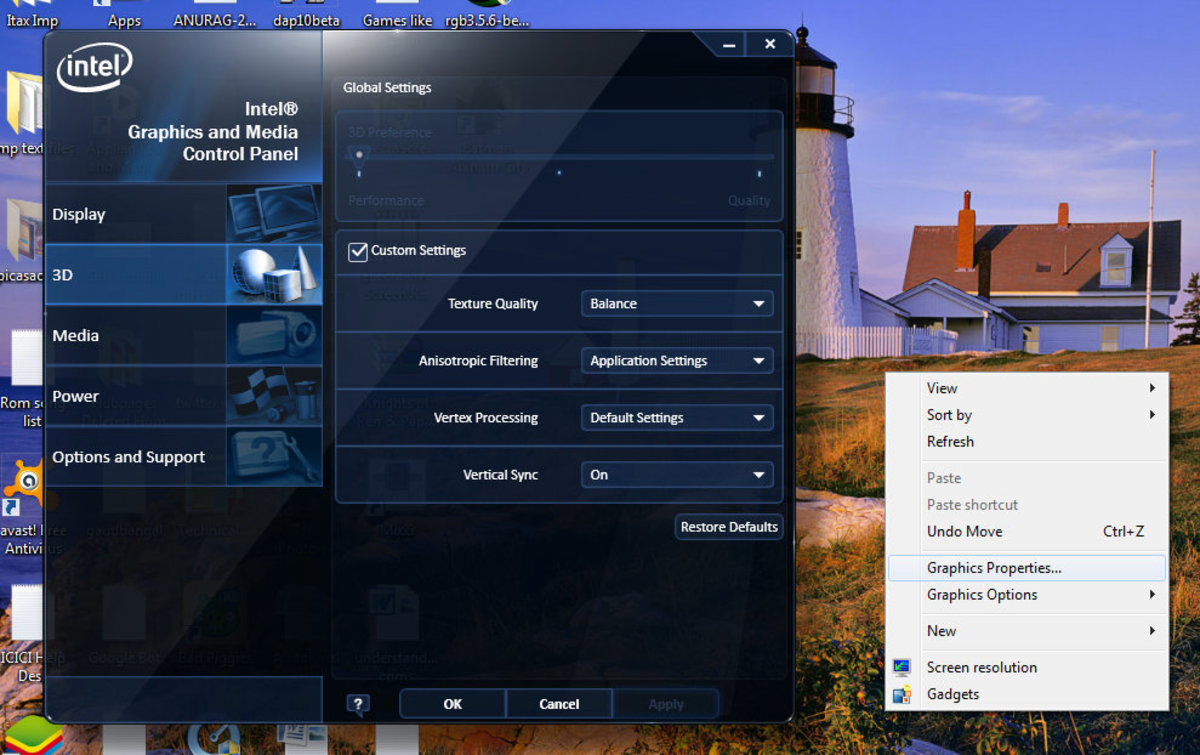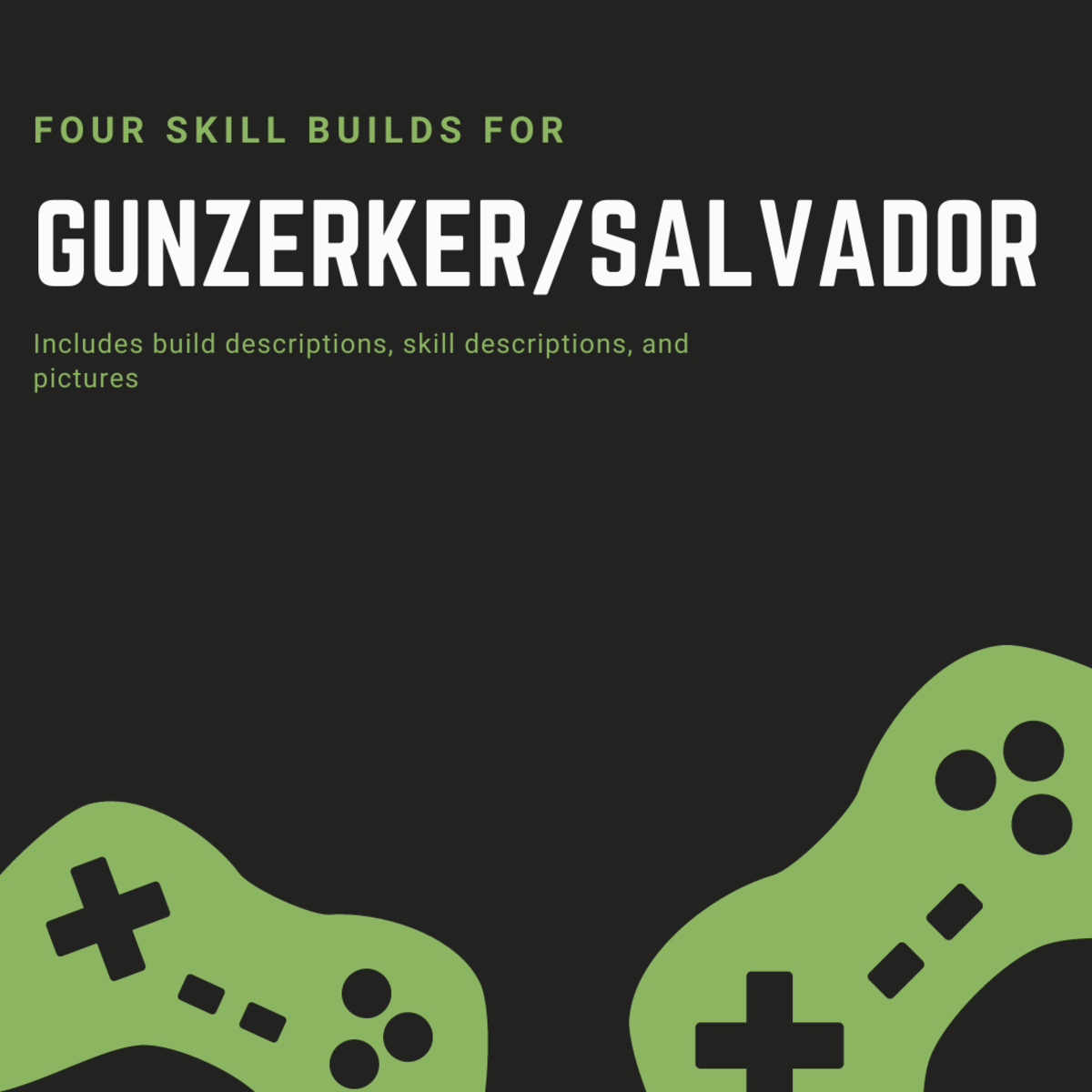2019 Top 5 Best Laptops For Kids

Top Five Laptops For Kids in 2019
Are you out shopping for a laptop for your children? If so, how do you decide? Are there laptops built for children? If you are struggling with any of these questions, you are in the right place.
Most elementary and middle schools consider computers and tablets as essential educational tools. Sooner or later, your kid may need a computer.
The laptop market has so plenty to offer; how do you settle on a particular brand? In this article, we will go through the top five kids laptops.
In this article, we define a kid as a child who falls between the ages of 3 to 20 years old. Let's get started.
5. 2015 Mac Book Air
The Mac Book Air is appropriate for kids in their senior years of high school or post-high school. If you have an older child, you need to buy a laptop that will fit them.
The 2015 Mac Book Air may be the most expensive laptop on this list, but it is also the cheapest Mac Book in the market. Why is the 2015 Mac Book Air an excellent laptop for kids? It is suitable for homework and play.
This laptop can double as a gaming console for a teenager. It has high definition graphics and superior processors.
The price tag on this laptop accounts for a smooth operating system and sleek design. Great battery lives and a long life expectancy is always a plus.
Features
- 1.8 GHz Dual-Core Intel i5 Processor
- Intel High Definition Graphics 6000
- Fast SSD Storage
- 8 GB RAM
- Two USB 3.0 Ports
- One Thunderbolt 2 Port
- SDXC port
2015 Mack Book Air
Pros
| Cons
| |
|---|---|---|
1
| Slim profile
| Dated design
|
2
| Excellent battery life
| Poor speaker quality
|
3
| Backlit keyboard
| Low screen resolution
|
Pros v Cons
4. Acer Chromebook 15
This laptop is an excellent gift for your child's 10th birthday. As your child's age approaches double digits, he/she may need something more robust.
Acer's Chromebook 15 adds some sophistication to your kid's computer experience. The Chromebook 15 offers sharper streaming and an HDR video chat experience. All on a great display.
All these features come at a fair price. It allows your kids to work and play. Teenagers can also keep up with their social media activities. This laptop is appropriate for adolescents.
Features
- 1.1 GHz Intel Pentium Processor N4200
- Intel High Definition Graphics 505
- 4 GB RAM
- 15.6-inch Full HD Display
- Two USB 3.0 Ports
- Type C Headphone/Mic Jack port
- WiFi and Bluetooth Connectivity
- 1280 x 720 Resolution Webcam
Acer Chromebook 15
Pros
| Cons
| |
|---|---|---|
1
| Satisfactory battery life
| Clunky track-pad
|
2
| Fan-less design
| Weight
|
3
| 1080p touch display
|
3. Acer Chromebook Spin 11
Are you looking for a child-proof laptop? Acer's Chromebook Spin 11 fits this description. This laptop could survive a fall.
This laptop is ideal for children who are starting to work on papers for school. It has soft and comfortable keyboard qualities.
Your child can also download or transfer Android games and applications. The Chromebook Spin 11 is perfect for school and play.
The Acer Chromebook Spin 11's solid construction compensate for its low performance. It can only handle light work. It is an excellent laptop for kids under the age of 10years old.
Features
- 1.1GHz Intel Celeron Processor N3350
- Intel High Definition Graphics 500
- 11.6-inch HD IPS touch display
- 4 GB RAM
- Two USB 3.0 ports
- One headphone/mic jack port
- WI-Fi and Bluetooth 4.2 connectivity
- 720p resolution webcam
The Chromebook Spin 11 is perfect for school and play.
Acer Chromebook Spin 11
Pros
| Cons
| |
|---|---|---|
1
| Hardy exterior
| Dim screen
|
2
| stylus included
| Lower battery life
|
3
| Affordable price
| Lackluster performance
|
Pros vs Cons
2. Lenovo Ideapad 120S
If you are looking for kids laptops that run on the Windows Platform, Lenovo Ideapad 120S is a worthy option. The Lenovo Ideapad 120S is a great way to introduce your kids to Windows 10. This laptop can survive a few drops and slips. With a separate number pad for calculations, the Lenovo has a comfortable keyboard. All these features also come at a fair price.
Features
- 1.6 GHz Intel Celeron Dual-Core N3050 processor
- Intel UMA graphics
- 14-inch Display
- 2 GB RAM
- Intel HD Graphics
- WI-Fi and Bluetooth connectivity
- Windows 10 Operating System

Lenovo Ideapad 120S
pros
| Cons
| |
|---|---|---|
1
| A Solid and thin exterior
| Narrow viewing angle
|
2
| Satisfactory battery life
| No track-pad gestures
|
3
| Comfortable keyboard
| Limited storage
|
Pros vs Cons
1. Dell Chromebook 11 2180
Dell's Chromebook is the best "first Laptop" for kids. Dell Chromebook features tools like the "Classroom" application.
This Chromebook also has a child-proof and spill-resistant keyboard. It runs on the Chrome Operating System which has excellent parental control features.
Features
- 11.6-inch Full HD display
- 2.1 GHz Intel Celeron
- 4 GB RAM
- Intel HD Graphics
- One USB 2.0 port and one USB 3.0 port
- WiFi and Bluetooth connectivity
Dell's Chromebook is the best "first Laptop" for kids
Dell Chromebook 11 2180
Pros
| Cons
| |
|---|---|---|
1
| Rugged military design
| Small keyboard
|
2
| Excellent Quality Speakes
| Below standard touch screen
|
3
| 180 degree barrel hinge
| Large foot print for a small screen
|
Pros vs Cons
© 2019 Jesse David Odhiambo