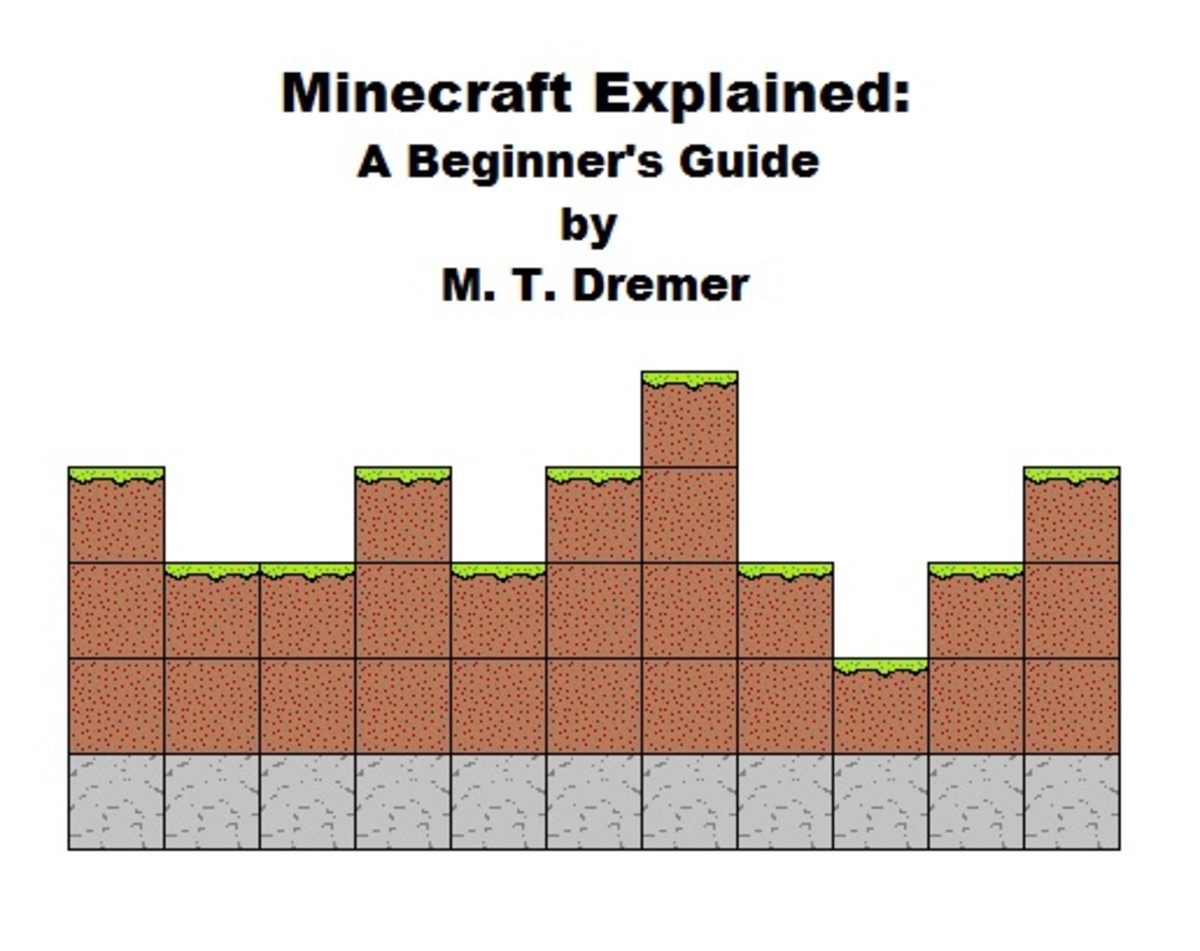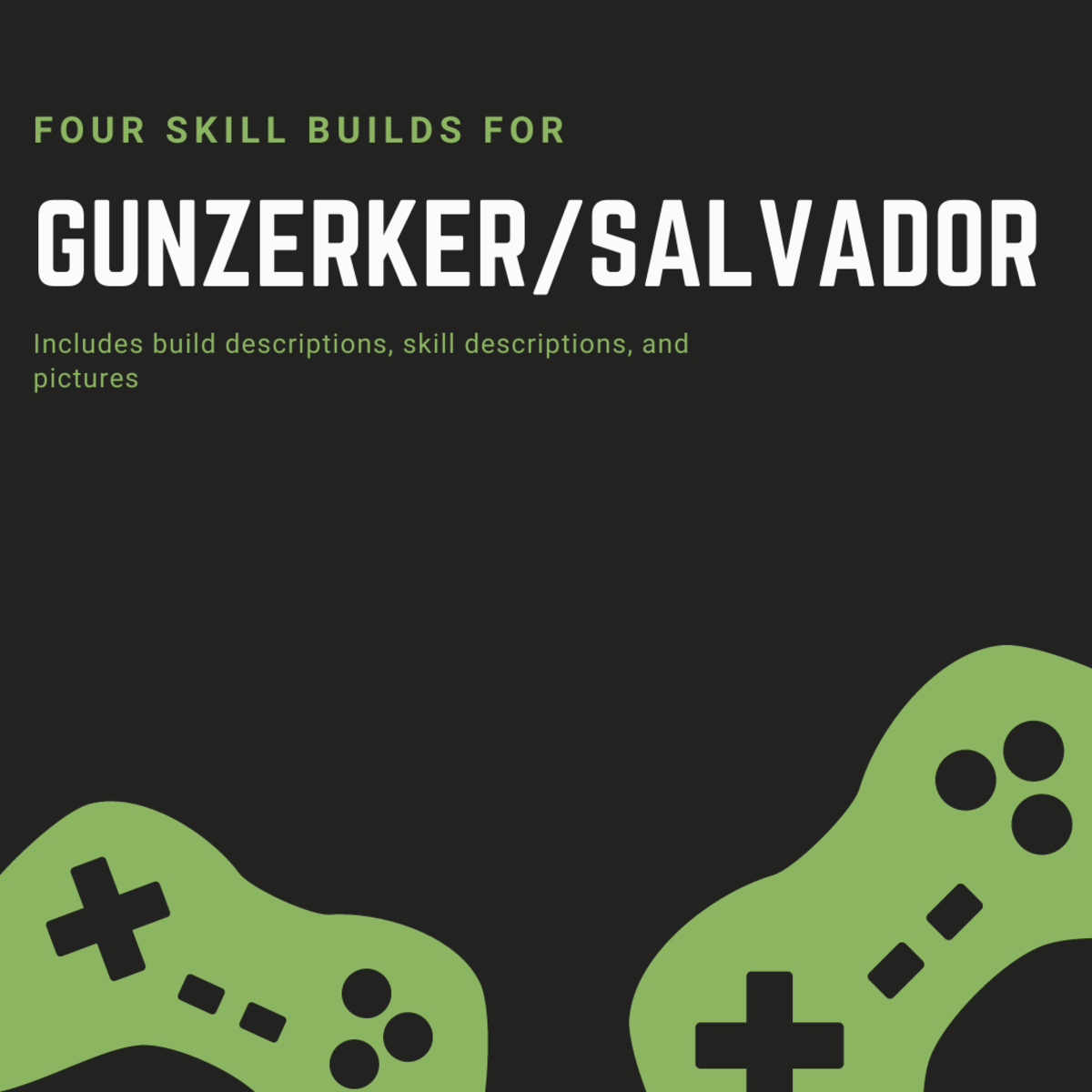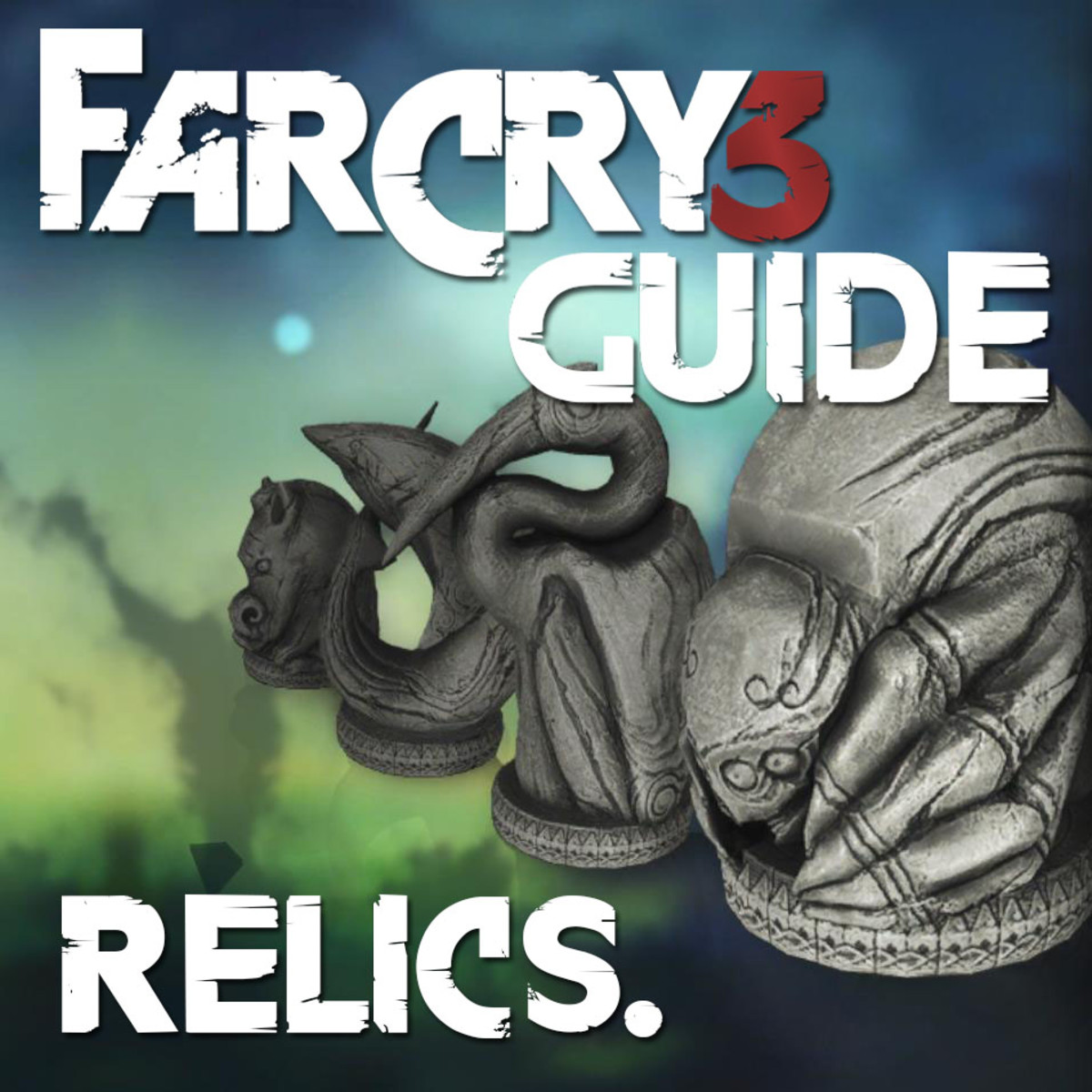Minecraft Starter Guide
Find out more with our complete Minecraft Guide!
A Simple minecraft starter guide to help you grasp the basics of gathering materials when you first arrive in the minecraft world.
Introduction to the Minecraft Starter Guide
This guide will go over the very basics of Minecraft, including using your inventory, tools and some other basic advice to help you as you first begin to explore the Minecraft world. While Minecraft is in essence very simple, the sure simplicity means it can be very hard to learn all the different parts of this vast game.
While you can quickly learn to dig up some earth and build a simple hovel, you have to figure out a whole lot more to be able to build a skyscraper fortress. Once you have learned the basics you will probably begin by building fairly simple structures, but in a matter of hours the things you will create will be vastly more impressive!

First Things First
So you have opened up Minecraft. You have started a new map, or even joined a multiplayer server. If you are on a multi-player server you definitely want to read the rules first, and you may need to walk quite a long way to find somewhere to build. If you are playing single player then chances are you can begin to build your new place right by the spawn.
You are here, stranded in a new world, no tools, no equipment, and probably no clue,. But dont worry, we will help you get started!
A Few Useful Minecraft Beginner Tips
When you start to manipulate the world of Minecraft you will need various tools. In some cases the tools are required, in others they may simple help speed up your work. A shovel for instance will never actually be required, however using one will speed up your digging by a huge amount.
Getting to the tool stage however requires you to beocme familiar with a few basic concepts.
Your Minecraft Toolbar
The Toolbar is displayed along the bottom of the screen, and it displays nine items. These 9 items relate to your nin number keys on your keyboard. You can rotate through these items with either your mouse scroll wheel, or you can use your number keys (which is a little faster, and more accurate).
Your Inventory
The inventory is very important, you can access your Inventory with the 'i' key, and from here you can equip armor, switch out items from your backpack to your Minecraft toolbar, and you can craft basic items in a 2x2 grid.
How to Start Crafting
Before you begin to do things such as dig up stone, build chests for your materials, build ladders, and create other complex items you will need a 3x3 grid. You can access the 3x3 grid by building a crafting table. With the crafting table you can create all the more complex items which require the extra crafting space. The crafting table requires one plank in each crafting slot of your inventory, and can be placed anywhere on the ground. If you haven't figured out planks yet, just chop down some trees with your hands, put the wood in a stack in one of your inventory crafting slots, and you will be able to build wooden planks!
Once you have a crafting table you can build your first wooden tools, including a wooden pick axe which will allow you to mine your first stone. Stone tools are much more durable than wooden tools by the way!
Crafting your first tools will also require you to build some sticks, you can make sticks by placing a stack of wood above another stack of wood in the crafting grid.
Building your First Minecraft Home
When you first start you might have some grand dreams about building a huge mansion, a fort, or even your own town. However that takes time and when you first start playing Minecraft you will have to build fast to beat the most dangerous time of all - night time.
When darkness falls you will suddenly have to defend yourself against an army of spawning mobs, and when you first start to play you will be ill prepared to fight off these various mobs. Since fighting the mobs at the beginning of the game is not such a good idea, the first thing you want to do is build yourself an enclosed home where you can hide out. Your first hideout can be made of dirt (Make it two blocks thick on the walls and roof) and it can be used as a starting point for you to begin to create some more elaborate constructions in the game.
When night falls in a Minecraft game, spend some of that time kitting out a home base with some chests, a forge, and a few other basic items while you wait for daylight. If you have a pickaxe and have figured out torches you could even spend your nighttime hours digging out a small mine through the base of your home.
Before you start to venture out on a night in minecraft make sure you have some basic armor, some spare food, a weapon, and some chests to store your valuables.

![Minecraft: Java Edition for PC/Mac [Online Game Code]](https://m.media-amazon.com/images/I/91Vk1mS1x3L._SL160_.png)