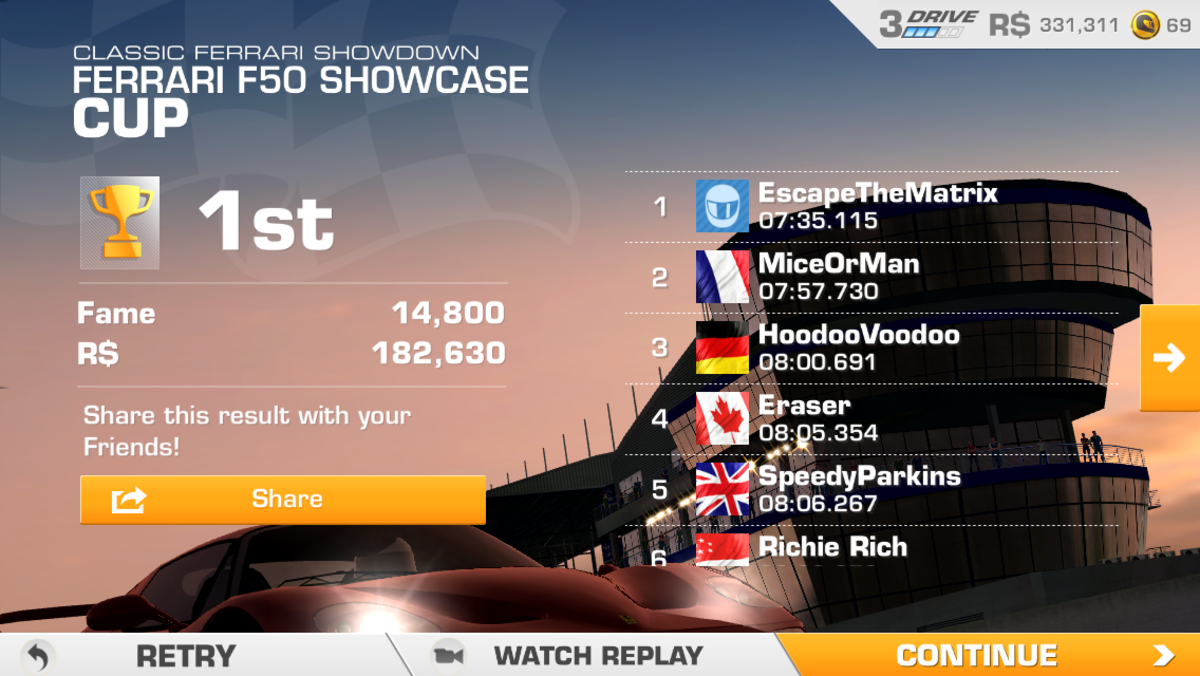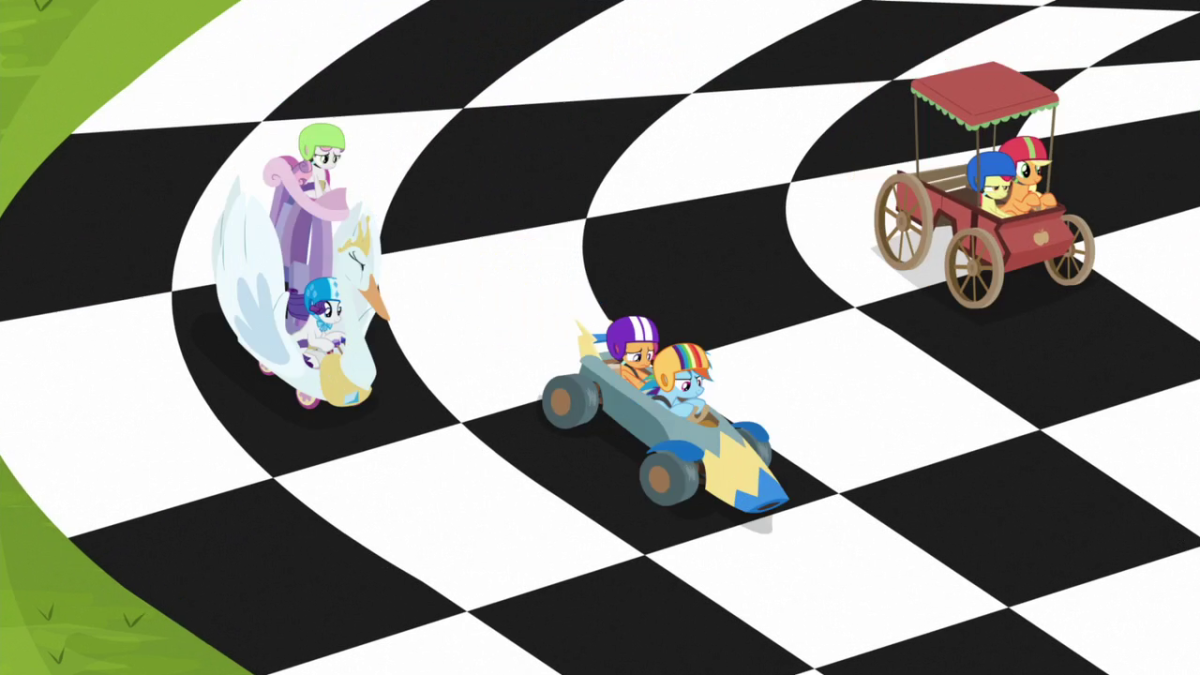ModNation Racers PSP Demo Review

I recently got my hands on the demo for Sony’s upcoming PSP kart racer, ModNation Racers PSP. The full title (and its subsequent PS3 big brother) are scheduled to hit stores May 25th, 2010. For those unfamiliar with the game, it is basically a MarioKart and LittleBigPlanet hybrid. It is like MarioKart in that the gameplay is almost identical. The next in the Sony line of “Play. Create. Share.” titles, ModNation takes a page from LBP’s playbook by allowing users to design their own racers, karts, and tracks. They can then go online to share them or download other people’s work. While not exactly sackboys, the racers (or mods) are cute little things that surely will wear a wide variety of costumes and outfits. Designed by the same studio who produced MLB 10 The Show, these games are targeted as the next big thing in the Playstation universe.
I’m going to break this review into two parts. The first section will serve as a quick overall review of the demo. Those wanting a more detailed description of the demo will find that immediately following.
Quick Review: I'm Ready to Immigrate
As I stated before, the game plays a lot like MarioKart. In the Action Race, you are in a mad dash to finish your two laps before the competitors. You are free to use all sorts of power-ups and shortcuts to make that happen. It’s a time tested formula, that when done well, can be a lot of fun both for a group of gamers or one playing solo. The good news is that this isn’t M&M Racing shovel-ware crap. Sony has done a nice job of crafting a racer that is fun to control. The karts are responsive and handle as you would predict. I was worried that so much emphasis would be placed on the creation side of this game that the actual gameplay would render it moot. I am happy to report that this is not the case. This would easily stand on its own as a $20 racer.
The bad news is that its going to cost $40; so does the rest of the package live up to the hype? I would have to give it a resounding YES. The demo only allows you to create a track (the full game will allow for mod and kart creation as well), but that would almost be enough for me. The creation tools were very easy to figure out. You simply drive forward to lay down the track. When you are finished, you have a ton of straightforward tools to help you trick out the course with your personal flair. While unbelievable, I found the creation tools for LBP a bit daunting. The tools for MNR are the exact opposite. I firmly believe that my 6 year old son will be able to design some pretty cool tracks within the first hour he has the game.
While this demo just offers a small taste of what’s to come, I have to say that I am impressed. I have been waiting a long time for its arrival. This sneak preview as done nothing but intensify my desire to play the full game in beautiful high definition.

Full Blown Walkthrough of the Demo
Demo Walkthrough:
The demo offers just a taste of what all this title has in store. The front menu shows four choices: Race Central, Design Studios, Community, and My Stuff. Only the first two options listed here are functioning. Going into Race Central, you are met with a menu featuring three options: Single Player Race, Community Race, and Career. Again, only Single Player Race is playable. There are three types of SPR’s: Action Race, Pure Race, and Last Kart Standing. We get to play the Action Race. There are 27 tracks shown, but only two are unlocked. There are menu options to play My Tracks and Downloaded Tracks as well. It appears as though you will be able to adjust the number of laps (2), the speed (faster), number of AI opponents (5), and difficulty (easy or medium) (demo choices). You will also be able to choose from 20 Pre-Made Karts, 18 Elite Karts, My Karts, and Downloaded Karts (for the demo, 5 Pre-Mades and 1 Elite are available). You will also be able to select your Mods from 25 Pre-Mades, 18 Elites, My Mods and Downloaded (6 PM, 2 E).

If you choose the Design Studios, you are taken to a menu with the following three choices: Track Studio, Mod Studio, and Kart Studio. We must choose the Track Studio. From here we must choose New though the full game also offers Edit. Next we will choose Alpine from a Theme Select Menu (others choices will appear include Desert, Seaside, and Jungle). Now we find ourselves on our “First Drive.” This is where we begin to actually layout our course. There is a large flat area to work in. We can choose anywhere to place our starting gate (done by pressing L). Once the gate is in place, we are free to begin putting down our track. You will start with a very basic oval layout. As I hold down R to advance my kart, I can steer the road whichever way I want it to go and change the elevation by holding down X to make it higher or Square to make it lower. Once you have completed your track (come back to the start line), you are taken to a new menu. This gives you the option to Edit, Reset, Save, or Test Drive (there is no saving in the demo). Entering into the Edit Menu opens up an impressive array of tools. The first thing you can do is to Modify Track. In the demo, all you can actually do is to Re-Pave your track, but the full product will feature the ability to Bank, Lift, Widen, Design Runoffs, and Put Up Fences. Choosing Re-Pave will take you back out to your track. Once there you can choose from four different options: asphalt, bricks, sand, and some sort of mystery material I could not identify. The first three are unlocked in the demo. Pressing Start takes you back out to the Edit menu. After you are done modifying the track, you can Place Props. There are 12 On-Track Interactive props (things that will smash you), 14 On-Track Props (ramps, bombs, weapons), 71 Off-Track General Props (buildings, signs, etc), and 45 Off-Track Environmental Props (trees, rocks, etc.) These can be placed just about anywhere in the landscape based on being on- or off-track props. Next you can choose to Deform Terrain. Here you will be able to choose from 8 different templates, though only 2 were available for making mountains on the demo. The final game will allow you to choose the sky backdrop (of the four listed, only Alpine Morning was available). Finally, you will be able to Paint the Terrain. Four different colors of dirt and grass are here for you selection. As with many of these editing tools, you can change the size of the area affected by pressing O. At this point, you can either Reset, Save, or Test Drive (but saving is not an option in the demo).
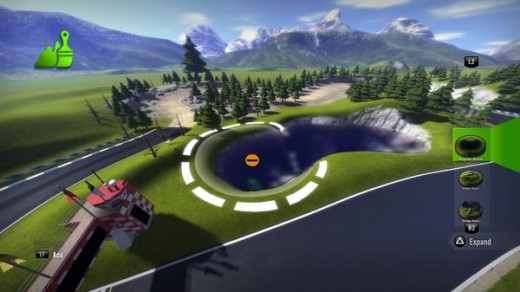
The races themselves play very much like MarioKart. R gives your Kart gas while L works first as a brake and then reverse. You can use either the D-pad or the analog stick to steer. X serves as your jump button. You can jump into a drift which will build up your turbo boost. You can also double jump to get some serious air. Doing tricks while in the air will also charge your boost. Triangle is the boost trigger while square will fire your weapon. You gain weapons by picking up balloons on the course. Again, it plays very much like a MarioKart game. The good news is that it plays very well. It’s not a cheap imposter like so many Wii kart racers are.
Hit me up with any questions, and I’ll respond ASAP!!!