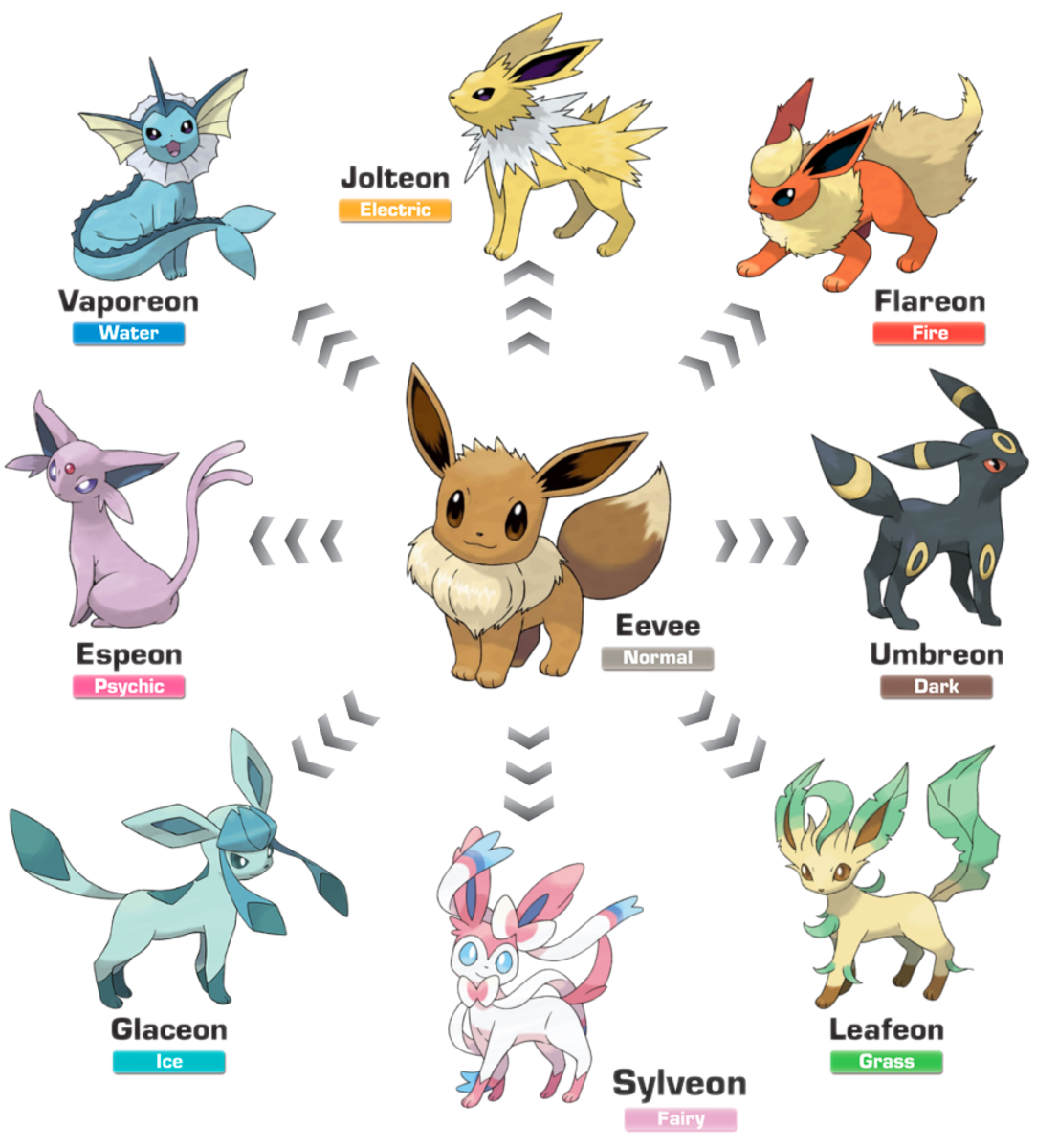- HubPages»
- Games, Toys, and Hobbies»
- Computer & Video Games»
- Roleplaying Video Games»
- Japanese Roleplaying Video Games
Pokemon Go: Beginners Updated Version 0.31.0
Please Rate this Article!
Pokemon Go Loading Screen
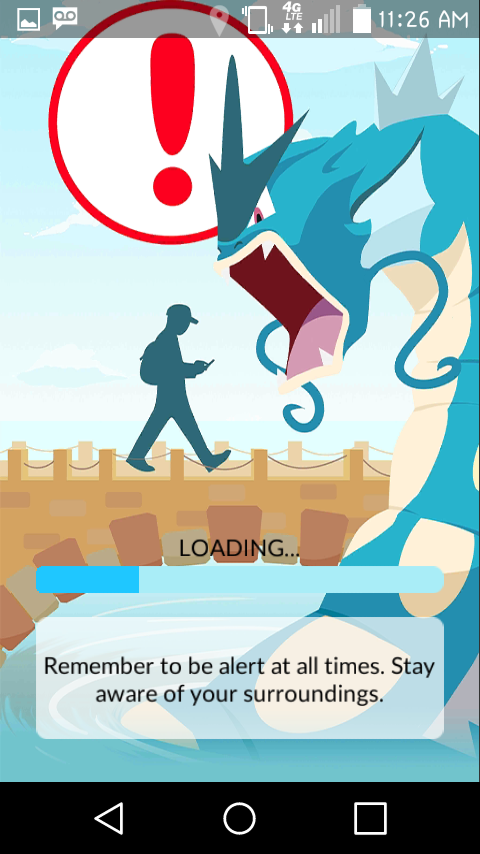
Nintendo's "Pokémon Go"
Pokémon Go Released
Shortly after Pokémon Go was released my two adult children (ages 25 & 26) downloaded the app on their cell phones. It made sense that they would play it because Pokémon was their era. Right when you thought the kids grew out of it, Nintendo releases Pokémon Go and it goes viral.
Resistance Wears Thin
At first, I resisted getting the app. I am in my mid-50's and recently found out I have osteoporosis. I have to take walks to build and strengthen my bones (among other things). Walking around with my daughter as she catches Pokémon works for both of us. So I started walking with her during the day and, not only have we earned a tan in this heatwave, but I am getting the exercise I need.
I Download the App
After about the third day, I decided to download the Pokémon Go app. I wanted to try the AR (Augmented Reality) mode, but it eats up the battery way too fast. But when I saw how it looks in AR I thought it was really cute to see Pokémon in your house or front yard-- wherever you may be.
Interesting Phenomenon
Why did I want to get involved in this crazy phenomenon? Because I find it very interesting to see so many introverted people coming out of their homes to "catch 'em all". I wanted to be a part of it because it is amusing AND I am getting some much needed exercise.
Newbie
Yes, I am a newbie, and all those years of watching my kids play video games taught me nothing. I had to ask my daughter how to start playing the game. She was more than happy to get me started, so I could walk with her on her adventures.
So far, I am on Level 13 (almost 14) while my kids are both on Level 22 or higher. Both my children work, but after work they go up the street to the City Hall/Library/Church area. There are 3 Poké Stops there, so you can come up with Poké balls fairly fast if you stop here for awhile. My kids go in the middle of the night, after work, and play for hours before getting some sleep. One thing is for sure: they are not getting enough sleep! (My only complaint.)
My First Game Ever
Since I am not as obsessed with Pokémon Go as they are, I am not leveling up as fast as they are. That is okay. I will tell you what I know how to do and this can be used as The Ultimate Newbie Guide for Pokémon Go (Click to Tweet).
Please remember that I have no prior experience playing video games or Nintendo's Pokémon games for Game Boy-- my kids do, though. This is my absolute first game app, although about a year ago there was a walking app we downloaded on our phones. The weird thing was the app was making us go into other people's backyard and stuff -- things we would NOT want do because we could get into trouble!
My Avatar & Associated Screens
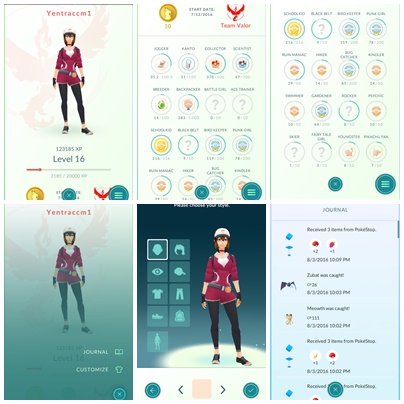
Create Your Avatar
Before You Play: Creating Your Avatar
Before you start the game, you will need to have a Google account or a Pokémon Training account. If you do not have either of these you will need to sign up or create one before you play.
On the left bottom corner of the game's page is your avatar/character. Touch this icon to customize your avatar to look like you. You can choose gender, hair color, eye color, skin color, your clothes and your backpack/bag.
As you progress, you can tap your avatar to see details of your progress or change your clothes. If you scroll down you will see the medals you have earned. The medals you have not earned yet are seen as placeholders.
Tap the Customize icon on the bottom right of the page and you can now customize more of your avatar’s items than before the July 31st updates. Tap the Journal icon and you can see every move you ever made on the game. The Journal is like a diary; it logs everything you have gathered at Poké Stops, each Pokémon you have caught, and every medal earned.
Nearby Pokémon Without Footsteps
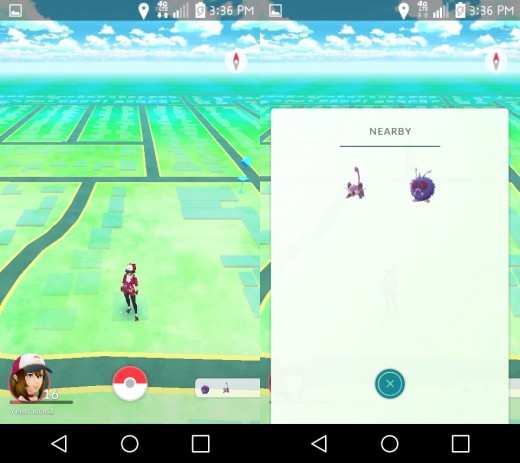
How to Catch Pokémon & Poké Stops
Catching Pokémon
To catch a Pokémon you just touch the Pokémon until it appears in your screen. Then using the Poké Ball at the bottom, flick your Poké ball at the Pokémon until you catch it.
Rings Around the Pokémon
There are rings around the Pokémon during the catch mode. These rings indicate the strength of the Pokémon: Green ring = easy; Orange/Yellow = medium; Red = hard.
Curve Balls
Curve ball: If you spin your ball before flicking it at your Pokémon and you catch it this way, you gain experience points (XP).
Nearby Pokémon: No More Footsteps
The July 31st update also omitted the footsteps for tracking nearby Pokémon. It seems the footsteps were supposed to be reduced as the Trainer got closer to the Pokémon, but the footsteps never changed, so the creators of the game decided to eliminate them altogether. You still get the little box on the lower right corner of the screen that indicates ‘nearby Pokémon, but now we cannot tell how near or far they are!
Poké Stops
Visit as many as you humanely can. This is where you get your free Poke balls, potions, stardust, candy and incense. Poké Stops are often churches, landmarks, libraries.and other public buildings.
My Caught Pokemon
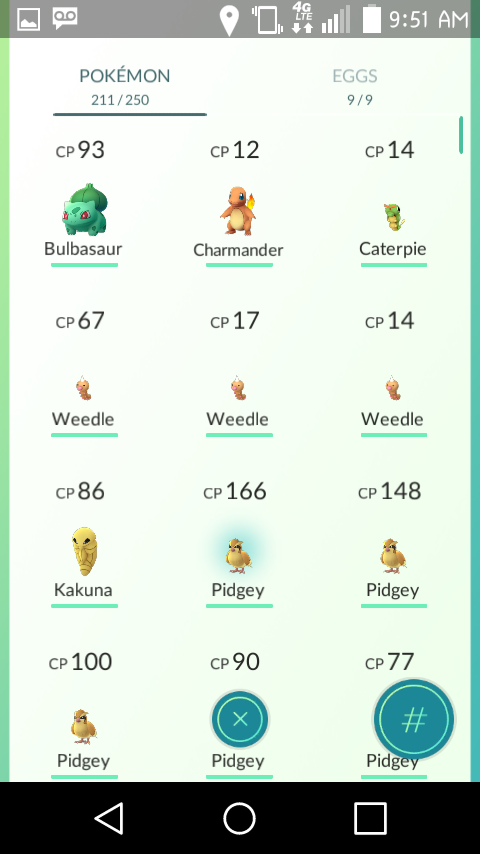
Transfer Button, Lower Right Corner
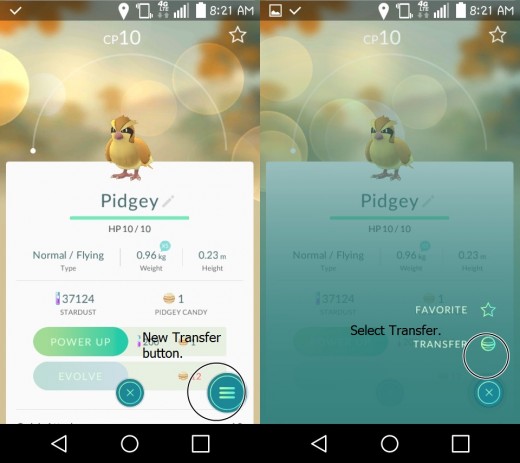
Sorting & Transferring Your Pokémon
Sort Pokemon by Combat Power (CP)
When you sort your Pokémon, you should sort them by Combat Power or CP. To do this, go to your collection of Pokémon and click the menu button on the bottom right. The menu has several options for organizing your Pokémon but you need to select Combat Power CP so that your strongest Pokémon are listed first.
Transferring Weak Pokémon
You will want to transfer your Pokémon when your bag gets full. If you do not transfer some Pokémon, you cannot catch anymore!
Go to your Pokémon’s profile page. At the bottom right corner is the menu button; You can either Favorite or Transfer your Pokémon. Tap Transfer to transfer your Pokémon to the Professor. He will take your Pokémon and give you a piece of candy appropriate for that type Pokémon. Save these candies for catching high level Pokémon and for fighting battles.
If you tap the menu button and press Favorite, a star will be added next to your Pokémon and you will be unable to transfer it. This comes in handy, so you do not accidentally transfer one of your favorite Pokémon.
Pidgeotto: Evolution of a Pidgey

Evolving Pokémon
Too Many Pidgeys and Rattatas
You may notice that you are getting too many of the same weak Pokémon, but keep catching them. After you collect 50 Pidgeys, the Evolve button on your Pidgey's profile page is ready to press and you can watch Pidgey evolve into a Pidgeotto. Not all Pokémon require 50 to evolve, it varies according to the Pokémon.
Evolving your Pokémon makes them into a stronger Pokémon that you can Power Up for a gym battle, if you like.
Incubators & Eggs

What to Do When You Get an Egg
Your First Egg
When you get your first egg, you need to put it in the incubator right away. Once you get your egg in the incubator your egg will need you to walk/bike slow for either 2, 5, or 10 km (kilometers) to make your egg hatch.
To view your eggs and how much walking before they hatch: Go to your Pokémon collection. At the top right corner press where it says EGGS, and a page devoted to the status of your eggs and your incubators will appear. Here you can see how much more you need to walk/bike to get your egg(s) to hatch.
Hatching Eggs & Walking
To hatch your egg(s) you need to walk the specified amount of kilometers indicated beneath the incubator. Some people try bike riding, but I hear you have to ride really slow for the app to track your mileage, so to speak.
After you reach the specified kilometers, your egg will show up in your screen and start hatching right before your eyes. I had to walk 10 km. for my Lapras to hatch!
Kilometer to Miles
You might be interested to know the converted kilometers to miles, so you will know how much you really have to walk. Here are the conversions:
- 2 km = 1.2 miles
- 5 km = 3.1 miles
- 10 km = 6.2 miles
Incubators: How Many Uses Left on Incubators?
As you know, you can only use an incubator 3 times each and then you need to purchase one or more to hatch your eggs. In the first picture (above) go to the lower right corner and tap on the button. This button will bring your incubators up on the bottom half of the page so you can see how many more times your incubators have left. This comes in handy, so you can buy another incubator before you need it.
Also, on your incubation page there is now a button you can press that links to the Shop, where you can purchase more incubators when yours has expired.
Be sure to check your incubators often, so that when one egg is hatched you place another one in an incubator. Keep those incubators busy at all times.
The Shop & the Shield Icon

How to Battle a Gym Leader
Level 5: Let the Battle Begin!
When you reach Level 5 you can battle a gym leader and take control of the gym. If you win, your Pokémon and team color will be on top of the gym. Of course, it will be taken over by someone else almost as soon as you win it but you will gain XP for taking over a gym!
To Battle a Gym Leader:
- Walk close to the gym and tap the gym on your phone
- Tap your strongest Pokémon (highest CP) for the battle to give you the best outcome.
- When the battle starts, keep tapping the enemy Pokémon rapidly. Keep this attack going until you win (persistence pays).
- During the battle, keep your eye on the meter on the top left. When it turns all green, press and HOLD your finger down; this will enable your Pokemon's "special" attack.
- If you win, you get more XP, gym prestige, your team's color and your Pokémon on top of the gym.
- If you want to assign one of your Pokémon to the gym to help defend your team, remember to select one with high CP.
- After assigning a Pokémon to defend a gym, do not forget to go to the Shop and tap on the Shield icon in the upper right corner of the page. This will give you Pikachu coins you can spend later at the Shop.
Team Valor Wins the Gym!

Items & Incubators for Sale
Buy Poké Coins to Purchase Items
Items are necessary. You need Poké Balls to catch Pokémon, incense to lure Pokémon, and revive potions to heal them after battles. You can use real money and buy Poké Coins to purchase items, such as Poké Balls, or you can collect items by visiting Poké Stops. Some items you get at Poké Stops are revives, potions, and Poké Balls. When you reach Level 12 you will get Great Balls randomly at Poké Stops.
You can also buy Lucky Eggs, which give you double XP for 30 minutes. There's Lure Modules, too, which attract Pokémon to a Poké Stop. Razz Berries are needed when you want to catch a stubborn Pokémon, and Poké Eggs, which hatch into new Pokémon.
You May Need More Incubators
As you progress through the game, you may wish to purchase an incubator or two just to keep up with your eggs. Remember, some eggs will not hatch until you walk/skateboard or bike slowly for 10 km.(6.2 miles)! (Right now I have 7 eggs waiting for an incubator, so I should probably buy at least one more incubator.)
Settings: Battery Saver Feature
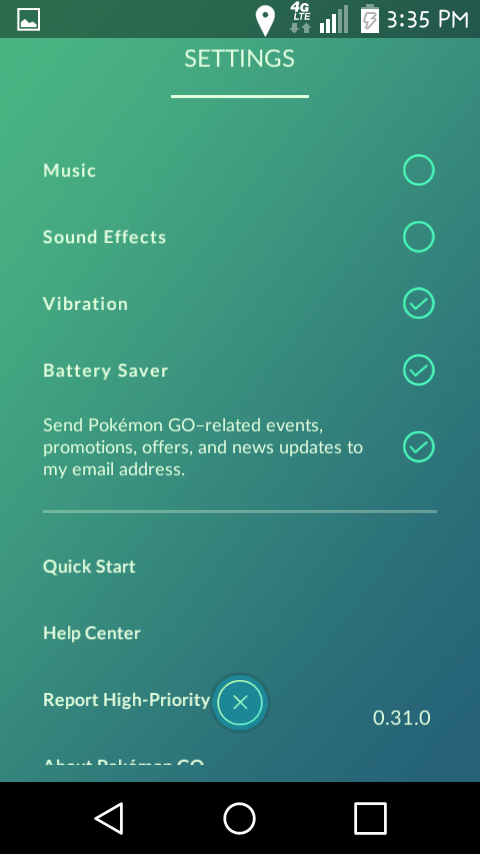
Settings
In Settings, you can check the options as you prefer. Since the July 31st (2016) update, the Battery Saving feature has been removed for iPhones, but still works for Android cell phones.
Shop Items and What They Do
Poké Balls: Your most necessary items! Without these all you can do is visit Poké Stops and hope to build up your stash of balls.Poké Balls are sold in packs of 20, 100, and 200.
Incense: Light an incense and it will lure the Pokemon to where you are for 30 minutes. Incense are sold single or in packs of 8 and 25.
Lucky Egg: Doubles your XP for 30 minutes. Sold single or in sets of 8 and 25.
Lure Module: Set a Lure Module and Pokemon will come to your area for 30 minutes. Sold single or buy a pack of 8.
Incubators: Sold single only.
Bag Upgrades: Your bag holds 350 items, so when you try to spin the disc at the Poke Stop and it says, "Your Bag is Full" you will have to go to your items list and transfer some of your least-needed items to make room for more Poke balls OR you can purchase an upgrade which will increase your capacity to 400 items (50 more). You get room for 50 more with each upgrade. 1,000 items is the limit for bag upgrades.
Storage Upgrade: Allows more Pokemon to be stored by you, so you don't have to keep Transferring them.
Sources:
Gamers Playing Pokemon Go at Montclair City Hall, CA.

Stardust, Potions & Master Balls
Here is a little explanation about the various balls, Stardust and Potions you receive at Poké Stops.
Stardust: You will need Stardust to Power Up your Pokémon, and you get some Stardust every time you catch a Pokémon. Stardust is collected when you set a Pokémon to defend a gym, as long as he remains undefeated. Also, Stardust helps build your Pokémon's statistics. Look at your Pokémon's profile and find the Power Up button. The number to the right of the Power Up button indicates how much Stardust you need to increase its power or stats.
Potions: Regular potions are unlocked at Level 5 and are good for bringing your Pokémon's HP (hit points) up. Super Potions unlock at Level 10, Hyper Potion at Level 15, and Max Potion unlocks at Level 25.
Revives: After battling the gym and losing, your Pokémon will need to use a Revive potion to bring him back to health.
Razz Berry: Use a Razz Berry to entice the Pokémon you are trying to catch when they are dodging the Poké Ball.
Great Balls: Unlocked at Level 12, these are blue. Use these for difficult or stubborn Pokémon, they are much stronger than the regular Poké Balls.
Ultra Ball: Unlocked at Level 20, these balls are stronger than Great or regular Poké balls, so they work better to catch resistant Pokémon.
Master Balls: Unlock at Level 30. Master Balls are the most powerful Poké balls and they guarantee your catch. Use these for high level Pokémon..
Pokemon Go Point System
Activity
| XP (Experience Points) Earned
| |
|---|---|---|
Capture Pokemon
| 100 XP
| |
Curve Ball capture
| 10 XP
| |
Poke Stop visit
| 50 - 100 XP
| |
Discover New Pokemon
| 500 XP
| |
Evolve a Pokemon
| 500 XP
| |
Train at Gym
| Varies according to outcome
| |
Battle a Gym
| Varies according to outcome
| |
Egg hatch, 2 km.
| 200 XP
| |
Egg hatch, 5 km
| 500 XP
| |
Egg hatch, 10 km
| 1,000 XP
| |
Light a Module: Pink Petals Floating Around

Attracting Pokémon
Lighting Incense
There are two ways you can attract Pokémon to where you are, they are lighting Incense or Lighting a Module.
When you go around collecting Poké balls at Poké Stops you often get other items, not just balls. Some of these items are Incense and they are used to lure Pokémon to your area. When you go to your items and touch on the incense it will stay lit for 30 minutes for you only. So all is not lost if you are stuck at home and cannot go to a Poké Stop or gym.
Lighting a Module
You can also Light a Module at whichever Poké Stop you are currently playing near. The module will stay lit for 30 minutes. You can light a module for a dollar at the Shop and then the Pokémon will come to that area for everyone in the vicinity. Everyone in that area benefits by the Lure Module because the Pokémon are also available to them. You will know a Lure Module is lit when you see pink flower petals floating by the Poké Spot when you spin the disc. (See images above.)
Borrowed Information Cited Here
Giving Credit Where Credit is Due
Some of the information in this article was learned from these two sources:
How to Get Pikachu Coins
Defending the Gym
To get a Pikachu coin you need to leave several Pokémon defending the gym. Then go to the Shop and find the Shield at the upper right corner of the page. Press the Shield and it will reward you accordingly. You can place up to 10 Pokémon to defend the gym.
Tip: The more Pokémon you have defending the gym, the more Defender Awards you will be given.
Warning On Main Screen

Other Changes from the July 31st, 2016 Update
- Several warnings were created to add to the loading screen. Only one warning will appear when your game loads; just tap OK and it goes away so you can start playing the game.
Example: “Do not play Pokémon GO while driving”.
- Some medals have been redesigned
- Some (battle-move) damage values have changed for particular Pokémon. In other words, some Pokémon have been ‘nerfed’ (reduced strength), making them less powerful than they used to be before the updates
- Better gym graphics
- Better memory
- Bugs fixed (especially for catching wild Pokémon)
- Maps (walkways and paths) fixed
Sources:
1. https://www.engadget.com/2016/07/31/pokemon-go-update-kills-battery-saving-mode-footprint-trackin/
2. https://techcrunch.com/gallery/whats-new-pokemon-go-update-0-31-0-changelog/slide/1/
Backpack Essentials
For Extended Pokémon Hunting
When you go catching Pokémon your cell phone's battery will drain very quickly, so be prepared.
- Bring an extra battery!
- Bring water
- Activate the Battery Save mode in your settings. After activating Battery Save, remember you must hold your phone upside down while you walk until you feel a vibration. Don't worry, your phone will still send you notifications when you near a Poké Stop or a Pokémon.
My Son's Cell Phone Bike Mount

Please Take This Poll
Which starter Pokemon did you catch first?
© 2016 Miriam Parker