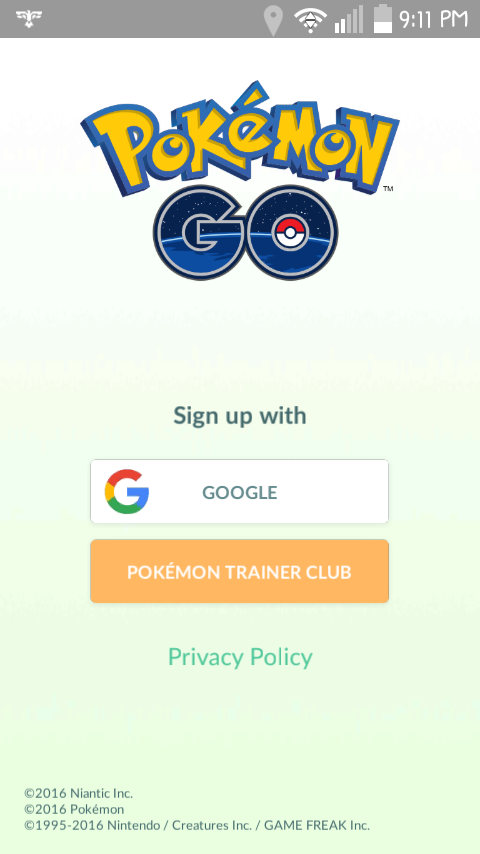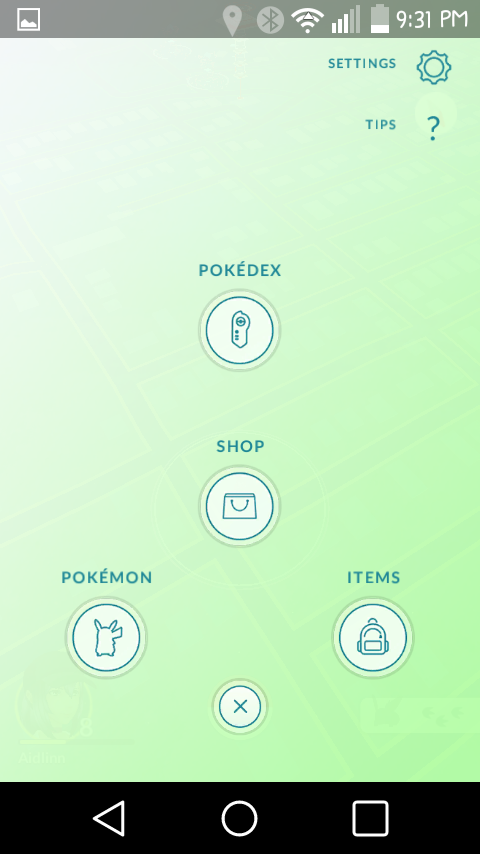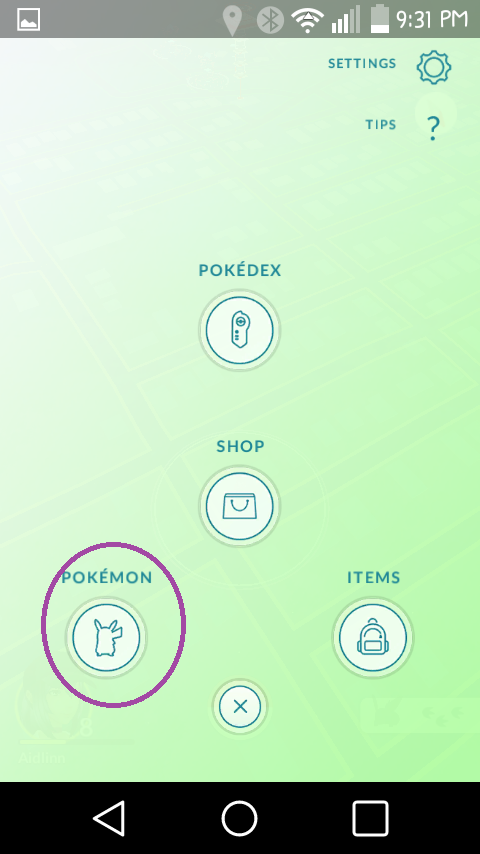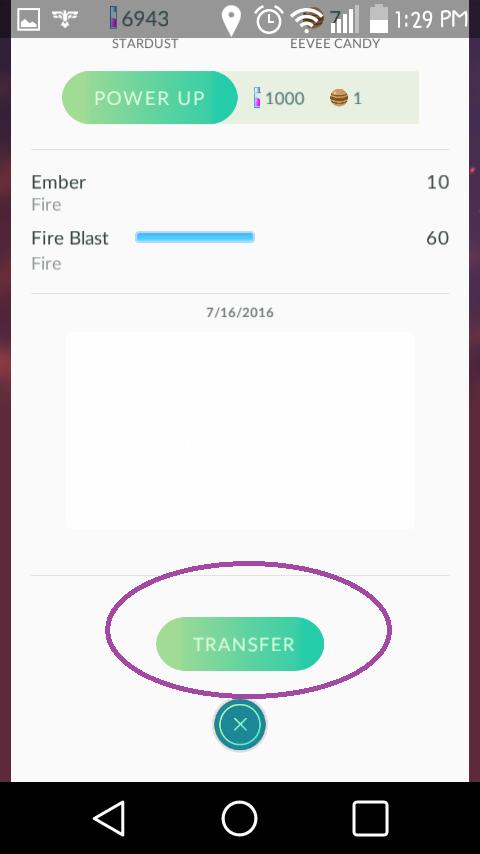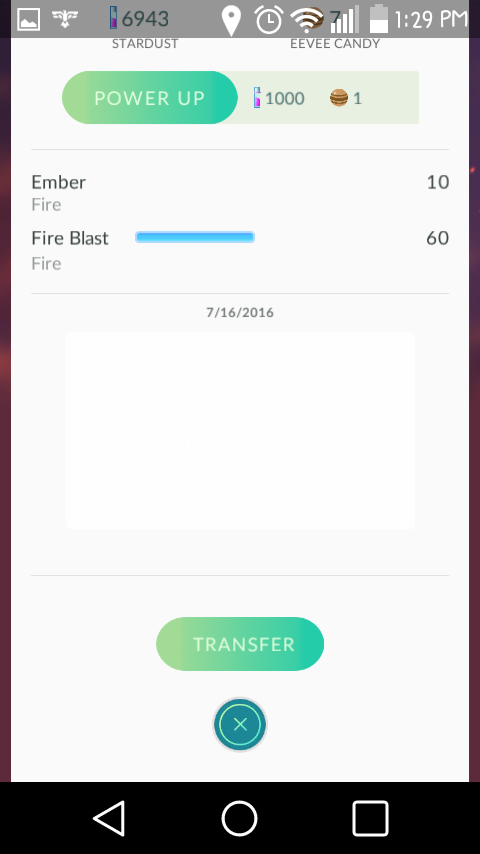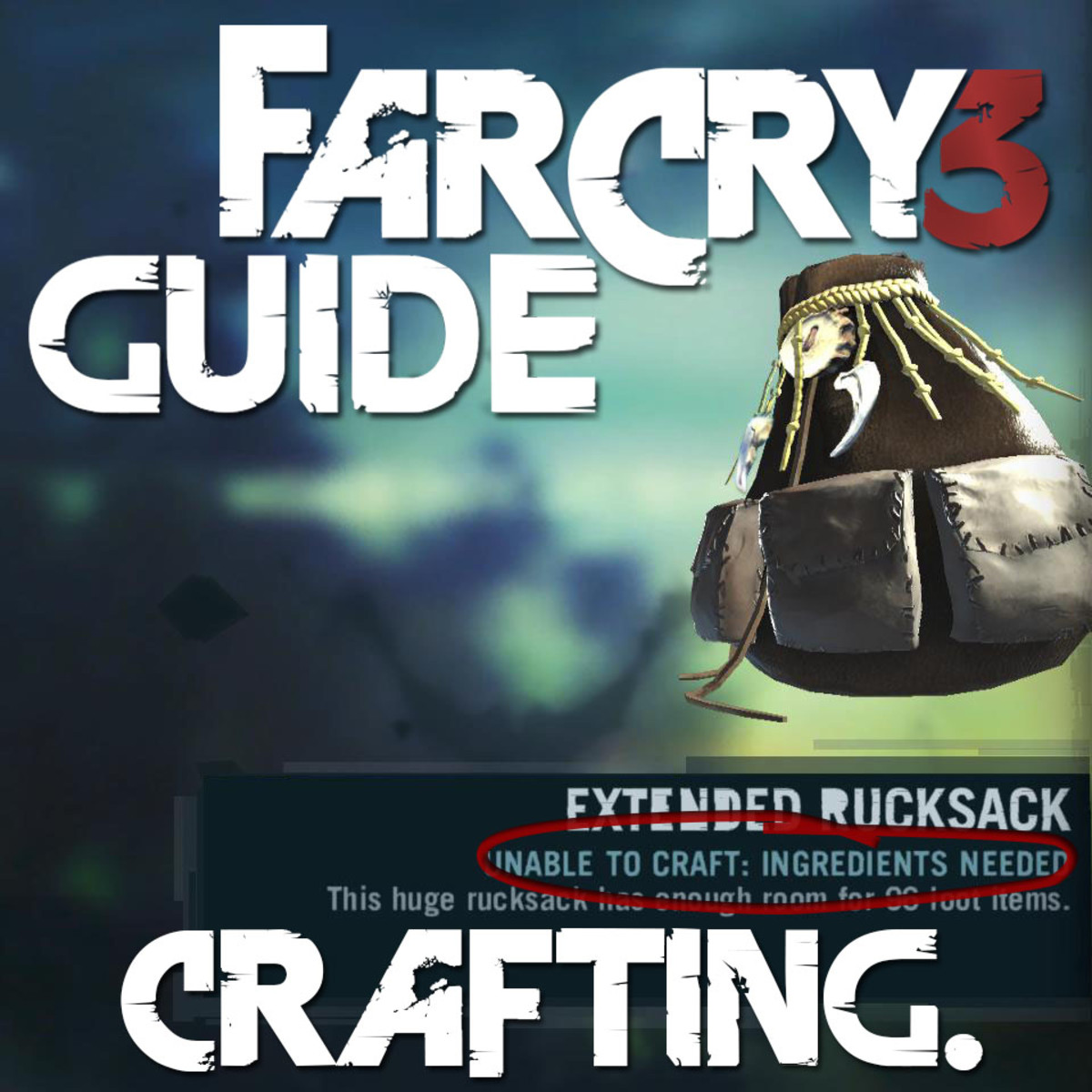Pokemon Go! Helpful Guide

The Layout
Pokemon Go's layout is fairly simple. At this point using your google account is about the only way to go as the servers have been overwhelmed and pretty constantly down at the moment.
You will need to have several things on your phone on, for the game to work properly. GPS tracking needs to be on, as well as data.
Once logged in there are three icons to open. Your trainer Icon, the Pokeball and a little gray strip in the bottom corner with nearby pokemon. Once the game is loaded(which at the moment takes several minutes to load up) your trainer will be standing at your location on a map.

The Map
We will start here as this is the main point of the game. You can turn in all directions to look and the GPS location changes as you move. There will be several different Icon's you come across on your map, such as pokestops, gyms and pokemon.Your trainer has a radius of which they can detect pokemon. There is no way to make this radius bigger.
The first thing you will encounter on these maps are pokemon. They will show up in the area of your radius. When one is revealed you tap it to try and catch it. Which we will go more into detail about later.



Your Trainer
You will notice that your trainer icon only shows three things, your trainers picture, the level and your experience bar.
When you open your trainer profile there is a lot more information to find. Here you will find your current experience, your journal, what team you are on, how many coins you have how many medal's you've won and how to obtain your medals.
There are currently 21 different categories to earn medals from.
Your journal lists the different pokemon you've caught and at what times, it also lists the items you've acquired and at what times. At this time it doesn't keep track of when eggs hatch or when you obtain them.


The Pokeball Icon
The pokeball Icon opens up to a new menu with 5 icons. The pokedex, Shop, Items, pokemon and the little x to exit the menu.
In the pokedex you will find 133 pokemon. It lists how many you've caught and how many you've seen as well as empty gray spaces that are numbered representing pokemon.



Shop
The shop has a variety of items that can be bought in singles or bulk with coins. Coins are bought with real money. There are multiple items that can be bought at the store such as pokeballs, incense, lucky eggs and egg incubators. The prices of the coins are as follows,
100C= .99
550C= $4.99
1,200C= $9.99
2,500C= $19.99
5,200C= $39.99
14,500C= $99.99
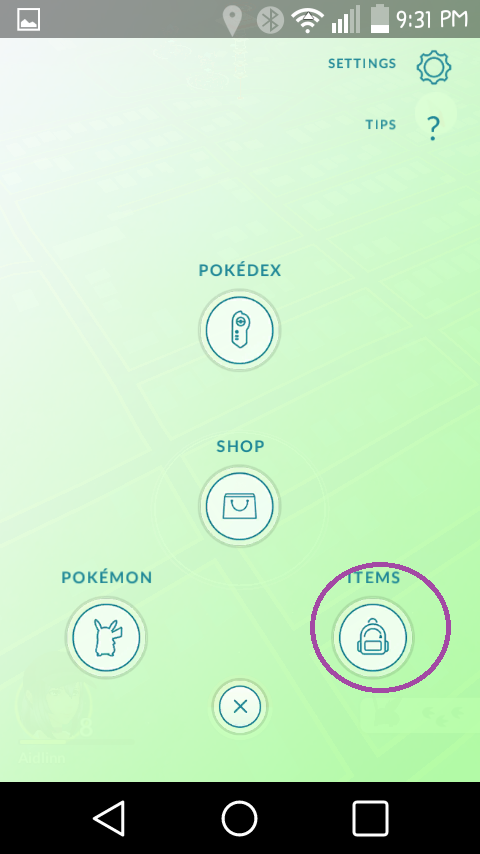
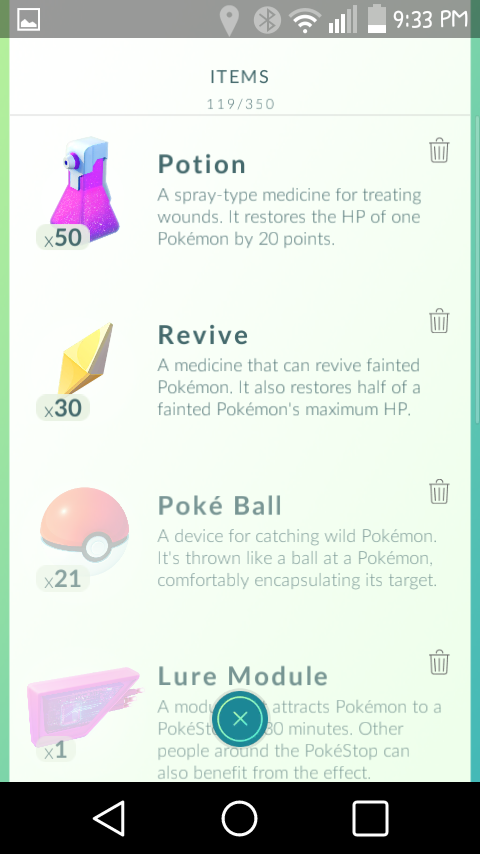
Items
This is where your items are listed and what they do. You are given some items by default, such as pokeballs, incense, a reusable egg incubator. I've decided to include a list of other items that you can acquire.
Potions- A spray type medicine for treating wounds. It restores the HP of one Pokemon by 20 points.(Cannot be bought in the store)
Revives- A spray type medicine for treating wounds. It restores the HP of one pokemon by 50 points. (Cannot be bought in the store)
Lucky Egg- A lucky egg that's filled with happiness! Earns double XP for 30 minutes. (Can be bought in the store, 1 Egg/80C, 8 Eggs/500C, 25 Eggs/1250C.)
Incense-Incense with a mysterious fragrance that lures wild Pokemon to your location for 30 minutes. (Can be bought in the store; 1 Incense/80C, 8 Incense/500C, 25Incense/1250C)
Lure Module- A module that attracts Pokemon to a Poke stop for 30 minutes. The effect benefits other people nearby.(Can be bought in the store; 1 Lure/100C, or 8 Lures/680C)
Razz Berry- Feed this to a Pokemon and it will be easier to catch on your next throw.
Pokeballs- A Ball used for catching wild Pokemon. (Can be bought in the store; 20balls/100C, 100Balls/460C, 200Balls/800C)
Camera- When you encounter a Pokemon in the wild you can use your camera to photograph them.
Egg Incubator-A device that incubates an egg as you walk until it is ready to hatch.{you are given an infinite use one.} (More can be bought in the store but can only be used three times before they break. Each one cost 150C.)
Bag Upgrade- Increases the number of items you can carry by 50.(Can only be bought in the store and it costs 200C)
Pokemon Storage Upgrade- Increases the max number of Pokemon you can carry by 50.(Can only be bought in the store and costs 200C)





Pokemon
Here you will find a list of all the pokemon you have caught and if you click the word Eggs at the top you will see your list of eggs.
In this menu you can see the pokemon's icons and their CP or Combat power. If you click on any pokemons' icon you will gain other information about the pokemon, such as health, combat power, how many of those pokemons' candy's you have, their attacks and damage done for those attacks. You can also see a small map that shows the location of where that pokemon was caught. At the very bottom of the screen there is a transfer button. You have the option to send pokemon to the professor. If you do this you CANNOT get them back. However it is a good option for duplicate pokemon because if you transfer them he gives you a candy for that type of pokemon.



Upgrading a Pokemon
To increase a pokemons' CP you need to have two things, stardust and the candy of that specific type of pokemon. For example, if you want to increase a Zubat's CP you need to have the listed amount of Stardust and a Zubat Candy.
Each pokemon has a different amount of candies needed to evolve but you can still use that types on the evolved version. If you evolve your Zubat to a Golbat you still use Zubat candy to increase the CP.
Each time you increase the CP it requires more startdust to do so again.





Catching a Pokemon
The Icon on the bottom right corner indicates which Pokemon are nearby. They are also listed in the order of closest to furthest when you pull up the list of nearby Pokemon.
***As of the new update there are no more tracking indicators***
There are no indicators of what direction it's in. You just have to move around a bit and watch it to see if it gets less tracks or disappears. It's basically a hotter, colder kind of game.
When a Pokemon shows up on your radar you start by tapping it. Then it will pull you into a new menu where you can either search for it via camera or you can turn the AR off and it will simply be on your screen with a grassy background.
You can feed it Razz berries to increase your chances of catching it by clicking on the backpack icon and clicking the berries. Then you will have to slide your finger toward the Pokemon to toss the berry to it.
Then you can either move your finger in a circle quickly to throw a curve ball or throw straight at the Pokemon. You do get extra xp for landing a curve ball.
The other options in this menu are take a picture and run.


Pokestops
Pokestops are located at various gathering places, so far it's mostly parks and churches. When you are close enough to use a pokestop you can spin the coin looking middle and it will spit out 3-5 random items, including eggs, pokeballs, potions, and revives.
You can respin at the pokestops every two minutes.


Gyms
There are three tiers at each Gym and you can battle for a chance to overthrow them. You have to pick a team first which is easily surmised into three distinct colors, Team Instinct which is yellow, Team Mystic which is Blue and Team Valor which is red.
Questions? Comments?
If you feel like I left anything out or would like for me to put more information in somewhere feel free to leave a comment below and I will do my best to fix anything!!! Otherwise be sure to play safe and watch where you are going at ALL times! Now, Go Catch Em All!
What do you think?
What feature are you waiting for?
© 2016 sierrag