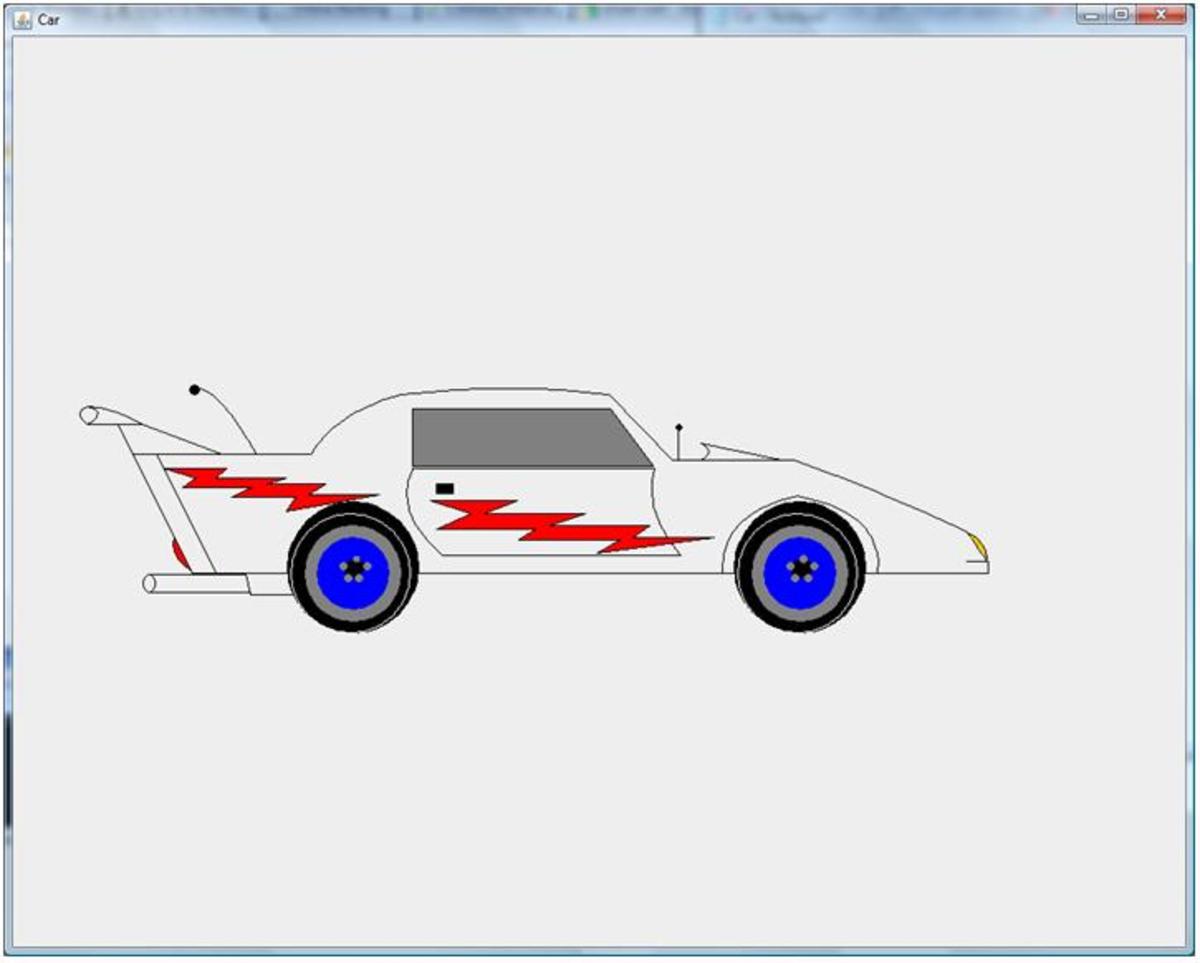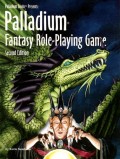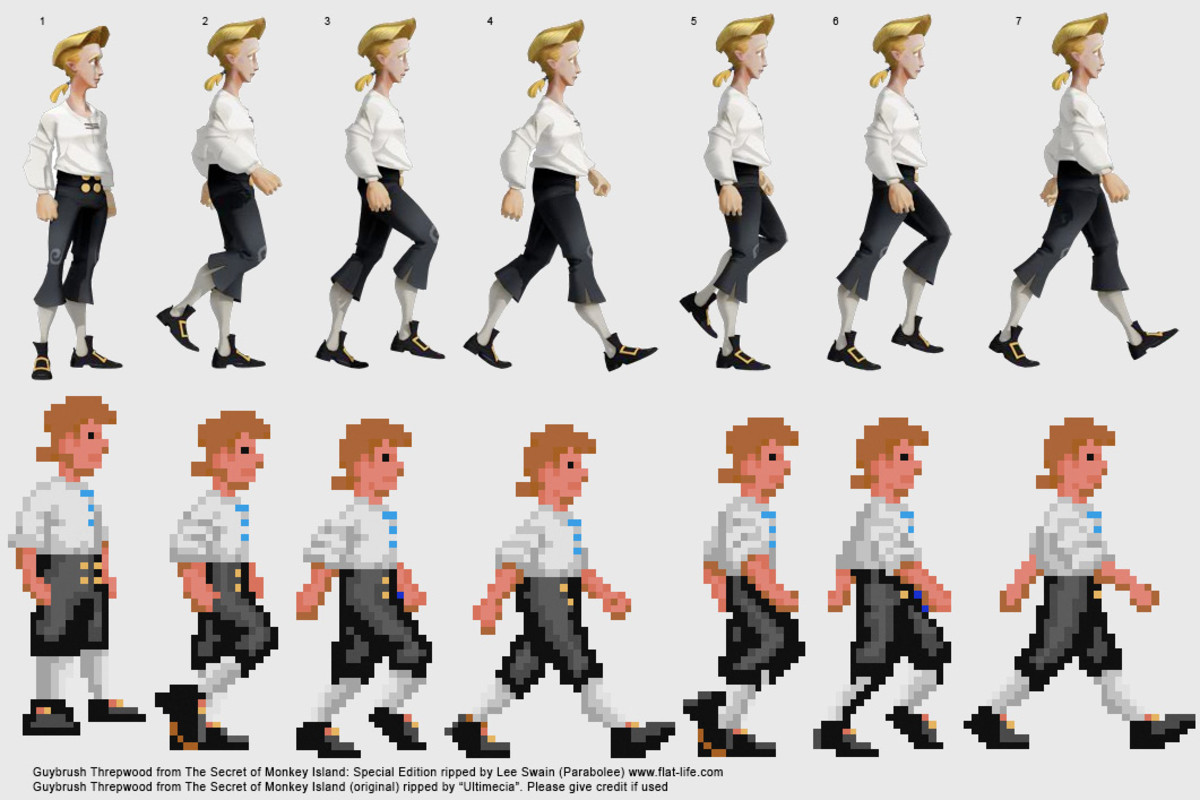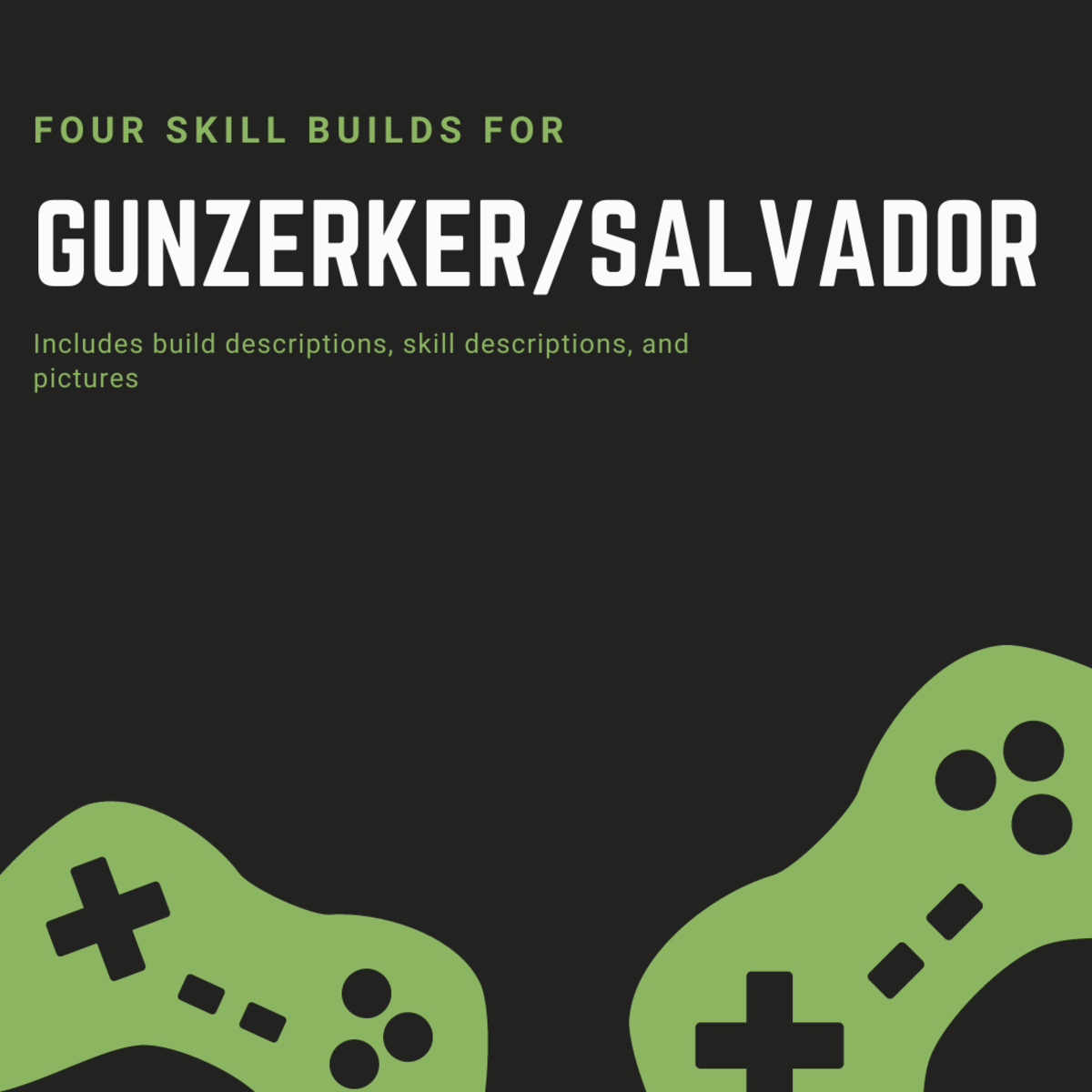Rpg Maker XP script tutorial
Starting Programming
Enterbrain's Rpg Maker XP allows you to script easily using the ruby programming language. They wrap this with a few custom systems called RGSS2. It's a free computer programming language anyone can pick up with time. Ruby is also used to power many popular online websites. There are fantastic tutorial resources on the web about learning how to program with ruby.
The best way to pick up learning scripting in Rpg Maker XP is by editing the basics. Take a look at a window script and edit some of the text show. You'll see it appearing differently only you're inside your game project. Try playing around with some of the numbers and things will move around on the screen. It's a really fun system to try to figure out by yourself.
Sample Script change
Let's say you wanted to add a new option to the menu system. First, figure out how the menu is made. I'll save you the trouble: There is a command window script called by the RGSS menu screen. Press CTRL-SHIFT-F in the editor and type in the name of one of the window options.
This will open up a little window in Rpg Maker XP script editor. It'll show you exactly all the lines in all your rgss scripts where one of them had that word listed. Double click on the most obvious choice: Window Menu. You'll see the other commands listed there too! Change one of them around, and you'll see it appearing differently inside your rmxp game project.
How it handles the actual command is a little different. The best way to show this is to download Rpg Maker XP scripts online which add new menu options. Most of them will include basic instructions, but the gist of it is this: Somewhere on the rmxp menu commands (This may appear different if you're using a custom menu script) is a "Input::C". Search for it using CTRL-SHIFT-F again. This time you're looking for Scene_Menu.
What does that line actually mean? It checks to see when the enter key is pressed. Input::B is escape. You'll find that there's an if statement that checks which menu option you're on. The actual names aren't listed there unless it's commented. Reference that with the list you found editing the window in this rmxp tutorial and you'll figure it out. Changing the Scene_ name into something else, or adding your own if you inserted a new command, will call up the new Rpg Maker XP script you downloaded. This is how you open a bestiary, monster book, or even quest menu script made by other users.
That concludes this Rpg Maker XP script tutorial. Have fun!