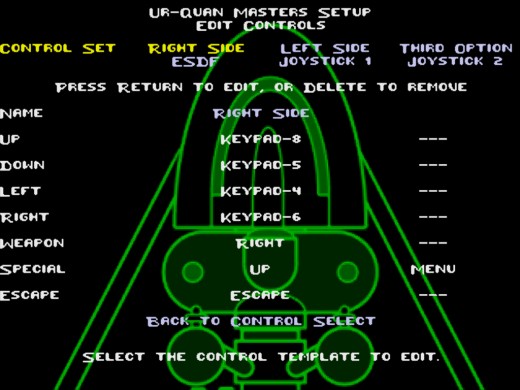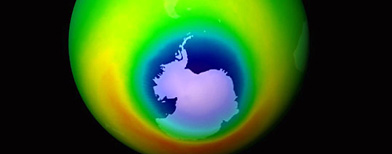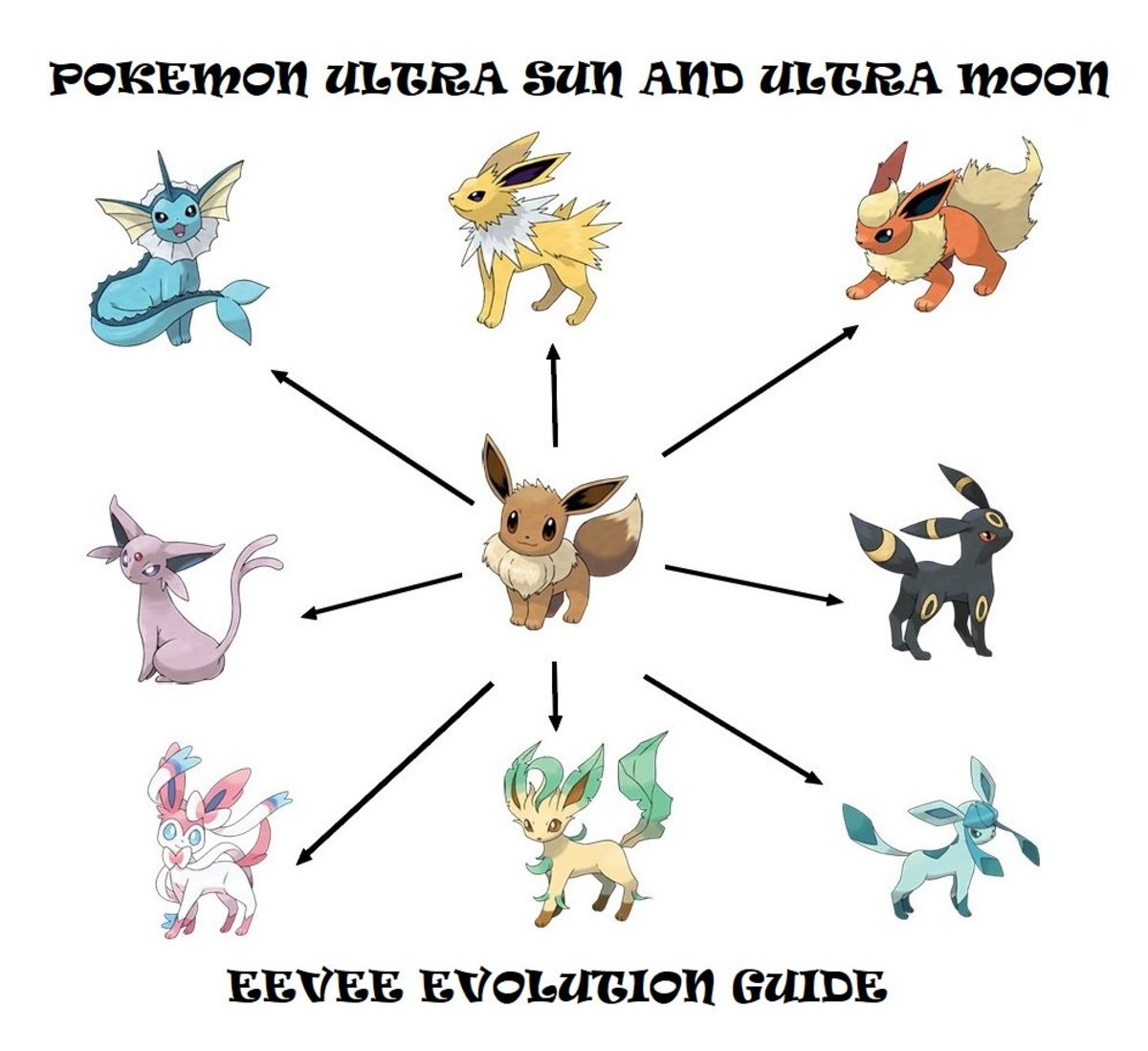Starcon2-Configuration of Controls
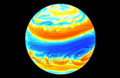
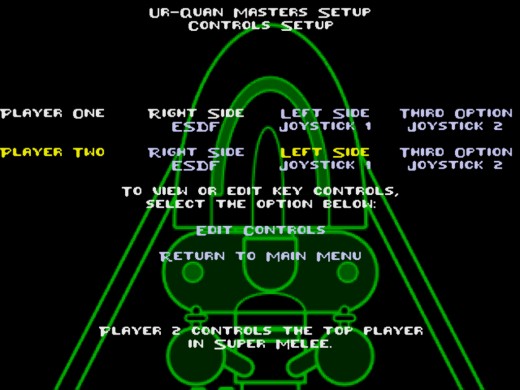
Controling Your Ships in Starcon2
One big headache you will run into when playing The Ur-Quan Masters for the first time is configuring the controls. The guys who set this thing up were sadists. Their aim was to discourage the average person from playing one of the best games ever. So far, they have been successful, so to figure out these damned controls, you gotta be better than the average person. I have some tips that may help to keep you from pulling your hair out and cursing like a sailor.
From the main menu, you will go to "Set Up" and from there go to "Configure Controls." Just from the looks of this Menu, you know it's going to be a pain in the ass. To make changes you will need to go to "Edit Controls"
Now ask yourself, "Am I going to be playing mostly Super Melee, (where you and a friend blow up each others ships) or am I going to mostly play the adventure mode by myself?" The answer to this question will help you to decide the configuration that is most comfortable and sensible for you. If all you are using is your keyboard, doing both well will be a challenge. But hell, that's what we're here for, right? A challenge.
Remember:
In Super Melee, PLAYER ONE IS ON THE BOTTOM. Player 2 is on the top. (Ridiculous, right?)
PLAYER ONE IS THE CONTROLS FOR ADVENTURE MODE.
Now you have 3 different setups that you can configure. Their permanent names are ESDF, Joystick 1, and Joystick 2. You can't change these retarded names but you can change their aliases which are, at the start, "Arrows, WASD, and something else I can't remember."
These aliases are useless to you as they are. Change them to something that makes sense like "Right Side" "Left Side" or "Top player" "Bottom Player" or "Adventure Mode" This can save you some headaches, but remember, these are labels that you have made yourself so it is still possible to mix things up and make the left right, or the top the bottom and really confuse the hell out of everyone. Don't make this mistake.
Now also pay attention to what is currently selected for Player 1 and Player 2. Can you tell the difference between white and light-light-light blue? You better! Also, can you tell the difference between yellow and...yellow? No, you can't. No one can. Keep this in mind.
If you can imagine a 2x3 matrix in which only 2 things can be selected, you will have an edge. Only 2 control sets can be used at a time. On the Configure Controls screen you will be selecting which of the 3 setupseach player will use. Depending on whether you are "on" that choice at the time, the selected setup will look yellow or light-light-light blue. The guys that came up with this should be fuck'n shot.
If you plan to play Super Melee with a buddy, remember YOU CANNOT BOTH USE THE SAME CONTROLS AT THE SAME TIME. Sounds obvious, but the mistake is allowable and easy to make with this confusing-ass set-up.
Also, unless you and your buddy are real close and don't mind snuggling up together during play, make sure each person's controls are near opposite sides of the keyboards so you are not squashed.
Utilizing your third set of controls for adventure mode is probably best as long as you are not switching back and forth between adventure mode and Super Melee very often. Go ahead and label this option "adv mode" or something. I usually use the arrow keys (not the # keys) with the Right Alt for firing and the Spacebar for the special weapon.
Good luck. Once you have this all figured out, you will find that it was well worth it. This game fuck'n rocks!