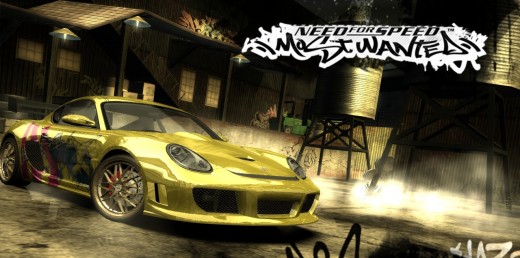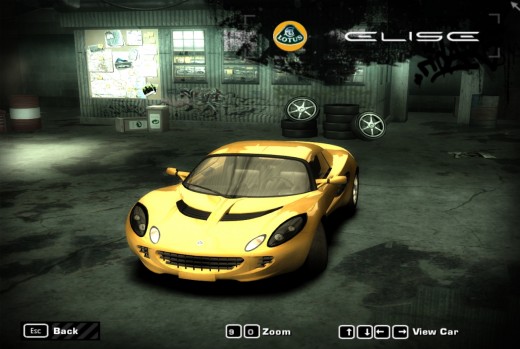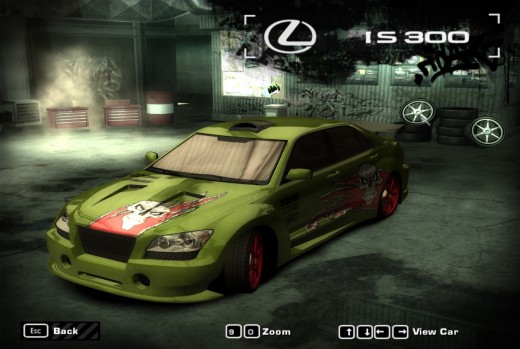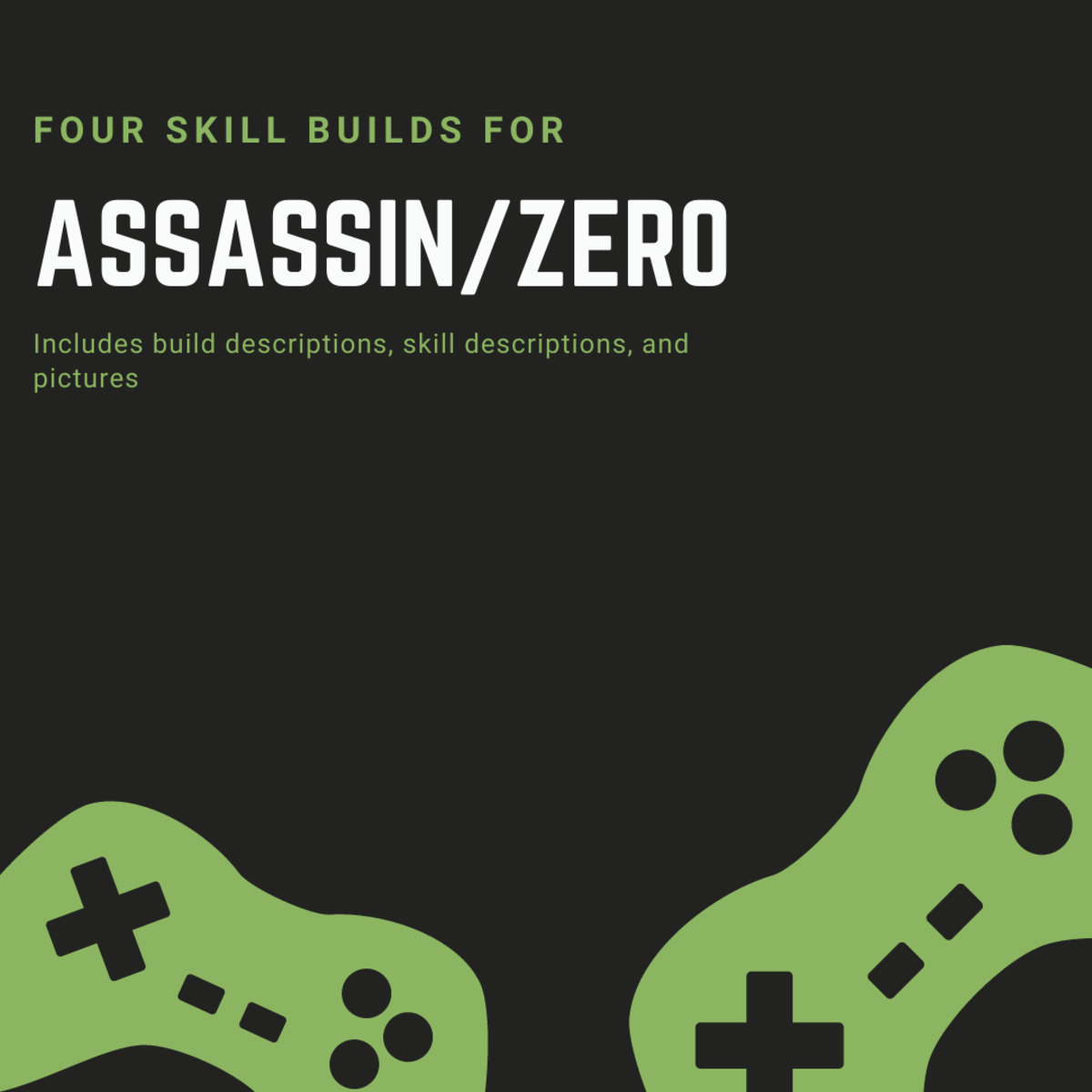How to succeed in racing games
Racing cars Porche, Lotus, Mazda, Mitsubishi and Lexus, parked or racing
Click thumbnail to view full-size















10 Tips for racing games
Well, racing games, and even simulators are significantly different than normal car driving, so to succeed in racing games, you need at least some experience in these games. However, the tips list below will first save you from being blown your socks off clean :) If you keep applying these principles, you will get a lot better, may be the best in your game.
- The first and very important tip in any game to remember is to play the same game instead of branching, if you want to be an expert in that game. If you just want to play casually, that's fine too, but you will have to keep to the same genre (racing games, for example), if you want to get real competitive. People who make money playing games almost exclusively play the same game and invest a lot of their times to that specific game. In an interview, a guy at the top of his game in age of empires stated that he was a soldier in the army and he was able to spend at least 3-4 hours playing that game, and he could go up to 8 hours a day. Now that's an expert play :). If you play the same genre, your brain will be wired that way and you will be able to play that genre better than those who play variety of games. So, if you want to succeed in racing games, the first tip is to play racing games exclusively.
- Contrary to what a lot of people outside of this thinks, playing with a keyboard is really more controlling and comfortable in a racing game. You can control your wheel better because you don't have to turn a physical wheel in the real world, you can quantitatively adjust your arrows to the right or the left. Using a wheel, you will have to physically turn the wheel all the way to the right or the left. Since racing games cannot really simulate the real life car, a keyboard is the way to go. However, YOU know the best controller for yourself. So, you may want to try different controllers and see which one lets you do better times in the same track. However, use a scientific method in trying out controllers. For example, if you are trying a keyboard, a wheel and an analog stick, use them on the same track with the exact same settings (climate, traffic etc.). Also, be aware that there is a thing called a carry over effect. This means that if you try one method first and then try the other one last, the last method may be affected badly because you may be tired from the first race, or it may look better because you learned the track using the first method. A good way to get rid of the carry over effect is to use statistical calculations. But, since we can't go deep into any of these methods (they would be boring also), I suggest changing the order of the controllers and then taking the average of the timings you made on the tracks. So, if you have controllers A, B, and C: try A,B,C and B,C,A and then C,A,B. Then take the average of the times by each controller, and you will have one single timings for A, B, and C controllers. Then compare them and use the one with the shortest time. There are more methods to randomize that order etc., but that's if you are studying statistics.
- Whatever controller you are using, its important to be familiar with all the control keys/buttons. The best way is to go to the game's Options, controller options and look what key is bound to what action. A lot of times, you can change binding of the keys to what you are familiar or comfortable with. I say do it.
- Keep tapping the right/left key on your keyboard or tap your wheel right or left a little bit, unless it's a corner. In other words, don't just keep your finger on a button to turn your car as the road changes. Turning sharp corners require a constant hitting the button/key or stick...
- When racing, you have to keep control of your car. That means that you cannot have it drift too much as to lose control of it. Some racing games reward drifting with more NOS etc., but if you slide way too much, the other cars will catch up with you. So, if there are rewards for that in the game, do it plenty, but don't overdo it until you lose control of the car. So, how do you keep control of the car right?
- To be able to keep your car at check, you can use your game's perks. If there is a time slower (like bullet time deals) use it. For example, need for speed games have that time thing along with NOS. If you slow the time in the game (without slowing down the car), and hit the NOS as soon as your car turns the corner, your car will straighten out and you will be able to turn the corners without any slow downs.
- To keep your car at check, you can turn a little bit to the right before you are going to take a left turn corner.
- If you have to turn right at a corner, and you feel that you went into that corner too fast, and you will drift uncontrollably, turn your wheel to the left. It sounds unintuitive, but try it and you will see that it works just fine. Your car will slow down, but you will not lose control of your car and it will be like you used your brakes. To explain it more clearly, when you turn right and you feel like you will spin or something, do it like you are trying to turn left. The car will go a little bit left, but you will be fine with a great control over your car.
- If you are turning a corner and you felt you were too fast, or made a mistake, adjust your car gently and don't overdo it. In other words, you can simply hit the right/left arrow a couple of times instead of keeping your finger on the button :)
- One good way to use brakes is to brake slightly until the middle of the corner, then take your hand/foot off the brake and hit the gas pedal as soon as you hit the other side. This will straighten the car and your back will pull itself. Whether it is racing games on pc, or other virtual racing games, or the real life, it is always a good idea to use your breaks every once in a while :)